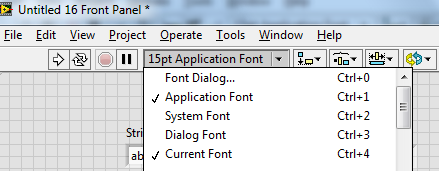multiline for mx:label text?
HelloThe mx:label can only have single line text, which component supports multiline text output?
Thank you
M
Tags: Flex
Similar Questions
-
How to set the text html for a label?
Hi all
I'm trying to set the text html for a label programmatically by using the following code
tourDescriptionLabel->setText(""+tourDiscHtmlString+"");but unfortunately my display of the label
Some text’s most known
I tried with this in webView has achieved the same result. I'm getting response json string. I've hardcoded, the response data such cases it shows how reqular.
Thank you
Dembélé George Jacob
I got it
Thank you for your support
QString tourDiscHtmlString = tourSummary.value("tour_desc").toString(); QTextDocument text; text.setHtml(tourDiscHtmlString); QString plain = text.toPlainText(); tourDescriptionTextArea->setText(""+plain+""); -
With the help of QProperty for a label inside the list view
Hello
I wanted to assign the value of a label in the list view to a string QPROPERTY. I did it using Qt.myname = _app. QPropertyName. And Qt.myname attributed to label.
It updates correctly during installation. But if I change the value, it is not updated within the display list, but working in another label that is outside the view of the list.
It works for me
ListView { property string myCppProperty: app.cppProperty listItemComponents: [ ListItemComponent { Container { id: listItemContainer Label { text: listItemContainer.ListItem.view.myCppProperty } } } ] } -
Large label text is the default
When I add a control or indicator of the FP, the label text is large by default.
It wasn't like this before. How can I reset the default text size?
Tools/Options/Environment/Fonts
And check the drop-down list of fonts
-
Parameters of Notification Leap of blackBerry for email and texting
First of all, I should mention that I use a French of BB 10 platform.
I just got the new Bond, relocation of the Z10. In the previous version, setting notifications for email, phone, text, or other apps was fairly simple for a reason: they were all in the same place! Now, the icon yellow Bell in the general framework, even if he says that it support for e-mail and other setting, it's meanless!
Now, I have two questions: firstly, where the f.... do I proceed to notifications of changes to settings for email and other text messages and so? And I don't mean customization of such contacts, family and friends. I mean e-mail notifications.
And two, what the devil you guys at BB set what works?
Thanks for your help though.
JST
Notifications > select a profile > Customize Notifications App > email...
Repeat for all the e-mail accounts and the applications that you want to customize.
It's extra capacity on what you had before, that's why the Organization has changed.
-
OnImmediateValueChanged cursor does not update the label text by dragging.
Consider the following:
Container { layout: DockLayout {} Label { id: label textStyle.base: SystemDefaults.TextStyles.BigText verticalAlignment: VerticalAlignment.Center horizontalAlignment: HorizontalAlignment.Center } Slider { fromValue: 0 toValue: 59 value: 0 onImmediateValueChanged: { label.text = value; } } }When you drag the cursor, it does not update the text of the label smoothly. How can I achieve this?
Found the solution!
By mistake I used the value parameter and not immediateValue in the onImmediateValueChanged function!
-
Trouble aligning vertically to print them on paper for CD labels! (Adobe HAVE CS4 & OSX)
Hi all
I use a D1660 and problems aligning the printing on paper for CD labels vertically. Essays on ordinary copier paper and implementation of work for my paper for labels, printing is perfectly fixed - switch on the label paper CD printing for real and move the image vertically to + 13 mm.
It's ok, I'll pass the work vertically-13 mm to fit again - but when printed image and more travel that I changed the work! (- 26 mm)
I can only think that the printer detects the paper for labels and changes where printing starts from a little heavier. I have searched online but can not find thing in material aid.
I print from Adobe Illustrator CS4 on OSX10.6, and I look at the settings of Page layout and printing of dialogues. I am also an experienced graphic designer, but can't understand it... Please help!
Lee
Randy, here's my follow-up. After losing a lot of paper, the other day I thought about it:
In the Apple print dialog box there is an option for "Placement" in the box "Options." This is something that I have never had to worry with previous printers, but apparently affects where the D1660 puts the image on paper.
Setting the X & Y values to zero and by selecting Do not scale and it printed perfectly. One of these things we must learn I guess!
-
can we define the auto size property for blocks of text through jsx?
is it possible to set automatic size property for blocks of text through jsx. This option is present in the dialog box type options in illustartor.
To open the dialog box.
Select a textFrame-> Type-> area type Options. -> now see property auto size check box.
Any help or suggestion will be appreciated.
Thank you
Upendra
We can set the auto sizing preference:
app.preferences.setBooleanPreference("text/autoSizing", !app.preferences.getBooleanPreference("text/autoSizing"));You must run the script before adding tetFrames.
-
How can I change the size of the font for the comments/text call out boxes?
How can I change the size of the font for the comments/text call out boxes?
Hey sylviec10386621,
Once you add any call box, select this option and press (Ctrl + E) to open its properties.
Try this at your end and let me know how it goes.
Kind regards
Ana Maria
-
Java script for counting the text boxes
I have 10 text boxes. Y at - it somehow I can create a java script for an eleventh text box so whenever you type a number into one of the 10 text boxes it adds the value 1. By example, if you typed a number to 4 number 4 text boxes come in box 11. I googled everywhere and I just can't understand the sense. Any help would be appreciated.
Of course, it is possible. Let's say the text fields are called "Text1" to "Text10" and the last of them is called "Text11"
Use this code as the custom Text11 computer code:
var total = 0; for (var i=1; i<=10; i++) { if (this.getField("Text"+i).valueAsString!="") total++; } event.value = total; -
How to add the default value for the "Full - Text Search" box
Hi all
I am looking for the ability to add a default value for the "Full text search" box in the search form.
Example:
When the user accesses the search page it get default values for some fields (defined in the rule as default values) such as
xField1 = txt1 and xFiel2 = txt2.
and Furthermore we need full-text = Hello world.
Is this possible?
Another way that we use is to open the search by URL with coreContentOnly = 1 as a form:
http:// < Server >/cs/idcplg? IdcService = GET_DOC_PAGE & to Action = GetTemplatePage & to Page = STANDARD_QUERY_PAGE & coreContentOnly = 1 & to xField1 = txt1 & to xFiel2 = txt2
It is possible to add full-text criteria here? Somethig like: & text = Hello World
Thank you
Leon
It is not possible in a very obvious way, not to mention that it is a rather strange request. I can't really imagine a realistic use for this case.
Anyway, without a messy customization, you should provide a default query with an FTX inside element text setting (i.e. "IdcService = GET_DOC_PAGE & Action = GetTemplatePage & Page = STANDARD_QUERY_PAGE & QueryText =
Hello World " "")To do this in a profile in the secondary effects of the profile section, add the following:
<$dpPromote("QueryText",>
Hello everyone ") $>. -
Upgrade to Flex 4, Halo theme, embedded police does not work for the Label of the spark
I am upgrading an application in Flex 4 to Flex 3.5 using the Halo theme. If I get a spark in my application the spark label label does not make the text using the font I set in my CSS. My MX labels make it very well. Here is a sample application that replicates to my question. Thus,.
Compile and run using spark theme. The two labels make the text with the correct font.
Compile and run using Halo theme. Only the MX label makes the text with the correct font.
Is it not possible to do what I want?
Thank you
<?xml version="1.0" encoding="utf-8"?> <mx:Application xmlns:fx="http://ns.adobe.com/mxml/2009" xmlns:s="library://ns.adobe.com/flex/spark" xmlns:mx="library://ns.adobe.com/flex/mx" minWidth="250" minHeight="250"> <fx:Style> @namespace mx "library://ns.adobe.com/flex/mx"; @namespace s "library://ns.adobe.com/flex/spark"; @font-face { fontFamily: Verdana; fontWeight: normal; fontStyle: normal; src: url("./style/fonts/verdana.ttf"); embedAsCFF: false; } @font-face { fontFamily: VerdanaCFF; fontWeight: normal; fontStyle: normal; src: url("./style/fonts/verdana.ttf"); embedAsCFF: true; } mx|Label { font-family: Verdana; } s|Label { font-family: VerdanaCFF; } </fx:Style> <fx:Declarations> <!-- Place non-visual elements (e.g., services, value objects) here --> </fx:Declarations> <s:VGroup> <mx:Label text="My text" /> <s:Label text="My text" /> </s:VGroup> </mx:Application>
I think you need to put the fontLookup:
s | Label
{
do-family: VerdanaCFF;
fontLookup: "embeddedCFF";
}
-
Textrollover color for the label
Hello
Is it possible to set the color for the label control textrollover.
Kind regards
Roman.
Hello
You can try like this.
private function onRollover (): void
{
lbl.setStyle ('color', 0xFF0000);
}
private function onRollOut (): void
{
lbl.setStyle ('color', 0x000000);
}Hope that it fulfil your requirement. Let me know if you have any problem with that.
with respect,
Mayeul Singh Bartwal
-
How to change the label text in the search form?
Hi all!
JDev 11g ADFBC
How to change the label text in the search form?Yes, I use af:query
It would be based on a ViewCriteria in your VO. The labels on the request form are the same that you set in your advice to display attribute in the VO
-
How to display different text for the labels in group above report Oracle report
Hello
Is there a way to change the text that is displayed in the labels in a report over the Group? For example, I have a report above group with my columns of data and above the columns, I have my column labels, but I would like to be able to display various text, i.e. different labels according to requirement. In other words, Column1 label could say column 1 or it's Column1, based on a condition. This is Oracle Report Builder 10.1.2.0.2.
Thank you.If you use the wizard the column headers are created as fixed text elements. No way to change that.
So, you have to delete text and replace by fields that use some of the columns in your data as the source model. This is how I create reports all the time. There is never any fixed text, all the text is retrieved in the data model.You can also use the format trigger. Simply place the elements of different text on top of the other and return TRUE or FALSE to display the correct label.
Maybe you are looking for
-
By example, if I search something on Google, and I make a spelling error, this search is saved. If I fill out some forms, the information is saved, which is useful, sometimes, however, if I made a spelling error or misinformation on the ground, which
-
My Web page does not appear on Firefox, but it does on other browsers
I have a personal site, http://www.kryshu.com I created myself on Dreamweaver. I have 7 pages, and all but one appear on Firefox. Everything was going good until a couple of months, when I updated some pages on Dreamweaver again. All of a sudden my p
-
T420 Bluetooth problems with file transfer, only restart fix
Hello everyone I have the most current drivers and BIOS by system update. I lit BT with FN + F5 and began to transfer some photos from my phone to the computer. After the second or third file the phone indicates that the transfer failed and transfer
-
Can someone explain to me exactly what the IP of MSN was going to?
Can someone explain to me exactly what the IP of MSN was going to?
-
Photosmart 5520 - changing levels of gray, color
I was wondering if there is an easier way to quickly change from grayscale to color. With my old HP printer, I had only to click twice to change color, but on this new I have to click several times, preferences-advanced-disable grayscale. Most of o