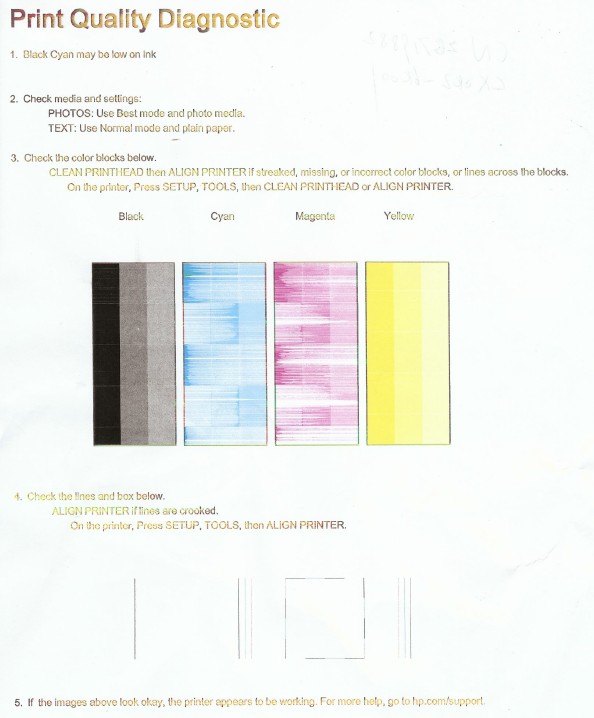Photosmart 5520 - changing levels of gray, color
I was wondering if there is an easier way to quickly change from grayscale to color. With my old HP printer, I had only to click twice to change color, but on this new I have to click several times, preferences-advanced-disable grayscale. Most of our print (since we removed) is done with grayscale to save ink. Is there something I'm missing or not correctly do? Not a life threatening problem, just annoying. Thanks, Twinkie3
Hello
Unfortunaterly, you must go to the tab advanced change colors in grayscale or vice versa. You can use the properties of the printer to print, this will save one or two clicks.
Kind regards.
Tags: HP Printers
Similar Questions
-
PHOTOSMART 5520 WILL NOT PRINT BLACK
I just replaced the cartridges for my PHOTOSMART 5520.
After that, color printing has no black color.
All HP cartridges are not new.
It's very frustrating.
for some unknown reason, this problem is gone when I tried printing 2 weeks later.
To summarize:
I'm in the United States.
I replaced the 4 cartridges again purchased at HP online.
After that, the black will not print if I choose to print in color.
But if I print in "black and white only", black is in fact works very well.
I tried everything suggested in the web forum such as cleaning, alignment, prower AC cycle,... etc. He has not fixed the problem.
I stop using the printer for 2 weeks. But yesterday, I try agin, then the problem is gone.
I don't know what to say. Thanks to HP for assistance.
Overall, the servie is nice - just called him several times.
-
Scratches/color/ink HP photosmart 5520 problems
Hello
1. product name and number:
HP Photosmart 5520
2 operating system installed (if applicable)
Windows 7 64 bit3. error message (if any)
No error message
4. all changes made to your system until the problem occurred
Used HP 564xl ink pack opposite Greentec for genuine HP cartridges.THE PROBLEM:
I don't know if it's a problem of printer or an ink problem.
I never had a problem with my printer when buying original cartridges of HP (564).
I started having problems a month using a Greentec HP 564xl pack (ink jet cartridges reconditioned) that stipulate "Using Greentec remanufactured cartridges does not cancel the warranty of your printer.
I have attached a picture of what is happening and gradually each page becomes worse until the photos looked like they a 'filter' used these obviously they should not have to orange/pink.
I did several "clean print heads" and "smear own ink" that doesn't seem to work. However, after a week of not to use my printer, it seems, print your photos as usual after the 3rd consecutive page, streaks begins to appear (very sweet), but in print to keep pages it gets worse.
Here is an analysis of the diagnostic print quality. (black has small lines, blue is full...) I do not know.. Pink and yellow seem to.
Hi bbjae,
Welcome to the HP forums!
I'm sorry to hear you had problems with your Photosmart 5520 since switching to a generic brand of ink, but I'll certainly do my best to help!
Since the problem started only once you have changed the generic brand of ink, I tend to call as the culprit to your question, but that does not mean we cannot try some in any case of troubleshooting

I would recommend that you start to try the steps in this document setting streaks of ink, faded prints and other common print quality problems , and you can also try the steps in this document printer does not print black ink or color of ink or prints blank Pages .
If the problem persists, it may be time to look in the switch on HP brand cartridges, because if these two documents may not solve the problem then, I feel much more confident in her pinning on the cartridges

Let me know how things are going for you!
-
HP photosmart 5520: how to change wireless network
We change the network wireless to a new device
How can I change the HP Photosmart 5520 for the new wireless device?
How to configure laptop computers to print to the printer on the new wireless network?
annax wrote:
I looked through the user's guides, but could not find how to change printer to join another network wireless
Can you please provide the steps
I downloaded the manual and found your informtion on page 32 user's guide.
It's your support on the edit page and the connection of your printer.
-
How can I change the color of the cloth? I tried right click changed to black, gray and even blue but it is still white and mixes with the artboard
It should be present.
-
HP Photosmart 5520 what e-all-in-one printer cannot print correctly
Printer: HP Photosmart 5520 e - all - in - one
OS: Windows 7 Home Premium
I bought this printer a few months ago and he has not really used. Before the problem happened, never nothing changed. Suddenly, it was question to correctly print the colored pages. I checked the ink level, all are still ok, I cleaned the printerhead according to the guide of this forum, problem persist. All of the ink and paper A4 size are of original HP. Here is the copy of the page of "quality control". Can someone please advice what's happened and how to fix?
Thank you!
The ink gauge is an estimate and is not accurate. I recommend that you replace all cartridges with new HP brand ink cartridges and run the cleanup once utility cartridge. If the print quality is not good, try to run the utility up to 2 times more. The utility can help the ink flowing through the new cartridges. Let me know how it goes.
Good luck!
-
Print Photosmart 5520, 14 Chromebook and internet
I bought a HP 14 Chromebook for mother's day so I could give my DIL my laptop Windows 8 because all I used it for was e-mail and internet anyway and she had needed a new so I thought, this the heck, let's get the Chromebook and check it out.
I'm in love. However, at the point where I just had a printer classic when I wanted to print, so I had to turn to my 8 year old office (now under Win 7) so I was able to print via the cloud.
Recently, my old HP printer (can you tell I love the HP products?) Nope, not a representative paid or brown noser - I know just a good product when I use one and saw that I was involved in computers since 83, I know a little about them) quit printing black that is really bad, so I decided to buy a wireless network.
Without even really too attentive, I bought (I thought at the time) was a HP Deskjet printer - I need my copy and scanning - fax is not serious - and it had to be wireless. I did not notice that what I GOT was the Photosmart 5520 with the ePrint feature. I was in heaven.
And it WORKED! Except that... for 1 small problem... it will not print in color and it wouldn't print via the net (I understood the problem of the internet, btw, for those of you who experience this issue even - if you look at your choice of the printer, you will see your 5520 and who says 5520 (Networking) - make sure you select the one that says just 5520 - NOT the network driver).
However, when I want to print color I spin on my desk of dinosaur and select the moment ungrayed to 5520 networked. I figured out how to print 2 sides (too cool! Saving a ton of paper) not too bright on how slowly it prints my chromebook either - have not tried since my office again - it is connected wireless as well so it can print a little faster on a Windows-based computer.
Regardless of all this - is it possible to print on the net so that it is in color without having to turn to my office, and then select 5520 Networking?
Sorry for all the foreign info - sometimes I find I will mention something that seems out of place to me, but is in fact something with that someone is having a problem and get the answer they need.
Anyway, in the hope of finding that I'll be able to print in color, even without turning on the dinosaur.
Thanks for the help.
Hi Jodi,
I have a solution for you! My wife came home with a teal HP 14 Chromebook today, what a wonderful laptop! In any case, I added my ePrint printer and tried to reproduce the problem you described. Well, my first print job came out black and white, like yours. And I even made sure that I got the chosen color. I gave him another chance and took a slightly different path and it was released in color. Here's what you need to do... When the print window appears, on the scroll on the left down until you see "print using Google Cloud Print dialogue... ", then select it. Then, select your printer, and then change the color setting of Grey_CMY in color or Monochrome for black printing and true white.
The print dialog boxes are not pair, I don't know why that is. There may be a buried setting or maybe it's just the way it is for now. If it's like that, it shoudn't be that way and will probably be fixed in a future Chome OS update. In the meantime, I'll post here if I find a permant framework.
-
New Photosmart 5520 will not print in black
I have a new HP Photosmart 5520 printer all-in-one. Black ink ran out so I replaced it with a previously used ink cartridge which is of the same type # 564 but a XL version. This cartridge has been barely used. Now, I just can't get anything to print in black. It will print in color, but not black. I tried to turn off the printer. I put the cartridge in my printer and it worked fine. What should I do?
edgarlogcabin wrote:
my printer hp 5520 will not print black
The in the here document troubleshooting steps may help resolve problems with black not not printing on your Photosmart 5520. Especially make sure to check the events as on the Six Solution.
-
HP Photosmart 5520: Factory definition and "time".
I have a Photosmart 5520. While I was away I used a different printer and when I came to change the printer to my own he asked me a name administrators and password before proceeding. Of course like so many others I have not the slightest idea what is despite trying many combinations. Then, I tried to find out what others have done and took the printer back to factory settings. When trying to connect to the WPS PIN, (which lasts 4 minutes), he repeatedly said "timed out" just before the end, twice when he had only 1 second to go.
Can someone please tell me what I should do next.
Thank you
Hi @Emar12
At this point, the fact that you try to connect by using the pin code WPS tells me that you try to reconfigure the printer to your wireless network. If this is correct, run the Wireless Setup Wizard instead. To run the wizard, tap the wireless on the top of the screen (this is the 2nd of the 4 icons at the top), then navigate to and select Setup Wizard wireless. This wizard will search your network and then ask for the password.
I hope this helps.

-
Default AirPrint of reversal of the rather long and short side (printer Photosmart 5520)
Hello
When I used to print from my iPad via AirPrint on both sides on my printer HP Photosmart 5520, it used to print, so that you may browse on the long side. For some reason, it changed to printing, so it switches to the short side.
How can I change by flipping on the long side?
My son has discovered a fix for this problem. We have now tried on three iPads and whenever he has set.
The solution is to disable double-sided printing in the options when you are about to print a document and then turn it back on.
After that the only time anything printed duplex will be sharp long printed not short edge.
It is not a rocker, I can't get my iPad to print double-sided on the short side now (not that I want to), for some reason once you turned two-sided printing off and on again, long-back becomes the permanent default.
Weird!
P.S. He arranges for all applications. -
HP Photosmart 5520 does not detect the installed cartridges
Hello world
My operating system is Windows Vista
The error message for all cartridges installed even when installation and matching color on the printer, it is "the following cartridges appear to be missing.
This is a new printer and I never got past this stage on this printer.
Thanks in advance
Craig Baker
Hello Craig,.
I noticed your message on the error message you see on your Photosmart 5520. I'm not sure if you have solved your problem yet, otherwise, I would like to post a link below for you to solve this problem.
If you are still having the same problem when you have completed the steps, I recommend you call HP Technical Support to inquire about a replacement printer.
http://support.HP.com/us-en/document/c03262515
Contact information for HP: http://www8.hp.com/us/en/contact-hp/ww-contact-us.html
Good luck
-
HP photosmart 5520: impossible to save a scan to a folder: mac os sierra & hp photosmart 5520
After the OS Sierra update, I am able to scan documents, rotate,..., but the button to save a scan on my macbook is not "clickable".
the button is visible, but light gray, and I can't click on the button Save.
I deleted the printer since the macbook, downloaded the latest driver from hp site 10.12, but apparently Mavericks BONES
Is there a driver for sierra os?
HP photosmart 5520 & sierra OS
someone at - it the same problem?
someone at - it a solution?
Hello
What application you are scanning from?
If it is the Image Capture scanners and scanners, uncheck the box to scan a custom size, and then select a specific analysis size or mark the spot required during the prelife analysis using your mouse, and then check if the "Save" button becomes available.
Also try to install HP Easy Scan below:
Can you successfully scan from HP Easy Scan and click on send to > folder? the application will be installed in the Applications folder.
-
Photosmart 5520: ink exhausted too fast
Photosmart 5520, I bought 4 months ago. Initially impressed. He ran out of black ink in double quick time. I concluded that HP half filled cartridges supplied with the printer. I put in a new black cartridge and is also sold out, already. Both should print 500 pages! It's a ream of paper. I know that I don't have something like this amount of paper used and would guess that I used less than 150 sheets, some in color. This is unacceptable. One has a similar experience or know what to do?
Thanks Shlomi. It looks like this. But as a realistic customer returns are important rather than those that manufacturers choose advantageously, to quote. In addition, let's say that my impression is 50/50 color/black and white. Who is llikely averaged over several months. Since the color returns are 300 pages and 250 black. Then 2xblack cartridges should finally basket 600 to 1000 pages and 1xcolour. I guess that the number of pages is not make the difference between color and b & w.
All cartridges now show low and it does not print anything. So 5 cartridges total allowed me to print of 365 pages. I think it is very very poor. 10 p per page is ridiculous in my opinion. I use photosmart for a further period of 6 months and then throw to a more economic type. My old Epsom was much better and still works. No Wi - Fi tho. I can come back -
Photosmart 5520: Scan to email: server connection error 403 (with app and scan)
I scanned to send several times than I can count, but a few days ago, I get nothing other than the error "connection server 403 error." I checked the forums and someone said to go into apps and download the application. It did not work. I rebooted and tried everything, which he expects. Yet, nothing. Is this error to do with something outside as the real servers HPs - or is this something internal that I can fix it? I went as far as I can without resetting to factory settings (which I am fearful because I recently had the country code has changed on this issue and do not want to return to the country of origin), someone has any suggestions other than what I've sifted through the forums already?
Hey @fruitfly20,
Welcome to the HP forums! I hope you enjoy your stay here.
I understand that you have some problems with the scan to E-mail on your Photosmart 5520. I can help with that.
We can try I couldn't see you is to remove and enable web services. To do:
- On the printer, click web services icon that looks like a tablet with a phone beside her.
- Click settings.
- Click on delete Web Services.
- Click again on the Web Services.
- Click on accept and Yes.
- Try scanning to Email.
I would like to know if it works. If it does please not then let me know and we can try something else. Even if it solves your problems, so please let other users of the forum know clicking on accept as Solution below my post.
I hope this helps and I hope you have a nice day!
-
Photosmart 5520: Computer does not connect to Photosmart 5520 more
Hello
I have a printer HP Photosmart 5520 which, until recently, worked absolutely fine! I even upgraded my laptop to Windows 8 to 10 and the printer continued to work perfectly.
However, a few weeks ago the printer no longer. In other words: when I try to send a print job to the printer from my laptop (wireless), the computer says it can't find the printer. The printer is on, certainly on the same network as the laptop's wireless and nothing has changed in this network. But I keep getting errors.
I tried to solve the problem by deleting the printer in my computer and re-install the drivers, but when trying to run the driver installation program, it cannot locate my printer either. I can't locate even by manually typing the IP address of the printer (as Setup request)... Yet I don't know still certainly both devices are in the same network and I also double, triple checked the typed IP address.
I really don't know what else to do. I also do not understand the problem at all, because I have absolutely nothing changed in my computer or network... the printer became simply "inaccessible".
I'm now work around the problem by using e-print (send documents to print my eprint address), but I don't like this option because one) it's unnecessarily complicated. and (b) whenever you post a document, the printer prints an extra page with the e-mail address and it is a waste of paper and ink.
So if someone could help me with my driver/connection problem, I would be very grateful!
Thank you
Lenny
Running the diagnostics to http://www.hp.com/go/tools can help solve the problem. Download and run printing HP and doctor Scan.
You mention that you have checked the IP address. You can open embedded Web Server (EWS printer) by entering the IP address if the printer in your browser?
Maybe you are looking for
-
When I open Mozilla thunderbird, it goes directly to the home page. I do a right-click on the Inbox and open in a new tab, and then it takes forever (or even at all) to download. I can't write a new message and when I get a folder to open it in a new
-
Satellite Pro A120 - drivers need for ethernet and network
I rebulit a Toshiba Satellite Pro A120 (PSAC1E) with XP pro and I'm having a hard time finding drivers for the * Ethernet controller * and * network controller *. I downloaded all the drivers available from the site Web of Toshiba and installed these
-
G70-460US Notebook PC: Update No. Bios to activate the Secure Boot
A friend ask me to upgrade its G70-460US Notebook PC to 8.1 Win Vista. The bios isn't a place safe boot option and what verification HP update for this machine does not show it no more. It this laptop to old update to Win 8.1? If not, where can I
-
I have a series HP PSC 1400 all-in-one who decided to stop printing this morning - I can see the documents in the queue, but nothing is printing, all thoughts. Thank you, fastfreddy777
-
My problem is that the software is supposed to be on the disk but I do not see the player to download. I tried to download the Seagate Manager, but it shows no available disks. Any help will be most appreciated. Also, I tried to install the external