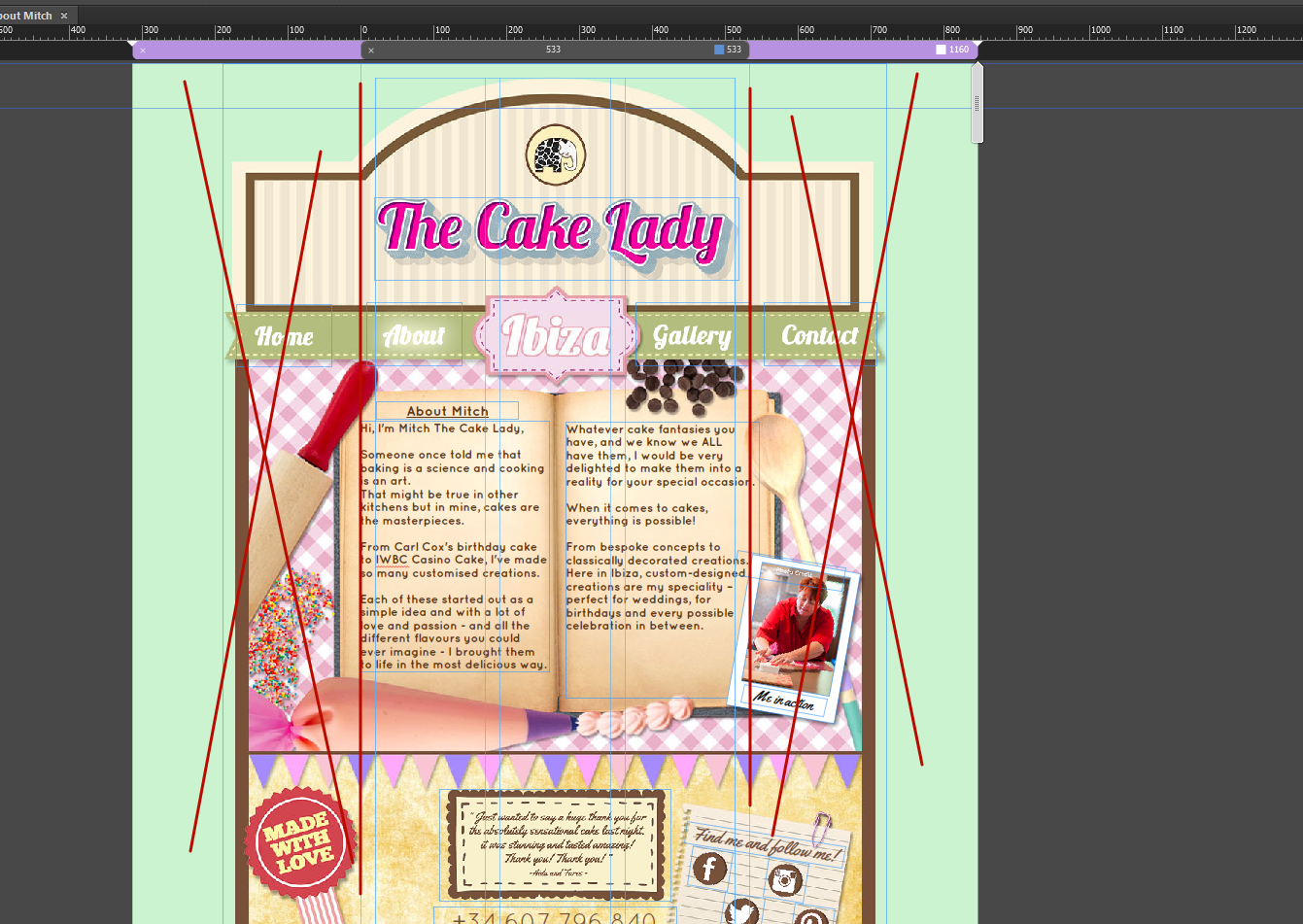My regular Expression is not replaceing lines with < br / > in them
Here is my problem
It's my original Code:
< class p 'x 3-subheading-1' = > DEGREE: Bachelor of Accountancy < br / > MAJOR: accounting < /p >
I want to find and replace all instances of this class of subheading with this:
< h3 > * < / h3 >
This is what has worked for me for those without < br / >:
Search for: class p 'x 3-subheading-1' = > ([^ <] *) < /p >
Replace: < h3 >$ 1 < / h3 >
Managed to figure out what that close work.
To find:
([^<>
([^<>
Replace:
$1
$2
Depending on the number of
You can add more
To find:
([^<>
([^<>
([^<>
Replace:
$1
$2
$3
Tags: Dreamweaver
Similar Questions
-
Hello!
Is it possible to convert a trace made with the Brush tool a blob in a simple brush trace (a simple vector line - not two lines with a filling in between)? Thank you very much for your help!
No, I don't think.
-
What am I I did wrong, imported the video is not in line with the audio.
Hi I have imported video on a digital camera Fujifilm, A850 and that you want to change in the first Elements 7, but the sound is not in line with the Visual.
I tried reading upwards and by changing the control, but so far without success.
What should I do?
Help, please.
Your camera produces AVI with MJPEG codec. And your problem is quite common that Premiere Elements may have problems with MJPEG files. Generally re - install a MJPEG codec will solve the problem. You can try it free:
http://www.free-codecs.com/Motion_JPEG_Codec_download.htmOtherwise, you can open the file in Windows Movie Maker and export it as a DV - AVI wil be compatible with PE7.
http://www.adobeforums.com/webx/.3bc247e2 -
Regular expression find and replace with wildcards
Hello!For the world of me, I can't understand the right way to do it.
I made a list of family names, first names. I want to have a different style than the first name, last name.
So that's what I have now:
< b > AAGAARD, TODD, s. < /b > < br >
AAMOT, KARI, < b > < /b > < br >
< b > AARON, MARJORIE, c. < /b > < br >and that's what I have:
< span class = "Name" > AAGAARD </span > < span class = "FirstName" >, TODD, s. </span > < br / >
< span class = "Name" > AAMOT </span > < span class = "FirstName" >, KARI, </span > < br / >
< span class = "Name" > AARON </span > < span class = "FirstName" >, MARJORIE, C. </span > < br / >
Any ideas?
Thank you!
Make a backup first.
In the use of the search box:
(\w+),\s+([^<]+)<\/b>\s*
In the field using replace:
$1 $2
Select use regular expression. Light blue paper touch, then click on replace all.
-
Regular Expressions do not work
With the help of sensors 4.X, VMS2.2
It seems that the normal regualar expressions are not accepted as valid by CiscoWorks. Example:
If I wanted to match for "Red Duck", but the number of spaces between each letter had to be 0-5 I would use spaces:
[R] {0-5} e [] {0-5} [d] {0-5} D {0-5} [] u] {0-5} [c] {0-5} k [] {0-5}
That the expression would be: R e d D uc k, Red D u c k and similar.
Why they are not allowed in String.TCP?
SO the question is, WHERE can find a list of regular expressions ACCEPTED, that works with sensors 4.X. I found a list that works with 3.X sensors... it did not work at all. Here, any help would be great.
Eric
Duck of red in google returns as red + duck in Google. Space will be replaced by a plus (+) sign or % 20 as it goes over HTTP (the browser for this).
The regular expression must be (including breaks):
[Rr] [+] * [Ee] [+] * [JJ] [+] * [JJ] [+] * [Uu] [+] * [Cc] [+] * [Kk]
You can't repeat a pattern of three characters like [%] 20.
-
Regular Expression search and replace question - please help!
I was wondering if someone could help me I have a lot of paper with notes like this: [1], but I need them to look like in this [1].
I don't know what to put in the section find [[\d]*] , but I need help with what to put in the field replace to make < sup > numbers]
In fact, your regular expression is false. What you need is the following:
(\[\d+\])
The field replace must contain this:
$1
-
regular expression does not run DURATION
Hello adobe colleague,.
I am currently stumbling on a strange question about javascript to compress a string:
main function to compress any string, remove all non-alphabetiques characters and making the string lowercase
function compressString (input) {}
Patt var = new RegExp ("\\W","g");
Patt.Compile (Patt);
out of var = input.toLowerCase ().replace(patt,"") + "YES";
return output;
}
Somehow this code runs perfectly while only viewable in adobe creative 9.0.0.2 but DURATION all javascript runs with the exception of the above party.
I know that this part is executed because in the result, I see the string "YES" added to the response of this function.
Somehow the model is not compiled or executed DURATION...
I also tried several simple regular expressions but none of them actually worked.
For models that the client option is defined where them run javascript, although while testing options to resolve the issue is also tried both and the server. None provided the solution.
Can anyone provide any help... it is appreciated!
Thank you
Marcel
Hello
You can make your simple function.
function compressString (input) {}
(Return input.toLowerCase().replace(/\W/g,"") + "YESS"; "
}
-
Novice tried several fixes, but still can not in line with the bureau. PLEASE HELP!
Folks, I'm sorely need help so that I can get online with my office. I use the laptop from a friend so that I can get online and post this question. I am not real computer savy, but I can follow the guests to help (I tried everything suggested by 'help') and I searched through this forum, checking the erros of suggestion which could be a problem (nothing works). My computer is a Dell Inspiron from 2007 running a 32-bit system with Vista Home Premium. I use ie9 and I know that my real internet line connection works (I disabled the feature wireless on the laptop from my friend and then was able to access the internet via the cable connected to my desktop computer)
Yesterday, my computer froze completely while I surfed the web and I was forced to cut the power to unlock things. When I rebooted my computer the ikon of connection in the lower right corner shows 2 messages:
"State of the unknown connection.
"The dependency service or group could start.
If I click on the apparatus of internet Explorer, I get the following message:
"Network adapter 'Intel(r) 82562V-2 10/100 Network Connection' having driver or hardware related issues.
I followed the troubleshooting section and the link 'click here' 'my device used to work, but now does not work'. As suggested, I reinstalled the Intel driver mentioned above and by using the Device Manager, I checked "Network adapters" and see the Intel(r) 82562V-2 10/100 adapter. I have a right-click and do "Update driver software" and my computer says "the best device driver software is already installed you" and "Windows has determined the driver software for your device is up to date"
I also tried to turn off my modem and wireless router to reset them and which did not help. One thing that is weird is that my Norton antivirus gets partially disabled (I get a notice 'not protected' when I go through the various aforementioned corrections. Don't know if it's indicative of anything but figured I would mention.
I am at my wits end with this and will keep laptop from my buddy for the day that I try to repair my desktop computer; quick answers are highly appreciated.
Hello
· What is the model number for Dell Inspiron?
Step 1:
Instead of using Device Manager, I suggest you to download and install the latest network card drivers on the website of the manufacturer (Dell) for Windows Vista on the computer.
Check the availability of the network based on your model and operating system driver:
Step 2:
Also, try to Uninstall then reinstall the Norton antivirus program and check if it works or good contact Norton support to improve support for Norton antivirus.
-
Mac keyboard is not in line with ISO standards
Mac keyboard is not consistent with ISO standards.
I don't understand logic of apple by challenging the ISO standards.
Ergonomically the Mac keyboard is a disaster. OK, I change the keyboard, but keyboard Apple has nothing to do with the ISO standards. I write with 10 fingers without looking at the keyboard and things are really hard for me.
I don't know how to solve this problem, but I really wonder the logic behind this.
You can send feedback to Apple here http://www.apple.com/feedback/
Have you considered buying a new keyboard that meets your needs better?
-
Lightroom 6.6 Menu is not in line with the buttons
After the upgrade to Lightroom 6.6 part of the menu do not align with the buttons. For example, when you use the crop and straighten tool, next to the "Aspect" If you click on 'Original', a menu will appear with different options. Before the menu seems very close to where I clicked, but since this last update it shows up in the lower left corner (essentially the opposite side of the screen). See the screen capture below attached.
Note that this happens with everything except menu for windows menu bar items (IE IE file, modify the work correctly, but others such as the Balance of whites, lenses, ect. correction show this problem).
I don't know if that's a bug or an intervention of the strange apparatus that causes this problem. I work on a Lenovo Yoga 2 Pro, so the screen resolution is 1800 x 3200. It is also a touchscreen and 10 Windows running. Note: I've also uninstalled and reinstalled lightroom, without modification. Any help with this annoying problem would be appreciated. Thank you.
A known issue also noted in this thread-
-
All the solutions to the tool polygonal lasso that is not in line with the selection?
In PhotoShop CS4, the polygonal lasso tool is not consistent with the selection when it is closed, but creates a curvy almost segment of circle.
I think you may have a radius of large feathers defined in the Options bar you upstairs when the lasso tool is selected. Make sure that it is 0.
-
SQL Tokenizer based on regular expressions does not work
I'm about 10 gr 2
Suite SQL Tokenizer converts the string: str to help lines: as the delimiter-char delim (: str and: delim are parameters):
Select the level, regexp_replace (regexp_substr (: in_str:: in_delimiter, '(.*?)' |: in_delimiter, 1, level),: in_delimiter, ") as token
of the double
connect regexp_instr (: in_str:: in_delimiter, '(.*?)' |: in_delimiter, 1, level) > 0
order by level of CSA;
When you use the pipe symbol "|" as the delimiter, it does not. the rows are processed, but the chips are null. Use another tank as a separator (for example ';') works very well.
: str = "123; 456; A1; 67 X; 0; -8 "&: delim = ';' = > works very well"
: str = "123". 456. A1 | 67 X | 0 | -8 "&: delim =" | "= > does not work"
I think the bug is located in the regexp to the model parameter, is not it?
Why does not the symbol of pipe as a delimiter?
Can someone give me a clue to the use of the regexp pattern correct?
THX
Nuerniselect level, rtrim(regexp_substr( :in_str || :in_delimiter, '(.*?)' || :in_delimiter, 1, level ),:in_delimiter ) as token from dual connect by regexp_instr( :in_str || :in_delimiter, '(.*?)' || :in_delimiter, 1, level ) > 0 order by level asc ;use a rtrim instead of regexp_replace, then it works...
Ravi Kumar
-
Fixed width site - Mobile breakpoint is not in line with the size of the screen
Hi all
Muse Noob here. Still having problems with a Web site
Before I made this site fixed width with no break points and would be automatically to down-size to fit the smaller screen sizes such as phones etc. Now, I've added a breakpoint of fixed width on 2 of the pages for mobile, they appear too large for the screen of the phone and I have to zoom out to view it properly.
Any suggestions on how I can fix this?
The breakpoint is at 533 pixels
The site is: The Cake Lady Ibiza | The Ibiza cake Lady if someone wants to check.
Thanks in advance for the help.
When you work with a fixed layout or set breakpoints, there is a rule:
Content cannot be outside the fields, except for the blocks of width 100%, objects with effects pinning or scrolling.
Therefore, you must return the breakpoint 960. And then, to put a breakpoint in increments of 200 pixels. I recommend you create a new project. Because you can greatly confused if you start to fix the existing project.
-
Page not in line with the margins, how can I move it?
Hi all
My form has seen many changes over the past months and at one point, the 'page' (JAI) moved outside the margins of the content area, and I can't understand how to bring it back. I use ES4, all the software updates completed a month ago. Here is a screenshot to show what I mean:
The 'page' is not centered and is contained outside / margin on the edge right (and inside on the left). Why? and how can I solve this problem?
Thank you!!!
Where others have this problem, what I ended up doing was creating a blank form, and then copy my entire page / subform (JAI) and paste it into the new form. Everything aligned correctly, but I had to rebuild all my actions.
-
regular expression to search for records with only numbers
Hello
I need a query to find only numebers. My collar is of type varchar and has values such as
col1
--------------------------
1234456789
madh144reddy
123end
end123
I need ouput as only numbers EG
o/p should be
1234456789
REGEXP_LIKE (col1, ' [[: digit :]]');]])Hello, sorry misunderstood, try:
WITH test_tab AS ( SELECT '1234456789' col1 FROM DUAL UNION ALL SELECT 'madh144reddy' FROM DUAL UNION ALL SELECT '123end' FROM DUAL UNION ALL SELECT 'end123' FROM DUAL) -- end test data SELECT * FROM test_tab WHERE REGEXP_LIKE(col1,'^[[:digit:]]+$'); COL1 ------------ 1234456789
Maybe you are looking for
-
I want an Inbox to be used by three different e-mail accounts
-
Impossible to find songs w/workstation on the internal memory of fuse
I copied songs (mp3) in the internal memory, repertoire of music. Fuse said there are 59 songs loaded, but When I look at this directory through the usb nothing shows? The fuse them play well? Just can not see them on the computer. It's a Dell m6300
-
How to delete songs in media player duplicate?
I saw an answers on how prevention, but that did not help me.
-
How to deploy the application by using a file single .cod.
Hello In my application, I'm Ksoap library. So I created a library for Ksoap project. and my application depends on this library project. Now, when I deploy the application, I need to install 2 .cod files 1 - Ksoap 2. my application. Is it possible,
-
Help blackBerry Smartphones facebook 2.0 complaint.pl
Wen I try signin Dey said tht 'canoe reacher v servr fb for now... "But then in this case evrytime I try signin... BT I can sign in 4 m from my PC... Pl help.