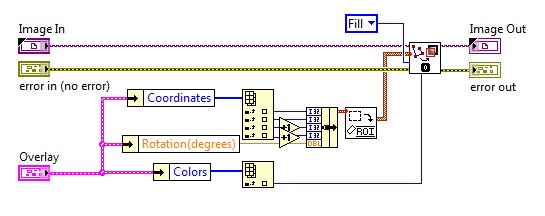Overlay problem
Hello
I use the application script below overlay ON / OFF in particular layer. It works very well so far. , But recently I noticed applies properly in the expanded contour lines.
My script:
var w = new Window ("dialog");
var radio_group = w.add ("panel");
radio_group.alignChildren = "left";
radio_group.onover = w.add ("radiobutton", undefined, "Overprint ON");
radio_group.offover = w.add ("radiobutton", undefined, "Overprint OFF");
radio_group.onover.value=true;
w.add ("button", undefined, "OK");
w.add ("button", undefined, "Cancel");
var myResult = w.show();
if(myResult == true){
if (radio_group.onover.value == true){
myON(true);
}
else{myON(false);}
}
//w.show ();
function myON(Otrue){
var doc = app.activeDocument;
var items = doc.activeLayer.pageItems;
for (var i = 0; i < items.length; i++) {
doc.activeLayer.locked = false;
app.executeMenuCommand ('selectall');
app.executeMenuCommand ('ungroup');
if(items[i].filled == true){
items[i].fillOverprint=Otrue;
}
if(items[i].stroked == true){
items[i].strokeOverprint=Otrue;
}
}
}
The below point does not apply to:
Please help with this problem.
Thank you
Kitty
Optional:
var w = new Window ("dialog"),
radio_group = w.add ("panel");
radio_group.alignChildren = "left";
radio_group.onover = w.add ("radiobutton", undefined, "Overprint ON");
radio_group.offover = w.add ("radiobutton", undefined, "Overprint OFF");
radio_group.onover.value=true;
w.add ("button", undefined, "OK");
w.add ("button", undefined, "Cancel");
var myResult = w.show();
if (myResult == true) {
if (radio_group.onover.value == true) myON(true);
else myON(false);
}
function myON (Otrue) {
var doc = app.activeDocument,
items = doc.activeLayer.pageItems;
for (var i = 0; i < items.length; i++) {
var item = items[i];
doc.activeLayer.locked = false;
app.executeMenuCommand ('selectall');
app.executeMenuCommand ('ungroup');
if ( items[i].typename === 'CompoundPathItem' ) {
item = items[i].pathItems[0];
}
if (item.filled) {
item.fillOverprint = Otrue;
}
if (item.stroked) {
item.strokeOverprint = Otrue;
}
}
}
Tags: Illustrator
Similar Questions
-
Printing a document in indesign that contains an eps logo. Part of the logo is not printing, but shows a white circle instead of a ball with a gradient. I think that it is an overlay problem - can anyone help please
Try to resave the EPS to the native .ai or .psd format (depending on whether it's raster or vector) and use it.
-
Action Cam Movie Creator, GPS overlay problems (solved)
Hello community,
I am Stefan of Germany.
I am owner of a HDR - AZ1 with remote control. When I overlay the GPS data I get the white areas in my video.
That seems independent of importation through the CCMA or PMH.
Firmware and software of cam, remote and program is the latest version.
I reinstalled PMH and ACMC and tried both Win7 compatibility modes.
My OS is win10/32.
Anyone have an idea how to fix?
Thanks and regards,
Stefan
-
Overlay problem 'G-sync ON' XB270HU
Hello
Is there nothing I keep G-sync on still remove the "G-sync on" overlay on the monitor never when I play my games or run all the apps than utlitizes G-sync? You'd swear that it was only yesterday.
Appreciate constructive comments.
Thanks in advance.
Hi guys,.
Problem solved.
The overlay was that I activated the option to display G-sync in the Nvidia Control Panel. Uncheck the option circled.
-
I learned recently about image sequences of one-image regarding keep it sharp images using HD & SD assets. Large.
But all using items PDF to set it up I seemed to be having problems with pieces of my layout goes away when I saw it on my iPad.
My folio is a single folio but multi-rendu to fit very well on both SD & HD iPads.
Here is the page layout in InDesign. The background (image) is a superposition of a sequence of images with a single image but related to SD & HD active. The text is an ASM that autoplays via slideshow from transparent to opaque and indicators at the top are normal objects.
But look at what is happening on the iPad:
Image HD shows upward. The slideshow of the text plays fine. But the black boxes at the top disappears.
Is there a solution to this? I worked on it for two days and really he leads me into the wall!
They call them overlays for a reason. You can't put static content above an overlay.
Convert them to MSS to play once automatically.
Bob
-
Hi all!
I am VERY new to CS5.5 and only to learn my way around. I managed to create a test site for a new food festival:
http://aksarbenribfest.comze.com/
I have puzzled for a few hours on the way to get the image "free" in the upper right corner to become a clear overlay so that it is not pushing the title of the principal/header to the left or have the small dotted through it line.
Please help me!
Robert Conner
Omaha, Nebraska
Thanks to everyone here, I thought about it myself.
In the future, I will remember that the most common advice distributed on these forums is "Understanding yourself." as well as the very popular "solve some other problems without consequence, first, and then we could really help with the problem you are having."
Index page is now here: http://aksarbenribfest.comze.com/
Sourprenera! Is W3 validated with the exception of 2 minor errors, which are integrated in the original model and without consequence.
Now, I'll go find the rest of the pages for me, because you people are a total waste of time.
-
Satellite Pro L450 - random overlay problem
Strange on this naked with me.
We have 17 of these laptops, specifically the L450 17R model all have this issue.
When you stack the laptops... IE closed laptop on the desktop and then put another directly ontop. It will NOT turn on. If you move the portable laptop off the below or move thumb to the left right rear, or until it works!
2nd weird question... Once the laptop is on, if you put the back ontop of the laptop of another the backlight turns off. Yet once you move the laptop an inch in either sense, or move the portable cela re works!
Basically do not stack laptops is the solution... just a very strange problem, a kind of interference?
Pete
> When you stack the laptops... IE closed laptop on the desktop and then put another directly ontop. It will NOT turn on. If you move the portable laptop off the below or move thumb to the left right rear, or until it works!
Look man it s recommended, and not desirable for stacking books!
Weight simple cell phones can affect s laptop cover and the screen.There are various sensors which turn on and off the screen when the lid is closed, and I think that the weight of the laptop that is lying on the first laptop could affect the sensor that turns off the screen
-
IMAQ Rectangle overlay problem
Hello
I'm trying to superimpose Roteted rectangle and fill inside.
I can't do it by IMAQ Overlay Rectangle - it does not accept the rotations
So I have PV Restangle of KING and I use IMAQ Overlay KING but now I have no fill option

You know the way to get around this?
Dear Pawhan!
As far as I know, you can have overlays of Rectangle rotated in Vision Assistant, you can create a to GO and create a LabVIEW VI from there. If you want to stick with the Vision of LV, try this code:
Please tell me if it works for you.
Best regards:
Andrew Valko
NOR Hungary
-
Newbie: background image with overlay problems
I use a large background image with several circles superimposed over the image. When the image is resized to different browser screens, overlays remain unchanged, even if the changes of background image to fit the browser. As a result, overlays eventually his place with respect to the substantive parts and cover image, I don't want to not covered. Clearly, I'm a newbie with dreamweaver. Useful links?
Mark
This approach to layout does not work in flow layout (%). APDivs are removed from the normal document flow and thus remain absolutely where you positioned them.
Cards images do work either in fluid layouts. As the picture re-sizes to fit the display window, the hotspot regions are not.
When you create responsive Layouts, review your Mobile implementation objectives first. Then tablets and desktop computers. And above all, to keep things simple.
Responsive Web Design
http://coding.smashingmagazine.com/2011/01/12/guidelines-for-responsive-Web-design/
Introduction to CSS Media Queries
http://www.Adobe.com/devnet/Dreamweaver/articles/introducing-media-queries.html
Nancy O.
-
I'm creating a Web page using divs PA. I created the first div and put a picture in it. No problem. Now I want to add another div, put a picture in it and put it on top of another div. Whenever I try to drag the second div on top of the first, dreamweaver moves it to the closest edge so that they do not overlap. This problem does not occur if I manually change the code; the div moves on top of the other div when I change it in the code, but I can't make it work simply by dragging it. I tried to change the z-index, no luck. I went back to the old Web pages where I did and it worked very well, in hopes of understanding what I was doing wrong. As soon as I adjusted the div, dreamweaver the moved immediately outside the boundaries of the div, that they were on top. Code is below.
< ! DOCTYPE html PUBLIC "-//W3C//DTD XHTML 1.0 Transitional / / IN" "http://www.w3.org/TR/xhtml1/DTD/xhtml1-transitional.dtd" > ""
" < html xmlns =" http://www.w3.org/1999/xhtml ">
< head >
< meta http-equiv = "Content-Type" content = text/html"; Charset = UTF-8 "/ >"
< title > Untitled Document < /title >
< style type = "text/css" >
{#apDiv1}
position: absolute;
Width: 1024px;
height: 1024px;
z-index: 1;
top: 15px;
left: 203px;
}
{#apDiv2}
position: absolute;
Width: 100px;
height: 92px;
z-index: 2;
left: 200px;
top: 398px;
}
< / style >
< / head >
< body background = "images/background.jpg" >
< div id = "Divap1" > < img src = "images/backgroundcenter.jpg" width = "1024" height = "1024" / > < / div > "
< div id = "Divap2" > text < / div >
< / body >
< / html >
If you put this in a file in dreamweaver and preview, you can see that the div with the text it displays on the top of the div with the image in it; as soon as I try to adjust the positioning of the div with text, dreamweaver it moves outside the div with the image boundaries. Thanks in advance.
If the option prevent duplication is enabled, you will not be able to resize an AP element so that it overlaps with another AP element.
GRAMPS
-
I changed the background image in one of my master pages. The background image is put into my background layer, which is below my main layer. Just two layers, background and main. Everything seems fine with my dependent pages to the master page to the:
1. I resize the main text on the page frame. The text disappears and I have an error of overset text. Even if I make the bigger picture.
2. I add an image (main layer) on the text, expected the text to surround. All the text in the frame disappears and I have one in excess.
Change the text works fine.
If I put the block of text to ignore the dressing, I can resize the image. Of course, I can't add a picture and not expect to wrap.
I don't see anything crazy when I look at the text in the story editor.
It isa combination of text wrap settings, keep the options (probably in the paragraph styles, at least within the parameters of paragraph) and preferences are used to define this envelope is only applied to the layers below (a setting I would never recommend because it's only for converted Quark documents).
BTW: Why not you use a block of plain text with 3 columns instead of 3 single column text blocks? Would not use the extended functionality.
-
I can't seem to build up the layers, try adding photos of new layers and it just keeps going back to the background layer
Hello
Please see your other post - gets confused with two articles on the same topic
http://forums.Adobe.com/thread/1187850?TSTART=0
Brian
-
Hello
I have a few slides that do not maintain continuity when the iPad turns.
I checked and rechecked the designation of the name of the object, and it's the same thing.
I copied the States object to horizontal document to verical and renamed the same as horizontal object.I also checked that no State of the object in the document are named the same.
Why it does not work?
/
Henrik
Hello!
I solved it.
In a horizontal position, I have 3 buttons that toggle through 3 different States of objects.
When upright, the State of the object is full screen.
However, in the vertical document I had to make 3 buttons related to States for ASM 3./
Henrik
-
Captivate 5 Quiz/Flash overlay problem
Hi all
I built a quiz/case study assessment. In this quiz, I have documents that I created in Flash (Animation) the learner clicks to expand and closed then answer the question. I put this Flash Animation layer on the very top in the timeline panel, but when I run the quiz and then expand my document, quiz multiple choice (question, answers & submit button) will always appear on the Flash document.
It is my first Captivate 5 project (before that I was building all custom Flash) and Adobe has sure come a long way, but I'd be happy to discuss with the product development team and to iron out some of the features to make it smoother.
Adobe has a team of Captivate pre-release as they do for Flash, AIR, and Flash Builder? I am already in the beta versions and would love to participate in the beta of Captivate.
See you soon!
Lee
You are right on the slides of quiz question that all quiz items are by default sitting on the layers above what you add. It's the way it was designed to work.
Adobe Captivate do has certainly not team pre-release and you get on it by invitation. If you think you have something to add, you can put your hand upward and maybe they will invite you.
-
In the settings screen overlay
How to turn off all the time, everytime I open a my Xperia XZ application, I always get this msg turn off overlay screen in settings > applications.
I am already much annoyed with that.
Could someone help me please how to get rid of thisYou can take a look here:
https://talk.sonymobile.com/T5/Xperia-Z3/screen-overlay/TD-p/1152735/page/3
Maybe you are looking for
-
31 FF can't do online banking with the Bank of Montreal, not even in Mode safe
I can connect to my bank account using FF (version 31), but anytime I can be cut with the message "Session has expired or you have not logged properly." Certainly, the dreaded message will appear when you click on the button to finalize a payment. My
-
"Program not found" when tried to open links in Windows Mail
Original title: Windows mail ceased to connect any webaddresses. Windows mail sez he can´t find the program when I click on a link, for example received in an incoming mail
-
Export to spreadsheet does not show the formatting data Validation rules
Currently in Hyperion Planning 11.1.2.3, have basic color formatting based on Data Validation rules. However, when you use the option export to a worksheet, the Formatting disappears.Understand the connection to Hyperion planning is kept only on Smar
-
Vertices move half a pixel and features act weird
While drawing with the pen and the grid alignment tool, my tops are automatically move half a pixel to the side. When I can align my race to the inside or outside, the result is even more strange. This problem is working with illustrator impossible f
-
Contact form too big on mobile size?
I have a widget at the bottom of my site www.properpropertyvideos.com contact form... It's good on all sizes until I get to mobile and it is wider than my workspace that send all biased... Is it possible to resize the contact form?