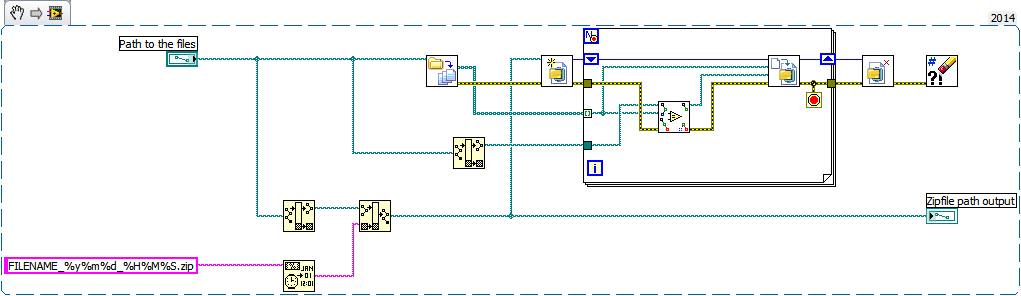OVF tool is unable to convert a compressed file OVF vmx
I have a compressed file of OVF generated by OVF tool to 'compress' option. However, I can't convert the generated file ovf return to vmx. When I run the OVF tool to perform the conversion, it says "Drive transfer failed" and "error: cannot open the source drive: disk1.vmdk.gz. Any ideas how I should proceed with this?
you are missing a
OVF:compression = "gzip" in the section < file >. Insert in the ovf (you need to remove the .mf file as the manifest do not match) and everything should be good. I see that this has been made with ovftool 1.0.0 that you are more than welcome to upgrade to 2.0.1 ovftool and try export once more. If we still fail to define the ovf: compression = attribute "gzip" I will ensure that it is included in the next version.
eske
Tags: VMware
Similar Questions
-
I seem to be unable to convert a PDF file to PPT file
I can't convert a PDF file to a PPT. I pay for a subscription, but the system takes just round cirlces...
You need to convert PPT PDF Pack.
I suggest that you Contact Customer Care - click on the still need help? button to speak with an agent.
-
Is there a way to convert the compressed files jsonlz4 in json?
Hi, is it possible to learn how to properly restore a session of bookmarks via the jsonlz4 file? Firefox lost all my favorites, and when you try to restore using the recovery with the latest jsonlz4 file session the process simply does not end, starts but after a few hours, is still running, with warnings of continuos scripts held or stopped responding. Is it possible to do this correctly? Or a tool to convert the jsonlz4 compressed into json, perhaps html.
Thank you.Well gentlemen: I definitely gave up; whatever the reason, the issue is not resolved. I stay with the old bookmark html, necessarily.
Thanks for jscher and co - ADR efforts and goodbye. -
I am now unable to decompress the compressed files - using Vista Business
Since then eight weeks (approx.), I not was able to unzip the files compressed attachments. Previously, I had only to click on.
Since then eight weeks (approx.), I not was able to unzip the files compressed attachments. Previously, I had only to click on.
Try this tutorial:
How to restore the built-in Zip file Support
http://www.Vistax64.com/tutorials/65254-zip-file-support-restore.htmlYou can try this. 'S called it 7 - zip. It is well known and widely use.
Download link: http://www.7-zip.org/download.html
Note: there is a download 32-bit and 64-bit download. Make sure you choose one that suits. For the benefits of others looking for answers, please mark as answer suggestion if it solves your problem. -
try to change file type: I have Win 7 and unable to convert a file from m4a to m4r
I have Win 7 and unable to convert a file from m4a to m4r. Whenever I do this the file name gets extended example:
whitechristmas. M4A is the name of the original file, and I am wanting to convert it to whitechristmas.m4r. However, when you try to change the type of file it changes the name to whitechristmas.m4r.m4a. It also has a problem when I try to convert a .txt to. doc. It turns into. doc.txt
Is there a work around what I can do. There is one if you are working with sharepoint files, or a server, but because it is just a file on my hard drive I'm lost and aggravated.
Thanks in advance!
The default value is only to change the name and not the extension. You can replace it by moving your cursor with the mouse, end, home or arrow keys and by changing the file type.
Windows notifies you of any adverse effects if you change the extension, but you can ignore the warning if you know what you're doing.
-
CS6 missing tools and convert the RAW files from my Canon D 760
I have Creative Suite Premium edition in 2012. There seems to be missing tools and I can't convert my RAW files from my Canon D 760. Can anyone help?
There seems to be missing tools
Those who precisely?
Also, I can't convert my RAW files from my Canon D 760. Can anyone help?
Devices supported by Camera Raw
The 760D has been first of all fully supported in Camera Raw 9.0.
Download and install Camera Raw 9.1.1 which is the latest version of Camera Raw, which is compatible with the CS6.
In Photoshop, click Help > updates.
Check if the correct version is installed in Photoshop by
Mac: Photoshop > about Plug-Ins > Camera Raw
Win: Help > about Plug-Ins > Camera Raw
If this update mechanism is not working, try to manually install Camera Raw 9.1.1
Camera Raw installation of Adobe Photoshop CC and CS6 program
-
How can I get a refund? I'm unable to convert pdf files.
I would like to know how I can get a refund. I bought earlier today adobe reader software to convert a pdf file, I tried several times to convert the file, but I get the same message to try again.
Hi Hollywood2020 ,
I would like to inform that Adobe Reader is a free application, could have bought service Adobe export in PDF format to convert PDF files. Refund, please refer to this article:- return, cancel or Exchange an Adobe order
Kind regards
Christian
-
Unable to see the NAVE converted to DNG files in Photoshop CS
Aloha, my laptop recently broke and I'm trying to restore my laptop to the way it was. I use Photoshop CS and back in December 2009, I downloaded DNG Converter. I use a Nikon D90, taken in RAW. I don't remember what I did after download the DNG converter but I was able to convert the NEF files to DNG by simpling clicking DNG icon, select the file and click on convert and the NAVE were converted to DNG files. I have used my Photoshop CS with these files covverted. In the restoration of my laptop, I loaded my Photoshop CS program and then did a search online for the DNG Converter. I found a version 5.6 and later a 6.3 version. First of all, I downloaded version 5.6. I then clicked on the icon, the selected files and click on convert. I can see the pictures of the NAVE being converted. However, when I went in my Photoshop CS program, I couldn't not all DNG files even though I saw the files being converted. I downloaded the version 6.3 and got the same results. Also, I went in change of preference and selected Camera Raw 2.4 and later. But I well I see the files to be converted to DNG, I don't see any of these photos converted into my Photoshop CS program. Can someone help me? Am I missing a step or two? I would be grateful y ' All expertise in this matter. Also, anyone know how to uninstall one of these format DNG converters, I downloaded? Thank you very much, Ron
Well, I finally found the Web page I was looking for. Go to the link below and scroll down the page until you get your version of Photoshop. Camera Raw downloads are listed, and you should be able to find the readme file as you go through the process. Follow the installation instructions exactly. Let me know how the proven things.
http://www.Adobe.com/support/downloads/product.jsp?product=39&platform=Windows
-
You can compress files saved to the backup profile?
I'm saving up several Firefox profile for the backup folders, some are simple copies of the profiles, some are created via the FEBE extension: since they take up much space, can I compress with a program like 7zip saying? They will be usable?
FEBE backups are already compressed. In a FEBE folder, right-click on a file and click to open (extension .fbu) with 7zip (choose 7zip > open archive); you will see the size and packed size. If 7zip is not on your system, right-click menu shortcut, open the program 7zip, click Tools > Options, check your settings on the tab of 7zip. (Extensions) as files are already compressed also. Saving by re - compress files would be probably minimal, if any. It might be more advantageous compensation large image files or a movie or some other items from your disk (delete or backup on CD/DVD).
-
Compressing files with local characters
Hello community,
I will compress files with LabVIEW, but the names of files in the zipfiles be annoying especially since I use English characters such as 'a', 'e' etc. If I zip outside labview then the file names are very well, then I guess it's a thing of labview. Can you help me how can I compress these filenames correctly? Remove / change the file names is not an option.
Thank you!
The code that I currently use:
1984 wrote:
I checked the document briefly before I sent my post. I sent the UseUnicode = True, it makes no difference. anyway I don't think it's really applicable according to the case that the problem lies in the file add to zipfile.vi which is password protected. Access roads entering this VI have filenames with the correct characters.
There is no easy way to solve this problem. The zlib library and actually really library miniZIP to cover that was used for the ZIP implementation in LabVIEW does nothing on the character encoding. ZIP files traditionally use some codepage BACK system used at the time. The code page of BACK, however, is not the same as the ANSI code page using standard Windows GUI applications. If any special character in LabVIEW is passed to the function ZIP and it interpreted as a different character.
The simplest solution would be to convert filenames to the OEM code page before passing the ZIP function and conversion back from OEM to ANSI when it receives the file names of the functions. New formats ZIP support also the UTF8 encoding, but which is not supported by the serving ZIP support miniZIP library in LabVIEW.
I had to deal with these issues in the Toolkit OpenG ZIP library and this is something very sensitive and involved, especially considering that it should run on the platforms more than just Windows. For now, I decided to work around this problem and to focus on obtaining a new version of the library, without trying to deal with some of these issues of character encoding.
My recommendation is really just avoid these characters special altogother for now.
And I'm not sure that you would gain a lot by calling a command line utility. Unlike the GUI Windows programs, the command line utility also works with the OEM code page and assume that its parameters are in this code page, so you will need to convert special characters in any case before generating the command line string.
-
7-zip rar files vs. compressed files?
My question is this. What is the difference between the 7-zip rar files and when I use the selection of compressed file (zipped) on a file? What is the rar files?
I rarely send zipped files. I used to have WinZip on my old computer. My generic desktop minitower PC has XP Pro, SP3, Office 2003. (In addition, awhile back I upgraded to Office 2007 but found totally lame and went back to 2003). A few reciepents some PDF files of architectural plan say they can not open my files when I send them with 7-zip. Sometimes it is 30-60 page pdf construction plans.
Please explain.
It depends on what you mean by "better"?
I'm looking for a file compression utility that can work with various compressed formats.
Are you willing to pay for a file compression utility, or do you want a free?
Looking for a file compression utility that makes smaller files?In the end, it basically boils down to personal preference. Here is a site that claims to have received "more than 500 comments" in order to select the most popular file compression utility: http://lifehacker.com/5065324/five-best-file-compression-tools
And, if you are interested in self-promotion, here's how 7-zip compares its ability to file with some other compression: http://www.7-zip.org/
Personally, I'd go with free rather than pay $29 for WinRAR, WinZip or PKZip. For most people, the ability to built into Windows zip file is sufficient. If you are likely to get files compressed in a variety of formats, 7-zip is probably the way to go (packing / unpacking: 7z, XZ, BZIP2, GZIP, TAR, ZIP, and WIM;) Unpacking only: ARJ, CAB, CHM, CPIO, CramFS, DEB, DMG, FAT, HFS, ISO, LZH, LZMA, MBR, MSI, NSIS, NTFS, RAR, RPM, SquashFS, UDF, VHD, WIM, XAR and Z).
-
How to remove the old compressed files? I have over 200,000.
After being run-up disk cleanup, I show more than 200,000 old compressed files. How can I remove them?
You delete a file compressed just the way that you remove any other file, BUT...
You can't really delete these 'compressed old files. By default, in Windows XP Disk Cleanup tool will compress files that have not been used for 50 days. Well, you can keep the files to which you have not accessed in the past two months.
You can change the disk cleanup period is used to determine if a file is 'old'--> http://www.howtogeek.com/howto/windows/make-disk-cleanup-compress-olderor-newer-files-on-xp/
However, many people (including me) just disable the analysis of "old files" because it is run much faster disk cleanup: see, for example,--> http://www.pctools.com/forum/showthread.php?49060-Disable-Compress-Old-Files-in-Disk-cleanup or http://www.kellys-korner-xp.com/xp_tweaks.htm straight line 48 (notice that there are two links, one to turn off "compress old files" and the other for him re - allow to) those reg files also change how Disk Cleanup deals by default temporary files - temporary files accessed during the 7 days are not deleted; the first files reg Kelly happening in 0 days and the file "undo" restores the default value of 7 days).
-
You can convert a pdf file to an excel spreadsheet?
You can convert a pdf file to an excel spreadsheet?
Hi KrisBeck,
Some third-party tools are available online to accomplish this task.
Use your favorite search engine to find this file converter.
Important: Using third-party software, including hardware drivers can cause serious problems that may prevent your computer from starting properly. Microsoft cannot guarantee that problems resulting from the use of third-party software can be solved. Software using third party is at your own risk.
-
How to recover email files lost after compressing files
I am using windows XP sp3, two days ago, I performed an outlook express file compression process, after only a quick jump
and asked me to do. Unfortunately, a part of the e-mail files (year 2011) were found missing in the outmail storage box after file compression.
I think that they were deleted automatically during file compression. Although I found a backup file in the trash, I can't yet recover
the e-mails lost after recovery.
For your information: before compressing files - size storage box outmail - abt, 1.2 GB / after compression 827 MB
MY mailbox: * address email is removed from the privacy *
It is a common problem with OE because if we let the dbx files grow beyond a few hundred megabytes, they are subject to corruption. You should do an immediate backup of your messages in the event of further loss. So, if you have bak files in the trash or in the message store directory, you can try to recover them.
For references, see points 2, 3, 4 and 6 here: www.oehelp.com/OETips.aspx#2 and import the bak files see here: www.oehelp.com/backup.aspx#imp1 and if you were unable to recover what was lost, then see here: www.oehelp.com/DBXpress/ the latter is able to scan the entire drive for messages and bypassing the file system and if something can get back them It can.
Steve
-
Music downloaded from Rhapsody to use on Windows Moviemaker. Unable to open the Zip file.
Music downloaded from Rhapsody to use on Windows Moviemaker. Unable to open the Zip file.
==================================
Open zip files is to open the folder and drag
all of the content to another folder.And the following article might suddenly look:
Windows Vista - compress and uncompress files (zip files)
http://Windows.Microsoft.com/en-us/Windows-Vista/compress-and-uncompress-files-ZIP-filesVolunteer - MS - MVP - Digital Media Experience J - Notice_This is not tech support_I'm volunteer - Solutions that work for me may not work for you - * proceed at your own risk *.
Maybe you are looking for
-
Drive DVD - RW does not properly on the Satellite A40-702
It's on my lap top of Toshiba Satellite SA-40-702. Five years ago.Hi, I have looked at the wires for this problem and have not been able to identify a similar thread yet. My dvd - rw play a purchased audio music cd and it will also work with disks th
-
Strange problem with synaptics touchpad v6.2 on Satellite L30
I get a 'bubble' come telling me that an another pointing device is leading my touchpad, and so I am unable to use the touchpad because it freezes / jumps / constantly displays this message. It started 4 weeks ago (only had the laptop 7 weeks) and th
-
My Dell Inspiron 1545 has been a gift for my wife (underlining is not intentional) Microsoft and Dell are trademarks and I wanted to get its value and let him write the book that she has always wanted. Guess what the cursor jumps around and she can b
-
the System Restore Wizard is already running
I am running Vista Home Premium and when I try to run a system restore point, it gives me an error message "The restore Restore Wizard is already running".I'm unable to install or uninstall programs Is there a command line command to disable the Rest
-
Update error code 80070652 Office2010 occurs again... impossible to install
Office 2010 updates for Office 2007 is installed 24 hours ago - SP1 continues to fail