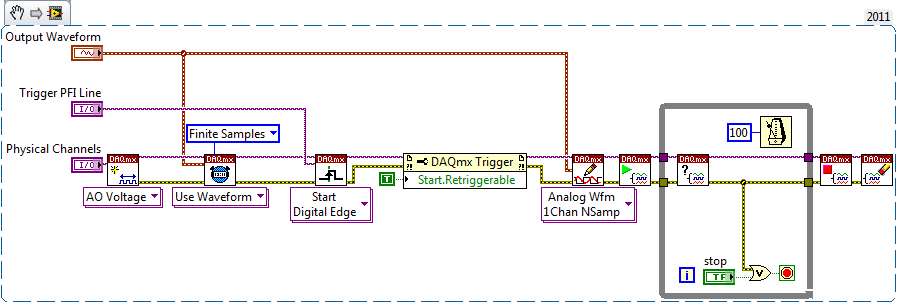Palm Vx synchronize using Hotsync 7.0.2
I'm migrating my data from a TX to an old VX I data in Desktop 6.2.2 and connected the Vx using my old serial cable. HotSync is configured for a connection series on com 1. When I touched the hotsync on Palm th icon, I get the Hotsync progress on desktop screen and my diary is shown below. Unfortunately, no data is transferred from the desktop to the Palm. I also tried with Hotsync set up for the Office to replace your handheld and no luck. Any ideas?
HotSync session completed successfully on 24-06-09 21:44:49
- HotSync session began the 24/06/09 21:44:37 and completed in 12.0 seconds
- Calendar synchronized with success
- Time: 0.8 seconds
- Address book synchronized successfully
- Time: 1.2 seconds
- To do list sync successfully
- Time: 0.8 seconds
- Memo block synchronized successfully
- Length: 0.9 seconds
- Backed up all files successfully on xxxxxx backup folder
- Time: 4.0 seconds
- Saved 2 file (s) successfully
- psysLaunchDB
- Preferences saved
Suggest that you try to install the freeware utility PalmHotsyncSetup of www.pimlicosoftware.com , which adds support for older devices from Palm to Palm Desktop 6.2.2.
Tags: HP Tablets
Similar Questions
-
Old Palm Vx, synchronization with Palm Desktop
Hello everyone.
I try an old Palm Vx synchronization with Palm Desktop. But the Hotsync does not work as expected. After press the SYNCHRONIZATION button in the cradle the process starts with databases "Restore", then with the synchronization.
When the process is finished the Palm VX. displays a RESTART Message. After that I do this restart I can not use my Palm more. The Palm is displaying the 'settings', but I don't know why. I can not type of the any of buttons, for example the Home button and looks like the Graffiti-Pad is unresolved. I only can do, it's only a hard reset with lost all data. After that, I do a hotsync and the game begins with RESTART and displaying the "settings."
Can someone help me with this problem? What I am doing wrong?
Thank you very much. Jens.
The problem is solved. I installed ReDigi. This little program displays the calibration screen after each reboot hot so I could re - calibrate the digitizer and the Palm works for me once again.
Thank you very much. Jens.
-
Back to Palm Desktop synchronization, rather than with Outlook
I recently installed Outlook on my PC and was then given the option to sync my Treo to Outlook. I didn't think it would mean that it would be no longer synchronized to my Palm Desktop. I don't find a way to return to Palm Desktop synchronization, I prefer, without uninstalling Outlook. Can anyone offer advice. I would be very grateful. Thank you.
Hello and thank you for using the Palm Help Forums!

If you use a newer version of Palm Desktop, you can change the way that you want to synchronize easily. On your PC, go to start > programs > Palm > PIM led Sync > sync with Palm Desktop.
All your data will not be synchronized for Palm Desktop. If you do not have this feature, you can download and install a new version of Palm Desktop by going to www.palm.com and click support.
I hope this helps and let me know if you have any other questions.
-Pat
Message is about: Treo 800w (Sprint)
-
BlackBerry Smartphones changing "synchronize using" for contacts
I used to use BES, but now I'm on BIS.
I want to synchronize my contacts with Google Apps / Gmail, but all my existing contacts say "synchronize using the: Desktop", while the new contacts I create say "using synchronization: [email protected]". "
How can I move my contacts from Gmail?
Thank you
Weird. I thought I posted a follow-up. I wanted to move the contacts you want to synchronize with my Gmail / Google Apps account here, that's how I got it working:
Download the free "ABC Amber Blackberry Editor" (not to be confused with ABC Amber Blackberry Converter, I paid $19.95 for which it did not help) among Free Download ABC Amber BlackBerry Editor, edit contacts in IPD files.
Create a backup of your contacts via Blackberry Desktop Manager.
Create a new backup (via the backup and restore-> advanced) only on the "Address Book - All" database, and save this as a separate file, IPD.
Clear (empty) both the 'address book' and the 'address book' all databases.
ABC Amber Blackberry Converter, open the second IPD file and save it as an IPD file another (in hindsight, I wonder if this step is not necessary).
Use the Fund Manager to restore from that IPD file. All contacts are now under the BIS address.
The strange thing is though (nothing to do with my previous question), if I edit a Contact in Google Apps / GMAIL, address, city, State and zip all move in the field "address" in my BB contacts application (all on one line). I can change it back to normal (i.e. address, city, State and zip in their individual fields) on my BB, but the next time I have edit the contact in Google Apps, it goes back on a single line.
(I BIS contact SYNC, don't use BES).
-
HotSync two different Palm trees that use another version of Palm Desktop
What I need to know, is that I have a Palm III & a Palm Zire 31 the two that use a different version of Palm Destop can install both versions of Palm Desktop on one computer and then be able to hotsync the two devices. Or two of them will be hotsync with the same version of Palm Desktop.
Palm Desktop 4.1.4e for Palm Zire 31
Palm Desktop 4.1.4 for the Palm III
Hello obsolete.
I have not tried your specific combination of devices before, but I think it should work. I install Palm Desktop 4.1.4 and then synchronize the Palm III first. Once you know that the Palm III is synchronize normally, I would Setup then Palm Desktop 4.1.4e above 4.1.4 upgrade. Then synchronize the Palm III to ensure that it always works. If this is the case, then try to sync your Zire 31.
Since you will be synchronizing two devices on the same computer, I recommend that each device has it's own unique HotSync ID to prevent things from going bad on you.
Alan G
-
Palm 700wx with outlook synchronization: using Active Sync 4.5 and Windows Mobile 6 for Verizon
I had a Palm 650 P and my data is synchronized using Palm Desktop. I recently bought a WX 700 phone.
I did a hot successful synchronization with MS Outlook 2007 and can't get the data in outlook to synchronize and transfer data to the new 70wx.
How someone see this before? No matter what I tried, nothing has been successful! I tried other forums and without success.

Please notify

Kajun58
Try disabling secure internet or firewall, anti-virus etc. I have suggested that more than a few of them today, but you may want to consider hard reset the device and try to synchronize again.
Message relates to: None
-
Don't Palm IIIc none liked HotSync under WinME
Several years ago I was given a Palm IIIc (in his original box) which the owner no longer wanted. I installed Palm desktop on a WinME computer and had no real issues running Hotsync. I use the Palm almost exclusively to run a business application that I developed for internal use.
Recently, I decided that I should update the application (especially just the data set used, in fact, not the code itself). But I was doing mixed "cannot connect" and "lost connection" messages and now all I get "cannot establish a connection.
A couple of other facts:
-It's been almost three years since I tried to Hotsync anything (the last time I have updated the soft, actually)
-the WinME machine had problems with hard drive and I had to reinstall the operating system in its partition (the disk is divided into several partitions, and so several logical drives)
Here's what I've tried so far:
-Reinstall Palm Desktop original. Shows HotSync icon in the taskbar and the Task Manager indicates that it is running. After pressing the Hotsync button on the cradle, however, nothing happens on WinME. After a bit the Palm IIIc beeps and shows one of his two messages
-Update Palm Desktop to version 4.14. Same (lack of) lead, even though I had to change the default of USB to serial connection before I could be certain
-unplugged the power brick and leave the cradle not powered for awhile. When it is plugged in, same result (lack of)
-install the original Palm Desktop on a second hard drive (the machine has two hard drives now, each with a copy of WinME in a logical drive.) So that only one drive is connected at a given time, however). Same result (lack of)
-reset the Palm IIIc. Same result (lack of)
-a pencil eraser new to clean the contacts of the Palm IIIc and the cradle. Gee, they are more clear now, but same result (lack of). Also, after that, I noticed that the bottom of the cradle around the Hotsync button was quite warm enough. Don't know if that was the case after any previous repair attempt.
My thoughts at the moment are running in the sense that the COM port is somehow wrong, or the serial cable does not get a correct contact with the connector on the motherboard (but he did before, so why not now?). Software, I'm not at all clear on the 'property' thing or if Hotsync really cares yet about that (I can say the name that appears under "owner" on the Palm IIIc is my first name and the first letters of my last name - do not know why the last name isn't here)
I'm not quite of ideas:
-get a USB-serial converter and launch Palm Desktop 4.14 under WinME
-get a USB-serial converter and run some version of Palm Desktop is the best for Windows XP (I have a laptop that is running Windows XP)
-partition the hard drive of my computer (64-bit) of WinVista, install WinME in the new partition as a dual-boot option, run the original Palm Desktop using the serial port on the computer
Any thoughts on which (or quite other things) may be more likely to succeed?
It seems that I finally managed to transfer my update on my Palm 3 c application. It seems that do the same thing again and again wait something different to happen is not as crazy as some would have people think.
I have clean the contacts on the Plam 3 c and the docking station with 70% isopropyl alcohol. I saw a few recommendations for 90 to 95%, but 70% is all I had on hand. Almost the same result (lack of).
Because side PC Office wake up for a moment, even if it never got past the first step (no username never showed up, for example).
Other support button hotsync got zilch.
But I had seen this now a couple of times before. The common denominator in all cases, is that the Palm 3 c has been out of the cradle for several hours. When it is placed on the base, the first attempt to hotsync caused a reaction on the side office, but no attempt after makes.
I don't know why this might be important. As far as I know is I put the two 3 c Palm and Hotsync Manager at 9600 baud (common slower speed), the Palm 3 c out of the docking station for hours six or more, put it at left back, pressed, press the hotsync button and watched the awakening PC side and start going through her routine - and this time without stopping.
At least for a while. HotSync did not actually finish. My app has been downloaded first, but the log shows that, after that several apps integrated tried to synchronize (some did, some do not have), and after that the Palm 3 c tried to download copies of everything he had installed on the PC. He has managed to download several, but not all of them - "lost connection" again.
I love really on it, partly because I already have copies of everything. I don't like that I finally had my app downloaded update. Because I don't really have a rational explanation, I guess now I have a superstition to follow when I want to download an app!
-
have a tungsten palm but don't hotsync with computer any ideas to solve this problem
have artificial light of palm, was used for years. can't hotsync with laptop. any ideas to fix this?
have artificial light of palm, was used for years. can't hotsync with laptop. any ideas to fix this? Never mind. read pia techniques
-
Tbird email phone synchronization using IMAP and Mail app?
Hello
Looks like I can do this verification but required double. I stopped using the e-mail a little backwards and use Tbird now.
But I'd like to be able to check your e-mail from my phone on a non-gmail address non-yahoo email. It uses one
separate domain name.Can I use the mail on an iPhone app and set up the Tbird on my computer as an IMAP instead of POP account
and basically to synchronize two e-mail clients to check the same e-mail address?I saw the IMAP and sync in the knowledge base article, which I shall call. I just want to know if
It's how people check e-mail on their phone.I'll reiterate, I don't want to use gmail or yahoo. I have a gmail account and I don't like the
interface enough also check that particular email using gmail account.Thank you
JaneI think you should remove your POP account first and then create a new IMAP.
It is the opposite.
http://KB.mozillazine.org/Convert_a_POP_account_to_a_IMAP_accountIn your opinion, is the best way to verify the account, even on an iPhone?
That's the whole point, to use the IMAP protocol on the phone as well.
I keep seeing references to add-ons, but I can't find what I'm looking for.
Do not know what makes reference to tell you and you want to install an add-on in the first place. I got the iPhone expect IMAP support out of the box. Is Thunderbird.
-
Why can't I synchronize using a wi - fi connection?
I installed Firefox on my samsung phone. When I go to sync, it says "toggle"auto-sync data»" I only use wi - fi on my phone. Does this mean I can't synchronize Firefox?
Thank you
HarveyFound the solution.
On my phone,
Settings-> dataThen select the left button to bring up a menu. There is an 'Auto sync data' box. I chose and Firefox is synchronizing using a wi - fi connection.
My apologies.
Harvey
-
Evanescent synchronization using the TTL trigger
Hi all
I work with the NI DAQ (PCIe 6363) set and uses a waveform as outputs analog to control a scanning unit.
Now I want this output to synchronize with the rising edge of an external TTL signal (the * fire * out of a camera).
To do this, I used [Cont Gen tension Wfm - Int Clk - analog Start] - model with minor changes (see attachment with a few comments included). In fact, it works, but only if the output signal is long finished when arrives the next TTL climbing aboard. What I want is a rising edge trigger that happens, say, 100 Hz, and a waveform near 10 ms-long that starts with this trigger. So far, I have to operate with a approx. 8 ms wavelength. It seems to me that the loop in Labview (see attachment) software takes the rest of the time. If I increase the wavelength to 9 ms or more, the loop is too slow and little miss the next rising edge trigger.
Unfortunately, I can't use [continuous sampling] that there is too much instability in the external trigger.
Is it possible to optimize this problem? For example, is it possible to tell la carte DAQ 'turn off this waveform whenever you receive the trigger"instead of"put on this waveform when you receive the trigger, then shut up? " Or is it possible to run two while loops in parallel that alternately hold the trigger signal and both use the same output channel? There is another, simpler solution?
Thanks for the pointers,
Peter
You must use the property start.retriggerable, something like this:
Best regards
-
Switching to outlook for syncying Palm Desktop synchronization
When I first set up the Palm Desktop for my Palm TX, I chose to synchronize my calendars and tasks, etc. from my outlook account. How can I change to make it synchronize calendars, tasks, etc. from my Palm Desktop program now in place?
Thank you
On your computer, go here:
Start button / all programs/Palm/PIM led Sync / Sync with Palm Desktop.
It must "raise the switch" to sync with the Palm Desktop rather than with Outlook.
WyreNut
-
Address book - blackBerry Smartphones change the field "synchronize using.
Hello world
I recently changed my primary Gmail account on my blackberry (from [email protected] to [email protected]).
I have a problem with sync'ing with my address book.
All of my old contacts are synchronized via [email protected]
And now, I would have them Sync with [email protected]
In every Contact form, I discovered there is a synchronization field to aid which is filled with the google account. Unfortunately, you cannot change this field.
Y at - it an easy and fast way to mass - change (the field sync using) all my old contacts sync with my new gmail account?
I tried with importers and exporters of gmail to gmail, but I lose my contacts photos. I cannot accept this solution because I have more than 500 contacts and 90% of them have an image.
So I'm asking if someone has an idea to solve this problem.
Thanks in advance

Thanks for your reply.
But I decided I'm going to do it by hand and transfer between gmail via vcf file transfer account.
It's a real pain in the * because I know that have to redo all the links between linkedin/facebook and my address book. And also photos of contacts. It would have been very happy to be able to mass change the field "to sync using"
There is therefore no real solution to solve my problem except to waste a lot of time by hand.
But I'll post another topic for a question than a problem with the synchronization of contacts and photos
-
Synchronization using two m515s and no computer
I use the brand Palm 16 MB card weekly backup in a Palm m515 and successfully return from the card to the Palm have restored a couple of times. But my old friend begins to fail, so I bought a replacement m515, did a hard reset on it and tried to restore to the 'new' m515. Everything transferred (Palm apps, apps of third parties, data) except the calendar data. The user name on both Palms is identical (at least it seems the same to me and put on the 'new' m515 during the restore process).
Does anyone know a reason why this file gets popped? Even the Splash encrypted data files, third party, sailed through...
(P.S. I have not used the centuries Palm Desktop software, because my computer is a Mac vintage. But I did check it (as well as previous on this forum messages) and concluded that the profile/user name that it is the same on the 'old' and 'new' m515s. BUT the computer was not used in my efforts to backup and restore between the palms of hand.)
Thank you - and 'Hello' to people here who, like me, cannot drop on the 515.
Hello!
ID try to create a new backup freash unit with all the data, then reset the repalcement m515 and try another restore complete to see what happens.
Message is about: Treo 650 (unlocked GSM)
-
Missing text of calendar on desktop of palm after synchronization
Windows XP 32 bit, Zire 31, palm desktop 4.1.4E
The elements appearing on the synchro platform windows very well but if I enter an event on the Palm only the color of the event invades (no text - synchronization is set on the go both ways). I've seen posts on this and have seen some say thanks but have not actually seen a post with the solution.
Can anyone help me pls.
View folders private desktop. Also make sure that the category is set to all
Message relates to: None
Maybe you are looking for
-
Just to inform everyone. The stylus provided with Sprout from HP, has a small disc of plastic attached to the end. This disk is NOT a protective cover. This is a functional element of the stylus and should not be removed. Although I am an employee of
-
windows xp upgrade to something better like windows 7 if possible? computer Savy not please help
so I just bought this desktop computer and it works great, but there only windows xp on it and I wanted to know if I can make something better or newer. like windows 7 if its even possible... and is it possible to do it with pay them for it? I have a
-
System restore after the shaping of internal drive and re - install XP from CD
Recently, when we did a re-start, there was a disk read error, and we could not re - open our system. After several attempts and try many different things, we have formatted the internal drive and reinstalled XP from our CD. Now, we want to restore o
-
I have windows vista, but my D drive is full, what to do? One person mentioned that it has deleted the old files, I have no idea how its done. Can someone help a geek with easy directions? :)
-
Only prints the left side of the page; If the envelope is present
My printer prints half the page if left an envelope in present in the document. I've never been sure that the problem is the printer or the program. I just upgraded from MS Office 2007 to 2010 and it does not solve the problem, so it seems that the p