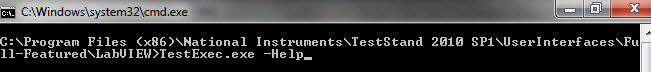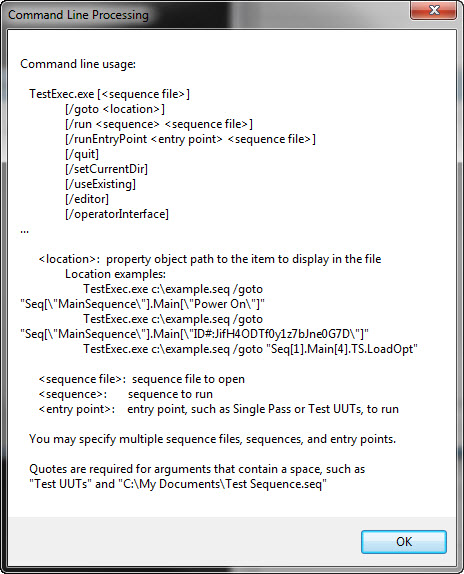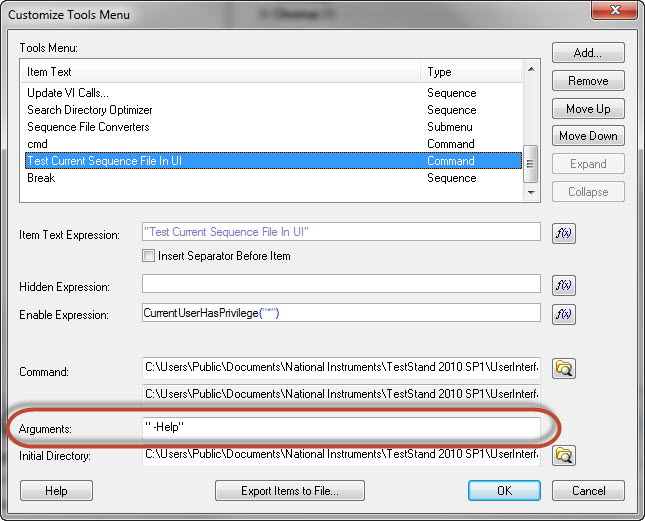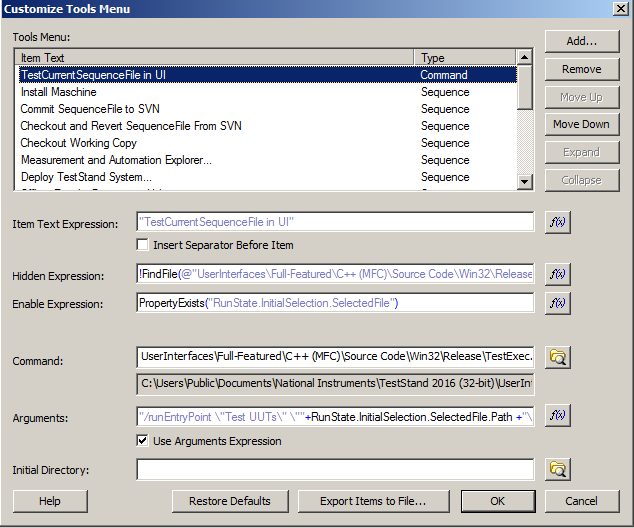Pencil stuck on line of sight tool
Suddenly, I have a problem with the tools. I want to paint with the pencil in different dimensions of the task. Instead of a task, I get a cross even when I choose att large spot size.
Even to other tools, as for example the pipette has now got another marker. Can you please help, thank you
Hello
Do you by chance have the caps lock on?
(the caps lock on will show sliders as accurate/line of sight)
Tags: Photoshop
Similar Questions
-
Align 45 does not... Just noticed I can't align a line at 45 and 90 degree angle with a line (for example to draw a straight line with SHIFT tool, select and maintaining line, shape is not hang at increments of 45 as it was by default) it notes still works with forms & text etc, but not with a straight line. Having downloaded the latest January 14, 2016
Last update fixed this Glitch, Illustrator please :-)
-
CANNOT GET RID OF THE ARROW ON THE LINE OF MYT TOOL. CANNOT CHANGE THE COLOR OF THE STROKE. Help
CANNOT GET RID OF THE ARROW ON THE LINE OF MYT TOOL. CANNOT CHANGE THE COLOR OF THE STROKE. Help
-
creation of line of sight for a game
I am a student and very new to Flash, I create a shooting game game for my class
I made a set of crosshairs and I put my enemies to disappear when I click on them and everything works fine but I noticed that my line of sight will not line up to where I'm clicking on, so I'm going in my sights that are a clip and move the reticle so the little + sign is well aligned in the middle of the line of fire , now when I play the game nothing happens when I click on enemies unless I put the layer below the layer of enemies reticle
I hope that I wrote all this correctly and if not, I apologize for my ignorance, any help would be greatly appreciated
Adam
You may need to set the focus property mouseEnabled false...
crosshairs.mouseEnabled = false;
-
pencil - size brush and smoothing settings tool is not editable? URGENT
I just downloaded the free trial version of flash cc and I tried to draw with the pencil tool. for some reason, I can't change until smooth settings and parameters of brush size as they are grey. I really need to solve this problem, because smoothing by default is set to 50 and its been lines in stairs and I can't cope. I've been Googling for solutions for the last two hours and Nothing has worked for me... I have a deadline to meet, so I would appreciate it if I found a quick solution!
+ 1 to what Colin said - I think he's right - the bar tool is locked and the side panel right it can prevent displayed under playlists of some drawing tools. Detach the toolbar and see if that solves the problem.
-
Arguments for command line for TestStand tools
If I run the user interface of the command-line like this:
I get this:
Now, I want to create a tool. Then in the sequence editor, I go to tools > customize... Then I add a command tool pointing to the executable of the user interface. Then, I try to pass an argument as I did on the above command line. -Help! It doesn't seem to work. I tried with quotes, without quotes, with a space without space, etc... In the end, I want to spend my file in the sequence selected in there. Ideas?
Hi Jigg
RunState.InitialSelection.SelectedFile.Path did the trick
Concerning
Jürgen
-
Pencil of Apple should retain editing tools while finger touch moves around
Hello!
It is a very good product, but there is a missing feature that makes it really difficult to work with throughout the day.
I use the tool highlighting strongly during my reading sessions (about 6 hours each day). After you click "Highlight" every sentence (or Word) I must stress creates a step very inconvenient, which also tend to lose focus on the important things, a bed.
I wonder if she could be developed in the future (close I hope) a feature to keep the tool selected for Apple pencil, while I can still pass the PDF file with a finger slide (many Annotations PDF applications for iOS this). I really like Acrobat, but I had to switch to the competition. From time to time, I opened the application to see if it has been resolved or not.
While at it, it would also be nice (not really important, although, as the option above) to have the pressure-sensitive drawing tool.
Thank you very much for your support.
Sincere greetings,
Michels will
Hello
Thank you for bringing this place, other users have asked the same improvement to our application.
Please use this link to request a feature: feature request/Bug Report Form .
-
HI: I use 14 items, were to deal with a large number of RAW files... shut down last night, started once again today and the tool "clone stamp", I can't get the circular cursor in diameter I want, it only gives me the type of the cross... I changed anything myself... need the circle again!
brucet32720494 wrote:
HI: I use 14 items, were to deal with a large number of RAW files... shut down last night, started once again today and the tool "clone stamp", I can't get the circular cursor in diameter I want, it only gives me the type of the cross... I changed anything myself... need the circle again!
Make sure that the ALT key is not stuck
Go in Edition > Preferences > display and cursors. Other sliders: Standard is the default value.
To change the size of the cursor, use the support according to the letter P on your keyboard. ] increase [decrease.
-
What happened to the line of photoshop tool?
Where is the online tool? I am trying to add lines on an image to show the dimensions.
The online tool is nested as seen at the top of the form page
Note that the Options bar, including the addition of spikes such as those used here.
-
I can not get the tool pen for drawing the lines stops automatically. It will not simply give me points... then connect them
You can disable this behavior in:
Preferences > selection & anchor display > enable elastic for: pen tool
-
Make a wireframe box by using line and Rectangle tools
Hello everyone
I created a wired box in Photoshop CC using the tools Rectangle and line as shown below:
The next step, I would like to merge the three layers into one.
The problem that arises here is that the selection of all three layers and shape merge in the Panel layers only results in a rectangular form in the following way:
I see only one layer named form in the layers Panel now. Where are the line crossed objects?
How could you make a wired box without losing the cross inside?
Please someone help me... She's been nagging me for a long time.
Thank you in advance,
EAD
The best thing you can do is to create your wire, and then select all the 3 layers and convert it to dynamic as object follows:
Then these objects become one, and if you need to change them later down the line you can change.
I hope that answers your question?
-
On both of my Mac, both under the latest versions of the Mavericks and Photoshop CC 2014, the hand guard tool stuck after use. It is getting worse. I appear to switch to another tool based on the toolbar, but it does not behave like the tool. Just the hand tool.
I have the following without success:
- Activating/Deactivating the hand with the H hotkey tool, space bar and clicking.
- Reset the preferences.
- Reinstall Photoshop and same Mavericks.
- Switch to a different keyboard.
I restart Photoshop. Sometimes it works, but it might take three or four restarts. Sometimes I have to restart my Mac.
A Mac has a Wacom Tablet; We do not. The file size has no importance.
What Miss me and what I can do? This is a major bug. I had the same issue in the CC, but only rarely. I have never seen this before CC. I see in the forum that others have posted about this on the different versions. There must be a way to get Adobe to watch this and other positions.
Thank you.
If the problem is not corrected by restarting Photoshop and reset preferences - then the problem exists outside of Photoshop.
It could be a bad keyboard (stuck key), a utility of the OS (such as support services), a utility program, a bug in a driver (as a driver of the Tablet), malware or even a bug in a third party plugin (no longer).
Other users will not see this. It is not likely to have a bug in Photoshop.
Previous posters to similar problems have found the cause on their system: bad keyboards, MacOS support services, bad tools, bad drivers, etc.
-
How can I make the line to rework tool?
Can you help me make the tool work correctly again? I later accidentally hit something on my keyboard. And now, when I click on the line tool in the tools Panel and then press "x" key to toggle the color of the line tool comes in black or white, nor options work. Now, when I draw a line, it does not apply a black line to my drawing. "And when I toggle and press the 'x' again, it doesn ' t apply a white line to the drawing or the other. When the online tool is 'white', and I draw a line across a black box, nothing happens. The tool of the white line does not apply to the drawing.
When I went to your "help" menu, I received instruction press the button "object drawing" in the Panel "tool." But I looked at each element in the Panel 'tool' and I can't find the button "object drawing"...
Can you give me the steps that will help me to do the line of work once more tool?
Thanks, Mardty Anderson
(520) 975-8547
Thank you for taking your time to answer. I use Adobe Photoshop
Items 11.
A colleague has been able to get the problem solved. He chose the "star".
instead of the line. The star has worked well and has shown in drawing
I'm trying. Then he came back to the 'line '. Lo and belold, the
line worked. It has been working fine since then. Maybe it was a bug in
the program?
Do you know how to use the photo organizer in this program of Photoshop?
I have several thousand illustrations. The Organizer seems to recognize
some of them (like 5 or 6). But throughout most of them appear as a blue
box with a flower inside design. When I click on the blue box, more
images displayed, but only very fast a flash image upward on the
screen, then disappears again.
I wish there was a guardian here in the Tucson (Arizona) area I could
rental that might come to our office and I coach. There are several of us
who do not understand this Photo Organizer. Been to tracks in
that we could engage in a personal tutor for a morning?
Thank you again for your kind response to my first call for help, (Miss)
Mardty Anderson
-
New path-layers of all lines with the tool pen?
Hello! I am currently using Illustrator CS6 as a test version, and when I use the tool pen to make a beaver (school work), it all end in a single layer. I want to have a new layer-path of each line with the pen tool, so I can remove rows from the layer panel too. For the moment, it's a layer that has a picture of a beaver, and I can't see the individual lines that I drew. When I used CS5 recently I had no such problem.
There is a setting that I can change or does have something to do with the news of CS6?
If you want to see a 'sex' for each object changes the display of the layer panel by choosing Options from the Panel menu in the layer panel. In the lower part of the Panel options window, make sure that groups and objects are both checked. You will then see a 'sex' for each object.
I quote 'sex' here because technically they aren't the layers. They resemble layers and are in the layer panel, but they do not exactly allow options that allow actual layers. You can select and move objects in the Panel this way however.
-
How do I create lines w online tool without white edges?
In Photoshop CS5 for Mac, I click on 'line tool (U)' from the tool palette. When I check the color at the bottom of the tool palette, it shows black, which is exactly what I want. If I click to draw the line, but it creates a black line with a small white border (such as a stroke in Illustrator). How to draw a line with only a black, not white edge?
Is what is happening because the background color is showing as white, as in Illustrator? I don't think that CS4 has worked like this.
Thanks for any help you can give. I'm a pretty basic Photoshop user.
Deselect the vector mask to the shape layer. The "white borders" you're elluding is mearly the way of the construction of the vector shape. As soon as you click on any other layer, they will vanish. And CS4 works identically.
If this isn't your problem... maybe you have a layer applied to the shape layer style and remove style would remove the line.
Maybe you are looking for
-
Help! How to tie a projector for PowerPoint presentation
Help!My new laptop Toshiba is not recognizing the projector. Is this something to do with the fact that I pressed Fn + F1. How to cancel it? How can I play my presentation through the projector?
-
Come to discover each day, I was on my W540, a test error log was created. The file names are: SDKLOG_YY_MM_DD, where YY = 14, MM = 02, 03 and DD are the days of February and March I had the W540. These files are in the Lenovo\LenovoConnect folder. H
-
Hello, I already know how to speed up my computer in general, but how do I get my computer to spend all / most of his power on a program? The priority of the program work? It seems like him. Any response is great, thanks :)
-
I have a HP with windows 8.1 and my printer is a Canon MG3222 it shows offline.
OT: drivers printer for windows 8. Separated from this thread. I'm not a genius of the computer by any means. Do you know how to solve the following problem? I have a HP with windows 8.1 and my printer is a Canon MG3222. It went offline and I can't
-
Lightroom version 6.5 and still cannot read a nikon nef files d7200
I have lightroom version 6.5 and still cannot read nef files a nikon d7200