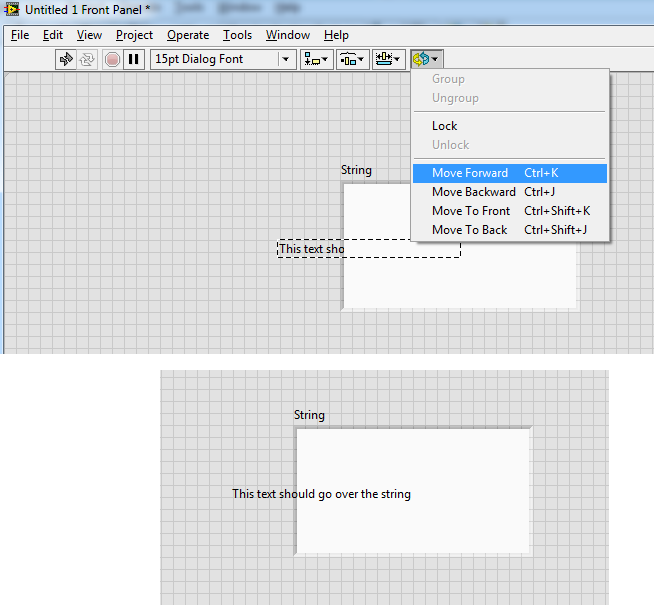Place a marker of text on an image
Hello
I display an image at the click of a button. I want to now put a text on the image point specific coordinate marker. Can someone please guide me on how to do this...
Hello Rahul,
You can draw with the text on the image marker on using the Graphics class.
Graphics graphics = new Graphics(bitmap);
graphics.drawBitmap(x, y, width, height, markerbitmap, 0, 0);
graphics.drawText("Sample text on image", XPoint, YPoint);
Please count coordinated according to your requirement.
Thank you.
Tags: BlackBerry Developers
Similar Questions
-
Place the text on the image linked... block!
Hello world!
Its possible to place the block of text to the image using java script.
the text in text frame is the name of the linked picture. someone to help me if possible...?
Thanks in advance.
-yajiv
Hi, I rewrite it.
var app.activeDocument.rectangles = TGT;
for (i = 0; i<>
myCaption = app.activeDocument.textFrames.add ();
myCaption.textFramePreferences.verticalJustification =
VerticalJustification.BOTTOM_ALIGN
tgt [i] .graphics = myCaption.contents [0].itemLink.name
myCaption.paragraphs [0] .justification =
Justification.CENTER_ALIGN;
NSDB = tgt [i] .visibleBounds;
myCaption.visibleBounds =
[NSDB-6 [0] NSDB [1], NSDB [0] - 1, NSDB [3]];
}
How about it?
Ten
-
Automatically place a marker on a graph
How can I automatically place a "marker" on a XY Chart? I want to emphasize a few points on the graph have been other events take place.
I would like to place a marker and a note at this point as "X happened here" and "Z happened here" that the graph is generated.
The table is exported to an image at the end and it is given to clients who are interested when these events occurred.
According to me, you want a 'slider' not a 'marker '. Check out the property "Cursor List" of the "XY graph", discovered by the terminal of the graph right click block diagram and by selecting "Create" and then "property Node" then "list of cursor. This allows you to read or write all of the sliders of the chart. If you have the sliders created by the user already that you are not able to play with, first read the "cursor" list (read Scripture can be selected by right-clicking the property that you want to change and selecting 'Change to Read' and 'Change to write' respectively), then add your new cursor in the table using insert into table or build table (insert into is my favorite). The "Cursor List" property is an array of clusters giving you the ability to define more than information on the slider you probably you have always wanted, including or not display the text on the slider, text for the center of color, position xy etc... Let me know if I can be more useful.
Charles Chickering
-
Could not find the wrapping of text around an image in Keynote
I see post of 2007 where you can't wrap text around an image in Keynote. Is this always the case? Hope not... very disappointing if so.
There is no tool to wrap text in Keynote. Text wrapping is a tool of print media to maximize space in the column in print, if that's what you try to do, use the Apple's Pages.
Keynote is a presentation of screen based application, (slide show) so there is very little use for the text wrapping.
You can do a work around, but it is not perfect:
- Place the image on the slide
- Place the two shapes on the slide, one for the area of text, image size
- order click on the two forms; to select both
- Format > forms > subtract shapes; will cut a hole in the greatest shape
- Paste the text into the larger shape
- format text
-
How can you change a text in an image?
How can you change a text in an image?
Hi Jasper,.
It depends on how the text has been staged, and what has been done with the image after that.
A quick test - what happens when you zoom in on, or enlarge the image?
If the text retains its edges when amplified, then it can probably be edited separately from the image. If the text begins to show pixelation on the edges (like the picture), then there is no text to change, what looks like adding text is actually part of the image and can only be changed in the same way that you can change anywhere in the image.
Here is an example:
The photo is a photo (jpeg format), inserted in a Pages document created with the essay template. White text in the upper left corner of the photo is placed in a text box. To put the photo on this page (and the text on and around it) has been converted to a PNG file. When it is enlarged on this screen, the text finally a pixelated image...
.. .the easily noticed in the thin relates diagonal 'o'.
In Pages, however, the text and the picture are separated, and the text is a vector image - mathematically trained and scalable.
The text here is contained in a text box and the text box was grouped with the photo. To change the text (in Pages), I need to:
- Click on the text.
Handles will appear in the corners of the selection.
That click you select either the entire image OR just simply the text box.- IF the handles are blue x characters, the selection is locked
Go organize (menu) > Unlock
Sectionals unlocked handles are small white squares.
- IF the handles are blue x characters, the selection is locked
- IF the selection includes the entire image
- Go to the menu, rearrange and choose ungroup
If the choice to separate is not available, the text may be part of the image and uneditable as text.
Try to click twice (separated from the clicks, not double click).
If the insertion point (|) is now in the text, the text is editable as text.
Change the text.
- Go to the menu, rearrange and choose ungroup
- IF the selection looks like a text box and does not the whole image
- Click on the text to place the insertion point (]) in the text
Change the text.
- Click on the text to place the insertion point (]) in the text
Image showing the insertion point in the text in a text box on the image:
Kind regards
Barry
- Click on the text.
-
Text on the image of the façade descends behind the image
See attached screenshot. I have a tab control of façade 1 with a .jpg as background image, and I'm putting text on this image. Place the text on the image is ok, but sometimes, not always, when I change the text or move on the image, the text ranks BEHIND the image and I can't bring it back to the foreground, or in front of the image. He's unpredictable. What I am doing wrong?
-
the text or the image sometimes 'break up' in a State of fuzzy, illegible
original title: fuzzy text or image
Since I installed Windows 7, the text or the image sometimes 'break' in a blurry, unreadable state. It happens in Word and other programs. It seems to be no reason for when it will occur, but lately it often happens when I play Solitaire. Sometimes the screen alternately clear, blur, lighten, etc..
Hi threadsmith
Method 1:
You can use the hardware and troubleshooting of devices and also the display resolution of quality issues. Check if this can help to solve problems -
http://Windows.Microsoft.com/en-us/Windows7/open-the-hardware-and-devices-Troubleshooter
http://Windows.Microsoft.com/en-us/Windows7/open-the-display-quality-Troubleshooter
See below the link assistance and control-http://Windows.Microsoft.com/en-us/Windows7/ways-to-improve-display-quality
Method 2:
Step 1 :
To resolve the problem, you can check if uninstalling and reinstalling then the display driver allows.
Also check if you have any exclamation point or cross the marks on the sides of display devices listed in Device Manager.a. click Startand then click Control Panel.
b. click system and Maintenance, click Systemand then click on Device Manager.
Note If Control Panel is in Classic view, double-click System, and then click Device Manager.
If you are prompted for an administrator password or a confirmation, type the password, or click allow.c. in the Manager device, expand display driver, display devices, right-click and then click on Properties and on the driver tab, click Uninstall.
d. When you are prompted to confirm that you want to remove the device, click OK.
e. restart the computer.
After the computer restarts, the drivers will be installed automatically.
Step 2:If the problem persists I suggest you to check if you install the latest updated driver on the manufacturer's Web site to help you.
You can also check out the link below and check if you get an updated video driver. You can install updates in optional updatesvideo card driver.
http://Windows.Microsoft.com/en-us/Windows-Vista/update-a-driver-for-hardware-that-isn ' t-work correctlyI hope this helps.
-
I have a problem with the text in a reactive image.
I create an image it reactivates in width and height and put a legend on it (in the container of the photo).
When I begin to change the width of the browser, the text jumps out of the container in the photo.
Bringing together two points does not solve the problem.
Is there a way to keep the text on the image (in the image container)?
Any ideas?
Of course, it would be possible to create a text frame and place the image in the background of it, but then the image is not admissible height, which could spoil the mobile design.
Otherwise it would currently be impossible to create captions in images...
THX!
Hi Tibor,
Maybe this helps: workaround
Abhishek
-
Wrapping text around an image via the script
I am very new to scripting here, ID please be nice ;-) I can't get my head of text wrapping, an image placed above a block of text.
Here is my sample code:
myDocument = app.documents.add var (0);
myPage var = myDocument.pages.item (0);
monarticle var = myPage.place (file ("< filepath >"));
var myTextFrame = myDocument.pages.item (0);
var imgPlace = myTextFrame.place (file ("< filepath >"));
Image.textWrapPreferences = TextWrapSideOptions.BOTH_SIDES;
Where I'm wrong?
Thank you!
Oops. 'Image' is a built-in name, the name of the Image class: http://jongware.mit.edu/idcs6js/pc_Image.html!
You can never use built-in names for variables, just as you can't use ' var back = 1; ». I guess that's why Adobe own Introduction to Javascript (InDesign help |) Script) use it always 'my' prefix on all the variables.
Choose any other name of variable instead of 'Image' and it should do better (keep what said Jarek, impossible to check right now).
-
I want to add content that changes in a civil way, such as 'thought for the day'. It can then display another text or an image on a proposed agenda. Is this possible? Robert.
Hello
If you have the code incorporated with you, then you can insert it in the Muse.
You just need to go to the page creation and go mode to "object > insert HTML code ', paste the embed code, and click OK.
Place the output area according to the requirement of you.
Concerning
Vivek
-
Change from the inside of the text to an image instead of color
This is probably a simple answer so apologies in advance!
How can I change the background of the text to an image, instead of blue? I want it to be a picture of bacteria instead of blue. I have all the adobe software, if I need pass programs do, but rather would stick with illustrator.
Thank you!
1. place your image
2. position your text on this matter and make sure it is above him in the order of the stack (object > Arrange > bring to front)
3. Select the text and the image and press ctrl + 7 (or object > clipping mask > make)
-
Dynamic text behind the image?
Hello, I have this dynamic text box where im loading a number, which works very well, but then im loading an image from a table on the same place that the number and adds the image to the text box. How can I get the number on the top of the image? THX.
Code for the part:
var images_array:Array = new Array ("Sun", "MON", "Tue", "Wed", "Game", "Fri", "Sat");
var wkDayPic:Date = new Date();
var wk_day:String = images_array [wkDayPic.getDay ()];
var day: Number = time.getDate ();
var year: Number = time.getFullYear ();
var my_loader:Loader = new Loader();
my_loader. Load (new URLRequest (wk_day + ".gif"));
addChild (my_loader);
my_loader.x = 80;
my_loader.y = - 55;
dayNr.text = days + "";
Try to use: addChild (dayNr); just after the line where you addChild (my_loader)
-
Dynimic text on the Images in the slide show
I have three images that load in a slide show. Is it possible to have three different dynamic text on each image?
I could apply the text to the images in Photoshop, but the images go across the width of the browser.
Thanks in advance.
Have you tried to use the part of the legend in the slideshows. They now allow you to do what you want to achieve.
You can add a different caption for each image and place it correctly (although it will have the same position and style of the text for all images).
See you soon,.
Vikas
-
How can I edit text in an image without changing the font or colors?
Hey there mike-tram!
Well, if you do want to change the font or colors in your image, you can change the size and position of your text.
This is a picture I have with a text layer. Right now, I don't like the direction or text size.
First of all, I need to select the text layer. In your layers below Panel, select the text layer.
Select the text tool in the toolbar below show.
By highlighting the text of my text layer with my text tool, I can change the size of my text.
In the toolbar above with the type tool selected, you can see a place to change the size, as shown below. I'll change the size from 150 to 72pts here.
The size of the text below, is now smaller than 72pt.
To change the posistion of your text, select the tool moving, as shown below.
With the move tool, you click and drag where you want the text to be located. You see, below, that I moved it to the center of my image.
I hope that answers questions you may have. Below I've included videos that show MORE options with the modification of the text.
enjoy,
Janelle
-
Place several Pages of text om
Let's say I have a new document in Indesign CS5. Next step, I want to put a lot of text in the document. I go through the usual steps, file-Place etc and I find myself with a busy cursor. I go to page 1 and draw a frame which is immediately filled with text and port out shows overset text. So far everything is going well, but if instead I hold down the SHIFT key and do the same thing, I always get only one page instead of creating enough new pages to hold all my text.
What I am doing wrong?
m5heath wrote:
Then I'm going to a new document, go to the master page and, using the rectangle frame tool, I shoot a frame within the page border.
OK, it is where the problem arises. While you can place text in any image, you try to place it in a framework which, on the master page, expects a picture or unaasigned, depending on where the rectangle tools you used. If you are working on the master page, or if it was an image on the page of the document, I'D like to convert it to a block of text without additional intervention, but apparently not for a master thread that has not been overridden with happiness.
Rather than use the rectangle or rectangle frame tool, use the text tool to draw a text frame on the master page and it will work fine.
Maybe you are looking for
-
Re: Satellite L750D - 18G - RAM upgrade
HY everybody! I work in the fields of Proteomics where we treat the data files of up to 8 GB (or more). For mobile work, I use a Toshiba Satellite L750D - 18G which has 8 GB of memory installed RAM (see link below) [http://de.computers.toshiba-europe
-
Satellite A305-S6858 feeds not correctly on
Hello I'm certainly new on these forums, but I have a few questions about how to diagnose why this laptop that I bought is not turn properly. I have a postcard to read where the motherboard stops, but apparently did not go as far as the POST.There is
-
HP Envy 15-ar081no 360 x: incompatibility of keyboard layout
I have a craving for x 360 with a Danish keyboard. The key for < and=""> is not working properly. Instead of shooting rafters, it triggers ctrl.My only chance type < and=""> is typing on the virtual keyboard, which is rather bulky when you write html
-
Hello world my friends computer does not have the date and time. stuck in January 2001. proven but classic setting always comes back Jan 2001 when starting. In order to receive emails, she must give the time and date in order to continue. Home premiu
-
I receive the error message "windows install does not.
I am running Vista SP2. I tried cleaning disc, I did a clean boot and found no program causing the problem. I can't find a new version of Installer for Vista SP2. I ran SFC and he responds with files with unable to correct mistakes. I tried to run my