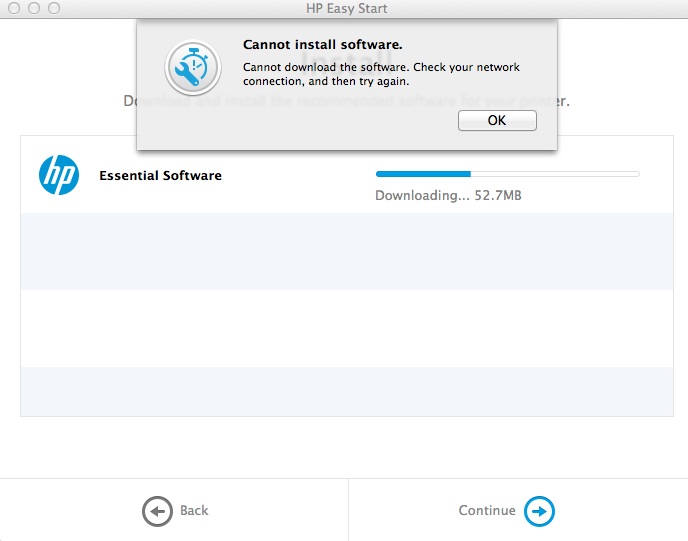Post Script drivers for iMac OSX?
Hello
Where are the files of the PostScript driver on mac? and how to install these drivers on Mac for the InDesign? The predefined default InDesign Print is the PPD device as device independent. but we need the Adobe PDF PPD or any other PPD files good?
Is this possible on mac InDesign CS5.5?
Concerning
Imagine
See http://kb2.adobe.com/cps/852/cpsid_85257.html
Tags: InDesign
Similar Questions
-
HP laserjet printer 1020 drivers for iMac
Please, where can I find on HP laserjet 1020 printer drivers for iMac OSX 10.9.2?
Thank you.
JHBarbosaHello
Your printer does not support certain versions of the MAC operating system. Please the link below for unsupported Hp printers.
-
A DVD player is available for iMac OSX el Capitan?
There is no dvd player with my computer; It is available a the sale please?
Daughter of con says:
There is no dvd player with my computer; It is available a the sale please?
http://www.Apple.com/shop/product/MD564LL/A/Apple-USB-SuperDrive
-
Re: Qosmio F50 - where can I get drivers for Windows 7?
Hello
My University has a MSDNAA Microsoft's contract, allowing all students to benefit from free licenses of Windows, including Windows 7 Pro (32-bit and 64-bit). I had one since September 15, and Toshiba Europe has not yet posted any drivers for my Qosmio F50, so I can't use it.
All solutions?
PS: I went on the site of Toshiba USA and they have drivers for the Qosmio F55 (the European equivalent of the F50), so if any of you can tell me what F55 is equivalent to the F50 - 10 K, I'll be more than happy to try to get its pilots, test them and get back to you with your comments.
Thank you
Hello
I think that no one is able to tell what American model is exactly the European F50 - 10K. ;)
In your case I choose a F55 model and download the drivers. Try to install and see what happens. After this, you can post the result as it might be interesting for other users.Normally there is no significant difference between the F50 models.
Furthermore, most Vista drivers should also work on Windows 7. It s worth a try! ;)
-
need drivers for my iMac for my jet 10.9.4 Office 910 8500 has
After that I removed and reinstalled my officet jet on my imac I can not print wireless or scan of my imac. By apple support we checked for drivers for the imac and downloaded those apple had but without success.
I talked to HP and sought drivers website but found nothing.
Where can I find the drivers to install scanning and printing to my HP Officejet 8500 910 a?
George
Hi georwc,
Welcome to the HP Forums!
I noticed that you are looking for drivers HP Officejet 8500 910 a and that you cannot print or scan wirelessly on Mac 10.9.4. I'm happy to help you!
Please see the following:
- OS X v10.9 Mavericks: installing and using the printer on a Mac.
- This post, Re: iMac OS X 10.9.3 scan driver for HP OfficeJet Pro 8500 a A910a to iMac doesn't seem to be, by my colleague @Sunshyn2005.
- The printer keeps Wi-Fi connection.
I hope this helps!

-
Inadvertently deleted Firefox for an iMac OSX 10.5.8 running. Can I get an older version?
Received an email from install Firefox latest version. What I did and then when he got into the Applications folder on my iMac OSX 10.5.8 (which may not be updated) running it "replaced" the old version. Now I don't have any what Firefox at all. Download an older version?
Latest Firefox for Mac OS X 10.5:
Another option to consider is to install the latest version of Firefox 10.0.x ESR that this version is newer than the version of Firefox 16.0.2.
-
DV7-6c23cl: Dear HP, thanks for posting the drivers chipset for dv7-6c23cl
Dear HP, I assume that you read your own forums. I tried to contact your support but which becomes very tedious.
Please report the chipset drivers on the drivers for this laptop page.
As mentioned in this post...
I asked HP to include the chipset and the USB3 drivers for all of their laptop AMD based not less than 3 times.
For some reason, they don't.
NONE of their consumption AMD chipset based notebooks have the chipset drivers AMD or USB3 on the support pages.
Only business class PC do and they only pilots USB3 and not the driver that installs the smbus controller.
But as you have in your other post, alleged that I worked for HP and deducted that I was abandoned in the course of my work, I take this opportunity to let you know that your message will be dead by HP.
Again... This is a forum for peer to peer, and no HP is what it is posted here on behalf of the company.
If you want to run this issue further to the top of the stem, then it is not the appropriate place for this.
You can send an e-mail to the management of HP on the link below and see if you can get anywhere with them.
https://SSL.WWW8.HP.com/us/en/company-information/Executive-Team/CEO-index.html
-
How do we install the drivers for my HP 8620 on iMac running Didier?
I use Windows XP on my iMac running Didier and just took all the drivers for my old HP 7520. I've updated to HP Officejet Pro 8620 and cannot install the drivers for the new printer. Any suggestions?
Thanks for the clarification of Jim,
You can download the Windows XP driver from the link below:
Shlomi
-
No drivers on the HP PhotoSmart C4580 for Mac OSX Lion site
I have a Photosmart C4580. I upgraded my Mac OSX Lion book about 6 months ago. Reinstalled the printer software and had no problems. It is up to AT & T Uverse sent me a new gateway/modem. I have of course with the new wireless modem get the printer connected to the network. I couldn't get this to work so I decided to uninstall and reinstall the printer. When I go to the HP website there are no drivers for this printer for Mac OSX. I'm not a tech savvy person, btw. Thank you.
It seems that you have installed the printer twice and there is some sort of bug with the printer 'offline '. I would just move forward a delete it if everything works as it should with the new printer 'lazy '.
-Sean
-
I just bought 14 elements Photoshop and Photoshop first 14 for Mac (I have an iMac OSX) and downloaded and received periodic publications related to them. But try to install it after you type the serial number, I get the message that Adobe is unable to validate the serial number. I was chatting with the support of Adobes cat, who recommended to download the two files-dog again, but with the same bad result. Can someone help me?
(1) right click on the Finder on dock icon and select the option "Go - To Folder."
(2) you will get a text box, type in below mentioned command and then press 'return './ etc
(3) it will open the etc folder, look for file named "hosts" and the same screenshot of office.
(4) double click on the Hosts file, it will open it with TextEdit.
Let me know if you see any Adobe related as entries in the Hosts file 127.0.0.1 activate.adobe.com... etc?
-
HP laserJet MFP M277dw Pro: cannot download the drivers for MFP M277dw for Mac OSX 10.7.5
I bought the printer M277 today. Im trying to download the drivers for my Mac. I downloaded the HP Easystart program. It goes to the point where its driver (v4.0.0.32, 148 mb) download. Then, he begins the dwnload but he cancels with the error "Please check your network connection. My connection broadband seems fine. I tried several times (> 6) and it downloads between 30 MB and 60 MB before it fails. The HP serverver time me? I can upload 500 MB fine tv programs.
I also tried the suggestion in the forums to reset the printer system, check and fix permissions of the drive, install the updates, restart uninstall old drivers printer that does nor work at all.
I solved the problem. I ran the program of easy start to the point that it comes to download then drove 10 miles to a friend who has wide optical fiber broadband (IE as soon as you get to the United Kingdom). It took 3 tries to download but finally it worked. (this proves that it must be a server problem) I drove home, connected the printer and complete the installation. So about 4 hours in total to make an easy task.
I hope that your servers run better now and nobody else will get the question.
-
HP7520 all-in-one: can't scan from HP 7520 printers for iMac using Yosemite 10.10.1
We have a new iMac that runs on Yosemite 10.10.1. I try to get analysis of printer function works, but the HP printer window does not register the computer.
So I downloaded and installed the driver for OS x 10.10 from the HP website. The window on the 7520 now lists the computer when I click on the scan function, but analysis fails and the window indicates that the computer is not connected.
The name on the file you downloaded says it's for "Snipers", so I thought that maybe it doesn't work with Yosemite?
When I opened the printer on the iMac, the scanning settings, it tells me that "enable scan" function does not work and I need to download the latest version of the software of HP.
I thought I did.
Is it possible to make this work?
Thank you...
Thanks to two posts, I could solve this problem.
I'll re-post the material to make it easier for someone else to follow if they have the same problem. I've marked this as the solution, but the credit goes to those who have posted responses in the thread, not for me.
"The version of the driver HP - inkjet ink-SW-OSX - Mavericks_v12.34.44.dmg is compatible with Yosemite, it's just that the name has not changed.
As I understand it, you are not able to use the analysis of the it function.
Can you confirm if you have installed the full package including the HP scanning software. HP Scan is required for the scan of the computer to operate fully.
(Yes, I had downloaded the site HP.com drivers for the 7520... but anyone who reads should make sure to do this).
Open HP Scan and try scanning see if it works. (Goto Finders > Applications > Hewlett Packard > HP Scan)
If you can't find the HP scanning means that the complete package is not installed. You can run the installation package and install the HP Scan.
at this point, I clicked on the logo of apple (at the top left of the screen) and clicked on this computer, and there is a box to check updates. When I clicked it, it showed he had a 3.0 update available drive. (see below) I downloaded that, and the problem was solved! Whoopie! Just do not forget that you must download the software from the HP 7520 driver / in addition and make sure you install the "Scan" function Also, you need to, open the HP Hewlett Packard utility, enable the analysis of the computer and you should be able to scan from façade.
If fails:
(I never managed to this point because the driver download 3.0 in the box Update Apple to solve my problem, but perhaps others might want to continue with the following steps if they still have problems)
Allows you to uninstall completely and start again.
Go to the Hewlett Packard under Applications folder and run the HP uninstaller.
Go to System Preferences > printers and Scanners > right click on the printer and select Reset Printing System ( Note: if there is another priner listed here will be deleted and you will need to add them)
Go to disk utility and select the hard disk on which we install > click on check disk and authorization, then repair disk.
Go to System Preferences > sharing make sure you have the name of the computer
Run the update of Apple systems to ensure you have the latest version of the software available. (Make sure HP Printer Driver version 3.0 is installed, you can also manually search for it on apple's site)
Run the installation package and make sure you only select all.
Now, open utility HP Hewlett-Packard folder, activate analysis to the computer and you should be able to scan from front.
Thank you so much everyone!
-
Using Wizard Actions to save 20,000 pdfs as post script
Hello
I have a problem when I try to use the wizard of Action to convert 20 k pdf for post script... I work end if I use it on a small number of documents but acrobat crashes if I try to load the entire file.
I'm using Acrobat XI on an imac OSX yosemite.Is it possible to make sure Acrobat opens only a single file at a time?
Acrobat load only one file at a time. However, it is not very effective at all when it comes to batch and tend to get stuck or crash after several files of hundreds of my experience. So either do it in batches or are looking for a more robust tool for this task.
-
need to PowerPC drivers for a Canon imageCLASS MF3010
Grandpa bought this iMac opportunity in the street a couple of years, he really loves. I didn't know it was a PowerPC and bought a new printer for her. Is it possible to get these new printers canon working with PPC? Possible drivers Linux or unix. I do not fear an overall delicate upward but scanning and printing should be a smooth ride for grandpa. Thank you!
need drivers for a PowerPC
Canon imageCLASS MF3010
for a
1.8 GHZ Power PC
running
OSX 10.5.8
This Canon support page has 10.5 drivers for Intel Macs but not PowerPC:
You have to look at the third party such GimpPrint as options, but those that allow printing, do not scan. I'm sure that you Grand is not going to get full use of this device. I watched Brother MP devices; they are traditionally better as supporting older Mac products. However, their entry-level models now require an Intel Mac and OS 10.6 or higher.
-
HP pavilion 2289se g6: win7 64-bit drivers for hp pavilion g6-2289se
Hello
I bought the Hp laptop with the back. Please help me find the drivers for win7 professional 64-bit.
Product name: HP Pavilion G6-2289se
Product number: D3G91EA #ABV
Serial number: (deleted content)
Thank you
Zdzislaw
You are the very welcome, Zdzislaw:
I would like to publish some of the links on the main engines and after their installation, see if you can get Web pages to work.
Install them in the order I posted the and for the first 3, restart the PC after the installation of each of them.
This package contains the driver and Intel Chipset Installation Utility for the notebook models and operating systems. This utility allows the operating system to show the correct name for the Intel hardware that is installed in the Microsoft Windows Device Manager.
http://ftp.HP.com/pub/SoftPaq/sp61501-62000/sp61717.exe
This package provides the driver that allows graphics Intel high definition (HD) in the notebook models that are running an operating system supported. If the video output high-definition multimedia interface (HDMI) is supported, this package also installs the HDMI Audio Driver.
http://ftp.HP.com/pub/SoftPaq/sp61501-62000/sp61718.exe
This package contains the driver that allows Audio IDT high definition (HD) in the notebook models that are running a supported operating system.
http://ftp.HP.com/pub/SoftPaq/sp61501-62000/sp61716.exe
This package contains the Realtek driver local area network (LAN) that allows the NIC (NIC) Realtek chip in the notebook models that are running an operating system supported.
http://ftp.HP.com/pub/SoftPaq/sp61501-62000/sp61723.exe
This package provides the driver for the Intel USB 3.0 controller host for the notebook models and operating systems. The driver allows USB 3.0 devices.
http://ftp.HP.com/pub/SoftPaq/sp61501-62000/sp61721.exe
This package provides the driver Intel Management Engine Interface (MEI) for the notebook models and operating systems. The Intel Management Engine Interface allows communication between the host operating system and the Intel Management Engine firmware.
http://ftp.HP.com/pub/SoftPaq/sp61501-62000/sp61719.exe
This package contains the driver that allows the Realtek card reader in laptop models running a supported operating system. The card reader allows users to read or write to removable storage cards supported, which are typically used in digital cameras, digital music players and cell phones.
http://ftp.HP.com/pub/SoftPaq/sp61501-62000/sp61722.exe
This package provides the driver that allows the Synaptics TouchPad in the notebook models that are running a supported operating system. The pilot turns the touchpad General (for example, double-click and scroll) feature and provides a user interface.
http://ftp.HP.com/pub/SoftPaq/sp61501-62000/sp61882.exe
This package contains the CyberLink YouCam software for laptops models and operating systems. CyberLink YouCam is an application webcam that allows users to capture images and video from a web camera and apply visual effects for video and captured images.
http://ftp.HP.com/pub/SoftPaq/sp63001-63500/sp63287.exe
Unfortunately, I don't know what model your laptop wireless network adapter is, so I can't post the link to this driver.
If you know what model you have, please let me know. Sometimes at the bottom of the laptop there is a FCC ID sticker If your laptop is, one, please post the FCC ID listed on the sticker.
Maybe you are looking for
-
Satellite A300 - cannot install Ubuntu - empty flashing command
Hello I want to install Ubuntu 11.10 on my Satellite A300 (psag4e), but when I insert the installation CD, boot hangs after this part of Toshiba with a flashing empty command line. What should I do?
-
I run migration wizard, but the image presents itself as "Shared" for my old iMac with an option to eject beside him. That means when I eject it, it is gone? In other words, can I copy the files from the "Shared" location to my new macbook, so that I
-
Qosmio X 300-key Fn does not work
Hello! My work does'nt-Fn button.I use Windows 7 Professional 64 bit and I downloaded & installed the value added package for Windows 7 64-bit.But my Fn key still does not work. So I uninstalled all drivers Toshiba again and reinstalled them.Nothing
-
Bluetooth not working not not probook 6560 b
I have a HP ProBook 6560 problem b. Product number - XU052UT #ABA, who is having a problem with Bluetooth. It seems that theunit comes with Bluetooth, I made sure that the Bluetooth feature isrunning, but I can't do anything with Bluetooth.
-
short blue screen followed by automatic restart after installing Windows updates
Remember - this is a public forum so never post private information such as numbers of mail or telephone! Ideas: after installing the latest updates of window automatically I'll briefly a blue screen and then restart. I fixed it by unscrewing the 4 u