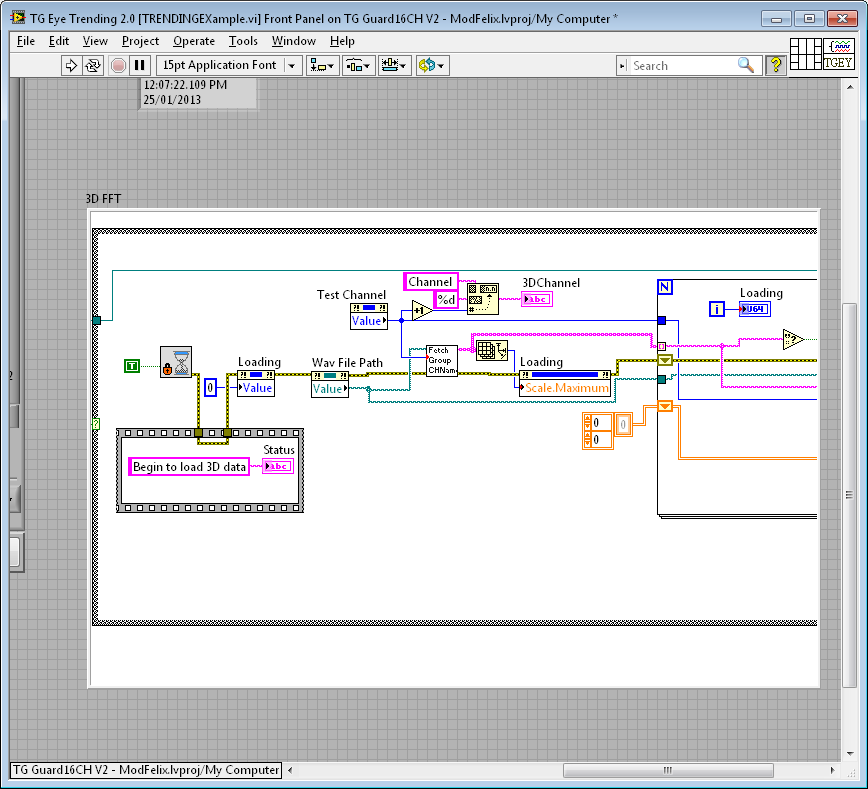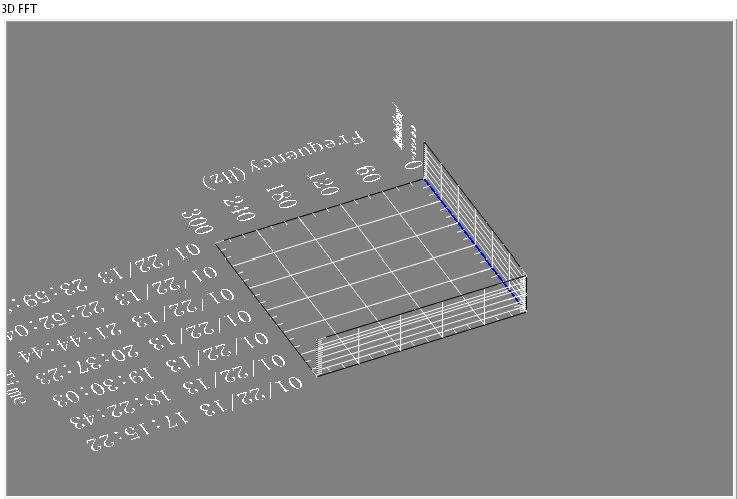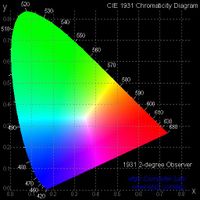Problem in the display of records in table
HelloI created a table and set the property of records displayed as 10. but the controller I dynamically insert a row into the table at index 0.
So every time the vo returns more than 10 lines, the table displays last record first. Suppose that the vo returns 11 records, then on the page, I am able to see
only the last record 11th IE, so I must navigate to see the first 10 records in the table. My requirement is I want to see first 10 records. PLs help me.
use oaviewobject.setRangeSize(-1);
oaviewobject.executeQuery front (); Statement
Tags: Oracle Applications
Similar Questions
-
Problem with the display of Adobe PDF documents
Problem with the display of Adobe PDF documents
I have a Windows 7 Home Premium computer
I read all the suggestions and I tried to download several versions of Adobe Reader for Windows 7 and Vista http://get.adobe.com/reader/otherversions/.
Before you download each version, I would delete the current version with uninstalling programs for the control panel.
After each new installation I shut down the computer and restart the computer.
I tried to download the versions with and without going through my antivirus (CA Total defense) running.
After downloading, I thought that the version downloaded successfully.
I have read the help of Acrobat http://helpx.adobe.com/acrobat/kb/troubleshoot-reader-installation-windows.html and followed the instructions.
None of the above helped.
The problem is that any version of Adobe Reader, download, I can't open a PDF file and read it. Or the drive itself will remain open.
1. If I try to open the drive from the desktop link or real program menu, the Player opens for 5 seconds and then closes spontaneously. If I try to click on the Player menu (File, Edit, View, window, help, tools), then an alarm will sound and the menu does not open. Soon after, the reader is closed.
2. If I try to open the drive by double clicking on a PDF file then the Player opens but the document is not displayed (only the grey player screen PDF is specified), then the drive closes after 5 seconds on its own.
The desktop shortcut shows like 'red icon Adobe Reader'. But the real program menu icon shows as empty a folder icon. All documents in PDF format displayed as Adobe PDF icon.
I tested several PDF files and none will open on this computer, but they will open on other computers.
I created a word document and saved as a PDF file. It looked as if it had record properly (a the appropriate icon) but when I try to open it according to point 2 above the document is not displayed and then then the drive closes after 5 seconds on its own.
Anyone have any ideas on what is happening and how can I fix?
Could you please respond in this forum and send me an email at [deleted]
I'm so confused and frustrated.
I would try Windows Explorer, navigate to C:\Program Files (x 86) \Adobe\Reader 11.0\Reader, and then double-click Eula.exe and accept the license agreement
-
Problems with the display of the 3D graph
Hello world
I use a 3-d chart in one of my screws and I have problems with the display. See what it shows by yourself:
So, as you can see, the chart does not correctly display the data. But one thing I know, is that the data are sent correctly, because when I copy the LabVIEW graphic and paste it into paint, what I see, this is the graph displayed correctly:
Anyone know what may cause the problem? I also have a similar problem with a waterfall in 3D.
You can always download the updates of ni.com so.
I also went through a documentation on known LV 2011 issues. I was able to find something interesting onthis page:
3D image controls can display transparently or LabVIEW crash on some graphics cards
The 3D Picture Control is based on an OpenSceneGraph that uses OpenGL. It was noted several reports of the 3D image control crashing LabVIEW. In almost all cases, it was an Intel graphics integrated into question. This accident is due to a mismatch of the graphic material. Note: most 3-d charts use the 3D picture control
Some possible workarounds are:
- Update the video driver
- Enable/disable hardware acceleration
- Enable Aero in Windows 7
- Disable Aero in Windows 7
I might try these workaround solutions and see if any of them work for you.
-
When I try to save a playlist, I get an error message "Windows Media Player has encountered a problem during the creation or recording of the reading list.".
Hello
- Will there be any changes made prior to this issue?
- What version of Windows are you using?
Step 1: I recommend to run the Windows Media Player settings Troubleshooter and check.
http://Windows.Microsoft.com/en-us/Windows7/open-the-Windows-Media-Player-settings-Troubleshooter
Step 2: If the problem is to uninstall and reinstall Windows Media Player. Here's how.
Uninstalling and reinstalling Windows Media Player:
(A) uninstall Windows Media Player:
a. go to start and in the search type 'Turn Windows has or not'.
b. click on "Turn Windows features on or off".
c. find multimedia and uncheck the brand in the face of Windows Media Player.
d. restart the computer
(B) reinstall Windows Media Player:
a. go to start and in the search type 'Turn Windows has or not'.
b. click on "Turn Windows features on or off".
c. find the multimedia functions and place a check mark in front of the Windows Media Player.
d. restart the computer.
For more information, see the article below:
http://Windows.Microsoft.com/en-us/Windows7/turn-Windows-features-on-or-off
-
"A problem with the display driver.
Recently, I get an error message whenever I open Photoshop CS4. It reads as follows.
"As Photoshop has encountered a problem with the display driver and has temporarily disabled GPU enhancements. Visit the Web site of the manufacturer of the video card for the latest version of the software.
"GPU improvements can be enabled in the Performance preferences panel."
I checked the graphics cards in Device Manager, and when I tried to update the software, it told me that I was aware.
- OS: Vista Edition Home Premium
- Dell Inspiron 1520
- Display driver: NVIDIA GeForce 8400 M GS
Sincerely, Danny
Hello
Try to update your display manually driver and do not use the analysis of the drivers on the manufacturer's website either.
This is my generic how updates of appropriate driver:
This utility, it is easy see which versions are loaded:
-Free - DriverView utility displays the list of all device drivers currently loaded on your system. For
each driver in the list, additional useful information is displayed: load address of the driver, description,.
version, product name, company that created the driver and more.
http://www.NirSoft.NET/utils/DriverView.htmlFor drivers, visit manufacturer of emergency system and of the manufacturer of the device that are the most common.
Control Panel - Device Manager - Display Adapter - note the brand and complete model of your
video card - double - tab of the driver - write version information. Now click on UPdate Driver (this
cannot do anything as MS is far behind the certification of drivers) - then do a right click - Uninstall - REBOOT
This will refresh the driver stack.Repeat this for network - card (NIC), Wifi network, sound, mouse, and keyboard if 3rd party with their
own the software and drivers and all other main drivers that you have.Now go to the site of the manufacturer of system (Dell, HP, Toshiba as examples) (restoration) and then of the manufacturer of the device
(Realtek, Intel, Nvidia, ATI, for example) and get their latest versions. (Look for the BIOS, Chipset and software)
updates on the site of the manufacturer of the system here.)Download - SAVE - go to where you put them - right click - RUN AD ADMIN - REBOOT after each installation.
Always check in the Device Manager - tab drivers version you install actually shows up. This
because some restore drivers before the most recent is installed (particularly that audio drivers) so install a
pilot - reboot - check that it is installed and repeat if necessary.Repeat to the manufacturers - BTW on device at the DO NOT RUN THEIR SCANNER - manually check by model.
Look at the sites of the manufacturer for drivers - and the manufacturer of the device manually.
http://pcsupport.about.com/od/driverssupport/HT/driverdlmfgr.htmHow to install a device driver in Vista Device Manager
http://www.Vistax64.com/tutorials/193584-Device-Manager-install-driver.htmlIf you update the drivers manually, then it's a good idea to disable the facilities of driver in the Windows updates,
This leaves ONE of Windows updates, but it will not install the drivers who are generally older and cause
questions. If updates offers a new driver and then hide it (right click on it) and then go look for new ones
manually if you wish.How to disable automatic driver Installation in Windows Vista - drivers
http://www.AddictiveTips.com/Windows-Tips/how-to-disable-automatic-driver-installation-in-Windows-Vista/
http://TechNet.Microsoft.com/en-us/library/cc730606 (WS.10) .aspxHope these helps.
Rob - bicycle - Mark Twain said it is good.
-
Photoshop has encountered a problem with the display driver cs6 - win7 64 bit
Hello
I installed collection CS6 Mater, whan I tried to enter in photoshop I got this window «photoshop has encountered a problem with the display and temporarily disabled driver development using graphics hardware...» »
Whan I get is window, the "parameters of the graphics processor is gray - «photoshop detected a problem in your display driver...»» »
I have laptop with AMD Radeon R7 M260
Win7 64 bit
PC Toshiba laptop satelite l50 - b
Hi doriv,
- Update your graphics card driver.
- You have the graphical configuration Swichable?
- As Mylenium says you must add this parameter in graphic control panel so that Photoshop can detect your card.
- Open graphic switchable Configuration and add sniffer.exe and Photoshop.exe (from C:\Program Files\Adobe\Adobe Photoshop Cs6). See graphics switchable troubleshooting questions unde... | Community
Kind regards
Assani
-
Photoshop has been giving me the warning:
Photoshop has encountered a problem with the display driver and has temporarily disabled GPU enhancements. Visit the Web site of the manufacturer of the video card for the latest version of the software.
Also other programs are affected. I suspect a recent download of Adobe. Can anyone HELP.
No, it has nothing to do with updates of Adobe. There is a problem with your video card driver.
Go directly to the Web site of the manufacturer of the GPU for updates (not Microsoft, not a System Builder).
-
I just tried to open Photoshop CS6 and received the message that photoshop has encountered a problem wth the display driver and has disabled the improvements by using graphics hardware. Where can I access the update to fix the problem because the link does not show?
You will have to go the website of the manufacturer of your graphics card and download the current drivers.
-
Photoshop has encountered a problem with the display driver
I've updated photoshop on my mac last night as it kept prompting me to do, and I have an exam tomorrow, which requires the use of photoshop. When I open photoshop this morning the following message appears:
"Photoshop has encountered a problem with the display driver and has temporarily disabled the improvements using graphics hardware. Visit the Web site of the manufacturer for the latest version of the software. For more information, visit: http://www.adobe.com/go/photoshop_gpu_cc_en'. '.
Can someone help me with this? IT IS URGENT!
The problem is the driver for your video card, no Photoshop.
Update the video card driver from the website of the manufacturer of the GPU (NOT Microsoft or a system integrator).
-
E120 problems with the display, which is compensated at a weird angle?
Hi, I recently started to get a problem where the display is functioning normally but its basically moved to the left and down a little. So I do not see my bar start and also to the right, there is just a black ribbon.
When I press print screen, it appears as a normal image and I took a picture to show what I mean.
I tried to restart, turn, enabled for updates, the display resolutions is changing and nothing has worked. I googled but could not find the same problem.
I did not do anything differently where he worked, stop one night and the next day, I got a funny display problems.
Would be very happy if someone is able to help him with this. Thank you in advance.
Solution found!
It was a cable from the screen. After you remove the keyboard and palmrest, disconnect the cable from the screen, clean connector and it log the issue had disappeared.
-
A problem with the display in a form with a ScatterGraph
Hi all!
Now, I want to do an image that can be expanded outside and inside with the viewport in a form with a ScatterGraph window. I tried previously to do this picture as a backdrop, but the backgroundpicture cannot be zoomed with the display window. How can I solve this problem?Here is the picture:
Or I have to calculate a large amout of points to sign on the coordination of xy without the image, and how can I register quickly because it takes a long time to calculate.
Hello
You can zoom/dΘplacer an image as well as the plot in charts. Here is a snippet of code showing how you can do it.
Normal
0fake
fake
fakeEN-US
X NONE
X NONEMicrosoftInternetExplorer4
/ * Style definitions * /.
table. MsoNormalTable
{mso-style-name: "Table Normal";}
MSO-knew-rowband-size: 0;
MSO-knew-colband-size: 0;
MSO-style - noshow:yes;
MSO-style-priority: 99;
MSO-style - qformat:yes;
"mso-style-parent:" ";" "
MSO-padding-alt: 0 to 5.4pt 0 to 5.4pt;
MSO-para-margin-top: 0;
MSO-para-margin-right: 0;
MSO-para-margin-bottom: 10.0pt;
MSO-para-margin-left: 0;
line-height: 115%;
MSO-pagination: widow-orphan;
font-size: 11.0pt;
font family: 'Calibri', 'sans-serif ';
MSO-ascii-font-family: Calibri;
MSO-ascii-theme-make: minor-latin;
mso-fareast-font-family: "Times New Roman";
mso-fareast-theme-make: minor-fareast.
MSO-hansi-font-family: Calibri;
MSO-hansi-theme-make: minor-latin ;}
table. MsoTableGrid
{mso-style-name: "Table Grid";}
MSO-knew-rowband-size: 0;
MSO-knew-colband-size: 0;
MSO-style-priority: 59;
MSO-style-unhide: no;
black border: solid 1.0pt;
MSO - border - themecolor:text1;
MSO-border-alt: solid black .5pt;
MSO - border - themecolor:text1;
MSO-padding-alt: 0 to 5.4pt 0 to 5.4pt;
MSO - border - black insideh:.5pt United.
MSO-border-insideh - themecolor:text1;
MSO - border - black insidev:.5pt United.
MSO-border-information - themecolor:text1;
MSO-para-margin: 0;
MSO-para-margin-bottom: .0001pt;
MSO-pagination: widow-orphan;
font-size: 11.0pt;
font family: 'Calibri', 'sans-serif ';
MSO-ascii-font-family: Calibri;
MSO-ascii-theme-make: minor-latin;
MSO-hansi-font-family: Calibri;
MSO-hansi-theme-make: minor-latin ;}Image img =
Bitmap.FromFile ("myImage.jpg");in pixels, this is the place
where the image will be drawnRectangleF initialRectangle = Rectangle.Empty;
in the data, to map coordinates the
imageXRange range;
Range yRange;
Private Sub PlotMyData()
{
plot your data here
xData double [] = new double [] {3, 5, 7, 5, 8, 3, 7, 8, 2, 6};
Double]
yData = new double [] {9, 1, 2, 6, 8, 3, 3, 6, 2, 2};scatterGraph1.PlotXY (xData, yData);
xRange and yRange define the plot area limits left-top to bottom-right
xRange = new range (xAxis1.Range.Minimum, xAxis1.Range.Maximum);
yRange =
new range (yAxis1.Range.Minimum, yAxis1.Range.Maximum);RecalculateImageBounds();
}
Simply map the data coordinates
values in pixelsposts from the top left and lower right must be mapped.
Private Sub RecalculateImageBounds()
{
PointF
size = scatterPlot1.MapDataPoint (scatterGraph1.PlotAreaBounds,
(xRange.Maximum, yRange.Minimum);initialRectangle.Location =
scatterPlot1.MapDataPoint (scatterGraph1.PlotAreaBounds, xRange.Minimum,
yRange.Maximum);initialRectangle.Width = size. X - initialRectangle.Location.X;
initialRectangle.Height = size. Y - initialRectangle.Location.Y;
}
Just draw the image.
Private Sub scatterGraph1_BeforeDrawPlot (sender As object, BeforeDrawXYPlotEventArgs
(e){
RecalculateImageBounds();
e.Graphics.DrawImage (img, initialRectangle.X, initialRectangle.Y,
(initialRectangle.Width, initialRectangle.Height);}
Make sure that the image is of good quality so that you can zoom in pretty close.
I hope this helps.
-
Problem with the display of the icon in the interactive report
Hello
for several days I am looking for a solution on the web, but I have not found the right article.
I can't display images in the display of the icon of interactive report.
I tried to understand with an example of implementation of the SUMMIT.
I work with the same component without success.
IN MY PAGE:
first region
P1O_IMG1: File Explorer to download image
P10_TITRE: text box: title
P10_LIBELLE: area of tex: topic
P10_CANCEL: button cancel
P10_submit: button to submit
in this area, I upload a picture and create a row in the CG63_IMG table
ID_IMG NUMBER FILE NAME VARCHAR2 (400 BYTE) MIME_TYPE VARCHAR2 (50 BYTE) CHAR_SET VARCHAR2 (128 BYTE) IMAGE_CONTENT BLOB OBJECT DATE_MAJ DATE LIB_IMG VARCHAR2 (400 BYTE) THE TITLE VARCHAR2 (100 BYTE) and everything is OK
second region with interactive report
Select
cg63_IMG.ID_IMG ID,
CG63_IMG.ID_IMG as ID_IMG,
CG63_IMG. Name of the FILE as FILENAME,
CG63_IMG. Mime_type like MIME_TYPE,
CG63_IMG. CHAR_SET as CHAR_SET
CG63_IMG. DATE_MAJ as DATE_MAJ,
CG63_IMG. LIB_IMG as LIB_IMG,
CG63_IMG.titre,
Decode (NVL (DBMS_LOB. GetLength (IMAGE_CONTENT), 0), 0, NULL, apex_util.get_blob_file_src (ID_IMG, NULL, 'P10_PHOTO', 'inline')) detail_img_no_style;
apex_util.prepare_url ('f? p ='|: APP_ID |) » : 20 :'|| : APP_SESSION |': P20_ID_IMG :'|| ID_IMG) icon_link
of CG63_IMG CG63_IMG
in my report, detail_img_no_style, icon_link are hidden
in attributes of reports
the normal display mode is ok
the detail view is ok
display the icon: problem no picture
I would like this (in the order of the lines of the "icon view" attribute)
YES,
NO,
ICON_LINK,
DETAIL_IMG_NO_STYLE,
TITLE,
HEIGHT = "140" WIDTH = "140"
#TITRE #.
'',
""
third region
I defined a P10_PHOTO point: File Explorer, hidden
Like this
Parameters:
NO,
BLOB type column specifies in the attribute of the source point,
MIME_TYPE,
FILE NAME,
' ',
DATE_MAJ,
YES,
' ',
Inline
Source:
Still, replacing everything,.
Databas column,
Per session.
Value of source = IMAGE_CONTENT,
' ',
' '
It is difficult to get information: how the element such as P10_PHOTO must be created.
APEX 4.2.5 WITH ORACLE HTTP SERVER
Concerning
MARC
user_fr_cg63 wrote:
Hello
for several days I am looking for a solution on the web, but I have not found the right article.
I can't display images in the display of the icon of interactive report.
I tried to understand with an example of implementation of the SUMMIT.
I work with the same component without success.
IN MY PAGE:
first region
P1O_IMG1: File Explorer to download image
P10_TITRE: text box: title
P10_LIBELLE: area of tex: topic
P10_CANCEL: button cancel
P10_submit: button to submit
in this area, I upload a picture and create a row in the CG63_IMG table
ID_IMG NUMBER FILE NAME VARCHAR2 (400 BYTE) MIME_TYPE VARCHAR2 (50 BYTE) CHAR_SET VARCHAR2 (128 BYTE) IMAGE_CONTENT BLOB OBJECT DATE_MAJ DATE LIB_IMG VARCHAR2 (400 BYTE) THE TITLE VARCHAR2 (100 BYTE) and everything is OK
second region with interactive report
Select
cg63_IMG.ID_IMG ID,
CG63_IMG.ID_IMG as ID_IMG,
CG63_IMG. Name of the FILE as FILENAME,
CG63_IMG. Mime_type like MIME_TYPE,
CG63_IMG. CHAR_SET as CHAR_SET
CG63_IMG. DATE_MAJ as DATE_MAJ,
CG63_IMG. LIB_IMG as LIB_IMG,
CG63_IMG.titre,
Decode (NVL (DBMS_LOB. GetLength (IMAGE_CONTENT), 0), 0, NULL, apex_util.get_blob_file_src (ID_IMG, NULL, 'P10_PHOTO', 'inline')) detail_img_no_style;
apex_util.prepare_url ('f? p ='|: APP_ID |) » : 20 :'|| : APP_SESSION |': P20_ID_IMG :'|| ID_IMG) icon_link
of CG63_IMG CG63_IMG
in my report, detail_img_no_style, icon_link are hidden
in attributes of reports
the normal display mode is ok
the detail view is ok
display the icon: problem no picture
I would like this (in the order of the lines of the "icon view" attribute)
YES,
NO,
ICON_LINK,
DETAIL_IMG_NO_STYLE,
TITLE,
HEIGHT = "140" WIDTH = "140"
#TITRE #.
'',
""
third region
I defined a P10_PHOTO point: File Explorer, hidden
Like this
Parameters:
NO,
BLOB type column specifies in the attribute of the source point,
MIME_TYPE,
FILE NAME,
' ',
DATE_MAJ,
YES,
' ',
Inline
Source:
Still, replacing everything,.
Databas column,
Per session.
Value of source = IMAGE_CONTENT,
' ',
' '
It is difficult to get information: how the element such as P10_PHOTO must be created.
APEX 4.2.5 WITH ORACLE HTTP SERVER
Instead of all that typing it would have been easier to download the application at apex.oracle.com and share the problem here...
Why does P10_PHOTO exist when there is already an article for the download of files in P10_IMG1?
Is there a process to look for automatic line (ARF) DML defined to fill the first area? If not, create one and its the Nevervalue condition.
-
Problem with the display of the percentage value
Hi all
I have a report that calculates a percentage based on 2 digits. For example, Actual_count = 15000 and forecast_count = 14900. To calculate the percentage that I use the following SQL statement
This gives me the result of "-.» 7. " It's the right answer, but what I would like is the answer display "-0.7".select ROUND(((ACTUAL_COUNT-FORECAST_COUNT)/FORECAST_COUNT)*100,1) as "PERCENTAGE" from table
Of course, I only want this when the percentage is less, when more is not a problem.
The reason I want it is because it is easier to read, my manager has been confusing figures think that negative numbers are numbers more (seemingly his eyesight is not what it was 8-P).
Would this be possible?
Thanks in advance,
-N.S.N.O.Hello
Go to the attributes of the report, click on the link Edit next to your percentage column, then enter a format of 999G999G999G999G990D0 mask
This should do the trick.
See you soon
Ben
-
When using google maps via Firefox, after asking a place which is not the General section of North America who comes up regularly, the firefox screen becomes white with a narrow banner at the top. A message appears in the lower right corner that says something on display drivers having had a problem, but now have been recovered. However, the display is not recover and the message of the banner is that Firefox is not responding. When I go to restart Firefox if I'm about to restore, the page is still frozen.
I don't think there is a problem with my computer because it doesn't happen if I used to go to google maps, then G-cards works normally.
This phenomenon didn't happen before the last update Google or Firefox. I used Fiefox for some years and also Google Maps on previous computers and on this one and not had it before.
It is a relatively young computer (Asus EeSlate 121) less than a year. I have used Firefox since I bought it and until recently had no problem with Google Maps.I solved it myself, after the 'note' that was FF/Mozilla, just as I finished my message, commenting on what it was that my system was, I wnnt back to check my plug-ins, etc. I downloaded the latest Java, the TWO 32-bit AND 64-bit versions and latest Firefox.
Now everything works.
Thank you
B. -
Problems with the Display Mode target on end 2009 27 "iMac
Used late 2009 iMac 27 "in the view target in conjunction with a Dell XPS tower with i7 processor, Windows 7 and the best graphics card I could afford at the time connected by HDMI to mini display port cable. Worked well for years. Set aside Dell for a few months and the update of the iMac to El Capitan OS 10.11.3. Recently tried old setup with same Dell PC and was able to move from Mac to PC, but the PC screen resolution was at the lowest setting. I got an error message when enabling/disabling to PC who said there was a problem with the port causing mini display of the system back to the lowest resolution. Impossible to reset at a higher resolution.
I tested the Dell PC on another monitor, and it works very well at higher resolution (2560 X 1440). Now, when I reconnected it to the iMac (which works fine), the screen becomes black.
Is it possible that the operating system upgraded (El Capitan) is not compatible with the targets using mini display port Display Mode? Any ideas?
Use your iMac as a display with the target - Apple Support Display Mode , also consider having a bad cable or connection. Does not hurt to try different cables, they can and will the bad!
Maybe you are looking for
-
Installed new mozilla and locked on macbookpro
in my email this am was an updated link to the new mozilla, I did. my computer started acting weird. Whenever I need to click on anything it would be highlighted in blue. I scanned mackeeping looking for a virus. None were found. I turned off the com
-
"No packages were eligible for installation" with NetInstall
Hello I am NetInstall El Capitan on a MacBook Pro. The same image of the operating system is installed properly at the boot from USB. I created the image with system image utility and placed in our mac mini Server (the image is recognized with a gree
-
Cannot create the new Apple ID
Dear ladies and gentlemen, I just tried to create a new Apple ID for our society. Unfortunately, I am not able to do, and I get the error committed in the browser console. Tried it on Safari and Google Chrome. The error occurs after sending the code
-
I have XP and when I try to display images in the Image Viewer windows I get about 1/3 of each image blanched... pictures of my camera very well on other computers work. the white area varies from peak to peak and may change if I discovered the phot
-
I am trying to use TomTom Home to download updates and the computer will simply not see connected TomTom