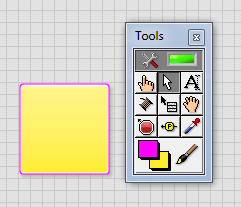Radio buttons - how to change the color/size?
The only way I can change the color of the text in a box of AS 3.0 option is through the property of tint in the Properties window. Is there a way to change the color of the text and does not affect the actual button? Also, how can I change the size of the text? Here are the components of button radio dragged onstage, not defined by the code.Well, I got it:
var tf:TextFormat = new TextFormat();
TF. Color = 0x00FF00;
TF.font = "Georgia."
TF. Size = 18;
myCheckbox.setStyle ("textFormat", tf);
myButton.setStyle ("textFormat", tf);
I had to move to the second image, then it worked.
Tags: Adobe Animate
Similar Questions
-
When checkboxing 'Use as Button' - how to change the color of overview?
Smart form with the text: when checkboxing 'Use as Button' - how to change the color of overview?
In the button shape properties panel, you will find a 'Normal' field, if you open the drop-down list you see the other two States, select and change the Fill/Color/Character...whatever you want.
If you want to use the States for this button several times, I recommend to save the style or to create styles in the object Style Manager where you can also modify built-in three States: Normal, rollover and down.
-
How to change the color of button
I can create a newBrush to change the backgroundColor container, but I want to know how to change the color of the button?
I posted here an example on how to change the color of the button here:
-
How to change the font size of statictext and button is the font size in the user interface?
Hello
How to change the font size of statictext and button is the font size in the user interface?
Thks.
Goldbridge
var w = new Window ("dialog"); var s = w.add ("statictext", undefined, " 30 Point Static"); var s2 = w.add ("statictext", undefined, " 100 Point Static"); // the third argument is the font size s.graphics.font = ScriptUI.newFont ("Helvetica", "Bold", 30); s2.graphics.font = ScriptUI.newFont ("Helvetica", "Bold", 100); w.show ();See the example above.
See also Peter Karhels Guide to the user interface. Very recommended.
-
How to change the color of pre-rendered screen.
My question is how to change the color of the page that is displayed before a site is fully charged. So let's say I go to a site where the background color is red. Before the end of Firefox loading it will appear as white. Also yes I have known that I have an add-on which changes the default color of YouTube. However the first picture comes on all websites no matter if their background is white or not.
You can try the userChrome.css code or elegant.
Add code to the file userChrome.css below default @namespace.
@namespace url("http://www.mozilla.org/keymaster/gatekeeper/there.is.only.xul"); /* only needed once */ browser {background-color:#f0f0f0!important}The file userChrome.css (UI) customization and userContent.css (Web sites) are located in the folder of chrome in the Firefox profile folder.
You can use this button to go to the current Firefox profile folder:
- Help > troubleshooting information > profile directory: see file (Linux: open the directory;) Mac: View in the Finder)
- http://KB.mozillazine.org/Profile_folder_-_Firefox
- Create the folder chrome (lowercase) in the .default < xxxxxxxx > profile folder if the folder does not exist
- Use a text editor like Notepad to create a userChrome.css (new) file in the folder chrome (file name is case sensitive)
- Paste the code in the userChrome.css file in the Editor window
- Make sure that the userChrome.css file starts with the default @namespace line
- Make sure that you select "All files" and not "text files" when you save the file via "save file as" in the text editor as userChrome.css.
Otherwise, Windows can add a hidden .txt file extension and you end up with one does not not userChrome.css.txt file
-
How to change the color of Satellite Pro P300 settings
I just received my new laptop computer and cannot for the life of me find how to change the color settings in the monitor.
My old desk there was a button on the monitor.In a first time laptop user im nuts will try to find how to change my monitor settings...
If anyone can help id be so grateful
Please don t mix the portable computers internal monitor with external PC monitor.
You won't find any control unit and on the external monitor that would help you to change the color.I put t know what your laptop smart chart uses but my laptop supports Intel graphics card and pre-installed (in Control Panel) Intel Graphics Media Accelerator provides a few color correction settings.
The parameters are; color, gamma, brightness and contrastHere, you can set values between 0 and 100
Maybe it's what you're looking for
-
How to change the color of the title bar?
Hi @all!
How to change the color of the title bar? I want to use color.black, not blue? who can tell me, thanks!
If you change your theme of "Bright" (default on the Z10) 'Dark' (which will default on the Q10) all the bars title will change to black. However, be aware that all components of Cascades will change the bright theme with the dark theme, such as the buttons change to light gray to black.
See example on this page: http://bbcascades.com/index.php/ui-features/design/42-theme (note this is an old screenshot, I should update to have the bright theme with the new blue header bar)
-
It is difficult to see how to change the color of the scrollbar in gray on gray background?
It is difficult to see how to change the color of the scrollbar in gray on gray background?
I think you should probably use an extension or theme to replace the default colors.
If you are not interested in all the changes that might come with a new theme, is the next extension compatible with Linux?
-
How to change the color of the Apple Watch pointer?
How to change the color of the Apple Watch pointer? In the style of color Apple Watch ca change you the color of the masince, complication, brands, etc. However, the needle of the hours and minutes remains white and red dark second pointer. Is there a way to set the pointers to become Gold?
Hello
It is not currently possible to customize the color of the hand or the second on the color dial hand.
If a customization option is not specified for any feature of any particular face watch, then it cannot be customized.
More information:
-
Satellite A210-109: how to change the color temperature of the display?
I want to know how to change the color temperature of the screen of my laptop? Theres no option in the ATI catalyst and no toshiba utility, where I can change this? I have the latest installed toshiba display drivers.
Hello
you mean the gamma settings? I don't know if the ati drivers are able to do, but you can try the program "powerstrip" (www.download.com/PowerStrip/3000-2086_4-10395724.html), which can change the color and the parameter gamma for graphics cards.
Just give it a try and you will get your favorite color settings. :)
Welcome them
-
How to change the color of the email in the mailbox of spam entering e-mail software?
Does anyone know how to change the color of the enamel that arrives in the mailbox junk mail from the Mail program? Mine is a yellow light and I have old eyes and have trouble reading emails of this color. I tried to change it in Mail preferences > Junk > advanced, but it always happens in the original yellow color. So what I am doing wrong?
Dazie,
Go to mail > Preferences... > rules >... and "Add rule" allows to choose an appropriate color.
-
How to change the color of the Outline tab
How to change the color of the Outline tab? I want to use a black style on my test program but the functionality of the tab have a white edge on the top and left sides in an attempt to give a 3d look. I tried to play in the windows style but had no success. Does anyone know how to remove it or change the color? The closest I got so far is to put a basic theme of windows 7, which removes the 3d aspect. However, this gives a white background on the tab pages that I just can't find a way to change CVI or windows. Any suggestions?
Thank you
Ok. Thanks for the help.
-
How to change the color of edges of decoration
Hi I have a doubt simple and stupid,
How to change the color of edges of decoration. Follow this http://forums.ni.com/ni/attachments/ni/170/956573/2/Continuous_Strain.vi edges decoration VI for clarity.
How do like that and change the colors.
Please let me know.
Kind regards
Nang
Use the Brush tool and set the bg/fg color
-
How to change the font size in windows diff that is email; Word; etc.
How to change the font size in windows diff i.e. E-mail; Word; etc.
Try the following: (Note: you must be an administrator to do so)
1. go into the control panel.
2. double-click on 'ease of access '.
3. click on "make the computer easier to see.
4. click on "change the size of text and icons.
5. click on "Continue" to the pop-up message.
6. Select "larger scale (120 DPI)(-rendre le texte plus lisible) and click on 'OK'."
You need to restart for the change to take effect.
-
How to change the color of the font of StandardListItem?
As the black soil, the text on the StandardListItem become very difficult to read.
Does anyone know how to change the color of the font to StandardListItem.
Thank you.
Theres no code really, you just need to format html text, except my statement of color in the text was defective, just color: and not font color:
Your text here
Maybe you are looking for
-
No SIM card installed since iOS 10 error message
Hello. I have an iPhone 6s more who received eight no error of the SIM intermittently since iOS 10 update. Clues as to why?
-
Hello I bought laptop HP ProBook 470 (E9Y84EA) with preinstalled Windows 7 Pro. I want to format the HARD drive (with different partitions) and reinstall clean Windows 7 Pro, but there is no stickers license of Microsoft on the device keys. How can I
-
Bridge WAG160N-mode configuration
OK, here's what I'm trrying: I have this old wag160n, which is very old and I am facing a lot of problems with it. I have ourchaced a new E2500 router licksys wireless and I try to use the WAG as a modem. WAG is configured as: Wireless is disabled -
-
Hi team, I'm looking for a SQL query check data (ECC + CallVariable) due to a RESULT of SCRIPT EXECUTE when you ask an external VRU with a translation route to VRU with a 'run external Script '. In my view, that the data are analyzed between the term
-
Compatibility with Surface Pro 4?
HelloI was looking for something to replace my current + computer wacom tablet laptop art installation I've had problems with malfunctioning Wacom Tablets and try a better facility. I know that a lot of artists using adobe photoshop, illustrator and