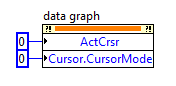Registration of SSP when re-setting EAS
Hello
I'm re-configuration EAS and my shared services and the deployment failed. I reached out to oracle and they gave me a solution to remove the instances of HBR.
But when I try to open the url in microsoft word, it opens in html format. And I can't delete any instance HBR. What is the correct way to do it?
The solution proposed by Oracle Support:
To resolve this problem, perform the following steps:
1. connect to the user management console by using the URL http://localhost:58080/interop/index.jsp.
2. Add the URL to view the files http://localhost:58080.interop/content/files
3. copy this URL and open it in Microsoft Word. (file-> option to open in MS Word)
4. provide the username (admin) and password (password).
5. check in AdminProjects, produced records and projects for files and records of HBR and remove occurrences.
6. Save and close the file.
7 restart the services.
8. set up EAS with SSP using the config utility.
9. for the business rules work, go to the location \Hyperion\AnalyticAdministration\storage\easuser and remove all the contents of the easusers folder.
10. restart the service Regional server.
Thank you
Z
I never really used the method with word and always used davexplorer which can be downloaded from http://www.davexplorer.org/download.html
Follow the rest of the instructions you posted to remove HBR.
See you soon
John
Tags: Business Intelligence
Similar Questions
-
What is POP, POP3 and IMAP, when I set up my email account in the HP ePrint App?
I did as much research as I can do regarding the implementation of the HP ePrint App e-mail accounts. If you do not see your e-mail information listed here, feel free to post below or contact your internet service company provider, by phone or e-mail, or to anyone else who might know this. I am sure there are many others that could be added, but this is a pretty comprehensive list. I hope you find what you need to complete the setup of your e-mail applications.
I noticed information differs from site to site, but as I've learned over time, masking the area and companies buying other companies, I just studied all the information that I could find and also if one of the names of hosts or ports does not work, then you can continue see below on this page to see if this information is the same. At that point, if you do not find what you need here, I would say that you have done all you can do before contacting appropriate for your information by email support team.
Most of the links is active and those listed below should send you directly the pages I pulled this information since then, but only a few of them came from the real support of the sites themselves (Apple support was vague, as well as Microsoft, Macintosh and commonly used Internet services providers). Save you time by searching here first. I hope that you will find what you need in this one-stop-shop and if you get an email that is not listed here, please report it below and I'll add it to this original document.
Finally, as this information comes to the forum and other non-official sites, I want to add that it is a document of copy/paste/edit-for-easy-read I created in my spare time. It is a very long document, so I do is recommended to use the search and find keys to find the email that you need, but the upper part of this definition has as to what the servers, ports and are host names and the basic setup in case you need to know what are these options and their meanings.
Here are the most common settings needed to implement most of the Clients POP3/IMAP e-mail or devices:
The following information below can be found at http://www.swestcom.com/Support/q4.htm
"What is POP3?
Post Office Protocol version 3 (POP3) is a standard messaging protocol used to receive e-mail from a remote server to a local e-mail client. POP3 allows you to download e-mail messages to your local computer and read them even when you're offline. »
"What does IMAP mean?
The Message IMAP (Internet Access) protocol is a messaging protocol that is used to access e-mail on a remote web server from a local client. IMAP and POP3 are the two most common of messaging Internet protocols to retrieve emails. The two protocols are supported by all e-mail clients modern and web servers.
"Main difference between IMAP and POP3:
The POP3 protocol assumes that there is only one client connected to the mailbox. On the other hand, the IMAP protocol allows simultaneous access by multiple clients. IMAP is suitable for you if your mailbox is about to be managed by several users. »
"What is SMTP?
SMTP simple Mail Transfer Protocol () is the standard protocol for sending emails across the Internet. SMTP uses TCP port 25 or 2525 and sometimes you may have problems to send your messages in case your ISP has closed port 25 (How to check if port 25 is open?). To determine the SMTP server for a given domain name, the MX (Mail eXchange) should have more information."
"When you set up:
- POP - choose that POP-UP and the port entering the default server to 110
- IMAP - choose IMAP and the port entering the server by default to 143
- All other parameters are the same.
- Username = [email protected]
- Password = the password you set up when you set up your mailbox
- = Incoming mail server mail.yourdomain.com
- = Mail server outgoingsmtp.yourdomain.com
- Outgoing requires the authentication of the server (typically found in the settings or advanced options)
- Do NOT select "Log on using Secure Password Authentication".
- Use the same username and password as incoming or select "use same settings as incoming.
- Outgoing server port= 2525 or 587
- It is subject to change according to individual preferences of your ISP.
Note - Replace with your domain name for "yourdomain.com" and replace the first part of your e-mail address for "user".
Email ports
For networks, a port means endpoint to a logical connection. The port number identifies what type of port it is. Here's the e-mail ports by default for:- POP3 - port 110
- IMAP - port 143
- SMTP - port 25
- HTTP - port 80
- (SSMTP) - port 465 secure SMTP Protocol
- Secure IMAP (SSL IMAP4) - port 585
- IMAP4 over SSL (IMAPS) - port 993
- Secure POP3 (POP) SSL - port 995.
It is just to recap, a series of ports for people who need this information when you configure the HP ePrint app so that they could see their email from the app, I've collected over time. I am sure that other applications also need this information. Although long, I couldn't find a more complete place to retrieve this information. Feel free to post additional information, faulty information or other associates subject below that it is simply a collection of data and it would be virtually impossible to test all of them. Thank you!
-
Why isn't my old watch backup appear in the list when you set up the replacement or new shows?
Why isn't my old watch backup appear in the list when you set up the replacement or new shows?
I've been upgraded to a new watch, and during the installation of my phone would not offer a restore of backup. The problem is that the factory OS on the new watch was 2.0.1 while backup of my old watch watch OS 2.1.
I had to implement the new shows like new, then update the OS 2.1, désapparier it and pair it again. It gave me the option to restore the backup of the original watch origin.
[Must be like the iPhone backups, you cannot restore a backup of a newer operating system that the phone is running.]
Hello
Yes it is true backup must be the same ios
See you soon
Brian
-
Windows server 2003 users automatically gets an email when I set up in Active Directory?
Original title: Windows Server 2003
It comes to the associated user account. I need to add users that I know how to do, but they will automatically get an email when I set up in Active Directory? The e-mail server has been implemented.
I suggest you post your question on the TechNet Forums, where we are the support technicians who are well equipped with knowledge about Windows Server and Active Directory. I've added the link below on the home on TechNet forums.
http://social.technet.Microsoft.com/forums/en-us/home
See you soon!
-
When I set uo Outlook Express, all of my emails that were on my cox mail server have been transferred to outlook express and then dissapered. Where have all my messages and how to get them back?
You did not indicate EO to leave a copy of messages on the server, so when he downloaded from the server, they have been removed from it. Go to tools | Accounts | Mail | Properties | Advanced and check the box leave a copy on the server for the future.Stevewrote in message News: * e-mail address is removed from the privacy *... When I set uo Outlook Express, all of my emails that were on my cox mail server have been transferred to outlook express and then dissapered. Where have all my messages and how to get them back?
-
Entered the wrong email ID when you set up Windows 8
Original title: I made a mistake by entering the email address
During the recording of Windows 8 Pro - upgrade from Windows Vista I entered my wrong email address ( * address email is removed from the privacy * ) is not an e-mail address active that I use, the e-mail address should be * address email is removed from the privacy * it's my main e-mail address but I have been asked to read my emails & click links to completely activate the links on my laptop but I can't BECAUSE I can NOT CHANGE the ADDRESS MY E-MAIL can one help my?
Moved from feedback
Maybe in relation to this thread
If you have used a wrong e-mail address when you set the login account, you cannot directly change the address.
Use instead the utility users from the Microsoft Account using a local account. This will be asked to sign out and sign back with the new local account credentials.
Now do the same thing again, but go back to use a Microsoft Account. He will then enter the correct username account and password.
-
Black boxes shows images when you set the size of the image?
Hello
I have problems with black boxes appear in the image when you set the size. Please look at the screenshots. If his clue, all the problems started after I ran the El Captain update last week. What can I do? Everything works perfectly on my retina new Macbook Pro.
Hi henrike43022551.
Greetings.
- This phenomenon occurs with all the files.
- Also try this
- Open PS, preferences - performance and uncheck CPU chart use
- Restart PS and check again.
~ Rohit
-
I'm unable to deselect specific fields when you set the Reset button in a form. I can only "select all" or "deselect all". Someone at - it happen?
Yes, this is a common problem. Use the SPACEBAR to toggle individual mailboxes.
-
Stop processing other than PDF files when you set to PDF. 10
Hello
If someone can tell me please.
I want to secure PDF only. I don't want other files that are in the files converted to PDF and then fixed... today other files converted and then fixed. Make a new action, select Encrypt, choose password protect, run the action on a folder with documents word, PDF and images... and you will see that the images and word documents are converted to PDF format. How can I stop Adobe X of file conversion? Thanks for reading this long post and answer 10 Adobe-related.
Same problem written differently:
I created a NEW ACTION using ENCRYPT and set the PASSWORD. When I run this action, I select a folder that contains PDF files and html pages. I don't want html PDF would be, but I don't see anyway to deselect the html format. In Adobe 9 it is easy to do, (deselection of file formats) so please do not answer with a fix for the other versions, thank you. It is only Adobe X (10). Someone please say, ' Hey, dummy is here.» I'd like an answer.
When you set the source as "A folder on my computer", use the button SETTINGS HTML uncheck.
Follow snapshots-
#1
#2
-Graziella.
-
When you set the IP address of the router, WRT160N Inaccessible
Hello
I bought a WRT160N router yesterday and eagerly tried to connect my laptop to the internet (ADSL) modem using this router. As my ADSL modem is a router DHCP too, and I want to keep it like that, I have it plugged in ethernet cable form one of my ADSL modem/router, LAN ports in one of the LAN ports on the modem, Linksys have the Linksys operating as a bridge. However when I tried to specify an address of router static IP (192.168.1.254) in the basic parameters of configuration Linksys Panel, disabled the DHCP setting and saved, I could not connect to the router more using this new IP address - my browser tells me that the Web page doesn't seem to exist, but it cannot establish a connection with her. Then I have to reset the router in order to access configuration panels using the default address 192.168.1.1. Is there a reason why I cannot access the control panels of the router with the new IP address of the router that I've specified?
Thanks for any help,
Hello
the problem is resolved, be it in a different way. I tried your trick to wait 30 seconds after the registration and the recycling of the modem, but this had no effect. What helped does not change the settings for address IP Routerl and the setting from the DHCP server on the router for the disabled at the same time. If I only changed the setting to the IP address of the router and recorded, the modem has been reset automatically and starts with the new correct router address. After that I changed the setting of DHCP server to the WRTN160 to off and then I was able to get the router working, like I wanted.
I assume that when you connect the router to a computer reset (after taking out the IP address of the computer) with DHCP from the active router, the router assigns an IP address to the computer that somehow interferes with the local IP address parameter, if you define that at the same time.
In any case, all work now, and I have excellent signal everywhere in the House. I guess that congratulations go to me :-) but still thanks to eliminate one possible cause of the problem
Kind regards
Gerard
-
I had to set up a new e-mail account during the migration of Windows 10. For some reason, Thunderbird stop working so I had to start from scratch. In doing so, I uninstalled Thunderbird and reinstalled using TB 38.2.0. The box to remember my password could not be verified. I deleted the account and the new account e-mail selected to the box. It won't let me check it out.
I'm sorry, there is no simple way to switch from one profile to another.
First make a backup of C:\Users\*user name * \AppData\Roaming\Thunderbird\Profiles. Create all the accounts in the new profile. Now close TB, go to profiles (see above path), then in the old profile. Now (and not move) copy the directories 'ImapMail', 'Mail' and 'News' in the new profile. It may be you have not all directories, according to accounts. Start TB with the new profile and check if everything is back you need.
Passwords are not copied, and you must enter now when is already done before.
-
Error message when you set the supervisor password
When I try to set a supervisor with Toshibas utility password password I get the following error message: "Set Supervisor Password function Fail!"
Why is it not possible to set a supervisor password? I have not yet defined any other password.Clean U940 preinstalled with the factory settings and minute ago I ve tested supervisor password. Password has been saved successfully and without any error message.
Have you tried to set the supervisor password in the BIOS settings directly?
-
problem when you set the cursor position
I'm trying to nodes of property allows you to set the position of the cursor on the program, following pressure of arrow key. When my plotted actual data file, the position assignment does not work correctly. If I erase the data on the graph (right-click, claire graph), the cursor responds properly. I've attached a file compressed with VI that illustrates the problem. Sorry, that file is large - I had to include my data file to properly illustrate the problem.
Thanks for all the advice that helps me to clarify it.
Allan
Bracker says:
I'm trying to nodes of property allows you to set the position of the cursor on the program, following pressure of arrow key. When my plotted actual data file, the position assignment does not work correctly. If I erase the data on the graph (right-click, claire graph), the cursor responds properly. I've attached a file compressed with VI that illustrates the problem. Sorry, that file is large - I had to include my data file to properly illustrate the problem.
Thanks for all the advice that helps me to clarify it.
Allan
Include this code in the State "initialize".
-
Original title: user account with an effort of parental control
After logging in to my admin account, I created two user accounts for my children, set up parental controls for both that I created, when I tried to set up the third account that he would allow me to activate parental control. It seems that he is trying to load the screen to give me the parental control options then the window disappers and another small window appears saying "cannot make changes to parental controls settings. If the problem persists, see your system administrator. I close the window, and then open the parental controls for other accounts, and they work very well, allows me the chance to change. I deleted the third account several times, making sure to create on behalf of others, just like I did the first two. Still no luck. Can I have only 3 total accounts? My administrator account and standard users 2.
How can I get a standard user account third with parental controls?
Hello
Create a new user account and check if the problem persists, the problem does not persist in the new user account, then fix the damaged user account.
Create a user account (Windows Vista)
Screw a damaged profile (Windows Vista)
Check out the link below to check if the parental control is correctly defined
http://Windows.Microsoft.com/en-us/Windows-Vista/set-up-parental-controls
http://Windows.Microsoft.com/en-us/Windows-Vista/set-up-parental-controls-activity-reports
Hope this information helps.
-
Emails coming back frequently to ascending order, when I set in ascending order
I love all my registration e-mail (box receipt, files, etc.) for inclusion in descending chronological order (ie most recent at the top).
So I put ' sort by ' in 'View' therefore 'Descending order', in each entry. No problem.
But, when I have not consulted a folder for a while I find that scoring is returned to the default value of "ascending order".
Most frustrating. What can I do to block properly in my choice?
Thank you very much ZG... I reset according to your instructions. [By the way, I suppose, of what you're saying, that the new default will take effect for new files only - no existing records that show the order that I have to manually sort increasing.] Thank you again...
Maybe you are looking for
-
Satellite L30 - 10Y: driver download problems
Hello Can someone help me please? I have a laptop Satellite L30 - 10Y and try to download the updated drivers on the Toshiba driver download site for it however whenever I try to download it doesn't download propley stop the download or will simply n
-
5.0.2 Android xperia z3 D6603 change tend to slide
Hello guys, I just change my lock screen slide for model. Then I wanted to change back to slide, but I can't. He said "disabled by the administrator, storage policy or encryption credentials." What should I do now? Because I'm already annoyed everyti
-
I use windows vista 32, Comcast toolbar load yesterday, it's the only thing I installed, I have confidence. Today, I start and the message below. Error loading C:\PROGRA~1\MYWEBS~1\bar\2.bin\M3PLUGIN. DLLThe torque wrench module is not found. I trie
-
After you have added the R1211 node. Pointing to the 2nd node Web entry
Hi, Experts,I add new application node (12.1.1) in according to metalink doc. The cloning procedure went well. The problem I get is after you add the new node. Web writing is oriented to the second node.Cloning of Oracle version 12 with rapid Clone A
-
SE error message: Windows Defender is disabled; error code 0 x 80004003
get a message that my defender of widows is off, so I click on it in turn. I then get a message saying that Windows Defender encountered an error: 0 x 80004003. Invalid pointer.