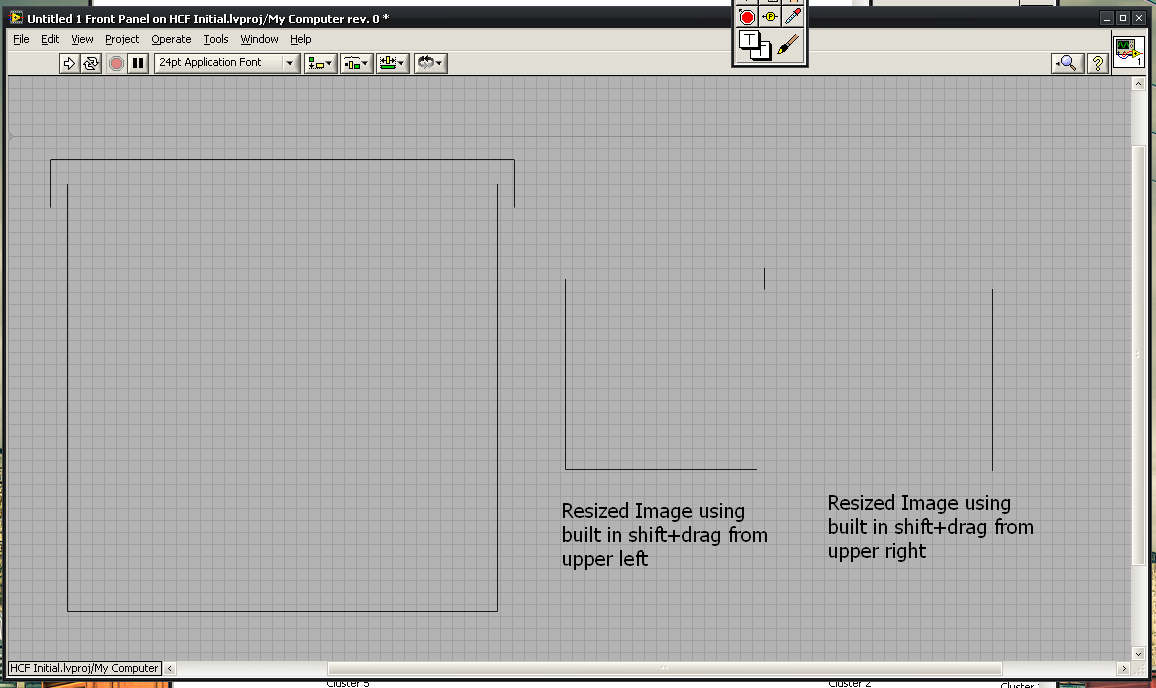Resize problems when exporting SWF
I'm working on a Flash to develop a video player with a list of category based on the XML for a Web site. Due to a change in how my client wants to present the video, I had to rework my original drawing (which worked). Basically, I didn't change the size of the video player window and the main content areas. I have organized everything on the stage in the .fla file as I wanted and my XML and corresponding HTML files, but when I export to SWF format now, do not save my changes. The content areas are not where they are in the FLA document. For example, I moved it to the bottom, but the text box that displays the description of the video is still in its original position, but since the video player is bigger, the text on top of the video. The scroll bar appears in the wrong content area.
The correct information (video, text, titles files) load when I click on the links in the list of videos, so I don't think that XML files are the cause of the problem. I tried to restart Flash and deletion/recreation of the SWF file. No luck.
I use CS4 and ActionScript 2.0.
Any advice on where to find the problem?
AAA!
You're the only Director of this film? Have you checked are the text of the area properties handled by the code maybe? It's so often the coders set width / height / position in Action Script, so that the designer can not get dirty...
RGS,
Ziggi
Tags: Adobe Animate
Similar Questions
-
Flash CS 5.5 - best settings when exporting .swf to reach a wider audience?
Hi Flash experts!
I am an Illustrator 2D and am relatively new to Flash (and love it!) and add a few simple (using my illustration) Flash animations on my portfolio site. But I have problems when exporting .swf - I sent on examples of work to friends and colleagues to view (and check), and most have trouble opening the .swf files. In fact most can not open them at all! It's more to do with your average person (probably a pc user) do not have a Flash player update or to do with my settings when exporting?
Can someone advise me on how to better export to .swf to make sure the majority of people can open and read the file? Is this a problem only for a beginner like me or a wider issue you deal with superstars Flash?
Forward your advice!
Thank you
Lisa in New Zealand.
It would be fair that they do not have a standalone Flash player to play the file. Your best bet is to plant the swf file in a web page and send the link to the page instead of the file.
-
Audio problem when exporting effects with dynamic link first.
Hello, when I export a project in which I have a sequence of first (dynamic links) in document exported sequelae, gives equal format (h264, quick time...) when to finish the soundtrack and the video of closing at the last second make me a second audio as repeated in the final, but it is nor in the proposed establishment or the after , also I tried to export the audio (exported since the first) on the separate track and the link dinamic without audio (mute), but nothing new... everyone knows it can happen? Thank you very much. Attached example... (not she can join a section of video to my computer!?)
Adobe Creative Cloud (now Yes...)
This problem is fixed in update fixes after effects CC 2015.3 (13.8.1). This update, available now, can be installed by using the creative Office Cloud app, or by choosing Help > updates within any Adobe application.
-
Problem when exporting InDesign file in interactive PDF format...
Hello, I am trying to export my file InDesign CC single page PDF interactive. This file contains a .swf file & a single Mp4 video file, a text, a background image. When I export to interactive PDF, I get this message « one or more interactive elements are cut in a way that cannot reproduce the files PDF.» These elements will be adjusted in the exported PDF file '.» If I save the file without taking into account this message, in my final PDF everything works except one thing, I'm losing the video controls. What should I do to get these video controls appear?
Your help is very appreciated!
Thanks in advance!
Savita-
Do you have video controls on the Panel of the media? Do you have the video preview in the Panel of the media? Notice in the Preview SWF? He saw in the preview of interactivity EPUB (if you have InDesign CC 2014)?
-
Stange button problems when exporting from Fireworks
First of all thanks for the help of others on button issues I've had.
I created a button with popup menu of fireworks, I saw the button and preview in fireworks gives an overview of the pop-up menu in the excatly the correct position, however when I insert the Fireworks HTML code in a Table in Dreamweaver and previsualisez in IE the table jumps to the top of the button, I tried to move the start position in Fireworks then export again, but the problem is still there. Under the button in the table after insert Dreamweaver adds what looks like a Golden Shield opportunity / anchor with my pop-up Description of the menu, I guess it's the pop-up of the menu Description, this is what causes the problem. ?.
I enclose the HTML for the experts that I know are hiding on this forum.
Becomes very frustarted now. !. I'm so close to make the Pop up menu bar done and people here said it does not work, once this fix is over I'm ready.
Hope someone can help me.
SPECTRAFirst of all thanks for the help of others on button issues I've had.
I created a button with popup menu of fireworks, I saw the button and preview in fireworks gives an overview of the pop-up menu in the excatly the correct position, however when I insert the Fireworks HTML code in a Table in Dreamweaver and previsualisez in IE the table jumps to the top of the button, I tried to move the start position in Fireworks then export again, but the problem is still there. Under the button in the table after insert Dreamweaver adds what looks like a Golden Shield opportunity / anchor with my pop-up Description of the menu, I guess it's the pop-up of the menu Description, this is what causes the problem. ?.
I enclose the HTML for the experts that I know are hiding on this forum.
Becomes very frustarted now. !. I'm so close to make the Pop up menu bar done and people here said it does not work, once this fix is over I'm ready.
Hope someone can help me.
SPECTRA
-
So I tried many different video editing apps - iMovie, DaVinci solve 12, Filmora and, finally, Final Cut Pro X I really like FCPx however, as iMove, I'll have trouble exporting. Specifically with FCPx, the error is greater. Anyone know what could be the cause?
< image edited by host to remove the serial number >
Different is a problem to a specific image number. Change the FCP general preferences to display images. Go to the chassis number and see if there is a problem. Maybe a little problem on the media. Try to replace the clip.
-
Dissolve problems when exporting prores4444
When I export a sequence of prores4444, dissolves add colors until end of dissolve (brighter get), then the first clip cut suddenly. This does not happen with prores422HQ. It happens with different formats of source and on several computers.
VS,
You can activate the reading Mercury (OpenCL) engine, or less than 768 MB of VRAM ATI card? (there are two versions of the 5870).Thank you
Kevin
-
browser problem when the swf file is rebuilt
Hello
I'm having the following delicate problem.
I use Chrome, Firefox and Internet Explorer to test my Flex applications.
Today, I noticed that I built my application after a few changes in the code and Firefox and Chrome do not reflect the changes. Sound like they are stuck in the previous version.
Internet Explorer runs the application very well.
Any ideas on what could be the problem?
CTRL + SHIFT + DELETE in Chrome to quickly clear cache. Furthermore if this problem annoys you, you can completely disable the caching of your browser.
-
Hi gurus,
Oracle Version: 10.2.0.3
Operating system: Linux
Today that we had a problem when exporting datapump runs in the production server, the error is
Can someone help me please it is a serious problem and how to solve it.Processing object type SCHEMA_EXPORT/TABLE/TABLE_DATA Total estimation using BLOCKS method: 9.126 GB Processing object type SCHEMA_EXPORT/USER Processing object type SCHEMA_EXPORT/SYSTEM_GRANT Processing object type SCHEMA_EXPORT/ROLE_GRANT Processing object type SCHEMA_EXPORT/DEFAULT_ROLE Processing object type SCHEMA_EXPORT/TABLESPACE_QUOTA Processing object type SCHEMA_EXPORT/PRE_SCHEMA/PROCACT_SCHEMA ORA-39127: unexpected error from call to export_string := SYS.DBMS_RMGR_GROUP_EXPORT.grant_exp(4869,1,...) ORA-06502: PL/SQL: numeric or value error: NULL index table key value ORA-06512: at "SYS.DBMS_RMGR_GROUP_EXPORT", line 130 ORA-06512: at line 1 ORA-06512: at "SYS.DBMS_METADATA", line 5118 ORA-39127: unexpected error from call to export_string := SYS.DBMS_RMGR_GROUP_EXPORT.grant_exp(4868,1,...) ORA-06502: PL/SQL: numeric or value error: NULL index table key value ORA-06512: at "SYS.DBMS_RMGR_GROUP_EXPORT", line 130 ORA-06512: at line 1 ORA-06512: at "SYS.DBMS_METADATA", line 5118 ORA-39127: unexpected error from call to export_string := SYS.DBMS_RMGR_GROUP_EXPORT.grant_exp(4867,1,...) ORA-06502: PL/SQL: numeric or value error: NULL index table key value ORA-06512: at "SYS.DBMS_RMGR_GROUP_EXPORT", line 130 ORA-06512: at line 1 ORA-06512: at "SYS.DBMS_METADATA", line 5118 Processing object type SCHEMA_EXPORT/SEQUENCE/SEQUENCE Processing object type SCHEMA_EXPORT/TABLE/TABLE Processing object type SCHEMA_EXPORT/TABLE/INDEX/INDEX Processing object type SCHEMA_EXPORT/TABLE/CONSTRAINT/CONSTRAINT Processing object type SCHEMA_EXPORT/TABLE/COMMENT Processing object type SCHEMA_EXPORT/PACKAGE/PACKAGE_SPEC Processing object type SCHEMA_EXPORT/FUNCTION/FUNCTION Processing object type SCHEMA_EXPORT/PROCEDURE/PROCEDURE Processing object type SCHEMA_EXPORT/PACKAGE/COMPILE_PACKAGE/PACKAGE_SPEC/ALTER_PACKAGE_SPEC Processing object type SCHEMA_EXPORT/FUNCTION/ALTER_FUNCTION Processing object type SCHEMA_EXPORT/PROCEDURE/ALTER_PROCEDURE Processing object type SCHEMA_EXPORT/VIEW/VIEW Processing object type SCHEMA_EXPORT/PACKAGE/PACKAGE_BODY Processing object type SCHEMA_EXPORT/TABLE/CONSTRAINT/REF_CONSTRAINT Processing object type SCHEMA_EXPORT/TABLE/INDEX/FUNCTIONAL_AND_BITMAP/INDEX ORA-39127: unexpected error from call to export_string := SYS.DBMS_RMGR_GROUP_EXPORT.grant_exp(4869,1,...) ORA-06502: PL/SQL: numeric or value error: NULL index table key value ORA-06512: at "SYS.DBMS_RMGR_GROUP_EXPORT", line 130 ORA-06512: at line 1 ORA-06512: at "SYS.DBMS_METADATA", line 5118 ORA-39127: unexpected error from call to export_string := SYS.DBMS_RMGR_GROUP_EXPORT.grant_exp(4868,1,...) ORA-06502: PL/SQL: numeric or value error: NULL index table key value ORA-06512: at "SYS.DBMS_RMGR_GROUP_EXPORT", line 130 ORA-06512: at line 1 ORA-06512: at "SYS.DBMS_METADATA", line 5118 ORA-39127: unexpected error from call to export_string := SYS.DBMS_RMGR_GROUP_EXPORT.grant_exp(4867,1,...) ORA-06502: PL/SQL: numeric or value error: NULL index table key value ORA-06512: at "SYS.DBMS_RMGR_GROUP_EXPORT", line 130 ORA-06512: at line 1 ORA-06512: at "SYS.DBMS_METADATA", line 5118 . . exported "QFUNDAPAYPROD_JUN09"."ST_LO_TRANS" 213.3 MB 2017789 rows . . exported "QFUNDAPAYPROD_JUN09"."ST_EXTERNAL_LOG" 712.6 MB 14029747 rows . . exported "QFUNDAPAYPROD_JUN09"."ST_LO_MASTER" 198.1 MB 915035 rows . . exported "QFUNDAPAYPROD_JUN09"."ST_LO_APPORTIONS" 110.7 MB 3951926 rows
Thank you and best regards,
Kahina Prasad.SSIDDABATHUNI wrote:
Hi orawiss,Here is my order export
expdp username/password directory=dbdump dumpfile=D_JUN09_$DT.dmp exclude=statistics,grants,PROCOBJ logfile=D_JUN09_$DT.log job_name=QFUBut today morning alone i have added PROCOBJ prameter to exclude it.
Thank you best regards &,.
Kahina Prasad.SBug 4358907, as the MOS ID: ORA-39127 use datapump exp [451987.1 ID]
Try not to use the exclude option
-
Problem with export history related to the incopy file
Hi all
I am facing problems when exporting all stories in a document as an incopy files. I use Edition-> Incopy-> export-> order stories & graphics all. The document contains a lot of out of the page text boxes and a huge related story that flows through a number of textframs linked, this real content related story. The story also contains tables and images of the arrival. When running above the export command, I get files incopy for all charts and out of text boxes box but not to the related main content.
It is a document provided by one of my clients. I'm actually a plugin developer and have no knowledge of very deep design. I'm trying to understand what could be the possible reasons for this problem.
I tried the same command with that two executives linked text box. It creates the incopy file. What I could have done wrong in my document. All suggestions will be welcome.
Thank you
D
Again, I have encountered the same problem a few days back and understand what is happening.
Related tagged frames of related texts that are closely linked with the xml structure could not be exported to InCopy when the xml structure has lack of start and end tags.
This case occurs when the xml content is paid within the frameworks of related related texts, part of the content (para or image caption) is moved to different textframe unrelated. This action leaves a placeholder to the linked frame tag (used to move content back in place if ever, newly created frame has been removed) causing an inconsistency in the xml structure.
-
Lightroom resizes when no resizing option selected when exporting
Hello, I'm having a problem with the LR when we want to export targets as jpg. It seems that LR is resize the images when the "resizing" option is deselected in the menu export. Hair have dimensions about 2793 x 4368 (shot on a Canon 5 d). I am trying to create hi-res jpg of these files. When you export, I'm leaving unchecked the box "resize", but after export, I see that images have dimensions around 1200 x 1877. Do not know what is happening, and it's the first time I had this experience after many exports of different files. If anyone has any ideas, I would greatly appreciate.
Thank you
As a tip, in Lightroom there is really no advantage to move the photos changed to their own separate folder. This causes problems. You can solve problems by following the instructions here ... but why cause problems and the extra work in the first place? Just leave your modified photos where they are, not transfer them from here to there.
-
I use a PC. Problem: When you try to export my photo developed in the library, message box appears that says, 'impossible to export... '. Offline or missing source files. "How to fix this to export my photos on my hard drive?
Lightroom is not in the expected location that he thinks that the photos are in the photos.
This can happen because you have (perhaps accidentally) moved, renamed or deleted photos or folders containing them outside of Lightroom.
The solution is to use your operating system to find the new location of the photos. Take note of where they are. Then in Lightroom, you can reconnect to them through these instructions: Adobe Lightroom - find folders and files moved or missing
As an alternative, if the files were simply moved (and not renamed or deleted), you can use your operating system to move towards where Lightroom is expected to make them.
-
I have problem in the PDF export to save only the layers appeared only. When I export the indesign file to PDF that contains layers hidden pdf placed, pop up problem when I use the search field in exported pdf file. hidden text of hits from search results to laye
I answered your question: there is nothing you can do in InDesign. You need to ask in the Acrobat forum I linked.
-
Problem with export to swf format...
So, I've been putting togeather a book to SWF format. I created several SWF files on the way to test it, make sure it is working properly. Pages have always appeared in the window next door... for example, the title page is the only one, but then the 1-2 page are togeather in the window, page 3-4 are togeather... ext. All of a sudden and no apparent change that I made that I'm aware, it now exports documents to only show only one page at a time. I have InDesign CS5. I need to know how to repair the spread so that the pages are side by side. I checked in the layout, and you click the option side by side. In earlier versions of InDesign, there was a setting of 'spread' which you could do when exporting, but CS5 does not have this option. What I did for the taking of this, and how to fix it? I hope that one of you has ideas.
Update: I realized that even the preview in InDesign is a single page, rather than face pages, so... there is certainly a setting that has been changed. Under the pages tab, it always shows the layouts in the form of two pages, and facing pages is enabled in the settings of document, this WHO I MISS so much?
Have you checked the settings menu in the pages Panel? I don't remember setting it how disable spreads, but check it out anyway. Usually for export spreads there is a checkbox in the export options when you save the file. It can also be a matter of preference, the preferences file may be corrupt. (guessing)
-
PNG resize problem on front Panel (not stripped)
I'm having a problem trying to develop custom controls and expand my GUI beyond the default options Labview. I'm using a Visio flowchart to illustrate an industrial process. I encountered a problem trying to add items such as indicators of tanks to the façade. To do this, I'm importing Visio images, in photoshop and then saving them as png to maintain transparency. The problem I have is that when I drop this file .png on the front panel and resize, Labview seems to be falling pixels and cut the edges of my image. This seems to happen on which corner I resize the base.
Example:
Sample PNG bumped against a new front and then resized using the building in the container box.
I have the same problems with the .gif files. I have reviewed the various .png and .gif export options, and I don't see anything that I'm missing. I don't have a problem with JPEG files, so it must be something related to transparency. Is this a known problem or there at - it a labview option, I'm missing? I am currenlty using Labview 2010 SP1.
Given that I'm still in phase of my development of gui layout, I don't know the exact dimensions of all my items and I was hoping I'd be able to resize it as I'm going to and not to be completely locked in at custom controls. Any idea would be appreciated. I searched the forums, but all the questions that I could find were mostly programmatically resizing problems.
One option, you can try exporting the EMF or WMF image. LV should be able to import that, and because it is a vector format, in my opinion, it should also resize correctly.
Another alternative is to draw in BT itself, either decorations or control of image to draw programmatically (although you should be aware that this option can have performance issues).
Maybe you are looking for
-
How re - recalibrate Satellite A100 battery
Hi all I wanted to ask you a question. There is a program to recalibrate the battery Toshiba Satellite A100? (official or unofficial)I tried see the energy saving options, but I found nothing. My battery now lasts even 1: 30. Thank you all.
-
HP Envy 17 Notebook PC flashing display. Resolved see last post by me!
Just started this morning, suspect that I could have an update applied. Flicker not on the desktop only within windows and applications.
-
I just installed a 200 CIT Skype phone. The CIT 200 icon on my top disc says that the phone is connected. Skype indicates that the phoen is allowed to use it. But whene I try to call a skpe, I get a message on my phone, "unavailable." Cannot know
-
The Xperia calendar does not work
When it is open from February 2015 is collapsed. nothing is help!
-
Symbol on my Blackberry 8900 Curve screen blackBerry Smartphones
I have a symbol that appears on the screen of my phone in the upper left corner, next to the symbol that tells me what tone my phone profile, silent, vibrate, etc.. It looks like this: http://I34.Tinypic.com/b9fzfl.jpg Except the star is white in a r