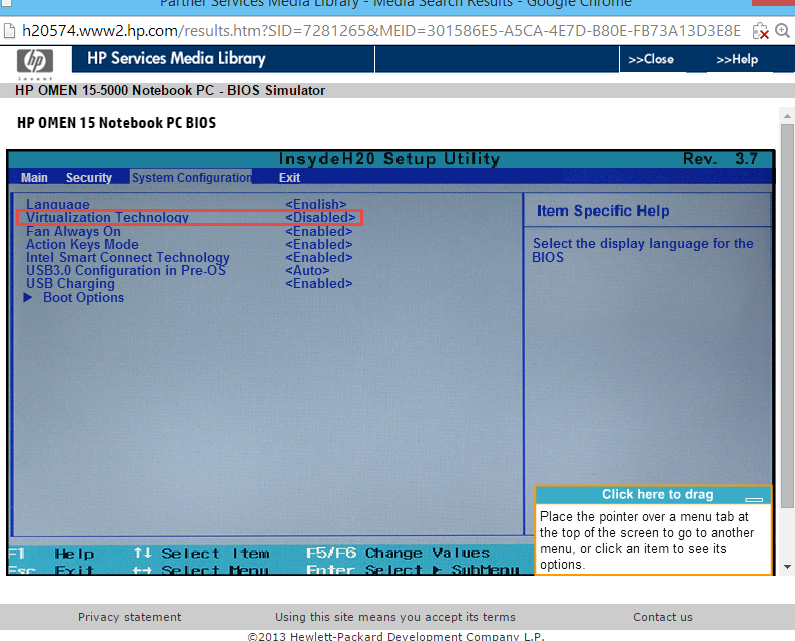Satellite U500 - how to enable Intel virtualization technology?
How to enable Intel Virtualization Technology Satellite U500 / if this feature is already available or not because im VMware configure in my laptop and when I used to to launch I get the message
* You have configured the virtual machine to use an operating system 64-bit client. However, the 64-bit mode is not possible. This host does not support VT.*
Either way, my laptop is Windows 7 Home Premium 64 bit, 3 GB RAM, Core2duo
Hi hersi,.
There are different models of U500 on the market with different hardware and virtualization is dependent on the BIOS and CPU. Not all Core2Duo processors support Intel VT technology.
So before you start a lengthy discussion which U500 model you exactly? Can you post the exact model number please?
Tags: Toshiba
Similar Questions
-
Satellite Pro P100 - how to enable Intel virtualization technology
Hi all
I have a Satellite Pro P100 P/N PSPA4E-00X00HEN, which I just installed Windows 7 RC.
I desperately need to run Virtual PC 2007 (other versions do not work) on this subject, but he wants that Hardware-Assisted Virtualization allows in the BIOS (Phoenix Technologies V4.70).
I've just updated to the latest version of the BIOS, but it didn't ease for SIAS in it.
I checked the specifications of the processor and there is no installation of Intel virtualization technology.From what I've read on the internet, even if the processor is capable manufacturers on the computers/laptops, in the Toshiba case, program the BIOS to their liking which will turn on or off certain functions.
What I want to know is, it will be another update to enable virtualization or there at - it another way to do it.
Thanks in advance.
Hello
To my knowledge, the use of Virtual PC 2007 does not require a virtual technology supported by the hardware (CPU).
I have used Virtual PC and Virtual Machine on PC without the ability to VT.But you're right. Intel CORE2 DUO T7400(2.16GHZ) processor supports VT
http://Ark.Intel.com/CPU.aspx?GroupID=27256Unfortunately my knowledge the P100 BIOS does not support the option to enable/disable VT.
-
Satellite U500 - how to enable VT in the BIOS?
I can't find the ability to enable virtualization in the BIOS.
It is possible on the model D 11, but I don't understand why only on this model.
Can someone tell me, how can I patch the bios to enable this feature?
THX.
Hello
Virtualization technology depends on the CPU!
It is available only if the CPU supports it.Are you sure that the processor in your Satellite U500 supports VT?
If it does not support this function so that could be one of the reasons why the VT is not available in the BIOS -
How to enable Intel Virtualization on x 220?
I need to install the XP Mode and Virtual PC on my 220 portable x that uses Win7Pro as the operating system. I believe that I need to enable hardware virtualization through the BIOS and I'm changing the BIOS setting but can't seem to find the right one.
Strike F1 annoys me in the installation program, then "Config" and then "CPU" that does not show me an option to change it. As part of the CPU, I only see options for "Core multi processing" and "HyperthreadingTech".
I can't find anything specific while General searches or through Lenovo, nor is the manual useful. Can anyone help?
-
How to turn on Satellite A100-847 Intel virtualization technology?
Is it possible to activate on A100-847 Intel virtualization technology?
I try to run the VMWare Server to host the 64 bit OS, but it tells me that the VT CPU (T7200) capable but VT is not enabled.
Is there a reason not to enable this feature of processor?
It goes the same for the execute bit.AFAIK virtualization option, if it is available, you can find in the BIOS settings. I'm not 100% sure, but this option is not available by Satellite A100.
As you know, it depends on CPU used in the unit (virtualization must be installed in the processor). My Qosmio has this option on the first page in the BIOS settings. I'm no expert of processor, but just to compare, my unit has Intel Core 2 Duo (Merom) processor T7400.
-
Satellite Pro A300 - should it BIOS for Intel virtualization technology?
Hi all.
Any Satellite Pro A300 has BIOS option to enable or disable the Intel virtualization technology?
It is mentioned on this page: http://www.toshiba-europe.com/easyguard2008/EN/manageability.aspxI have A300-01:00 (regular Satellite, not Pro), but its T5850 has not VT is supported, so there is no option in the BIOS. Wonder what is the difference between Satellite and Satellite Pro BIOS and can I try to use Satellite Pro A300 BIOS for my A300-01:00. Of course, I'm afraid I can't :(
Thank you, Andy
Hello Andy
As far as I know the BIOS is not a universal startup program and is suitable for specific hardware architecture. Because of this Toshiba doesn t offer a BIOS for several models of laptops.
If your laptop doesn't have virtualization option then there is nothing to do. Updating the BIOS will not help any.
-
Satellite A300 - 15 d - must BIOS for Intel virtualization technology?
Hi all.
Satellite A300 - 15A has the BIOS option to enable or disable the Intel virtualization technology?
He has a capable T9300 processor for virtualization technology, so it is logical that its BIOS should have this option.
(I have A300-01:00, but its T5850 have VT is supported, so there is no option in the BIOS)Thank you, Andy
> Satellite A300 - 15A has BIOS option to enable or disable the Intel virtualization technology?
Have you checked all BIOS options? I mean, why ask you? Use the F2 key to enter the BIOS settings and check all the options available on the Advanced tab.For example: my Satellite A300-1LI has Intel Virtualization Technology option.
-
How to enable Intel VT on Qosmio X 500-123?
How to turn on Toshiba Qosmio X 500 Intel virtualization technology - 123?
A BIOS option for this?I n t have this laptop, but you can enter the BIOS settings and check if this option is available.
I presume that it must appear in the Advanced BIOS options. Check it out. -
4-1050ca want does support Intel virtualization technology
Hi I know the processor supports the technology Intel Virtualization, but according to the fine print on the data sheet of the processor on the Intel Web site:
Intel® virtualization technology requires a computer with a processor, chipset, BIOS, monitor virtual machine (VMM) and for some uses, certain platform software enabled for it. Functionality, performance or another advantage varies depending on the hardware and software configurations. Intel virtualization technology VMM applications are currently in development.
I need to know if the chipset and BIOS are enabled for it.
Here is a screenshot of what the BIOS options have been identified, when I checked.
From the information available, it looks like it supports virtualization because the BIOS has the option for her.
If by slim chance get you and in fact, it doesn't have the option (which she has since the BIOS information I watch it), it can always be returned to HP within 21 days of purchase if you bought at HP.
-
Intel Virtualization Technology - Thinkcentre A58 - Pentium Dual-Core E5300
Hello
I am considering buying a ThinkCentre A58 with a clocked Intel E5300 processor
Model/type: 7515-7SGI would like to run "Windows XP Mode" on Windows 7 Pro.
For the XP Mode, I need ability IVT.
My Question is:
The Lenovo 7515-7SG come with an E5300 CPU which is capable Intel virtualization technology?
IVT depends on the TECHNICAL Code of the E5300 CPU.
Intel offers CPU E5300, who do not have the ability of IVT.
E5300 know:
http://Ark.Intel.com/product.aspx?ID=35300#specsE5300 Code TECHNIQUE
* SLB9U: IVT No.
* SLGTL: IVT YesCheck the E5300 features supported:
http://processorfinder.Intel.com/list.aspx?ParentRadio=all&ProcFam=2841&SearchKey=
Even if Lenovo ships an E5300 with SPEC Code SLGTL - needs a BIOS that does not block IVT.
... made the A58 BIOS IVT available?
I already searched the Lenovo Thinkcentre A58 product support site - has not found something valuable.
Thank you
I found the answer.
I'm sitting in front of a whole new Thinkcentre A58 7515-7SG equipped with a Pentium Dual Core E5300
http://forums.Lenovo.com/T5/welcome-FAQs/tool-to-check-support-for-Windows-XP-mode/m-p/167695
Detection of virtualization hardware support tool says:
This computer is configured with
hardware support for virtualization.
Great!
My A58 can run Windows XP Mode
-
How to enable CPU virtualization
How to enable CPU virtualization... .am configuration server MPS multi point on VM... It is asking that enable virtualization
So VT is enabled. You can paste the screen shot of the error?
-
How to enable Intel Speedstep on Satellite L300-1BD
Hello
Today, I bought the Toshiba L300 - 1BD that Vista is preinstalled.
To improve my batterylife, I changed vista to 'classic design' and the option of energy "energy saving".
Although it does not use the Intel Speedstep technology.When I run the utility: CPU - Z, it shows that the speed of the CPU is at 2000 Mhz. normally, when the CPU is idle, it must change the multiplier to low, screaming result in approximately 1000 mhz. This can save a lot of battery!
Does anyone know why it does not work, or how to make it work?
Thanx and Greetz from Germany!
Are you sure that the processor supports the Intel speed step technology?
I googled a little bit and it seems that this unit was equipped with the 667 MHZ Celeron 575 Merom (2.00 GHz) CPU
And I m 100% sure this CPU * DOESN T * support speed stage.
-
HP Envy Phoenix 860-000np: How do enable you virtualization in the Bios
Hi, can someone tell me how to enable virtualization in the bios on my Phoenix 860-000.
When I access the bios Setup there is no option to set the State of Intel VT technology.
Hello
Looking at the bios of your PC Simulator, the option must be located on the Security tab. The system security.
Kind regards
DP - K
-
Omen of HP: how to enable intel VT on laptop HP Omen
I'm trying to install VMware Player, however the error Is ' this kernel requires an x 86-64 processor, but only detected an i686 processor.» Unable to launch - please use a kernel suitable for your CPU"
my system is a PC 64 bit. So how to solve this problem?
Press the power button and immediately press the ESC key to call the start menu. In the boot menu, press the F10 key to invoke the BIOS.
In the BIOS, as shown in the following image, select the system Confioguration tab and then enable virtualization technology. Press F10 to select save changes and exit. Install VMWare Player.
-
Satellite Pro A300-1NS and Intel Virtualization
Hello
I bought a Satellite Pro A300-1NS a couple of months (Toshiba did an incredible job on this product).
Now, the thing is that I'm under serveral OSs (VISTA, Server 2003 and Ubuntu 8.1) and I would like to know if there is what I can do to activate the Intel Virtualization.
Thank you
TP.Hello
The laptop supports the processor Intel Core 2 Duo T5870
http://processorfinder.Intel.com/DetailsPrinterFriendly.aspx?sSpec=SLAZRAccording to the Intel page, this processor does not support the VT
Good bye
Maybe you are looking for
-
I wonder about the safety of my devices. Currently I use the iPhone6, I've owned the original Apple TV, three different books of Mac, iPad and iPad mini, the iPods(various models), I am quite familiar with the devices Apple and their software. And I
-
I have no e-mail toolbar in writing emails
I can't select font, size, bold, underline, alignment of indentations left-right-Center etc.24.6 TB on windows 7
-
3.6.13 provide firewall ani-virus or do I have to install another
I have Windows XP
-
I have a couple of configuration NAS200 do RAID1 on the internal disks. On a single unit, I was checking the status on the WEB Interface and it shows "Disk 2 - Failed" on the status screen. However if I check the drive using SMART Disk utility screen
-
steps to uninstall Visual basic 2008
Hello.. can someone help tell me how to uninstall visual basic 2008 my computer, my os is windows vista?