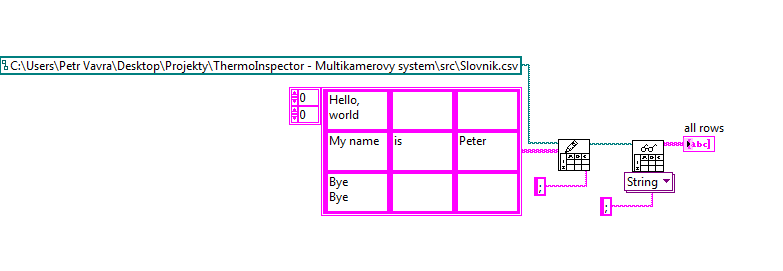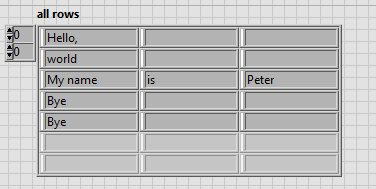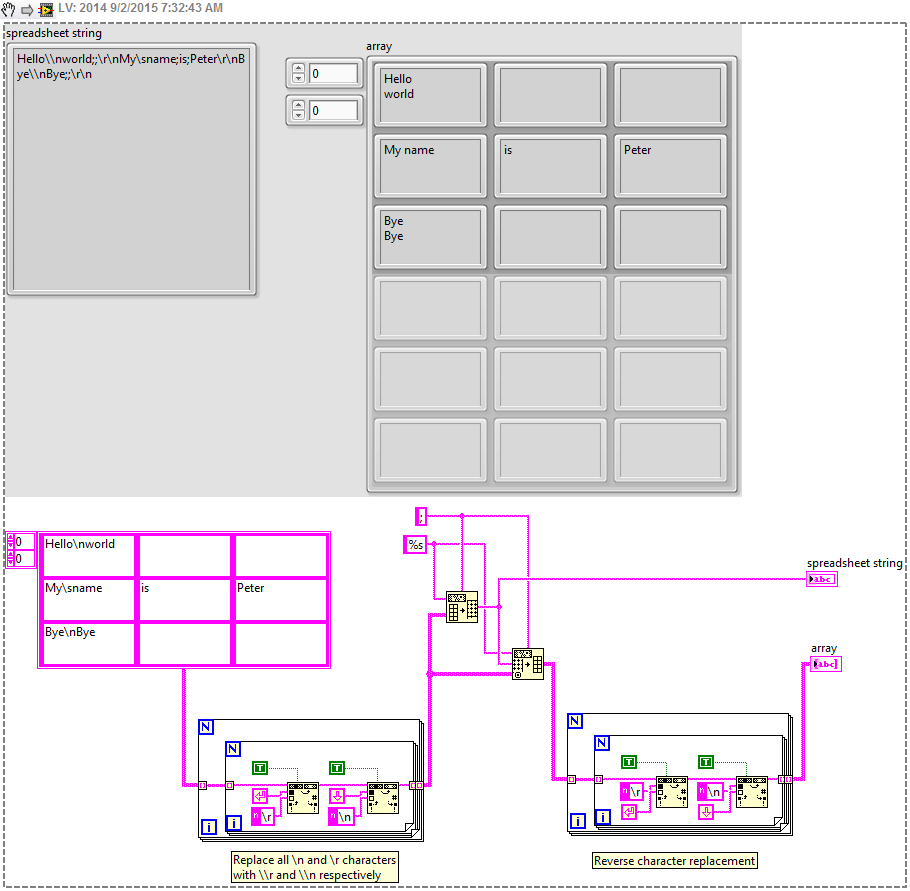Save and load the game
Hi, how are you guys? I hope you all well...
I just have a question about the SWF...
I mean that, i.ve made flash game, but there is a small problem that is (load game) and (except the game)
orders, because when the player close the SWF the game will restart
This my only question and I hope you guys can help with this problem
Thank you
If you want a game to be able to be registered in order to open it later can resume playback, then you must store the data relating to the game somewhere so that it can be retrieved when requested. If you create a game online, your options are either save game data to a server-side file usng script server to write the data file, or save it in a database-side server-side, or save it as a SharedObject (the Flash version of a cookie).
If you make an AIR application, so you can have the data stored in the ApplicationStorageDirectory or some other designated locale ApplicationDirectory.
Tags: Adobe Animate
Similar Questions
-
Save and load the string table
Hello
is possible except an array of channel with multiple line of text file and load new file to table with the same size of array?
Because when I use the code in the picture, initialized array is 3 x 3 but after save and load file is table 5 x 3.
If is an option how to save this table in the file into 3 x 3 table and charge back of file as a 3 x 3 table?
Thank your for any suggestion,.
Petr
Your code is loaded in 5 x 3 is because two of your cells have newline characters (\n). The reading of the worksheet VI use return or line break characters and your delimiter to figure out how to split the string into an array.
A solution might be to replace all characters from end of line with something else, and then reinsert it after reading of the worksheet.
It can do what you want, even if it's a bit bulky. It's a little confusing if you don't understand "------" string formatting, but it essntially replaces all '\r' and '\n' with '\\r' and '\\n', including the conversion of the worksheet does not read as an end of line character.
-
Best way to save and load the MovieClips in As3?
Hello I am trying to understand the best way to record multiple clips when the application closes and load them when the application opens? PLZ!
Physically, you can't add content in a swf file that you go back and find what you have created still exists. You need to store information related to these new content in external storage (cookie, database, xml file, etc.) and then use that information to reconstruct this content when you reopen the file.
-
is it not possible to load the game and load the battery other than through the xbox?
Original title: play and charge
I just buy a play and charge kit, it is said that it should be charged for 8 hours the first time, that I do not like to leave my xbox on 8 hours, I thought I could use one of these USB plugs that allow a device to be charged using a wall outlet, but I don't get all the lights on the controller No red light to show that the load, then is this not possible to load the game and load the battery other than through the xbox?
Hello
You can post the question here for assistance: http://forums.xbox.com/xbox_forums/b/xcsblog/default.aspx
-
computer is spit back out dvd but will keep and play the game disc
have a dell studio, he started being silly, it will read and play the game disc. partially, it reads the disks if recording information. but it wen I put it in a dvd takes it turns around inside like its gona read but it spits out back. IV run virous scans and updates and I cheak all system files and every thing seems OK Please help
Hello
Check with Dell Support, their online documentation, drivers, diagnostics and ask in their forums
on the problems known.Dell support
http://support.Dell.com/Dell support drivers - product manual & warranty Info (left side) - and much more
http://support.Dell.com/support/index.aspx?c=us&l=en&s=DHSDell forums
http://en.community.Dell.com/forums/----------------
Having too many CD/DVD programs can cause strange problems, especially if they're loading of parts of
themselves at the start because they will be competing for resources. This does not mean that this issue has been
caused by those, however, it's a possibility depending on which and how many you have installed.You have disk problems as the CD/DVD is actually 4 discs in 1 case (CD & DVD burning and)
Playback of CD and DVD). So it is not unusual for parts from 1 or 2 to not work so that others do
correctly.Burning at low speed, or by using the master could help. A CD/DVD cleaner might help.
Brand of the CD or DVD drive can also be the problem. Low quality (cheap brands) are always problematic.
CD/DVDs have a tolerance + - and your can read/write on the edge outside these discs
tolerances. They may be delivered, but it is generally more economical to replace the disk.Several good info here:
http://Club.myce.com/CD/DVD units
http://www.myce.com/storage/Notes on the troubleshooting and repair of readers of compact disks and CD-ROM Drives
http://www.repairfaq.org/repair/F_cdfaq7.html#CDFAQ_014-------------------------------------------------------------
Follow these steps to remove corruption and missing/damaged file system repair or replacement.
Start - type in the search box - find command top - RIGHT CLICK – RUN AS ADMIN
sfc/scannow
How to fix the system files of Windows 7 with the System File Checker
http://www.SevenForums.com/tutorials/1538-SFC-SCANNOW-Command-System-File-Checker.htmlThen run checkdisk (chkdsk).
How to run check disk in Windows 7
http://www.SevenForums.com/tutorials/433-disk-check.html==========================================================
After the foregoing:
References to Vista also apply to Windows 7.
Step 1: Please do all the same underneath if you did some before as is often total
a process that solves the problem.Try this - Panel - Device Manager - CD/DVD - double click on the device - driver tab.
Click on update drivers (this will probably do nothing) - RIGHT click ON the drive - uninstall.
RESTART this will refresh the default driver stack. Even if the reader does not appear to continue
below.
Then, work your way through these - don't forget the drive might be bad, could be a coward
cable or slight corrosion on the contacts (usually for a laptop) and other issues.Your CD or DVD drive is missing or is not recognized by Windows or other programs
http://support.microsoft.com/kb/314060 - a Mr FixitTry this fix manually if the Fixit 314060 does not work
http://www.pchell.com/hardware/cd_drive_error_code_39.shtmlYour CD or DVD drive is missing or is not recognized by Windows or other programs-
a Mr Fixit
http://support.Microsoft.com/kb/982116The DVD player does not work after installing Windows 7
http://support.Microsoft.com/kb/975270/The CD drive or the DVD drive does not work as expected on a computer that you upgraded to
Windows Vista
http://support.Microsoft.com/kb/929461When you insert a CD or a DVD, Windows Vista may not recognize the disc
http://support.Microsoft.com/kb/939052Your CD or DVD drive cannot read or write media - A Mr Fixit
http://support.Microsoft.com/GP/cd_dvd_drive_problemsCD/DVD drive does not appear in Windows Vista, or you receive this error during Windows Vista
Setup after booting from the DVD (AHCI)
http://support.Microsoft.com/kb/952951
Drive CD - R or CD - RW Drive is not recognized as a recordable device
http://support.Microsoft.com/kb/316529/Hardware devices not detected or not working - A Mr Fixit
http://support.Microsoft.com/GP/hardware_device_problemsAnother possibility is that the cables are loose. Remove ALL power, then make sure that the cables in both
ends. Remove and replace, do not just tight. For laptops, you can often clean power and
contacts data with a pencil eraser.Some DVD players do not use the Windows default drivers so check with the manufacturer of system and
manufacturer of device to see if there is a firmware or drivers for your drive if necessary.===============================
Step 2: You have disc problems as the CD/DVD is actually 4 discs in 1 case (CD & DVD
Burn and CD and DVD read). So it is not unusual for 1 or 2 operational so that other parts
do it right.Did you follow the Troubleshooting Guide for the reader who still does not work? There are
the entries in registry that the troubleshooter does not solve and those who "might" be the cause.Check with your Maker system and a device for the two possible firmware updates and the
correct registry entries for your car.Here are the keys that I of course are those in question - for the subkeys of the CD/DVD drive
as there will be other subkeys in these keys. Do not forget to ask specific keys involved as well as
the parameters.HKEY_LOCAL_MACHINE\SYSTEM\CurrentControlSet\Enum\IDE
HKEY_LOCAL_MACHINE\SYSTEM\CurrentControlSet\Hardware Profiles\0001\System\CurrentControlSet\Enum\IDE
HKEY_LOCAL_MACHINE\SYSTEM\CurrentControlSet\Control\Class\ {4D36E965-E325-11CE-BFC1-08002BE10318}
-----------------------------------------------------------------------
You can probably find more info here and maybe even the exact registry settings for your
CD/DVD drive someone with the same model.Forums - a lot of expert real help
http://Club.myce.com/CD/DVD units
http://www.myce.com/storage/Use DevManView to locate the CD/DVD in the registry (be careful and do a prior Restore Point)
nothing change) - find the DevManView device and then make a right click on it free in RegEdit.DevManView - free - an alternative to the standard Windows Device Manager, which displays
all devices and their properties in flat table, instead of the tree viewer
http://www.NirSoft.NET/utils/device_manager_view.htmlI hope this helps.
Rob Brown - Microsoft MVP<- profile="" -="" windows="" expert="" -="" consumer="" :="" bicycle="" -="" mark="" twain="" said="" it="">
-
I have windows7 and I can't load games I have baught
Hi pamela58,
a. what happens when you try to load the games? Do you receive a message/error code on the attempt to load the game?
b. you are successfully able to install games without any problem?
The first desired may check the compatibility of the game with Windows 7 from the Windows 7 Compatibility Center to make sure the game is compatible.
Your question does contain all the required information necessary for us to help you. Please provide more relevant information to continue troubleshooting as a result.
Gokul - Microsoft Support
[If this post was helpful, please click the button "Vote as helpful" (green triangle). If it can help solve your problem, click on the button 'Propose as answer' or 'mark as answer '. [By proposing / marking a post as answer or useful you help others find the answer more quickly.]
-
Original title: when I try to load the game Empire Total War I have a Microsoft window error
Empire: Total War has stopped working
A problem caused the blocking of the program works correctly. Windows will close the program and notify you if a solution is available.But when I do updates on the game and it still shows the error on the Microsoft Windows error. Also, when he is on the main site of most of the people have problems on this game I noticed just last night so can you help me and I have try all the sites to see if it works try reinstalling it and what I think.Hello
1 did you recent hardware or software changes to your computer before this problem?
2 have you tried the troubleshooting steps to solve the problem?I suggest you try the steps and check them off below.
Step 1: Update the video card driver.
Reference:
http://Windows.Microsoft.com/en-us/Windows-Vista/update-a-driver-for-hardware-that-isn ' t-work correctly
http://Windows.Microsoft.com/en-us/Windows-Vista/update-drivers-recommended-linksStep 2: Download and install the latest version of DirectX.
Reference:
How to download and install DirectX
http://support.Microsoft.com/kb/179113Step 3: Check if the problem persists in the clean boot state.
Put your boot system helps determine if third-party applications or startup items are causing the problem.
Try the procedure described in step 1 in the section below to put your computer in clean boot mode.
http://support.Microsoft.com/kb/929135
Step 4: Also, look for error messages in the event viewer. If you find error messages after return the exact error message so that we can help you better.
Measures to check the application event log:
a. Click Start.
(b) in the search box type eventvwr.msc, and then on enter.
c. now, click Application in the event viewer (local).
d. now, looking for event log on the right side of the event viewer window.http://Windows.Microsoft.com/en-us/Windows-Vista/open-Event-Viewer
http://Windows.Microsoft.com/en-us/Windows-Vista/what-information-appears-in-event-logs-Event-ViewerYou can also try contacting the seller game to help on this issue.
http://forums.Sega.com/I hope this helps.
-
Original title: suddenly I can not play games or watch videos
I have Windows 7. Until a week ago, I could play games online and watch videos. So, when I tried to play a game, I get the message: 'We have detected that you do not have the plugin required to load the game' with a button that says 'Get Adobe Flash Player '. I install Macromedia Flash Player, but keep getting the same message. I've checked everything I can think of. Would appreciate help.
Hi Cindy,.
1. what browser you use on the computer?
2 has there been any changes made on the computer before the show?
Method 1:
If you try to play videos online and using Internet Explorer, I suggest you to see link and check if it helps:
The video problems with Internet Explorer
Method 2:
I suggest you to refer to the article and see if it helps:
The problems of games online using Internet Explorer
Method 3:
If the problem is not resolved, I suggest to uninstall the flash player and re - install:
http://Windows.Microsoft.com/en-us/Windows7/uninstall-or-change-a-program
Adobe Flash Player
http://get.Adobe.com/flashplayer/
Let us know if it helps.
-
ActionScript 3 - Save and load for each level
Can someone help me
I create each level in different places.
Stage 1 for level 1,
Scene 2 to level 2... so now.I want when player push the home button on android hardware, it will save level or charge when the player wants to play the next time.
I'm already searching the Internet and understand that I must use sharedObject to save and load. But I have found no code example appropriate for me to study.
And now I don't know how to solve this problem.
Create the SharedObject class and give it an instance in the first frame of the project:
var mySO:SharedObject = SharedObject.getLocal ("myProjectID");
var theScore:Number; It's the score of the player.
if(!mySO.Data.myScore) / / check the shared object data if there is no data in the name myScore the value to 0, because the first round will not be any data in the shared object, we will write the data later.
{
theScore = 0;
}
on the other
{
theScore = mySO.data.myScore;
}
if(!mySO.Data.myFrameNumber) / / same thing here, we will check if there are data to the name myFrameNumber, if there is no, don't do anything.
{
fake;
}
else / / if there is
{
Stop (mySO.data.myFrameNumber, mySO.data.mySceneName);
}
All code above must be in the first image.
NAW every time you want to update the data, for example when you go to the next level using:
mySO.data.myFrameNumber = currentFrame; the current frame has been preserved in the name "myFrameNumber".
mySO.data.mySceneName = currentScene.name; the current scene has been preserved in the name "mySceneName".
mySO.data.myScore = theScore; the score was kept in the name "myScore.
mySO.flush (); the new data has been written in the class of the shared object.
You can write any value in the same way
And if you want to delete the data for a use of reason:
mySO.clear ();
-
I work with PS CS4 and can't figure out how to record and curves of load, which was in the curves dialog box. The online Help menu indicates that I need to go to the «...» Option Save preset in the Panel menu. »
For the life of me, I can't find an option "Save Preset" in the Panel menu.
I hesitated to post this question, because the answer is bound to be easy stupifying, but I have been struggling with this for a while and just can not understand.
Any help would be appreciated!
Select the icon of curves (3rd from the top left side of the Panel settings) and use the Panel (top-right bar) menu to save and load. Your saved curves will also be second in the top of the list. Simply scroll to the top where the direction of the arrow and you will see.
-
Original title - edit registry of the world of Warcraft Launcher to write

I downloaded the patch more recent game in my computer, I did a cleanup of the system and tried to log in again, but now the States window it "(Launcher requires permission in writing for World of Warcraft key to locate and launch the game successfully." Please allow write access to the registry key by using an administrator account)", how can I access the registry to resolve this problem? Help please
Hello DaTurtle !
I had exactly the same problem, I have not found the sollution here...
But I found how to fix very easy !
You do a right click on the WOW icon at the office-
then browse to the location of the file -
It will appear a lot of files-
Click on the WoW program file instead of the pitcher-
will start your wow game-
Log in as normal-
then he will come to the top to update...After the update your wow will work as usual!
It worked on my computer, please respond!
Hans_Craft
-
Why is compatible windows 7 with Medal of honor alied assualt and assualt pacifc and airborne, but not with Medal of Honor 10eanniversaire Bundle. and have xp and windows 7 can I play and keep the games on xp with windows 7 is installed
Hello
Welcome to the Microsoft answers site.
By design, the game is not compatible with windows7.
You can also check with the manufacturer of game for any version upgrade of this game, which could be compatible with windows7.Yes, if you have the dual operating system on your computer, you can play and record games on xp, start the computer in Xp and you can play the game.
I also invite you to visit this link to learn more about running the old programs/games in xp or vista compatibility mode.
Here is the link:
http://Windows.Microsoft.com/en-us/Windows7/make-older-programs-run-in-this-version-of-WindowsLet us know if you have any questions.
Thank you and best regards,
Azam - Microsoft technical support. -
Need help to find and install the game Chess Titans Windows Vista for XP
Need help to find and install the game Chess Titans Windows Vista for XP
Hi SBOYDC130guy,
We will not be able to install titan of failures on windows XP because it is designed for Windows Vista and Windows 7 and it's built-in game.
With regard to:
Samhrutha G S - Microsoft technical support.
Visit our Microsoft answers feedback Forum and let us know what you think.
-
How can I obtain and load the service pack 2 for my sony vaio 2000
How can I obtain and load the service pack 2 for my Sony Vaio 2000 (model year) that I need it to have
installation of some software.
Rex
I suggest to download the full Windows XP Service Pack 3 (not 2) and copy to a CD for future use, here http://www.microsoft.com/download/en/details.aspx?id=24
-
NetBook XP, start-up stalls, must close and load the last well-known configni, no virus on check, no file of 0 k on check. Help!
Hi Matthew,
This is mcafee. I uninstalled and reinstalled and now it works perfectly. Thanks a lot for your help. HPK
Maybe you are looking for
-
Skype - Skype Contact lists of duplication - Version 7.18.0.112
Hello fellow Skype users and AIDS. In any case, my name is Michael. For many, many weeks, I had this problem where my contact lists where I sort contacts in order to know where I added in origin. That being said, many of them have reproduced and it g
-
What PHOTO library is the library of real photos that I use now
What PHOTO library is the library of real photos that I use now. I'm in 1.3 PHOTOS In the finder, located in the PICTURES folder there are 3 library of as I will show here. I'm confused because of the dates that are associated to these. When iPHOTO b
-
I can't get my WIN XP computer, recognize my HTC TILT running OS WIN. I tried Zune, Fix IT now, all the troubleshooting got me nowwhere. Microsoft FIX IT NOW detected no problems. I can't use an installation CD, even IF I did, I'm on a tour of Top.Ha
-
I realized the windows xp edition CD family service pack 2, but I have strength to have the product key. I lost my product key,...! . So it me please to find. Sorry for my English Thanks in advance
-
OK look I have microsoft adapter 6-4 #5 à #9 who all have yellow caution little sign beside him... ive tried update he said his day... then I clicked on one of them and that's what I get this device does not work properly because Windows cannot load