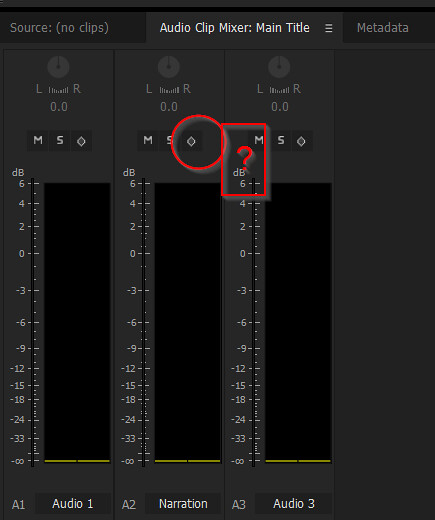Save button missing in the Audio edition
I use 6 Captivate. I want to change the audio on a couple of slides at once. My approach has been to select the first slide, I want to change and then press CTRL + click on the second slide. Then I go to the top of the screen and click on Audio > slide. The edit box appears and I can edit, but I can't save. I can't click anything else in the program selection until I record, so I have to stop the whole program, which makes me lose the work. Is there a better process for editing a few slides at once? Why did the "Save" button missing?
Hello
Greetings from Adobe.
Please try to recreate the preferences of Adobe Captivate 6. First close 6 Captivate.
For Windows -.
For Captivate 6 64 bit - go to the C drive > Program Files > Adobe > Adobe Captivate 6 x 64 > utils > run the CleanPreferencesWin.bat file by double-clicking it.
To Captivate 6 32 bit - go to C:\Program Files (x 86) \Adobe\Adobe Captivate 6 (32 bit) \utils > run the CleanPreferencesWin.bat file by double-clicking it.
For Mac OS- on Finder > go > go to folder > Type-~ / Library go to preferences and rename the Adobe Captivate 6.0 Adobe Captivate 6.0_oldfolder.
Launch 6 Captivate and try to edit audio on leaves.
Kind regards
Ajit
Tags: Adobe Captivate
Similar Questions
-
After days of the creation of a filmmaker 'project' I 'saved project' one last time, then reopen and publish a movie. All my video Clips (phtotos) now appear in the Audio editing / music along the bottom with only a video clip standing in line of the video of this 'slide show' of 90 minutes. Is it possible to move these clips to which they belong without having to recreate the whole project?
What happens if you try to read the project in Movie Maker?
Looks like your project .mswmm file is corrupt (starting
Perhaps more than the best approach). The project can be as far
too big and too complex to publish (save) with success as a
video file.I suggest that you create several small projects
and publish (save), each of them in the. WMV video format
and then re-import the collection. To combine WMV files
in a single movie.You can also import collection. Clips WMV to DVD
Manufacturer and each clip, would have become a scene (chapter)
on the DVD.The following article is maybe worth a visit:
Movie Maker - how to divide a project complex smaller?
http://www.myvideoproblems.com/tutorials/MovieMaker/SplitComplexProject.htm -
I need a button to activate the audio and trigger an object, is it possible?
I need a button to activate the audio and trigger an object, is it possible?
I guess it depends on exactly what you mean when you say "trigger an object. If you mean to show a hidden object, with advanced actions, it is easy. Just create an action that would first start playing the audio then reveal the object.
If "trigger an object" means something other than to show it, please post back with what it means for you.
See you soon... Rick
-
Master Volume Control / Mute button that controls the audio files on the entire Folio?
Hi, is there is no way to create a Master Volume Control / Mute button that controls the audio files on the entire Folio? We have individual pages with noise when the page loads and there is a mute option for these on each individual page to help
There is no way to toggle all the sound elements through the application.
Neil
-
option button missing in the Tools menu in ubuntu
button in Firefox missing from the Tools dropdown
using ubuntu 14.04, new intalldownloads
Add - ons
set up synchronization
etc...
here but no option button to change settings
as new tab jump
or other parameters that are only FLEURIDAS under this option buttonIN Ubuntu box Option called "Preferences". This option is available under the Menu Edition
If your using Firefox 29 and above you can see the Menu button in the right corner in your firefox
- Menu key = > >

- Menu key = > >
-
Hi, I am trying to record a voice over narration of my video, but the R button is missing. I don't see anything wrong with my audio hardware settings, any help would be appreciated. Thank you!
You enable recording on the Audio TRACK mixer, not the table mixing Audio Clip.
MtD
-
8. do not allow me to move the markers of the slide in the audio editing of slides in Captivate
Support - seems to work sometimes, but sometimes not. Today, not! I'm a software simulation. Then save auido to be distributed across multiple slides. But in the audio editor, says "you have reached the minimum display time" whenever I try to move the markers of slides! GRR! all solutions?
Hello
In the case of the image you provided, the audio itself seems to be long of 2.5 seconds. So Captivate you cannot change the slide duration to be shorter 2,5 seconds, because the associated audio video needs this time to complete. The only way to make this shorter slide is to edit the audio clip, so his is shorter.
See you soon... Rick
-
Leave the button to play the audio only twice
I am building an assessment of the foreign language with audio passages that the user must listen to then answer two questions about this. The user can play the audio twice. But even if I put 2 number of attempts, when I tested it, I was able to play the audio unlimited times. What is the trick?
You seem to misunderstand the 'attempts' to an interactive object, will attempt to clarify. It does not limit the number of clicks ON the interactive object (here a button), but saying how many attempts can be 'impossible', which means clicking outside of the object. For your use case failure action would never happen, because the user always clicks the button, never outside it. Even with the project to continue that left you for the action failure: never happens.
For the successful action, you use the command Play Audio, with project to continue unchecked: This means that the user can click several times, the playback head was never released, and audio can be played as many times as you want. The solution is to use a conditional, tip action (not a standard action because you want to allow 2 attempts, sorry David - TLCMediaDesign) and a counter variable. Here are the steps:
- Set a user variable v_attempts with a default value of 2
- Create a tip action to be triggered by the button that looks like this:
It is always prudent to turn off the button before you hide it. Or you can just keep turn it off. This action also allows you to show the attempts left in a container of text:
- Before the first click: v_counter = 2
- After all, first, click on: v_counter = 1
- After the second click: v_counter = 0 and since it is more possible to click, there's = 0; This is important because CP is not very mathematical mind, does not see the difference between a negative and a positive number.
It is also very easy to change the number of retries by simply changing the default value. Think it will be one of the (easy) scripts in my recipe book future actions. TNX for the question.
-
Why can't I export the audio edited hearing in Premiere Pro?
How to fix the box gray? I can't click on "export to Premiere Pro.". "
Thank you!
Export of Premiere Pro is an order of menu only multi-track. If you send a clip to the hearing, then just save and return to the first update in the timeline of the sequence.
When you send one or the clips at the hearing, first performs a rendering operation and replace it, generating a new clip and place it on the timeline. Hearing opens the file for editing, so that first it leaves open for reading. When you switch to the first, it checks if the clips have been changed and updated the waveform. There is no need of what whether export returns with this method because the files are already there!
-
Add the button to play the Audio
Rick and other experts, it should be easy, but heck, I can't make it work.
Location: 6 Captivate slide 2 (any text, from PPT). Next navigation control button appearing a.5 and stopping at 5.5 no other objects or chart on the slide back and forth.
Problem: I want to add a 'play' button, which will allow students to hear an audio summary of the information. However, I want the button to appear also a.5 seconds. I tried different variations, but no matter where the play button is or where the 'pause' is placed on the timeline, the audio still works without clicking. I don't want to do this.
Any solution other than a jump to?Hello
There should be several ways to do this.
* If the sound is at the level of the slide, phase it so it's not 'appear' to a.5,.6 ou.7 seconds in. Then configure the button to pause seconds a.5.
* Configure the button with a legend of success and set the audio to the legend of success
* Insert the audio on the next slide and have the button simply open the next slideThere are other ways as well. Just threw a little.
-
PowerConnect 5548p; Apply button missing in the VLAN port settings
In the user Web interface for my stack of switches 5548p, if I go into the settings of local network VIRTUAL port, click on edit, select a port and change the mode of access on the trunk port, the changes are saved, but then the button apply disappears and I am unable to make changes more.
If I try to copy the running configuration startup configuration, I get an error:
The copy operation has failed
Copy: Error in the download configuration line: order 24: allow https service
The startup configuration is a known good configuration that worked for months. Firmware is on version 4.1.0.8 boot version is 1.0.0.14 and hardware version is 00.00.02.
Any ideas?
The technicians were able to reproduce the problem, and he said their list of bugs to fix for a future firmware version.
-
Save button instead of the "print" button in CS3
Suddenly, I have a button Save instead of a button print in CS3. I think that my settings predefined printing, printer and PPD may have changed. I do not know why and don't remember what they were before.
My printer is a HP Laser Jet 1300 Series. It's a postscript laser printer. If I change the printer affecting Microsoft XPS Document Writer, the button print appears, but it does not print. Instead, he wants me to save the file as an .xps document.
I use VMWare Fusion on a Mac while I can still use my version of Windows of CS3. It has worked so far. What have I done wrong? Can I fix?
I did a church newsletter that I intended to copy to the Church tomorrow morning. Can't believe what happened to me! Thank you.
Hello T K,
I'm just guessing and would say it would be an option to reinstall the printer driver. So go to system setting > printers and delete it. The printer came with an installation program Please use the uninstall routine that you can find in your Start menu or the system setting > programs.
Another option is to export the document to PDF and you can print using Adobe Acrobat on Windows or Adobe Reader on your Mac.
-
"ok, cancel, help to" buttons missing on the page options. A change to v38.01?
Hello and thank you I only have a button at the bottom of the page options, in categories like security or advanced etc. Once the three, ok, cancel and help. Now just one with a '? ' in this regard. Is it a simple change in v.38? Just hoping I don't have some malware change things around! Summer is here! Thanks again.
Hi, don't worry! Options to open in a tab, and the changes are saved automatically. You can close it by clicking on the 'x' close tab that you would have another tab.
If you really don't like it, you can return to the old window Options by: Type Subject: config in the address bar, press ENTER, accept the warning, scroll to browser.preferences.inContent and double-click on it to change the "value" from true to False, taking care to not to change what anyone else. You will then need to restart Firefox.
If your question is resolved by this or another answer, please take a minute to let us know. Thank you.
-
'get' button missing in the Appstore (iPad)
The app of Hangouts was having some problems, so I uninstalled. Then when I went back in the App Store to get it again, there is no way to download it. As you can see, the button is available on other applications. I tried to restart my device (iPad Pro) and made sure my limitations are disabled. Thanks in advance for the help!
This cloud with the arrow means simply that you downloaded previously. If you click on it, it lets you download the app?
-
Energy saver settings missing from the Profile Manager
I'm under Server.app 5.1 on a MacPro El Capitan (10.11.4) running. I am trying to create a fake profile in the Profile Manager to distribute to my class to illustrate patterns of school boards and want to create one for the energy-saving settings. Unfortunately, this option is missing! Where would it be? That's all I see for the operating system parameters:
Elementary my dear Watson!
- Ensure that you have a group of devices for the appropriate devices, whether it is portable Mac or iOS devices.
- Register at least a device in this group
- And continue to change the settings for this group
- You will find savings on OS X to change
- The same would be the procedure for iOS payload found in the part of the iOS.
Hope that helps
Leo
Maybe you are looking for
-
I uninstalled Firefox 40, deleted the profiles folder, reinstalled Firefox, restored Firefox 40 and profiles from a backup and I still get this message. I even downgraded to a previous version and restored the profiles for this version and still this
-
LENOVO E520-1143 Support Ubuntu 11.10?
Now I have Windows 7 Professional 64-bit Edition in my lenovo Thinkpad E520 1143 - computer laptop, if I install Ubuntu 11.10 isit can install all drivers and work with all devices that have integrated for example fingerprints, cam etc... pls answer
-
Move from LabVIEW FPGA block of ram address to node CLIP?
Hello I need to pass an index memory RAM of LabVIEW FPGA block to a CLIP node to the node CLIP to have access to the data in the BRAM. The node of the ELEMENT contains an IP address that we developed and the IP address is the use of Xilinx BRAM driv
-
Lost my attachment in the preview pane
I lost attachments in the windows mail preview pane. I've always had the trombone in the right corner of the preview window and now his party. I can always open attachments in the upper part of the email. I just installed IE9 if it has something to d
-
Running 4 monitors 1920 x 1200 on a Pavilion Elite I7 desktop PC (a double graphics - GTS 250 cards)
Update (November 14, 2011): there is a happy ending at the bottom of this thread. In a Word, I needed to upgrade my 700W power and install a ~ XFX HD 6870 (AMD/ATI) $ 200 video card, connect 2 monitors to 6870's connectors 2 mini DisplayPort and conn