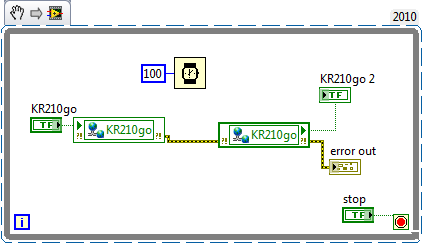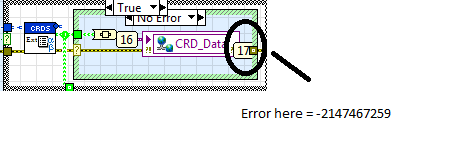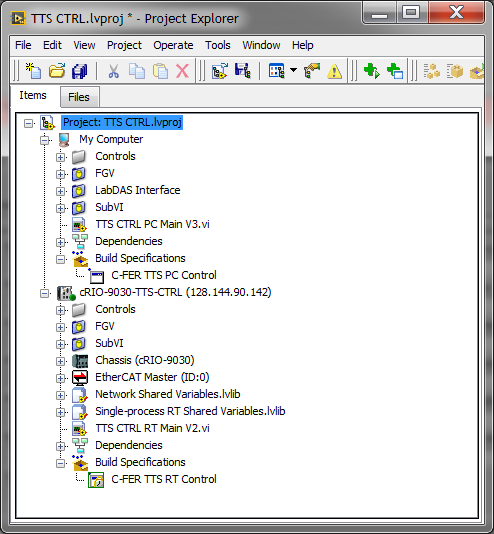Shared variables problem
Hello
I'm using LabVIEW 8.5.I uses about 80 variables shared in my project using Datasocket also to write on the network
wanted to know if I face any problem while doing the exe? What I have to follow a special procedure to generate exe?
Help, please...
Thank you
GAK
Hello
Thanks for help.will certainly work on that.
GAK
Tags: NI Software
Similar Questions
-
Shared variable problem reading after deployment
Hello
I tried to create an OPC client to communicate with a server KUKA. I have a project with an i/o library configuration server. When I run the project, I can perfectly read/write my variables using the Distributed System Manager. If I put all the variables, I can read the correctly updated value at the server end. However, as soon as I start a VI that contains variables (which deploys them automatically), everything stops working and I can not write them to the VI or the DSM.
I would be very happy if anyone knows how I could handle it.
Best,
Glauber
OK, so it seems that the problem was that the request from the client to the server rate was too high. I added a wait on the loop that r/w, the variables and now this works. There is no need to be a single writer, and the autodeploy option can be.
in any case, thanks to those who responded to the message.
-
shared variable creates sound - problem, save data in crio
Hi all
I have a problem here...
Why I get noise when using shared variables in my labview code...
but when I remove these shared_varibles, the sounds are totally reduced...
I use the shared variable for the data record. For the recording of data, I do a VI special folder under my computer. During my actual code CRIO.
These two screws are to communicate using shared variables. Is there a better way to make the real-time recording apart from the use of shared data variables?
I tried to record data directly to CRIO but it always fails... That's why I do a special VI under workstation for the logging of data...
But if shared variables create sounds... my data record is no longer valid...
Please help me...

I downloaded some pictures... I hope that makes my problem clearly to you all...
Hello auralius,
Are these plots you have posted on the graph of velocity on the block diagram?
I think that shared variables are affecting the timing of your loop and so affect the outcome. I suggest you to add code to check if one of the iterations is late. I suspect that the end iterations will correspond to the bad data that show you.
You can try to enable the RT FIFO on the shared variable or you may need to add a second loop of communication and use a form any local communication to pass data to it.
Take a look at http://zone.ni.com/reference/en-XX/help/370622G-01/TOC1.htm, including the sharing of data in deterministic Applications section for more information.
Let me know how it goes,
Sebastian
-
Hello
I have a project that contains two VI: reading and writing, a shared library that contains a Boolean value (published on the network, type: Bool, alias uncheck).
In Write.vi (diagram), there is a block button and a shared var node related.
The same thing in Read.vi
Aims to make the .exe working on another PC.
In the project, I created the program installation and application.
I try to run it on the second PC, but it does not work.
Need help.
AS2307,
Are your read and write screws both on the same computer as shared variables of accommodation? Both of these screws are working on the development of your PC and they work as executables on your development PC?
It would be useful to know exactly what you did this works and what you have tried that does not work as it is has a few caveats with the help of executable actions variables as described in the article below.
-
Update of address of the card "shared Variable.
Hello Experts!
I have a question about shared variables:
Now I create a variable Shared (81O_G01) in the library, and it is related to:
My Computer\SVCREATION.lvlib\Modbus1\410611
Question is: How can I change this address SV (410611) when tha variable has already been opened? is this possible?
Thanks in advance!
Anibal
Hey Anibaldos,
Looks like you're trying basically change the binding of a /A1 to
/A2 variables at run time. I think that there are a few options for this: (1) in LabVIEW DSC, you can access a hosted variable and change the link address by using a property node. If you run the server modbus on a windows machine, this is the best option. Otherwise, I'm guessing you don't have a DSC. If this is the case you can always edit links by editing the library manually, but it seems that this will not help you.
(2) it may be possible to open a variable connection shared using pallets (Data Communication > shared Variable) to this specific address, to which cases you have no need to use the shared variable. You can simply open a connection to two addresses different modbus and read one or the other as needed.
(3) if #2 does not work, then I think you can still use datasocket API to perform such an operation. There is a bit of research you need to do to use it (for example, URL editing and UI thread problems), but it does not work. In my opinion, this is the approach taken by this document: https://decibel.ni.com/content/docs/DOC-13508 (I know from experience, you have to dig a little to find the screw, but they are there).
(4) you can use the Ni Labs library: http://ni.com/labs
-
Shared variables is deployed several times
Everyone has experienced problems with an application in development mode (LV2015) from deploy shared variables whenever it loads a VI?
He suddenly began to arrive, and I don't know why or what I did. Now it charges 11 times before can run the application. Very annoying and I can't find where to select a VI not deply its Variables shared. Deploying them should suffice

It was only a matter of time. I have a main VI calling several other VI that uses the same shared variables to communicate with each other. It translates the same loading variables each time the main VI called the next VI on startup.
Solution was to right click on my computer in the project and check the option 'Disable Autodeplay Variables'.
-
Passage of an object by a shared variable
Hi all
I don't know if the title is entirely appropriate, but it describes exactly what I'm trying to do. I have an application that runs on a machine RT which I'm trying to pass an object of the application on the machine of the RT to a host. The problem is that when I turn the object to a variant and then insert the object in the shared variable (the size of the object is about 450 b), I get no response on the coast host, indicating that the variable has updated. Probing the error on the shared variable where I write (on the machine of the CR), it turns out I get the error code - 2147467259, an unspecified error. Has anyone seen this error before? Does anyone have any ideas as to why what is happening? All other variables are responds ok.
Thanks, Matt
OK, so the solution found. For some reason, I can't pass the object as a Variant. However, as when I use the STM library, I can flatten the string object and then pass the data through the variable shared by using a string of SV. This isn't an unreasonable solution, it seems I just do something very similar when I pass the data via a SV Variant. You have any ideas as to why I can't pass it by using a Variant? Looking forward, it is going to be any support to pass objects directly through SVs?
Cheers, Matt
-
I have a project including a VI RT running on a cRIO-9030 and a host VI running on a desktop computer. The two programs communicate via shared variables that are hosted on the cRIO. As shows, when I run the screw of the project, everything works as expected. When I compile the RT VI in a start-up executable can deploy for the cRIO, as well as the libraries of shared variables (the record of support in the build specification-oriented), I am unable to connect to the executable running in real time.
I have 'Disable Autodeploy Variables' checked on the cRIO target, if I no longer get the prompt to stop the currently running application to deploy the variables. The host VI opens and appears to run, but has no connection with shared variables (data does not update). Compilation of the host VI as an executable file and it works outside the project result in the same behavior.
I read some relevant posts / knowledge base articles related to this problem, but still can't seem to find a way around it. I note a number of articles on the series in double bond of variables, but this is in contradiction with my possible behavior for this system: I finally have a number of cRIO controllers identical all runnning the same executable RT and want to be able to have a single host VI which allows the user to select from a list of available controllers (using the screw system configuration) and extract the host name of the controller selected, that would be later used for programmatic addressing of the variables on the host of part VI.
In any case, I want to start with the simple fact of being able to get that first controller running without an open connection to the RT VI project. With the deployed executable start, I checked via programmed behavior of LED application of the RT and FPGA are running on the cRIO. The problem, I think, has to do with shared variables, but I'm not sure where to go from here. I want to connect to RT executable running from the VI to the host (in project) to verify that the compiled executable of RT works as expected and then the subsequently compile host VI in an executable that can be run from any desktop on the local subnet.
Thoughts?
It seems that the error has now been corrected. There were three things, I changed: the file startup.aliases in the startup on the target directory (Home: / lvuser/natinst/bin) put in 'localhost' as an alias for the controller. I changed it to the IP address of the controller. Then, I got some features of IO files in my application RT relative paths using the path obtained by the 'current path VI' VI. As this path changes according to the location / delivery system, I had to create a VI that has used the Application property: type with a case properly structure band / build railroads desired regardless of the runtime system data files. This may have broke my RT request. Finally, I got a property node in one of my RT SubVIs, who attempted to change an indicator in the Subvi, which is not taken care of in an RT compiled executable. I can't do this for debugging purposes somewhere along the way, but in any case, I removed it, and after a recompilation and the deployment of the executable of RT, everything seems to work as expected today. The host VI on the desktop can connect to the application of the RT project, and when it is compiled into an executable file, which also works.
-
Hello, I'm writing because I'm having a problem with the use of shared variables. I am doing a project for College and I use the DSC for his shared variable function. The problem im having is that shared variables do connect it no more. I followed a document "Getting started with LabVIEW Datalogging and supervisory Control Module" and managed to build an IOServer and shared variables in accordance with the document to deploy successfully. It was a few days ago. Today when I opened the project file even shared variables would not connect. IM also having the same problem with other projects that I made over the weekend that worked, but do not work now.
Does anyone else have this problem?
Hi Justin,
I am pleased to see that you are able to work with your LabVIEW installation now. 0x0000002A error message reported only in what concerns the communication between the shared variable engine and part mutual FUND of the DSC module is blocked. This was usually resolved by inspecting the security settings Windows for the firewall, as discussed earlier.
As for your second question, it might be better to start a new post. However, please specify what files you want to move and what wisely win. Where would you like the directory that is to be held and for what benefits? If you are hoping to achieve a gain of performance or similar, there may be different approaches other than moving files.
Kind regards
-
VI refuses to run when the published network shared variable is not available
I have a VI of logging data on my PC that gathers data from several sources, including several shared variable published network hosted on an RT target.
The problem I have is that the data logger VI refuses to start if the target RT is disabled and the VI is abandoned if the network connection is interrupted.
Is there an easy way to detect when running, be published these variable network are available and use a placeholder value, if they are not rather than the current behavior of refusing to work?
I saw many people using data sockets, but I try to avoid the overhead of setting up and testing a loop of treatment relatively complex network on both ends when the network has published shared variables are so simple to use and works perfectly as this abnormal behavior.
You can replace them with programmatic access (shared variable aperture and friends) and the dummy data placeholders if the variable is not accessible.
-
Why cant a shared variable be read as a diagram in SignalExpress
In SignalExpress I add a step to read a shared variable. I can display it in graphical mode, but not the graphics mode. Can someone explain why this is? I'm doing something wrong?
Kind regards
Frank Greenslade
Christchurch
New Zealand
I found that the problem was the type of data. SignalExpress discovers double graph table.
-
Hi all
I have a problem with the shared variable and labview android app.
I create a basic while loop IV and a random number with the shared variable. Now I deploy all the variable and I have this message:
Initializing... Calculating dependencies... The checking for conflicts. This may take some time... Prepare the items for download. This may take some time... Deploy my computer deployment Untitled library 1. lvlib deployment Untitled library 1. lvlib
 1\DDVariable1 DVariable1\\10.211.55.6\Untitled library deployed. Deployment completed successfully
1\DDVariable1 DVariable1\\10.211.55.6\Untitled library deployed. Deployment completed successfullynow I open android app, select "connect to the shared variable" and insert the IP 192.168.0.2 (ip address of my pc where run labview), but the connection fails... why?
my ip address of the router is 192.168.0.1 and my smarthphone is connected via wifi in the same network.
-
Unexpected error from a specific shared variable in RT PXI
Hi all
Basically, I have 2 screws, one running on a PXI system, lets call it PXI.vi and the other on the pc, GUI.vi
I started to test my request a few days ago and after 3 hours of running, I got the error in the picture.
1073807339 error occurred at the VISA write to PXI.vi
Reason: "timeout expired before the operation is completed."
Then immediately also this error:
"Unable to locate the variable in the shared variable engine. Deployment of the variable may have failed. »
I restarted the PXI and started the test and it happened again after 2 hours.
Even before the third time.
It is always 2 items that cause this problem. They are used to pass information about the error happening on an instrument.
So in fact they are not yet used to give the message.
I have check them in a loop every second.
They are not stored. I initialize them at the start of the vi
I'm using Labview 2011 and windows 7
I thank in advance or for your time.
Hello
I guess you already checked those links, which explains the source of your mistakes:
http://digital.NI.com/public.nsf/WebSearch/E4F90AD24DEC9CC786256F4300605C02?OpenDocument
http://digital.NI.com/public.nsf/allkb/A12707C3AA00F5598625737C0066D4F6?OpenDocument
http://digital.NI.com/public.nsf/allkb/F28F3B9E82BF7498862571E2007D615F?OpenDocument
If it is authorized by you, you could also download your code, then we can take a closer look.
Concerning
-
cRIO, shared Variables & stand-alone application
Hello!
I developed an application very simple acquisition of analog (NI9215) and the activation/deactivation of outputs signals digital (NI9472) using a cRIO (9012). Data are transmitted to the host through shared variables program.
I created an executable of the code to be run by the cRIO, set it to the "launch on startup" and it worked.
I did the same thing with the hosting program and created an exe installer. As I use variables shared the result of acquisition of pipes, I have them placed in the support directory (data) when you generate the executable file (Distribution.exe).
This executable works perfectly on my computer.

I used the Setup program to install the program on another computer. This computer as its IP address in the same subnet as my computer. But shared variables ever offer data other than their default values so I guess there is a problem of communication...

Can someone help me?
Hi zyl7,
Thanks for the post!
This is a common problem - I think...
The problem is that you need to deploy two seté variables shared by two of the llb. You need 'real' variables on the cRIO - and deploy manually (see link) and a second llb on the host pc, which are related to real variables on the cRIO. This is because the local computer get variables shared, which of course are not those with the cRIO data locally.
Perhaps in clearer terms.
When you make an exe of a project using shared variables, you must have a local copy of the variables on the deployment computer which are then related to the 'real' shared variables stored on the target - cRIO, in this case.
This means that in the view of your project:
(1) Create static variable in the normal Manor on the cRIO.
(2) create variables shared on the host PC - llb under the Pc host in the project and then select the aliasing and how to link to YOUR PSP.
Let me know how it works,
Kind regards
-
Delay weird read shared variables
Hello
I'm working on a project were I am followed a few lines of production. I use an OPC server on the DSC module to connect to PLCs on the production line and I created variables related to my labview tags of the PLC project.
On my project, I have a main VI were I show information on production lines and I can access several subVIs were I see more information on these lines. Then I a VI that runs in the background were I read about 50 shared the PLC variables and where I save data in a MySQL database, data entry of data on the database of the Citadel and the recording of alarms.
The problem I have is that I noticed a delay read variables that read weight of containers from the production line the VI that runs in the background. It seems that all shared variables suffer no delay, only the variables weight start to make some delay when the values are on the rise. It also seems that when I run only one VI, without running the main VI, there is no any kind of delay. I read shared variables shared as variable nodes.
Can someone help me understand what is happening and how can I fix this delay? The VI that runs in the background is time critical and a strange delay like that messes up my data.
Hi Mateus23,
The shared variable has various capabilites buffering, including integration with real-time FIFO functionality in LabVIEW Real-time.
I guess that buffering settings are causing the unexpected behavior.
Check out these resources:
Buffer Network-Published static Variables (white paper)
Maybe you are looking for
-
Win7 64 bitFirefox20Adobe Flash Player 11 plugin When streaming, information on the Task Manager: Flashplayerplugin__11__7__700__169.exe * 32 - use 50% CPU or more plugin - container.exe * 32 - consumes 40% of CPU or more Using 100% CPU translates th
-
I managed to see the profile of the artist in Apple's music. How can I update the profile picture?
I managed to see the profile of the artist in Apple's music. How can I update the profile picture?
-
opening running associated extension exe
My built LabVIEW application is associated with a specific file type in Windows: http://social.msdn.Microsoft.com/forums/vstudio/en-us/630ed1d9-73f1-4cc0-BC84-04f29cffc13b/what-REGI... and opens double click on the file using the command line argumen
-
codes Error C00D0035 & C00D1198 in Windows Media Player when you try to use vTuner Internet Radio.
I have already tried: The binding of C00D1198 to WMPlayer Error Message error code help to check the proxy server settings. Found no technical details original error Code C00D0035 "the specified server is not found" help Someone know why & what to do
-
Indexing. Can it be universally disabled?
Hello. I was wondering if indexing on drives can be disabled period, or what I need to disable it on each disc? I guess I can shut-off it in services, but if I'm not on can I check something power as when in my computer - click the drive - properties