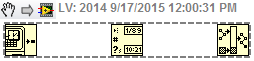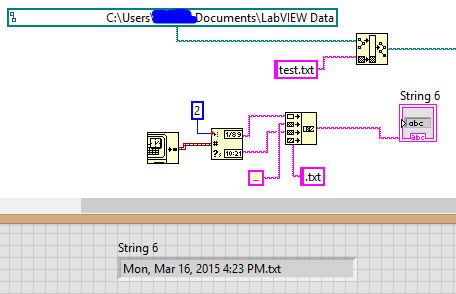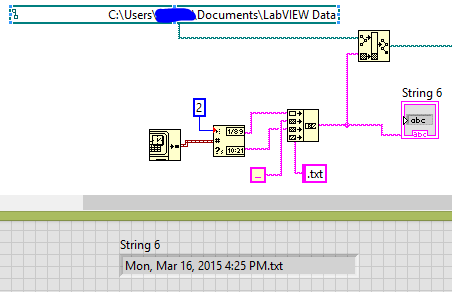Simple AddEventListener in the path
How can I add El in the path 'root.content_mc.inmage_mc.cd_mc '.
(root.content_mc.inmage_mc.cd_mc) .addEventListener (MouseEvent.ROLL_OVER, OverB2F);
?
MovieClip (root).content_mc.inmage_mc.cd_mc) .addEventListener (MouseEvent.ROLL_OVER, OverB2F);
Tags: Adobe Animate
Similar Questions
-
Change the path open the initial sequence of the operator Simple of TestStand with LabVIEW Interface
Hello
I use an Interface with LabVIEW TestStand operator similar to the TS IO Simple example.
But I want to change the path when you click the button open the sequence file, I want a specific path.
Any help is apreciated.
Kind regards
Daniel Coelho
Daniel, you might be interested by this Knowledge Base:
How can I change the default directory for the open file dialog box in TestStand?
I searched ni.com for teststand of dialog box open the file and it was the fifth or so link.
-
How to find the path to the project file programmatically
I'm trying to find a way to get the path to the project file in the development environment.
I have attached a small project in LV 8.5.1 with a project file, a library file and the VI. I can get the path to the file library, but not to the project. This channel is still
. I know that the problem exists in LV 8.6.1f1 but I didn't test in LV 2009.
I am aware that in reality he could there have more nested levels of the library files, but it doesn't matter when this simple example does not work.
If this is related to the problem I initially created the library by using the file > new... and later, I created the project and added to the library.
Hi Waldemar,
Here is a small piece of code and a related link.
http://forums.NI.com/NI/board/message?board.ID=170&message.ID=220269&requireLogin=false
I hope this helps.
Kind regards
N. Ralf
Engineering applications
OR Germany
PS: Don't forget the congratulations.
 )))))
))))) -
Open the path to reference LV2009 new syntax?
Hello
I just changed my LabVIEW 2009 and I have some new problems with open vi reference function. My app uses a lot of Dynamics called vi and some sub-panels too. It works well in the programming system, but not when compiled into a stand-alone executable file (which was not the case in 8.6.1). I found that disorders come roads feeding open vi reference function. Looks like that now it use more full path, including the name of the project or library name... Where can I find the exact syntax to use in these two cases (always for a stand-alone executable):
-create a reference for the screws that are registered as .vi on disk.
-create a reference for the vi are encapsulated (using the build properties) in the application .exe file.Thank you
Vincent,
Please read the following compositions of the help of LabVIEW 2009 "LabVIEW 2009 features and changes" section:
LabVIEW Application Builder Enhancements
LabVIEW 2009 includes the following improvements to the LabVIEW Application Builder, which you can access by double-clicking specifications to build in the Project Explorer window and selecting the type of distribution in the context menu that you want to create:- The Application Builder won't screw with filenames in conflict outside the stand-alone applications, shared libraries, or Web services for the construction specifications that you create in LabVIEW 2009. In LabVIEW 8.6 and earlier versions, the Application Builder saves files library and screw in a simple list in the application and records the screw with names of conflicting outside of the application files in separate directories.
- If you build a stand-alone application or library shared by using LabVIEW 2009, the Application Builder stores within the application source files using a layout similar to the directory structure of the source files on the disc. For example, the following table lists the relative paths for a first level VI, foo.vi, which calls a.i and b.vi. C:\.. \Application.exe represents the path to the application.
Path to the source files path to application files
C:\Source\foo.VI C:\... \Application.exe\foo.VI
C:\Source\xxx\a.VI C:\... \Application.exe\xxx\a.VI
C:\Source\yyy\b.VI C:\... \Application.exe\yyy\b.VITo use the legacy file available, place a check in the box use LabVIEW 8.x file layout in the Advanced page of the Application Properties dialog boxes, shared library properties and properties of the Web Service. LabVIEW allows this option by default for the construction specifications that you load a previous version of LabVIEW.
- (Windows) Specifying build .NET interop assembly allows to create and distribute screws in a LabVIEW project as a .NET interop assemblies. Right click on specifications of generation in the Project Explorer window and select new' Interop Assembly .NET in the context menu to display the .NET Interop Assembly Properties dialog box.
- Allows the Application to build in the VI dialog box allows you to build an application from the VI you are currently changing.
hope this helps,
Norbert
-
Change the path for every 24 hours
I need a code to vi to change the path for each new file created. The file in the path will be a new file. Please please answer me.i don has an idea.
The pseudo-code for this is
IF (NEW FILE IS AVAILABLE IN THE FOLDER)
{
PERFORM THE CALCULATION IN THE OLD FILE;
CHANGE THE OLD FILE INTO THE NEW FILE;
}
ON THE OTHER
{
LOCATE THE NEW FILE;
}
Please, please make the answer.
As well as the tutorials in the link rules mentioned, Sam notes where it says don't not to communicate directly with users.
You're going to have these, I think:
"Give me six hours to chop down a tree and I will spend the first four sharpening the axe. -Abraham Lincoln
Here are some free training focused mainly on LabVIEW and hardware tools to help get started.
-Guide of MyRIO project Essentials (a lot of good simple circuits with links to youtube events)
Learning OR training videos resources
Introduction to LabVIEW for 3 hours
Introduction to LabVIEW for 6 hours
Paced self-study for students
Self Paced Training beginner to advanced, required SSP
LabVIEW training Wiki -
Build the path for a reason any not giving "a path".
So I have a path that leads to a directory that is already created and a string constant and combine them with the build path function VI to return a full path, to move to some write to file function. It works very well, as seen in the half top of diagram this picture (with test.txt) block:
But I want to make each file named after the date and time, as you can see I did in the bottom half of the diagram above black. You can see that the file name it produces looks pretty simple for me.
Now, I try to connect the output from the bottom to the top, instead of test.txt:
And now instead of writing to the file, it appears with a dialog window asking the name of the file to use for me. I have reviewed the documentation for function that I convey my path of the file (write on the file of spreadsheet VI), and he says:
file path is the path name of the file. If file path is empty (default) or is
, the VI displays a dialog box from which you can select a file. Error 43 occurs if you cancel the dialog box. Well, this is probably what is happening here, I guess. But why build it a path function, is not a way back?
If you go to the manual to build a path, it is said:
name or relative path is the new path component appended to base path. If name or relative path is an empty string or an invalid path, this function sets appended path to
. If base path is an empty path then name or relative path must be an absolute path. This function then sets appended path to the absolute path in name or relative path. Yet, he does not say is what a path not valid. I can't imagine why it is not, as that looks really useful for a manual to have, but good information. Googling "labview build an invalid path" returns first page manual that I've just referenced and then this page, but everything seems about invalid paths is that they can't have slashes, which is not my example.
I apologize if I am missing something obvious, but it is anywhere, or you're just supposed to guess? I guess it's possible that it is more generally known of Labview that I'll go with more experience, but it still seems that would not hurt to have right on the page. I tried a few obvious things such as the removal of spaces of my date, but no luck.
Thank you!
A file name cannot contain colon ': '.
For example, use windows Explorer and try to change a file name by inserting a ': ', this is what you would see.

-
How to get the path (using < input type = "file" / >)
Hello world
I create a HTML form that has an entry of type = "file". This will give you a dialog box browse for your user to search for a file on the operating system.
And my code:
function handleFileSelectForMyShop (evt)
{
var blnFileReaderSupported = false;Try
{Debug.log ("handleFileSelect", "start handleFileSelect");
reader of var = new FileReader();
blnFileReaderSupported = true;
var files = evt.target.files;
var size = files.length;Debug.log ("handleFileSelect", "handleFileSelect # selected files:" + size, debug.info);
for (var i = 0; i)< size;="">
{
Debug.log ("handleFileSelect", "in the handleFileSelect analysis the index file" + i, debug.info ");
var f = files [i];
Reader.OnLoad = (function (theFile)
{
Debug.log ("handleFileSelect", "start reader.onload", debug.info);
return Function
{
Debug.log ("handleFileSelect", "start Function", debug.info);Debug.log ("handleFileSelect", "reading file" + theFile.name + "(" + theFile.size + "") "" + theFile.type, debug.info);
If (theFile.type.match ('image.*')) {}
var path = e.target.result;
alert (path);
create the path} else {}
jAlert ("Please select photo!', 'Error'");
}
};
})(f);If ((f.type.match ('image.*')) |) (f.type.match ('audio.*')) | (f.type.match ('video.*')))
{
Debug.log ("handleFileSelect", "in handleFileSelect call reader.readAsDataURL for type" + f.type, debug.info);
Read in the media file in the form of a data URL.
reader.readAsDataURL (f);
}
}Debug.log ("handleFileSelect", "Complete", debug.info);
}
{} catch (e)
Debug.log ("handleFileSelect", e, debug.exception);
If (! blnFileReaderSupported)
{
Alert('Error.) The FileReader API is not supported. ") ;
}
}
}function doPageLoad()
{
Try
{
ELE var = document.getElementById ('txtFile_staffInfo');
If (ele)
{
ele.addEventListener ('change', handleFileSelectForMyShop, false);
}
imgSelectPictureClick = 0;
}
{} catch (e)
Debug.log ("doPageLoad", e, debug.exception);
}
}window.addEventListener ("load", doPageLoad, false);
Note: And alert (path) leads to a Base64 string! It is not a path of the image that I browse a Spain file on the operating system.
I want to have a full path of the file. For example: file:///accounts/1000/appdata/WebWorksAppTemplate.testa3NBcHBUZW1wbGF0ZSAgICA/shared/camera/image01.jpg
I hope to see your reply soon!
Thank you and best regards,
A Pham
A Pham
I think that you can not get the absolute path of a file due to browser security, when you use the
It's something that you need probably a PlayBook extension for.
-
CameraRoll added the path and the name of the image
How can I get the name and the path of the image stored in cameraroll?
Or y at - it a way to display the image in the photo card?
var cameraRoll:CameraRoll = new CameraRoll(); cameraRoll.addEventListener(Event.COMPLETE, saveComplete); cameraRoll.addBitmapData(bmpData);
Solved by selecting the last image in the folder of the camera.
var strDir:String = File.userDirectory.resolvePath('shared/camera').nativePath; var fileCam:File = new File(strDir); var files:Array = fileCam.getDirectoryListing(); files.sortOn("creationDate", Array.NUMERIC); var lastFile:File = new File(); lastFile = files[files.length-1]; -
Using a command line with spaces in the path name
I want to write a batch file simple to keep the output of the log file in a program, I'm running. Unfortunately, I him did not over the years and I'm rusty I thought.
Basically, the CW program creates a file called "log.txt".
What I would do is to remove a file called log10.txt and the iteratively to rename log9, txt connect 10.txt, log 8. txt log9 txt... and so on.
Once the name change is made, I would like to run CW.txt.
Some complications. There is a version of the program the two 32 - bit and 64 - bit and only can exist.
So I thought I could use the system environment PROCESSOR_ARCHITECTURE VCBBASE to test if I am running 64 bit.
Then I could use ProgramFiles or % ProgramFiles (x 86) % to locate my executable.
Sounds easy in theory, but I'm stumbling - a lot.
I use cmd to open a window to test my script of commands and the batch script is in a file called "testme.cmd." I don't know if it would make a difference if the batch file has been "testme.bat"?
The full name of the directory for the 64 bit version of the program is:
C:\Program Files\KingComp\Cram 3\CW.exe Wiz
You try to run a batch file to determine if the file exists:
If exist %ProgramFiles%\KingComp\Cram Wiz 3\CW.exe
causes an error: the system cannot find the path specified. I tried various combinations of the quotes around parts or all of the order - all without success. The research gives a lot of results, but none seem to apply to my problem except suggestions to determine the 8.3 file name and use it. But I do not know how to find by program structures of 8.3 directory.
Is it possible to use the Windows 7 environment variables and a path name that contains spaces and get a positive result?
Thank you.
I'm also not sure exactly what shell or the shell I use. As far as I know is not BACK, Dorothy. :)
Hi Mike,.
Your question of Windows 7 is more complex than what is generally answered in the Microsoft Community. It is better suited for the IT Pro TechNet public. Please post your question using the link below.
I hope this helps.
-
Text-Animation: my text is under the path and not on the path (for some reason any)
Hello
I use after effects CC (12.2.1) on Mac Book Pro El Capitan 2013.
I'm not able to put text on a path for animating text. It will always appear in the path. I asked different people and I never received a response, because it seems I'm the only person who has this problem. I don't need to write much more, because it's really as simple as that. My screenshot will show my dilemma and I have not made any changes to attributes.
Please take a look and hopefully help me with this.
(larger image here: http://postimg.org/image/x4xj8duqz/)
Anyway, I know now what happened. If you have a text in a bounding box, it aligns in the path. I discovered this quite by accident.
Thanks for the help.
See you soon.
-
How to configure we draw like the paths of the race, rather than the default of transparent traces?
When I move a drawing creation using simple 1 black lines smooth to draw Adobe Illustrator CC, it is expanded or compound paths. I want to be able to draw the image as a single path only (points in the middle of the race as opposed to control points on both sides of control shape with filling in the middle). Is this possible? Or is it possible to convert simple traced complex traces in Illustrator?
Yes. Sue's right.
With the help of Illustrator draw give you paths as the form of the task. If you draw on the same layer, you'll find yourself with forms that are unique, but without the path to the Center.
It does not appear that Adobe draw currently records the path of the finger/stylus, so any form you create in one movement appears as a single color. (All by converting some isolated shots that are not recursive might be easy, strokes that create irregular shapes is not)
OTOH, if you use something like Adobe's sketch, pouvez get you the paths, but in doing so, you can confiscate the brushes that you created in the application. I have not sat down to figure out how to reproduce these brushes in Illustrator or Photoshop (easier).
This is an Adobe Sketch illustration, sent to Illustrator and the embarrassing tildes I did to create.
While you can open the path data by converting it, you can keep a double layer of your works of art first. The conversion process will replace bitmaps by default brush strokes.
-
By SELECTING the _id of the path root
SELECT THE ID
PARENT_ID,
SYS_CONNECT_BY_PATH (ID, ' / ') PATH.
LEVEL LEVELL,
SUBSTR (SYS_CONNECT_BY_PATH (ID, ' / '), 2, LENGTH (SYS_CONNECT_BY_PATH (PARENT_ID, ' / '))-LEVEL) TOP_ID
OF PLANT
WHERE ID <>40005561
CONNECT ID PARENT_ID = PRIOR
START BY PARENT_ID IS NULL
BROTHERS AND SŒURS ORDER BY SORT_CRITERIA;
path levell top_id (here should be only one id how to select first node in path? my query doesnot consider )
/ 40005037 1 / 40005037/40005038 2 40005037 / 40005537 1 / 40005537/40005577 2 40005537 / 40005537/40005577/40005561 3 40005537/4000557 / 40005537/40005577/40005563 3 40005537/4000557 / 40005537/40005577/40005564 3 40005537/4000557 / 40005537/40005577/40005565 3 40005537/4000557 / 40005537/40005577/40005567 3 40005537/4000557 / 40005537/40005577/40005568 3 40005537/4000557 / 40005537/40005577/40005569 3 40005537/4000557 / 40005537/40005578 2 40005537 / 40005537/40005578/40005579 3 40005537/4000557 / 40005537/40005578/40005580 3 40005537/4000557 / 40002718 1 / 40002718/40001349 2 40002718 / 40002718/40001349/40003347 3 40002718/4000134 / 40002718, 40001349, 40003347, 40002846 4 40002718/40001349/400033 / 40002718/40001349/40003347/40002846/40005058 5 40002718, 40001349, 40003347, 40002 / 40002718/40001349/40003347/40002846/40005762 5 40002718, 40001349, 40003347, 40002 / 40002718/40001349/40003347/40002846/40005458 5 40002718, 40001349, 40003347, 40002 / 40002718/40001349/40003347/40002846/40005737 5 40002718, 40001349, 40003347, 40002 / 40002718/40001349/40003347/40002846/40005769 5 40002718, 40001349, 40003347, 40002 / 40002718/40001349/40003347/40002846/40012544 5 40002718, 40001349, 40003347, 40002 / 40002718/40001349/40003347/40002846/40012544/40012562 6 40002718/40001349/40003347/40002846/4001 / 40002718/40001349/40003347/40002846/40012544/40012582 6 40002718/40001349/40003347/40002846/4001 Hello
If you don't need get the first element in the path, you could do it using SUBSTR or REGEXP_SUBSTR, as shown below:
SELECT SYS_CONNECT_BY_PATH (ename, "/") AS path
, SUBSTR (SYS_CONNECT_BY_PATH (ename, ' / '))
2
, INSTR (SYS_CONNECT_BY_PATH (ename, ' / ') |) '/'
, '/'
2
) - 2
) AS substr_path
, REGEXP_SUBSTR (SYS_CONNECT_BY_PATH (ename, ' / '))
, '[^/]+'
) AS regexp
CONNECT_BY_ROOT ename as root
FROM scott.emp
START WITH mgr IS NULL
CONNECT BY PRIOR empno = mgr
;
Output:
REGEXP SUBSTR_PATH ROOT PATH
------------------------- ----------- ----------- -----------
KING KING KING BEDROOMS
/ KING JONES, KING KING KING
/ KING/JONES/SCOTT KING KING KING
/ KING/JONES/SCOTT/ADAMS KING KING KING
/ FORD/JONES/KING KING KING KING
/ KING KING KING KING/JONES/FORD/SMITH
/ KING/BLAKE KING KING KING
/ ALLEN/BLAKE/KING KING KING KING
/ KING/BLAKE/WARD KING KING KING
/ KING/BLAKE/MARTIN KING KING KING
/ KING/BLAKE/TURNER KING KING KING
/ KING/BLAKE/JAMES KING KING KING
/ KING/CLARK KING KING KING
/ MILLER/CLARK/KING KING KING KING
But you don't need to. CONNECT_BY_ROOT is simpler and more effective.
-
How to align brushes to race on the path from the end of a path?
Hello
I came a way with no fill and a stroke. I copied this path in place and made a "brush-arrow" as you can see in the image below. This allows me to get a look which tables my tip of arrow through the entire path. My problem is that when I started the path (not view in image), the brush applies the first brush 'tip of arrow"(that I created) at the beginning of my career. As you can see, the end of the path seems not so nice because the arrowhead brush ends not uniformly based on the different distances from each path. I wish that my ways end by an arrowhead, while still having that look "table."
In simple terms, is there a way that I can dictate what my way (end point or starting point) end my brush "tip of arrow" starts from?
Thank you very much
To add to Mike's suggestions, here are a few ideas:
- Save your appearance as a 'Style' for easy reuse.
- A 'Brush of Art' to assign an arrow end of your line (see the screen image). This can be a more direct way to make sure that the arrows on the table matches the arrow on the end.
- By assigning "shades" brush "colorization method", you can assign any color to every aspect of the race.
-
Hello
do I have to put a maintanace host when I wan´t to chang the selection of the path to a lun, while vm´s are running?
Frank
Simple answer no
-
conclusion of the paths open in Illustrator CC or CC 2014
With the help of Illustrator CC or CC 2014... How can I find an open in a complex illustration path?
Thank you, Larry...
I guess that's as good as it gets. I'll start selecting things until I have find a group with an open path and start to break down.
I have not found any plugins that work for it. There was one but I think the latest version, in which he worked was CS5 or 6.
Adobe? This seems to be a simple addition. You already identify the paths open to us. Why not allow us to choose in the menu Select/Object? It's a recurring problem for years... then requested that someone made a plugin for this (for earlier versions) at the same time.
Maybe you are looking for
-
Why Windows 10 IP won't allow installation of my purchased CD with Nero 7
When you try to install my CD with Nero 7 legitimate on Windows 10 IP, I get a message that there not right after the declaration of the wizard that is to install DirectX. And there is no selection to skip this step. I also found the reviews of Win10
-
I can't uninstall cod4mw 2007 / / it says error reading setup initialization file
-
No picture on the channel from PC to TV laptop computer connecting Panasonic Plasma tv?
Original title: connect the computer laptop panasonic plasma tv I have a laptop presario V3645AU, connected to the plasma panasonic tv with vga cable. I have no picture on the channel of pc on the TV [via a separate sound cable] should I update my gr
-
HP must discover new such as printer driver software to solve the only black option (6600/6700/7110) means black alone will consume, otherwise no one will buy HP printer. I already suffer from level of ink color cartridge 'only Black' option... feel
-
Photosmart 6520 printer all in one
Whne photo print from the computer to film photo in my printer 6520, how you designate photo small jets to print the list of pictures of you? I do not understand how making the connection between the computer and the printer to the printer prints t