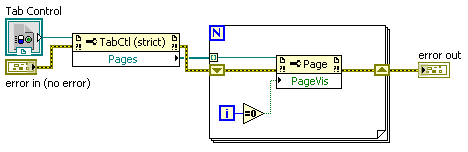Start page stove does not correctly display
Hi allI have inastalled APEX 4.0 application and I got a few errors of administrator privileges. So I uninstalled APEX and the Oracle XE database application.
When installing it for the second time (and consecutive time) as administrator, I get no start page not displayed correctly.
It seems that there is a problem with the directory ID's (like styles and images are noy loaded with the page), so logging on is also not possible.
can someone help here?
Hello
Did update you the DB images?
See for example this post
Re: Setup Apex
Kind regards
Jari
Tags: Database
Similar Questions
-
Acer site does not correctly display the specification.
Acer site does not correctly display the specification.
Example when you click on the link on M5 Explorer - 581 T-6405 please as to the specification of the model of S7-191-6447. Please check
Thank you bring to our attention. We will ensure that it is transmitted.
-
My computer does not correctly display web pages?
On some web pages the boxes are stacked, for example on the MSN homepage ads pop up in the left corner of the screen on the top of the page instead of on the right side, and on the right hand side where they should be it's an empty box? Other pages display does not correctly? I don't know how to fix this or why it happened?
Hi ChristineDupre,
1. what browser do you use?
2. don't you make changes on your computer before this problem?
If you use Internet Explorer, you can follow these methods & check if it helps.
Method 1You can follow this link and check if the problem persists.
Some sites Web may not behave as expected in Internet Explorer
Method 2If you have Internet explorer 9 installed, please follow this link.
Web pages displayed incorrectly in Internet Explorer 9
Hope the helps of information.
Please post back and we do know. -
Edited in Photoshop does not correctly display in Lightroom after recording the images
Hello
I recvently EU cloud Adobe and upgraded from Lightroom 3 or 4. Since the upgrade I had problems with Lightroom not correctly display images edited in Photoshop. Instead of the photoshop image, it creates a new jpeg image and appears in the library. the PSD is not loaded into the library.
I take a jpeg image of my library and shoosing the change based on Photoshop. By selecting Edit a copy, I'm tried with the original and edit a copy with lightroom adjustments as well as with the same results.
In Photoshop, I duplicate the base layer, the image upscaling, running some filters, addition of volunteering adjustment layers.
I save the image in Photoshop format in the original folder where the original jpeg was in the Lightroom library. I record with maximize compatibility on.
When I return to Lightroom, the catalog displays the two files, the original jpeg and a copy identical to it, NOT the new file in photoshop with alterations. If I go in the folder images occupy in the Finder using the Finder command show two images link to the same original jpeg format. The modified file to photoshop is there in the folder but does not appear in Lightroom unless I drag and drop it.
I've disabled all the filters and ensured that the sort is sort by name. The image does not automatically appears in Lightroom after mounting. Any suggestions?
Thanks for any help!
PS. I'm not looking for the subject, and there are discussions since 2007 and lightroom 2 but their solution was to start from scratch basically and I have a carefully labeled, starred and labeled catalog of more than 30 000 images and really don't want to do that
Images that are edited in Photoshop will be displayed automatically in Lr only when the image file saved in Photoshop is identical to open LR.
You say you open a jpg of Lr, then edit in PS-among other things-adding a few layers. Layers are not supported in JPG format, so you must either save it as a psd or a copy in jpg.
In both cases, is not the same image as the one opened in Lr file, so it will have to be imported into Lr appears. If flatten you your image after editing in PS and then do a
to your JPG - not a - it will be displayed in Lr. PS: the only exception is when you open a raw image from Lr into PS and you save it to PS in the format of file specified in Lr for external mounting. The saved file is automatically displayed in LR.
Post edited by: web-Weaver; PS added
-
http://www.boulderridgecondos.com/ does not correctly load the css, but all other pages of the site loading the css correctly. There is nothing (that I can identify) between pages.
http://www.boulderridgecondos.com/news.htmI guess something is wrong in the css, I inherited this site and have exceeded the css but can't find a problem that would cause this to happen.
Any help or suggestion looking for something would be appreciated.
This page is saved in UTF-16 format (Content-Type: text/html (UTF-16 BOM, litte-endian)) in your text editor. The CSS file is sent as ISO-8859-1. Firefox fun to see all the files in the same encoding. The other pages are send as ISO-8859-1 and so use the CSS file. You will need to re - save this page as ISO-8859-1 and download the corrected version.
-
Crystal settings page renders does not correctly
I have the same problem as the following, which was returned in 2012, but does not have an answer:
http://answers.Microsoft.com/en-us/IE/Forum/IE8-windows_xp/Crystal-Enterprise-parameter-rendering-failure/a0bf5c96-2875-4B2F-A492-a72e49676a06
It is a problem to an intranet of the end user. The user has just moved to Windows Server 2008 R2. Navigation through IIS is fine, but otherwise the page setting of Crystal does not correctly.
Hi Jackson,
Thanks for posting your query in Microsoft Community.
Your question is beyond the scope of what is generally answered in this forum of consumer and would be better suited for the IT audience Pro in the Server Support.
Please ask your question in the TechNet Forums of Server Support.
-
Firefox only does not correctly displaying certain pages of the Commonwealth Netbank
12 Firefox connects to Netbank properly but will not display the list of transactions on accounts, only displays to. / account lists during the money transfer, does not indicate the strength of password when changing password.
Try to clear your cookies and cache and check again.
Thank you
Please check 'Resolved' the answer really solve the problem, to help others with a similar problem.
-
Web site does not correctly display in Crome, but is fine in Explorer?
Can you tell me why my site does not appear correctly when I open it in Google Crome? I have to "Refresh" the page, and then it is displayed correctly. So far, it appears fine in Explorer.
Here is the link:
Thank you
Hello
This is a bug with the latest version of Chrome. See the following thread - http://forums.adobe.com/message/6157625.
We also have a work around for this - http://muse.adobe.com/exchange-library/chrome-33-webfont-workaround-1.
Kind regards
Aish
-
Store TV does not correctly display the subtitles
Hello
I recently bought a TV StorE and the box said it would recognize several formats of subtitles. Unfortunately, this is not exactly the truth. For my tests, I used the formats SubRip (SRT) and SubStation Alpha (SSA). Both formats show problems:
-the subtitle is reformatted, only keeping do not line breaks;
-Latin characters as c with cedilha, a tilde, etc. are not displayed, often corrupt the words completely, like this: a§, at £;
-the color of the subtitle is always white, without taking into account the directive of this color in the SSA subtitles.Save subtitle with different encodings file does not resolve the problem with the characters.
Please allow the user the choice of the color of the subtitle, maybe even text size. What about an update of the firmware? :)
Ulrich
Hello
I think it would be a good idea to have more options and features available and supported by the TV store.
Lets see what will happen in the future, maybe that will release a successor to store TV
Who knows
-
Site does not correctly display on the Samsung Tablet
Hi all
I've seen a few questions about Muse sites not shown correct on a Samsung tablet. My problem is similar but even more. The site is the correct display on computer office/ipad/iphone but not on the Tablet from Samsung.
In the previewt its is not displayed. Now, I also know that the preview more or less simulates how a site should look like.
This is the site: www.uwpersoonlijkeoptieadviseur.nl (Dutch site).
I looked at the links and they seem to be ok. I mean all the links link to the version of the tablet.
see you soon,
Larry
Great!
Yes, that would be a problem with browser itself that you understood.
This can happen if the browser is not updated with the older devices.
Thank you
Sanjit
-
Firefox does not correctly display any page. It seems to lose some, not all, form and image.
Installed 20 FF to do some tests for a site I am building when I came across this problem of cross browser compatibility. It seems as if it is impossible to connect to external style sheets to Web pages (best guess, I don't really know enough to be sure, but with what I know, it's my best guess) it seems that some formatting is to come through, but not all. I don't know what is the cause, but it seems all the pages visited in this browser, Google, Facebook, etc.. They all display fine in chrome. I tried every fix available on this site and have not yet finding someone with the same problem. I am dead in the water here, any help is apreciated.
If it's just for the purposes of energy conservation, you can also use the basic theme of windows 7 or the classic Windows theme (that you can also customize in terms of colors, etc.) - both will come without any transparency stuff & help save energy.
the theme of the high contrast is there especially to help those with visual impairments though - I know not all way to disable the effects on the Web site layout in firefox so that it...
-
Width of my site does not correctly display on phones
If you visit www.emilseres.com from a mobile phone (let's say the iPhone), why not the width of the site display correctly? On your right, there is a white band.
What I have to change in Muse? (I don't want to create a separate phone design).
Other improvements would also be appreciated
Thank you for your time.
Kind regards
Nephor
Hi Nephor
Please check if there is no block of empty text or rectangle to the right of the page, which would cause the page stretch so space will appear.
https://forums.Adobe.com/message/6098206
Thank you
Sanjit
-
Single page viewing does not correctly online
Hello
I have problems with my site. Recently a page of my wallet just completely I messed up, I don't know how. My site is Replyward.com
each page works except Porfolio > ads (http://www.replyward.com/ads.html). I found that this page mess up both when I export my godaddy FTP and catylst business but when I open the document html locally it works fine.
I completely deleted and reloaded all my files in my ftp, re exported all my files from muse... Tried different browsers... still no luck. There were no changes to my site between the time where he was and realized it was broken... Please help, I'm at the end, try to understand this.
Thank you.
Here's what the page currently looks like for me in Chrome. Is this correct? If this is not the case, can you provide a screenshot of Muse design mode or another indication of what is wrong? Thank you.
-
Visible property node tab Page work does not correctly
I do a vi in which we have a tab with 6 pages control and to move from one page to the next there is control of ring with option for each page to page 1 (page 1 is the default value), at the same time only a single page is visible, so that we can move only through the control of the present ring on page 1 and return to page 1 of all the other pages there is button "return" on all other 5 pages, everything works well for 5 pages, but when after going to page 6 and then if I press return button instead of going back to page 1 program crashes and one more thing I've noticed is after that judgment of the program on page 6 becomes the default page (which is page 1) I know not why it is past.
I enclose the snippet of code that runs when I press go button "back".
one more thing I get here is when I checked the program through the execution of the step, the last property node (page6) that runs first, after that it goes to the first node in property, then he goes in order, this also I want how is what is happening.
It would do the same thing as your code?
-
DeskJet HP 1510 alignment page print does not correctly
Ive recently bought a series all-in-one printer Deskjet of HP 1510 and Ive got to the stage where I need to align my printhead. However, the alignment page that is being printed is not print entirely - there are no words on the page at all - so I cannot complete the installation of the printer and cannot print anything. How could I solve this problem?
Hi shansha1,
First I press the Cancel - button red X (see image below)
I found this document of support which may help. Please click on the link below:
Scroll down to Solution 6 and follow the steps to print a diagnostic page.
I hope this helps.
Maybe you are looking for
-
Everytime I open FireFox I get redirected...
Everytime I open FireFox I get redirected to the page of HOORAY! YOUR FIREFOX IS UPDATED. REVIEW: How to make it stop doing that? Less critical: Why can't simply fix/upgrade FireFox updated itself without involving or inform me? Thank you!
-
The desktop icon question When I refresh my desktop or restart my computer, all the icons on my desktop are moving to the left. I drag them back where I want to, and the next time that I reboot, they are to the left. Running MS XP on this computer.
-
Need of 90 MB of free but can't get into the settings
Hi all I have the 8 GB with 4 GB card, I use kubuntu as my o/s. I have not updated the firmware which is out of the box. My problem is that I tried to use my card as a USB and copy some TV shows for my friend. This caused my Dolphin (for example Expl
-
Trouble with cgi - bin BBPE functions
Good day all! I was a user of BB from 2001 to 2008 and returned. I'm trying to implement BBPE 4.60 on a Win 2 K 8 R2 Standard Server via IIS7. The Server EXE installation goes smoothly and without error. He built the bb virtual directory in IIS. You
-
XBR49X800D are there no option to disable the key tone?
XBR49X800D are there no option to disable the key tone? It is very annoying navigating around and hear tones every time I hit the buttons.