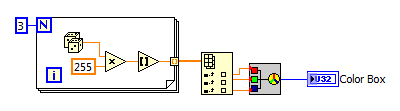Strange blue and yellow image in Camera Raw
Whenever I send a picture to the top of the bridge in camera raw, rather than see the image I see something resembling the people of sticker U of Michigan have on the back of their cars. I use a new laptop (Asus) and with the first few images that I have dealt with, I don't have this problem. I have no idea why this is happening and how to fix it. A screenshot of what I see is attached. Thank you!
Hi shannonl,
Greetings!
Please disable the use of the GPU in Bridge
- Go to Edition > Camera raw preferences
- Uncheck the graphic processor utilization
Let us know if this helps
~ Assani
Tags: Bridge
Similar Questions
-
Try to open an image in camera raw to see a blue screen with a cross on it. How can I see my picture?
Hi gamaree
Please open Photoshop CC or CC bridge
For Windows , go to Edition > Camera raw preferences > uncheck "use graphics processor.
for MAC , go to Photoshop > Camera raw preferences uncheck 'use graphics processor '.
Let us know if this helps
~ Assani
-
I have Photoshop Lightroom 5 and you have downloaded Camera Raw 8.7.1 & DNG Converter with success. I have a new model of Sony Alpha 7 11 ILÇE A7M2 which is supported by LR5. I'm still not able to see the RAW images. The preview not available for this DSC - ARW file message says. Whatelse should I do to see my photos? Can anyone help?
Anita
Support for the camera has been added in the latest version of Lightroom, version 5.7.1. After you download Camera Raw 8.7.1 will have no effect on Lightroom because Lightroom does not use plug in Camera Raw. You must ensure that you have updated Lightroom to the latest version in order to have support for this camera.
-
I downloaded Adobe camera raw 8.4 so that I can open raw files with pictures taken with the camera Sony a6000. However, it does not open images in camera raw. What can I do?
I suggest you please update Camera Raw 9.1.1: Camera Raw of Adobe Photoshop CC and CS6 Installer
Once done, launch Photoshop and click Help > about plug-in > Camera Raw.
And check the version of Camera Raw, you see there, it should be the most recent.
-
How can I open images in Camera Raw Window?
How can I open images in this window?
Way the easiest is to go through this file in Bridge and right click and select "Open in Camera Raw" or double-click to open (only for raw files) and it will open in a new window of Camera Raw.
You can even make the PS as well using filter > Camera Raw Filter, as already mentioned by Warunicorn.
~ David
-
framed color box color changes randomly - with red, blue and yellow
Hello
I want the user to do something when the color box changes from black (ready) to green (together), then red, yellow or blue (go). The user wil know what colors come to them.
The user will will push a specific sequence of buttons depending on the color.
Success will push the sequence of buttons assigned to a specific color. There are 16 push buttons. (this is to recall and response time)
In any case, I can write the program without problem.
The user can test red (push a specific sequence of buttons according to red), then blue and yellow. I can get to repeat a color so they will make four tests.
Sorry for being long-winded.
My question is how I randomly generates a color to begin a trial.
If this set of tests is unclear by the subject on go the color was presented randomly as a guest.
Any help would be greatly appreciated!
Thanking you in advance,
NK
If you have a fixed set of colors, put them in a table and generate a random number between 0 (Array Size-1) and an element of the matrix of the index. Multiply the random number (0-1), multiply by the rounded and maximum value at most closely to get your index.
If you want to generate a truly random color, use the RGB color VI and wire 3 random numbers between 0 and 255 to generate a random red, green and blue component like this:
-
I have a problem with the screen turning blue and yellow.
Original title: I'm about to crash?
I work with an old computer of 10 years (WinXP) and recently, he has started only blue and yellow of the monitor display. Is this an indication that I am about to plant? This problem started when I used to try the Upgrade Advisor download Win7 Win7. It is all too much or doesn't I accidentally deleted something that I would have kept?
I look forward to a response. Thank you
If you want to run dell diagnostics from the link given, you need to install .net 4 extended (full) before you can run the diagnostics.
http://www.Microsoft.com/en-US/Download/details.aspx?ID=17718
After installation, there are about 9 updates of high priority you need to install microsoft updates.
-
Hi guys,.
Anyone know why, when I try to open an image with camera raw in Bridge, it is said: the camera raw editing is not enabled. Camera raw edition requires a product calling has been launched at least once this feature. What should I do?
Thanks in advance :)
original title: problems of camera rawTry the Adobe forums
-
Some of the program icons are blue and yellow shield in Windows 7
What is the blue and yellow shield on some of my icons of programs. I can't understand how to remove the icon.
Items with the shield need administrator privileges to run. Most of these things will give a UAC pop-up or must be performed by right click and choose 'run as administrator '. I don't know of a way to remove the shield, but I've never tried it myself.
-
Blue and yellow shield on some icons on the desktop
I have blue and yellow shields on the following icons on my desktop - Microsoft Office 2007, Toshiba Upgrade Wizard, Recovery Disc Creator and Windows 7 Upgrade Advisor. I just noticed this today. What should I do?
Can anyone help me please with this.
Thank you!
I have blue and yellow shields on the following icons on my desktop - Microsoft Office 2007, Toshiba Upgrade Wizard, Recovery Disc Creator and Windows 7 Upgrade Advisor. I just noticed this today. What should I do?
Can anyone help me please with this.
Thank you!
Hello
This could be a normal behavior if all of these programs require administrator privileges to run.
Try to double click these shortcuts to see if you get the user account control window.
Let us know.
Thank you for using Windows 7
Ronnie Vernon MVP -
I downloaded ps CC and CC bridge but camera raw has no load up automatically. I tried to download Camera Raw 6,7 Adobe, but it is said that this camera raw does not apply to me. Any thoughts?
HI JohnnyFinley
Photoshop and Bridge CC includes the latest camera raw Plugin 9.1.1.Camera gross 6.7 does not work with CC products.
You should be able to see the camera raw version 9.1.1 if you have downloaded the version of Photoshop CC 2015
Alternatively you can manually download Camera raw here install plug in Camera Raw
Concerning
Assani
-
How to open the image in camera raw in element11
How to open the image in camera raw in element11
http://helpx.Adobe.com/Photoshop-elements/using/processing-camera-raw-image-files.html
-
How to remove all changes made to an image in Camera Raw-
In CS4 with the latest version of Camera Raw, I think that there is a way to remove any changes previously made to an image using Camera Raw.
In other words after that the little icon in the upper right of an image in Bridge that shows changes have been applied to an image, should have disappeared. Another way to ask this would be to say, how can I start all over again with the original image in Camera Raw by removing all the changes prefiously made in Camera Raw?
TIA
Bridge: Edit > develop settings > clear settings
-
Review RAW and JPEG images in-camera
Image + JPEG quality VINTAGES. How to examine each image after the fact? I have little time there. What has changed?
Bobjennings wrote:
... Last week, I was able to 'Chimp' and see the Raw image then the Jpeg format. ...
Are you talking about the self review process to see the photo as soon as you have taken, or are you talking about pressing the reading and using the wheel button to see the previous and next images?
Bobjennings wrote:
... I chose the creative Style, both at different times, shoot the B & W B & W and expect to see the B & W in the examination of the image and then move and see the FIRST in color of the same image.
When you select B & W, the JPEG image will be B & W, as well as the JPEG image of reduced resolution which is embedded in the RAW file. When you open the RAW file in your computer, you will be able to see the color, but the color will not appear when you use the camera playback function.
-
Open images in Camera RAW and still have masks paths?
Hello
A big problem in Bridge is that I can't open my photos in Camera RAW and always have my paths to the left. I work in a place where we get a lot of pictures of products from many different companies and they almost always have a clipping in her path. Many of the pictures don't we have to fix as color, exhibition etc. and it is here bridge comes in as the best solution for batchfix them. But now I have to take the long way by Photoshop. Is there a solution for this?, an update of Adobe or a script or something.
Good day!
Camera Raw has been designed first and foremost as a raw image processor... he 'can' open JPEG and TIFF files does change the fact that ACR is intended to the original files of cameras... not the images that have already been processed in Photoshop and then pedaled through the Camera Raw... Sorry, but that is a workflow is something ACR is designed to make and the chances of getting this support is somewhere between zero and no...
Maybe you are looking for
-
Stuck on Realtek Audio installing Bootcamp
Help, please
-
Satellite L50 - after Win10 touchpad upgrade does not
Brand-new Satellite L50-C03E laptop pad touch does not work. Upgrade to Windows 10. Tried using all combinations of F5, FN & F5, don't hit to swipe and checking settings and nothing works.
-
Dobry vecer. MAM problem s FQN HYRC1QN0TU SCSI CdRom Device. Radice pamatovych zariadeni. Vobec nefunguje an ani aktualizovat his neda. Dufam ze mi pomozete. FINE
-
HP 6500 - E709n clogged Printhead?
My HP 6500 - E709n prints colors striated and erratic. I just replaced the ink cartridges, and it is always the case. I ran several times print head cleaning utility and still no change. Can anyone please offer suggestions on how to clean the print h
-
WMM - import of small segments already completed - Please HELP
I do a movie - and I have several portions of the movie is done (as in new projects) that I want to insert in the Film "the master." I've saved every part/segment which I already finished - in my hard drive as WMM - and then when I want to insert in