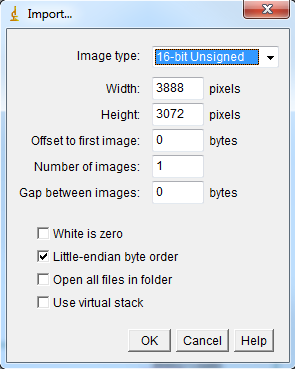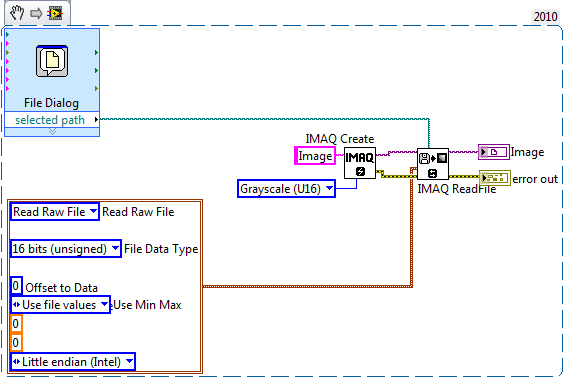sudden problems to open RAW images?
never had this problem b4 in a few years, but all of a sudden when I open my images in RAW they have full areas RED BLUE or green inside the image (which seems to be the brightest areas of the photo) and it is difficult to adjust the parameters, this does not seem to pass to photoshop, when I opened after the changes are made , but only in bridge... I inadvertently changed some settings or something changed in updates? to get there? Help, please
They are probably clipping warnings, turned on and off by the black and white triangles in the histogram Panel in ACR.
Tags: Bridge
Similar Questions
-
I have problems to open raw images in Photoshop for my Nikon d750. They open in Lightroom, very well. I ran all the updates... do not know what is the problem. Thank you!
Turns out I just needed to restart my computer. Thank you!
Sent from my iPhone
-
How can I open RAW images in LR5 of
my new camera? D3300. no problems with other devices. He tells me, preview not available for this file
D3300 needs at least 5.4 LR, the latest version is now 5.7. Its a free update.
-
Opening raw images in Photoshop Elements 9
When opening raw images in Photoshop Elements 9 (file-> open or file-> open as), the Adobe Camera Raw dialog box cannot be opened.
Instead, I get a window with a progress bar and the text "Read Camera Raw Format".
Then, the image opens in the Photoshop Elements Editor.
I tested with raw images from Canon EOS 1000 d and cameras Samsung WB2000.
I'd like suggestions on how to solve this problem.
I run Photoshop Elements on a HP Widows XP netbook with an Intel Atom N450 / 1.66 GHz processor, 2 GB of ram and a screen resolution of 1024 x 600 pixels.
Unfortunately you do not see the raw converter in PES 9 on the screens of less than 800 px of height, which means not on netbooks. PSE him automatically will convert for you, but this dialog box and a few others, like the advanced Downloader window, will not appear.
-
Just upgraded to Lightroom 6 but I'm unable to open RAW images. [Correction to Canon 80 d]
I've upgraded to Lightroom 6 in support of my new camera (Canon 80 d) but I'm unable to open RAW images. Can someone help and tell me what I'm doing wrong please? Thank you Sandra
You need LR 6.5. When you first install LR 6, he moved to 6.0.
Try to download and install the LR 6.5.1 patch here:
https://helpx.Adobe.com/Lightroom/KB/Lightroom-downloads.html
-
I have a cloud of account creation and I want the last update for lightroom cc because I have a new camera the Olympus pen 7. Now, I can't open RAW images in lightroom cc my account number 800-832-6687 IRL (by payment)
Office CC lists the applications as "up to date" when they are not
-http://helpx.adobe.com/creative-cloud/kb/aam-lists-removed-apps-date.html
- and added the step https://forums.adobe.com/thread/1529654
-
Hello
I got a new camera and Photoshop and Lightroom will not open Raw images with my new camera Canon 6 d help! I use Photoshop CS5 extended version. and Lightroom 3
Good and bad news:
The bad news is you need CS6 or later version to open 6 d RAWs. (The 6 d did not support until Camera Raw 7.37.0 was created in CS6;) You can choose to upgrade (I recommend CS6 to jump and go straight to 2014 CC for $10 / month) * GOLD *...
.. the good new is that the DNG Converter can help you convert your RAWs in DNG for CS5 and Lightroom 3.
-
Cannot open RAW images in Photoshop
I bought a new computer. It runs on 64-bit. I have CS4. Since the upload on my computer, I can not open RAW images. I downloaded the latest updates.
I have been using the 32-bit photoshop because I couldn't get my NIK filters to work in 64-bit. But I can't open one of my RAW images. I can not open them in either 32 or 64-bit.
I have the version 5.0.0.178 of Camera Raw. I only know this because I see sub "in regard to spin... Camera Raw. I can't find any filter to camera raw in adobe/plug-ins in a photoshop version. I have a huge photoshoot tomorrow. I NEED to open RAW images. Help! Regular support is declining for the next few days.
If you look at this list: http://kb2.adobe.com/cps/407/kb407111.html
You can see you need Adobe Camera Raw 4.6 or later.
As Chris says, update or the another maually from here: http://www.adobe.com/support/downloads/detail.jsp?ftpID=4681
Or use the update of the help of the PS.
-
I would like to edit RAW images in Photoshop, but I get an error message saying that the file cannot be opened and to make sure that I have the updates. But when I try to update, I get another error message tells me that impossible to apply the updates. I need this problem as soon as possible and I'm going crazy trying to figure it out. Any help out there?
Try these links:
Failed installation. Error U44M1P7 | Updates
Cannot apply the update of the Extension Manager CS6 - error U44M1P7. Mac OS
If the two do not work, consult this thread Re: error update CS6 Production Premium especially the last answer.
Hope this will help you.
Kind regards
Hervé Khare
-
I have a problem for editing raw images in CS6 Adobe Bridge camera
When I right click on a raw image in Bridge CS6 and choose "Open in raw" I get a slightly different edition format compared to when I double click on the same raw image.
Right click gives me the following settings options: temperature, tint, exposure, contrast, highlights, shadows, white, black, clarity, Vibrance and Saturation
Double click gives me a message "convert to the 2010 process. When I click on that, I have the following setting options: temperature, tint, exposure, recovery, fill, black light, brightness, contrast, clarity, Vibrance, Saturation.
I prefer the adjustment tools provided with the right click option. : However, after I do the image settings using this option and I click on "Open image", the image disappears and open Photoshop, but there is no picture. I'm fairly certain that I used this option right-click before and after adjustment of the image and clicking on 'Open image' image appeared in Photoshop where I could make a further editing and/or save in JPEG. But no more. What is the problem? I'm doing something wrong?
Thank you kindly in advance for your comments of support.
Baker
You should not see this difference by double-clicking just by right clicking. What you mentioned by right clicking is the old Camera Raw and is no longer used. The new way is actually much better, even if it takes a bit to use to. I didn't like it at first, but now I find much better, there are a few problems with fixes that work much better with the new method. Normally you won't get the old method, if a file has been fixed with it. You can reset the image on the failure to have the new method to take effect.
-
Why can't I open Raw images in Photoshop elements 9.0 my Canon 6 d?
I can't open my 6 d canon raw images in photoshop elements 9.0 my camera is listed here cameras supported by Adobe Camera Raw.
I tried to download updates for raw here images Adobe - Photoshop Elements: for Windows , but all the updates here do not list my camera.
Can you help me?
michellep82405857 wrote:
I can't open my 6 d canon raw images in photoshop elements 9.0 my camera is listed here cameras supported by Adobe Camera Raw.
I tried to download updates for raw here images Adobe - Photoshop Elements: for Windows , but all the updates here do not list my camera.
Your device is supported, but not in the Elements 9, which is too old.
First see the f.a.q.:
FAQ: Photoshop Elements will work with my camera, or why does not open my raw files?
The first link confirms that the 6 d is supported with the raw camera 7.3 version
https://helpx.Adobe.com/camera-raw/KB/camera-raw-plug-supported-cameras.html
But the second link shows that items 9 works with the newer than 6.1.
So, be upgraded to the current version 14, or at least Elements11,
Or you use the free solution offered by Adobe in the faq above: the DNGconverter.
This standalone program (not a plugin) can batch convert all of a folder of your raw files to DNG raw than your Elements 9 can read and modify.
-
Opening Raw images in Photoshop CC 2015
I have jst installed Photoshop CC 2015. Why my Nikon Raw images does not open?
Don't forget to install the latest version of camera raw from here: install plug in Camera Raw
In addition, do not Nikon software to transfer or modify raw files. This may cause the partial file corruption, which can prevent other software from their opening. Always directly transfer files from the card to a hard drive using a non-destructive software such as Explorer, Finder or bridge
-
Help! Problem with Camera Raw image settings
Hi all
I've recently upgraded to El Capitan in Snow Leopard. I use Photoshop CS5.1 and 6.3 of ACR. I work with my Canon T5i DNG files. (conversion from the CR2 files with the DNG Converter).
OK, so this is the problem: before upgrading the operating system, everything was fine. Now, I noticed that all the files that I have previously set in ACR, are always "adjusted" visually, but all the sliders have been reset to default and some are grayed out.
For example, let's say I have an image that I've desaturated in the past. Now, if I open it in ACR, the image is still gray, but all cursors are reset to zero, and the saturation slider is sometimes gray. Nevertheless, the color information is gone, so I can't go back to the original version of the color.
Again, what are the DNG files, so no XMP file don't like using CR2 files...
Any suggestions?
Thank you
Marc
I saw your picture on my computer Windows 10 using Camera Raw 9.3.1. On my computer, loaded with the basic settings the image that looks like this:
And on the Panel of Hue/Saturation/Lightness "Convert to grayscale" was checked. But the image was posted in the 2010 process version. As soon as I changed the version of process for 2012, all cursors Basic returns on their positions by default. I don't know if that answers your question. But it is the behaviour that I have seen.
-
Jpeg images LR edit in PS, but will not open raw images
Good day, LR, I can use (Image/Edit in Photoshop 2014) and JPEGs open in the editor of camera raw. Don't leave no not what I expected, but ok. When I use LR (Image/Edit in Photoshop 2014) on image raw, CR2 files, photoshop opens but the file is never open in PS or the 9.0 of Camera Raw.
Troubleshooting:
* Checked several times and all appllications, CC, CR9.0, PS2014 and LR 2015 are up-to-date.
* PS is open directly the raw, CR2 file in Camera Raw 9.0 without difficulty... as expected.
I have a few Miss configuration set? Although I'm only active every two weeks or if it is a new challenge.
Thank you, Marty
Evening Gents,
With the help of Udit Tuli teriffic to Adobe support, we were able to correct the problem. He took control of my system and was able to see the question of LR jpeg files can be opened in PS but raw (CR2) images would launch PS but the images would not open in the application. Udit carefully entered the directory structure and set asside the customization files for guard duty. Then using the application of Creative Cloud it only uninstalled PS and then reinstalled PS it took time but once the problem has been fixed and my customization has been preserved... all very friendly and I am extremely grateful.
Marty
-
Cannot open RAW Image (binary) u16 in Vision
Have another question Image U16. Trying to open a raw U16 image. Opens in ImageJ with the following options:
I duplicated these settings using this simple code
But I get the error: "error 1074396074 occurred at ReadFile IMAQ.
Possible reasons:
IMAQ Vision: inconsistent image size. »
Image should look like:
I write the file "Martha-1849-02-001-6 - view0000_raw_grey_32bit.raw" ftp://ftp.ni.com/incoming if you want to try.
Thank you
Don
The help says "If you read a non-standard file format, you must set the size of the Image to match the contents of the file before using IMAQ ReadFile".
Use IMAQ SetImageSize to set the size of 3888 x 3072 and it works.
-Christophe
Maybe you are looking for
-
addons installed but does not work
upgrade to firefox 8. now the addons don't work
-
Upgading A Pavilion Elite HPE hard drive
First off let me thank the guy who responds to this advance. It may be a few days before I have the chance again. Sometimes the unknown Warrior keyboard deserves a bit more then they get lol. So, thank you. I have a HP Pavilion Elite HPE. I just took
-
Why I get the message that I have to refresh my browser as it says am I access my email from more than one computer. I'm not. When I was over at a friends yesterday I saw my email from his computer and the message did not come.
-
Messed up pictures once the virus has been removed
I recently had my computer worked on and the man who did the work, said he had to clear all to remove an embedded virus. He told me that my documents and photos were safe, however, when I checked my pictures have been screwed up with lines all along.
-
After the installation of widows7 my laptop computer function key does not work
After windows7 install my laptop function key not working.i have downloaded several hp website.but software does not. My laptop model number: hp pavilion g4 2191se serial number: [edited by Moderator] product id: B6X40EA #ABVt