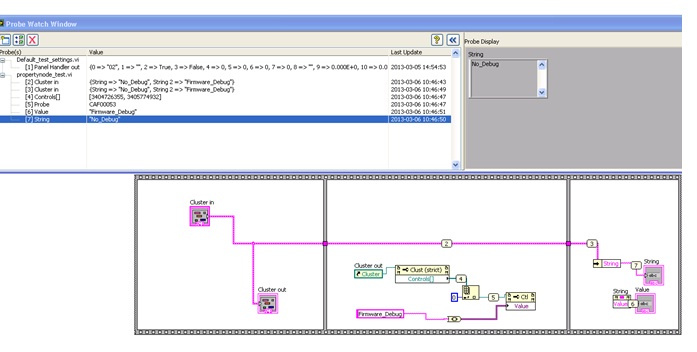The CheckBox value in [1.0] instead of true/false?
Because Boolean is not a data type of SQL 2000, I must define the Boolean columns of bit data type and use 1 and 0 to determine the true and the false.I have a new application that pulls data from my SQL database. the value of CheckBox.selected recognizes 1 and 0 and check correctly when I select a record in my database. However, when I need to add or update a record, CheckBox.selected wants to output as true or false, my column will not accept. How can I box me to output 1 or 0?
Before sending it to the database, cast to int mySQLBit = int (checkBoxBoolean); HTH; Amy
News:gqglpm$sf0$1@forums. Macromedia.com...
> Because Boolean is not a data type of SQL 2000, I need to adjust any boolean
> columns of data type bit and use 1 and 0 to determine the true and the false.
>
> I have a new application that pulls data from my SQL database. the
> CheckBox.selected value recognizes 1 and 0 and check properly
> when I
> select a record in my database. However, when I need to add or update a
> record, CheckBox.selected wants to display as true or false, that my
> column
> will not accept. How can I box me to output 1 or 0?
Tags: Flex
Similar Questions
-
How to recover frm the checkbox value
Hello
How to recover frm the checkbox value
can someone help me on this topic
Thank you
Sujith
CheckboxField class
Boolean getChecked()
-
Turning the Checkbox values to the report
Hi, I created checkbox "Gender": P2_gender
When I switch to IR in where clause as "" where sex =: P2_gender ""
It is return value if I check a value, but if the two values in the box check it shows no record found...
I don't know where I was wrong. I used to use the list of selection with the same logic worked well. But this is my first time using the checkbox...
Please guide me to achieve my requirement...
Thank you
Nihar NarlaThis is the way to do things:
SELECT * FROM emp WHERE INSTR (':' || :p1_deptno_checkbox || ':', ':' || deptno || ':') > 0Denes Kubicek
-------------------------------------------------------------------
http://deneskubicek.blogspot.com/
http://www.Apress.com/9781430235125
http://Apex.Oracle.com/pls/Apex/f?p=31517:1
http://www.Amazon.de/Oracle-Apex-XE-Praxis/DP/3826655494
------------------------------------------------------------------- -
How to get the checkbox value when value list changed in the classic report
Hello
I worked with apex 4.2 and I create normal classic report with a checkbox column and a single column change to select list (named loved) now, when I want change to user list
take the value of the checkbox element and display it in the message.
SQL for the report
{
SELECT
"" "< INPUT TYPE ="checkbox"NAME ="f01"VALUE =" "
|| SEQ
|'">"SEQ, "
ID,
DEPT_NO,
EMP_NAME} I change the column attributes of Dept_NO to display as the selection of the name of the Department (named lov) list.
now, I want when change of user name of the Department, the value of the MESSAGE ALERT SHOW IN SEQ
I create JavaScript on the page
function test (pThis) {}
var f01_value = $('select[name="f01"]').value;
Alert ("#SEQ:" + f01_value);
}
< /script >
I call this javascript function when the change in the list, but the value undefined...
My Question:
How can get this value or any value of the point in reports
concerning
AhmedHello
Check your page now.As mentioned earlier, you must use APEX_ITEM. CHECKBOX2.
APEX_ITEM.CHECKBOX2(2,EMP.EMPNO,null,null,null,'f02_'||lpad(ROWNUM,4,'0')) NO,And the javascript function will be
You cannot use $v to get the value of the checkbox element such that it works differently for the boxes, see http://docs.oracle.com/cd/E37097_01/doc/doc.42/e35127/javascript_api.htm #BGBGDGIH.
Therefore, you use the jQuery val().See you soon,.
-
Selection of nodes in tree ADF using the checkbox
Hello
I have a tree of the ADF based on two your (Master VO and VO child referential cottages). I have a requirement to select the nodes in the tree using a checkbox for each node in the tree. I need to move the nodes selected for the TF call by clicking on the OK button. The problem that I am running is
Ideally if I can add the node in a list, whenever the checkbox is enabled or delete it from the list when the check box is not selected, it would have been the best solution. How ever on by activating the check box for a node directly the change event of the checkbox value is raised before the selection event and so I do not have the current node. Is there a way to implement a tree ADF with selection of the checkbox for all nodes?
Currently how I implement it is clicking OK I iterate over all records to see which has the transitional attribute corresponding to the box set to true but it must treat all records in the tree and it is an expensive process, especially when my tree is much larger.
Thank you
Hi user,
I don't know if your 'best solution' is actually the best, but I can help you get there.
Check this blog for you will learn how to ID in the changeValueEvent box.
ADF tips: how to get the value of the user interface components. | Oralublog - Blog of Oralution
In the example I use an actionEvent. The changeValueEvent should give you the same functionality.
Now that you have the RowId, you might be able to achieve your solution using your list.
Concerning
-
Position of the display value box
Hello
I can't find anything on google or here on the forum who can help me to set the right position for the display of my checkbox value.
current appearance:
Checkbox
As you can see the position of the display value is not the same level with the element.
Is it possible to get them to the same level?
I am using APEX 4.0 on 10 g.
I forgot: the display of the checkbox value is located in the text of item Post. Is not a static LOV display value (I'am using the LOV static to return the value "1"). Reason for this is that the display value for a static LOV will ignore their HTML (HTML is displayed as normal text). This is the reason why I put the display value are in the text of message item.
Besides, my display value includes html and regular text.
NEDO
Edited by: Mr.Nedo the 27.05.2011 12:01Hello
According to my knowledge, that this problem is related to the model you have chosen, then change the model and check the output.
Thank you
Stefan Bosamiya,
+ 91 76000 23053
http://jbosamiya.blogspot.com -
Need to remove the advanced values in VMX file
Former Director elected to harden all VMs VMX files in order to avoid interruptions in service unwanted individuals manual installation of the VMware tools upgrades.
I agree with him and understand in previous versions, it was a good idea to disable these but now with 5.1 with the fact that we have more to restart for the modernization of the tools happen my life has become much more complicated and we constantly have problems with VM with mounted tools and no way forced to disassemble the tools.
I am looking for PowerCLI script to remove these advanced values in the VMX file for all the virtual machines attached to a vCenter. I guess these are the following values:
isolation.tools.autoInstall.disable = true
isolation.tools.guestInitiatedUpgrade.disable = false
insulation. Tools.connectable.Disable =true
If there are other values that I should check, please let me know and I will review the VMX file.
This is another option, but lines will remain in the VMX, albeit with different values
You can do it with this script
$vm = Get-VM -Name MyVM $spec = New-Object VMware.Vim.VirtualMachineConfigSpec$spec.tools = New-Object VMware.Vim.ToolsConfigInfo $extra1 = New-Object VMware.Vim.OptionValue$extra1.Key = "isolation.tools.autoInstall.disable"$extra1.Value = "false"$spec.ExtraConfig += $extra1$extra2 = New-Object VMware.Vim.OptionValue$extra2.Key = "isolation.tools.guestInitiatedUpgrade.disable"$extra2.Value = "true"$spec.ExtraConfig += $extra2$extra3 = New-Object VMware.Vim.OptionValue$extra3.Key = "isolation.tools.connectable.disable"$extra3.Value = "flase"$spec.ExtraConfig += $extra3 $vm.ExtensionData.ReconfigVM($spec)
-
How can I validate a dropdown list NOT accepting the default value?
I have a fillable form where I need the user to select their "number of employees". I've added several lines as their options in a drop-down list (1-10, 11-25, 26-50, 50 +). My question is "defult value" is set to "1-10" and people submit it without changing the correct value.
I changed the value for default "-select -", but it allows them to always submit the form with the value entered.
I guess I need some sort of validation script that will basically say - "If the value of this field is - select one - do not submit the form, but give an error that says 'Please select your number of employees' or something of the sort."
Basically I just want what they choose something as opposed to just submit it with the default value.
I looked everywhere and am not very good with JS.
You can't have the default set to a possible real value. You need a value that must be selected.
So for your sending script, you will need to test all your required fields to make sure that they are not at the default value.
You make a variable that assumes that all required fields are filled and then check each field and if one still has the default value that you set your variable to 'false' and then when you have verified all of the fields that you test the value of the variable and only if she is true to send you the form.
var bSumbit = ture; logical variable for test submission
Test menu drop-down # of employees
this.getField ("number of employees".). required = false; Disable the required property
If (this.getField ("number of employees"). value == "-select one - ') {}
Determine = false;
this.getField ("number of employees".). required = true; Set the required property
}
{if (bSubmit)}
your submit acation;
} else {}
App.Alert (' not all required fields completed", 0, 1);
}
-
JSF keeps displaying the old values after the failure of the Validation Phase
Hi all
I would like to ask for help to understand a given behavior that JSF indicates that the Phase of Validation fails.
I use:
-Tomcat 7.0.2
-JSF 1.2_12
-RichFaces 3.3.3
Description of the problem.
I wrote a form with input fields 4: an inputText and selectOneMenu 3. There the inputText while the selectOneMenus require no validation.
Attached to the first selectOneMenu (line 32) is an a4j tag: support, so that, whenever the change event is triggered, the list of items of the second
and the third (line 44 and 58) selectOneMenu are filled correctly (note that the agent of the inputText is ignored with the ajaxSingle attribute).
In particular, after the loading of two lists of items, the actionListener requires the value of the second and the third selectOneMenu null.
This mechanism seems to work fine until I submit the entire form without completing the text entry: as expected, JSF validation fails but if I change the value of
the first selectOneMenu again (causing a new submission), page guard showing the specified values before JSF validation failed for the second and third
selectOneMenu (note that the actionListener is still called and the values of the second and the third selectOneMenu are always forced to null).
Since I'm on a simple PhaseListener, I noticed the following: before JSF validation fails, whenever I change the value of the first selectOneMenu, life JSF
cycle always calls the get method for the second and the third selectOneMenu during the Render response Phase. In this way, JSF is able to 'see' that
These values have been set to null in the appeal Phase.
After the validation failure, JSF stop to call these getters when I change the value of the first selectOneMenu.
I hope that my explanation was clear enough, thank you very much for your help.
Kind regards
Nico
Web page
Bean<?xml version='1.0' encoding='UTF-8' ?> <!DOCTYPE html PUBLIC "-//W3C//DTD XHTML 1.0 Transitional//EN" "http://www.w3.org/TR/xhtml1/DTD/xhtml1-transitional.dtd"> <html xmlns="http://www.w3.org/1999/xhtml" xmlns:f="http://java.sun.com/jsf/core" xmlns:h="http://java.sun.com/jsf/html" xmlns:a4j="http://richfaces.org/a4j" xmlns:rich="http://richfaces.org/rich"> <head> <title>Prove Rich</title> </head> <body> <h2>Prove Rich</h2> <f:view> <a4j:outputPanel ajaxRendered="true"> <h:messages style="color:red" /> </a4j:outputPanel> <h:form> <p> Input required: <h:inputText value="#{provaProbReplyBean.inputRequired}" required="true" /> </p> <p> <h:outputText value="Scegli il canale:" /> <h:selectOneMenu value="#{provaProbReplyBean.canale}"> <f:selectItem itemLabel="--" itemValue="" /> <f:selectItem itemLabel="Profamily" itemValue="Profamily" /> <f:selectItem itemLabel="Captive" itemValue="Captive" /> <a4j:support event="onchange" action="#{provaProbReplyBean.caricaProcBanche}" ajaxSingle="true" reRender="procedure, banche" /> </h:selectOneMenu> </p> <p> <h:outputText value="Scegli la procedura:" /> <h:selectOneMenu id="procedure" value="#{provaProbReplyBean.procedura}"> <f:selectItem itemLabel="--" itemValue="" /> <f:selectItems value="#{provaProbReplyBean.procedureList}" /> <!-- immediately save the current value --> <a4j:support event="onchange" ajaxSingle="true" /> </h:selectOneMenu> </p> <p> <h:outputText value="Scegli la banca:" /> <h:selectOneMenu id="banche" value="#{provaProbReplyBean.banca}"> <f:selectItem itemLabel="--" itemValue="" /> <f:selectItems value="#{provaProbReplyBean.bancheList}" /> <!-- immediately save the current value --> <a4j:support event="onchange" ajaxSingle="true" /> </h:selectOneMenu> </p> <p><h:commandButton value="Submit" /></p> </h:form> </f:view> </body> </html>
Published by: 869000 on 14.05 giu-28-2011public class ProvaProbReply { private String inputRequired; private String canale; private String procedura; private String banca; private Map<String, List<SelectItem>> canaliProc = new HashMap<String, List<SelectItem>>(); private Map<String, List<SelectItem>> canaliBanche = new HashMap<String, List<SelectItem>>(); private List<SelectItem> procedureList = new ArrayList<SelectItem>(); private List<SelectItem> bancheList = new ArrayList<SelectItem>(); public ProvaProbReply() { List<SelectItem> l = new ArrayList<SelectItem>(); l.add(new SelectItem("Cessione del quinto")); l.add(new SelectItem("Credito al consumo")); l.add(new SelectItem("Mutui")); canaliProc.put("Profamily", l); l = new ArrayList<SelectItem>(); l.add(new SelectItem("Credito al consumo")); canaliProc.put("Captive", l); l = new ArrayList<SelectItem>(); canaliBanche.put("Profamily", l); l = new ArrayList<SelectItem>(); l.add(new SelectItem("BDL")); l.add(new SelectItem("BM")); l.add(new SelectItem("BPM")); l.add(new SelectItem("CRA")); canaliBanche.put("Captive", l); } public String getInputRequired() { return inputRequired; } public void setInputRequired(String ir) { inputRequired = ir; } public String getCanale() { return canale; } public void setCanale(String c) { canale = c; } public String getProcedura() { System.out.println("\ngetProcedura called\n"); return procedura; } public void setProcedura(String p) { procedura = p; } public String getBanca() { System.out.println("\ngetBanca called\n"); return banca; } public void setBanca(String b) { banca = b; } public List<SelectItem> getProcedureList() { return procedureList; } public List<SelectItem> getBancheList() { return bancheList; } public String caricaProcBanche() { System.out.println("\nListener called\n"); procedureList.clear(); bancheList.clear(); if(canale != null && !canale.equals("")) { procedureList.addAll(canaliProc.get(canale)); bancheList.addAll(canaliBanche.get(canale)); } System.out.println("BEFORE setting:\n"); System.out.println("\nProcedura: "+procedura+"\n"); System.out.println("Banca: "+banca+"\n"); procedura = null; banca = null; System.out.println("\n\n\nAFTER setting:\n"); System.out.println("\nProcedura: "+procedura+"\n"); System.out.println("Banca: "+banca+"\n"); return ""; } }I think it has to do with the fact that the UIComponents use the localValue after the validation failure. This prevents values are overwritten when the re-rendering of the page, i.e. the entries keep the value defined by the user.
The solution is to manipulate the components directly in the AJAX request, when the first drop down menu is changed. Use the binding attribute to place them in your beans and clear the value directly. In this way, that it won't matter that the expression is not evaluated.
-
Y or N assigned to the MySQL database of box instead of the set value
I'm trying to display a value checkbox to a database using Dreamweaver8/PHP/MySQL. However, a Y or a N goes into the database instead of the value set for the checkbox control.
The definition of type at the beginning of the code in Dreamweaver says:
Switch ($theType) {}
case "set":
$theValue = ($theValue! = "")? $theDefinedValue: $theNotDefinedValue;
The Dreamweaver insert says:
GetSQLValueString (isset($_POST['Kitchen'])? ('true': ' ', 'set', '' Y' ",""n" ").
The code of the box says:
< input name = "Kitchen" type = "checkbox" id = 'Kitchen' value = 'Kitchen' / >
The MySQL is a CHAR field.
Should I just remove the ',' 'Y' ",""n" "from the end of the Insert statement. Or should I change the Insert for GetSQLValueString (isset($_POST['Kitchen'])? ('true': ' ', 'text');
Thank you in advance.
I have it. I have the backup file, done as you suggested and got this. Thanks again.
GetSQLValueString ($_POST ['kitchen'], "text").
-
new to labview :-) and I have a problem when I want to change the value of a string in bunches, and I want to implement this using the node value of property instead of writing directly to the stream or by using the variable, enclosed is the picture. No matter, I have change in cluster (control) or value of Popery out (indicator) cluster, the value (sensor 7) dataflow keeps unchanged even I gave the new value by value of property node. Thank you to give me some advice about this.
Hi GerdW
Thanks a lot for your answer. The reason I'm stubbornly tring to break the flow of DATA is: we have a test system that have about 100 screws, they have a few connected flow, some of them will be unbundling a cluster dataflow chain to check the value in order to make the different cases. Now I want to insert user event by changing the control and influential cases during run time.
As I initially uses a global variable (to control cases) instead of unbundle string data flow, it works well. But then, I found there are a lot of screws that are using the string unbundle. One of the 'lazy' means, I tried is to change the value via the property node (because that way, I did not need to find all the places where using the unbundle string and replace them with the global variable), then I noticed a problem with "dataflow", the value in the stream of cluster in fact will not be changed by changing the value of the property node.
I did a test with VI simple (like the picture in last post), and after reading your advice, I tell myself that I need to understand the concept of "DATAFLOW" in labview, it seems that my "lazy" way can not work in this scenario.
I have attached the criterion VI here, have you furthur suggestions on what I can do in this case?
Mant thanks!
Minyi
-
How to enable / disable certain fields based on the value of the checkbox
This is probably a stupid question, but I was not able to find the trivial solution (I'm fairly new to the user's BlackBerry interface)
Example scenario:
Screen of the user interface with two components
box: "Run daily.
time field: ' to hh: mm ".
If the check box is enabled, the hour field must be activated. If the check box is not selected, the time field should be disabled.
I wasn't able to find a simple solution. The solution is to remove all components and re-create it with different style (Field.NON_FOCUSABLE |) Field.READONLY), but there are significant drawbacks:
- It's pretty messy keep the current value (if the user has modified the time field and click twice on the box, I would like to have the same value and the field must be dirty)
- She becomes more messy when you have more complicated logic (panels inside panels that should be enabled / disabled based on all parent checkboxes)
Any ideas?

Thanks in advance!
The way I handled it was to the custom methods in areas that allow me to set the disabled and then state substitute TouchEvent, NavigationMovement and NavigationClick methods to search for this variable and simply return true if it is defined. This will take care of the FieldChanged States and targeted to make them unable to be activated.
-
monetary value for the selection of the checkbox?
I have a price list page 5 which has checkboxes for items people want to buy. I want to add a dollar value on the box so that if the item is selected, I can get a box of total at the end of the form that calculates all checked/ordered. I looked at the forums and I see Javascript, but impossible to find the right solution - I'm a novice at JavaScript. Any help would be much appreciated.
I have a text box invisible with the prices "1100XL PRO" and a check box beside it called CheckBox1.
Is this correct and how to link the two?
Thank you in advance.
You can set the price as the value of the field to export, in fact, and then you would only need to use a single field.
You will find this setting under properties of the checkbox, Options tab.
-
Textarea conditional display based on the value of the checkbox.
Hi all
I have a question regarding the conditional display of an article based on the value of the checkbox.
I have a checkbox in a region, which is a STATIC LOV:; Y and the text box in the same region. Now I want to show this textarea only if the check box is selected. ??
Please suggest how to achieve this.
Thank you
DC
Hello
I guess that you are 4.2 Apex as you haven't shared the same.
- Create a dynamic Action on change of box which should present the value of the checkbox and update the TextArea element.
- Then continue as conditional Textarea with checkbox value.
BR,
Patrick
-
Access the values of the checkboxes unchecked in a report.
Hi all
I have a report to track the attendance of students in classes.
The report has values from several tables, including students, class, object, class_meeting etc.
The report includes all students enrolled in the class and it has a check box field that is used to determine whether or not they were present at the meeting of specific class.
The box is the student_id column and it is checked when the 'present' field is 1 and unchecked when the 'present' field is 0, it is implemented like this:
apex_item.checkbox2(1, student_id, DECODE(present, 1, 'CHECKED', null))
According to the documentation of the api.
I also created a submit to the process that looks something like
FOR I in 1..APEX_APPLICATION.G_F01.COUNT LOOP UPDATE class_meeting SET present = 1 WHERE student_id = APEX_APPLICATION.G_F01(i); END LOOP;
So far so good. What I want to do is, say that the Professor opens the new report and uncheck one of the students, and submits the page, how can I set up "presents" to 0 for the uncontrolled student?
The main issue which I suppose is, how to access values of the boxes unchecked, with one subject to the process.
It will fail. Unchecked the boxes DO NOT send a value in session state. For example 10 students-> 10 records in table f01. Checked the file 3-> 1 plug in f02 array with the value 1. Pretty useless.
Keep the boxes to tick with the PK as a value AND add an element hidden with the student ID. In this way, you can associate the boxes up to the correct record.
A way to deal with the other, now unchecked, check boxes, would probably be to update records for current is set to 0 and then update the records for which the boxes have been checked.
BEGIN -- set all students as not present before setting those who were update class_meeting set present = 0 where meeting_id = PX_MEETING_ID; -- The meeting has a PK of its own I suppose. -- Array F01 = checkbox, student IDs FOR i in APEX_APPLICATION.G_F01.COUNT LOOP update class_meeting set present = 1 where student_id = APEX_APPLICATION.G_F01(i); END LOOP; END;Moreover, the student ID, then in this loop loop see if you can match the ID with a record in the table of the checkbox. If you can: submit, if you can't find any: absent.
DECLARE l_found BOOLEAN; BEGIN -- Array F01 = student IDs -- Array F02 = checkbox, student IDs FOR i in APEX_APPLICATION.G_F01.COUNT LOOP l_found := FALSE; FOR j IN APEX_APPLICATION.G_F02.COUNT LOOP IF APEX_APPLICATION.G_F02 = APEX_APPLICATION.G_F01(i) THEN l_found := TRUE; EXIT; END IF; END LOOP; IF v_found THEN update class_meeting set present = 1 where student_id = APEX_APPLICATION.G_F01(i); ELSE update class_meeting set present = 0 where student_id = APEX_APPLICATION.G_F01(i); END IF; END LOOP; END;
Maybe you are looking for
-
Hi, useful friends Firefox,. I need help to reorganize my combo of bookmarks to make things run in the way that I like. I am former fighter user of Firefox (and Mozilla/Composer etc. way back when). I use Firefox 42.0 on openSUSE 13.2. These two are
-
have FF 16.0.1 and is not compatible with LastPass 2.0.0
-
BIOS has detected a problem with cooling on hp Mini 210-1004sa fan
I tried to boot my system and received a message that the BIOS has detected a problem with cooling fan and if the system wouldn't start. Please, what is the best way to solve this problem.
-
Is iMac without retina k 4 at 2.8 GHz with more quickly than the iMac retina 4 k with 3.1 GHz?
Is iMac without retina k 4 at 2.8 GHz with more quickly than the iMac retina 4 k with 3.1 GHz?
-
iPhone to HP Officejet Pro L7555
Is it possible possible to print from an iPhone to an Officejet Pro L7555; Maybe a firmware update?