Transform a .gif animated into a hyperlink
Hey, Im completely new to the forum and was hoping someone could help me.
I do a banner for a website and created a .gif animated with 5 photos that turn. I would like to become an active link so that if anyone sees it as an advertisement on a Web site, they could click on it and make it redirect to another Web site. Is this possible in photoshop cs5? If so, does anyone know how to do?
Thank you!
Photoshop allows you to take the picture. but the extent of the connection between the things going, what is the html code. Dreamweaver is a tool to help write the html. If you don't know anything about either on dreamweaver html will be difficult for you to understand. You may be able to do some of the simple things by following online tutorials and other things. link a gif image to a Web site is one of the things easier to do but then... maybe. basically if your gif is a banner;
in the meantime the
and theTags insert your (.gif)
http://www.the "SITE YOU WANT TO LINK.com" >
but just to make sure you understand... This code goes in the coding for the site you put it in. is not something you can fix on the gif. Basically you join the gif for the link, not the link to the gif. You need a Web site before connecting anything (if necessary).
Tags: Photoshop
Similar Questions
-
I need help
Windows Live Movie Maker does not support animated .gif files.
The following article is maybe worth a visit:
Windows Live Movie Maker - Animated GIFs
If you have an older version of Movie Maker you can import the
.gif to the file and save it as a .wmv file. Then use the .wmv in WLMM.And the free software IrfanView can extract the images of an animation
file .gif and you can import them into WLMM individually.Open a .gif animated in IrfanView and go... Options / extract all
Frames... Choose a destination directory, choose a format, left click
the Start button. -
Can I add GIFs animated to my project and publish as HTML5?
I have created several projects with Adobe Captivate 7 and added GIFs animated in my project. When I publish, GIF animations are animated only when changing SWF. When I play the HTML5 the GIF version only shows the first image.
Is it possible for me to publish my Adobe Captivate project for GIFs animated when viewing the output of the HTML5?
I think I found the solution and want to update in case someone else runs into this.
I have posted successfully to HTML5 until I DELETED all the GIFs that were currently in my library and then reinserted them. Once I deleted the GIFs from my Captivate library and then reinserted by clicking the Insert-> Animation menu option, I published that HTML5 and my GIFs were intact.
Please note that I had completely replaced all my GIFs with the Insert-> menu option before Animation (instead of drag / drop) and this has not fixed the problem. It worked only once I deleted all the GIFs first.
Thank you!
-
How can I control the gif animations?
I have a project where I need some animations. The animations, that all have been created in After Effects. Now I can use png sequences, but these are very big and I need much the animations running on the same time. So I prefer to use gif animations. So my question: I can control when to play the animated gif but I can't play more than once. Is there a solution?
Thanks for responding!
Jannis
Hello
I see... you control when it displays. Technically, this is not the same thing that control the animated GIF; you just control when you see it. EA only recognizes GIF as image format and can not make the browser plays from the beginning as the first time that it is displayed or when it performs a back loop (if your animated looping GIF).
However, you could do something similar with an additional image file or two, jQuery and css background-image "load" the GIF file into a transparent image. Here is a link to an example that always runs the GIF animated from the beginning:
https://creative.Adobe.com/share/52f15194-875B-4604-8857-9b9bf5f78e04
A single line of code that does the work is in the playBtn click handler.
HTH,
Joe
-
Help to create a gif animated for a navigation bar!
Hey guys, I'm very new to Fireworks and dreamweave and I encounter a problem that makes my head spin! I need to create a simple animated .gif to a navigation bar (which will be published in dreamweaver). The navigation bar are as follows: http://www.eden.rutgers.edu/~baronson/ITI320/Exercise2/functionality.html. Essentially, all that happens is I create this animated picture and in dreamweaver, when I create the navigation bar of AP, I updated the mouseover this image. My problem is that, compared to the image mouseover of the website ( http://www.eden.rutgers.edu/~baronson/ITI320/Exercise2/images/navi/audience_OVER.gif ) animated my gif has several layers and States, where, as its only has a single layer. I can't seem to find a way to include both text and gif image and incorporate them into the same layer.
A follow-up to the issue after finding the way to integrate them both in the same State, I should catch every piece of my animated gif for the individual State, that I want it be applied?
Any help/pointer to where the information would be greatly appreciated. I have read through the manuals and watched a lot of videos of Babbage, but were not able to understand this. Thank you!
Your gif didn't need to have several layers, but he needs to have several States. To save you a lot of confusion, first create animated gifs, and then export them. Create your navigation bar in the usual way, with simple images, rolloveres or swap. The navigation bar on export. Rename the gifs animated with the names of most of the State of the navigation bar images and then remove (or mone to another folder) more images of the State navigation bar. Move the gif animations in the navigation bar image file. Preview in the browser. The animated gifs should have replaced the original state of the buttons.
-
GIF animated signature mail (mac vs PC)
I made a signature with an animated gif. It works fine in mac to mac. But the PC can't see it. I actually put the gif online and linked to it in my email signature, so that could be the problem. But the advantage of this is that the mail does not seem to have an attachment. I'd love to make it work on the PC too. Any suggestions?
(El Capitan, Apple Mail)
How email is displayed depends on how the recipient has configured his email client. If you send me the email containing the gif animated in the signature I would not see it no more. Several mail users configure their e-mail client to not display images, because images can contain a web tracking bugs/tags.
-
How to stop reading GIF animation in web pages?
Various Web sites shows many images available for download. Some of these images are animated GIF files. These files take time to load and chew a lot to my limited use download. IE Explorer let me see a single image for the GIF but do not load or play the GIF. How can I get this same setting in Mozilla Fire Fox?
Hello vyoumans,
I found two different ways that this can be done.
1. This firefox addon, Toggle animated GIF images, seems to work pretty well. CTRL + m activates / deactivates the animations on and outside.
2. If you do want to install an addon, you can go to your browser configuration file. type of topic: config in the address bar and find the image.animation_modeentry. Double click on it and set its value to none. This should clear all GIF animations
-
Loading GIF animations only first image
GIF animations appear as still images. Animation load only after a right click and will image info.
You have the image.animation_mode set to none as you can see in the list of system details.
- image.animation_mode: no
You need on the other (normal or once)
-
the webinar «Transforms your Blackberry app into a super app»
Forgive me if this isn't good advice, I don't know where to post this.
I narrowly missed the webinar/webcast: "Transforming your Blackberry app into a super app" that was supposed to be arriving today Date: Thursday, February 25, 2010 in time: 2: 00 a.m. et. One of you have provided slides/docs? can you give us a link or an archive of it?
Thank you very much!
In my view, they were told that a replay of the webcast will be until Monday.
-
Paste a gif animated in an email
Hi all
I just upgraded from Home Premium to Ultimate.
Before the upgrade, I could paste a gif animated at the end of my text. I'm not able to do this any longer, it appears as a small blue box which will not be activated.
I have an e-mail account with Yahoo, and it still works with Yahoo mail.
I would be grateful to learn the method to allow this in my Hotmail program.
Thanks for any input.Colin.
Hi all
I just upgraded from Home Premium to Ultimate.
Before the upgrade, I could paste a gif animated at the end of my text. I'm not able to do this any longer, it appears as a small blue box which will not be activated.
I have an e-mail account with Yahoo, and it still works with Yahoo mail.
I would be grateful to learn the method to allow this in my Hotmail program.
Thanks for any input.Colin.
Hello Colinito,
I'm sorry for the inconvenience, but I should be able to help with this.When sending Email through Hotmail instead of copying and pasting the image at the end of the email click the icon 'Paper click' and add the photo as an attachment.
Receiving the recipient will be able to view the animation as usual.
I hope I could help today and this has answered your question. If you have more questions or problems please reply back and I'll be more then happy to assist you with them.Thanks for your time, I hope this has helped.-Ian -
any software for Windows 7 GIF animation?
I can't get Ulead GIF Animator to work with Windows 7? Can you recommend a good Animation GIF software for Win 7?
Hello
As I said earlier the Ulead GIF Animator is not compatible with Windows 7. Check out the link.
http://www.Microsoft.com/Windows/compatibility/Windows-7/en-us/search.aspx?l=en-us&type=software&s=Ulead%20GIF%20Animator%20&OS=64-bitI would say to contact Ulead GIF Animator support for assistance.
-
GIF animated and lively on-board
Hello
I have basically the same question that has been listed here:
How can I control the gif animations?
Takes one mouse click the user an animated GIF image and it works very well the first time they click, but when they click again, the GIF will not play again. There is an answer to this question in the post I listed, but the link to this solution is broken. Can someone help me?
Thank you!
Hello
It seems that you must reload your gif file. Requires browsers WebKit (Safari, Chrome and Opera).
See post #3: Animated gif intermediate stops you will find a demo file.
If you are unable to send me your work using a private message.
-
Can't open gif animated in the form of layers
Hello, community.
I try to open the gif animated in the form of layers and I get a message saying cannot open the file. I tried searching online and could not find answers, not answer the similar question on this forum as well. It is no longer possible?
I was not using Photoshop for quite awhile, but I remember that I was able to do as import it in option layers in CS6. I remember that I have installed quicktime video. Here is the link to the gif, I've tried to import in the form of layers:
http://25.media.Tumblr.com/2b398fc17c360138095c64ff8c68c37f/tumblr_mfruslyymP1rveeejo1_500 .gif
I use Photoshop 2015.
Please notify.
Thank you in advance.
May I know you use - file > import > video image to layer.
Click file > open and select the gif file.
It will automatically open with layers
-
I'm doing a gif animated JPEGs, my palette Animation/timeline menu does not show the ability to make images of layers, I slot than extended CS6 64 on windows 10
Please click the animation button to create the image. This should create the first image in the palettet in mode of image Animation timeline. you not in any mode animation again
Do you see a button create framework amnation in my screenshot because I clicked on it to create an animatiion framework.
-
Why .gif animated works with windows?
I created a .gif animated in a powerpoint presentation, but when I sent it to my client who has used a computer windows, it does not work. When I try to open the .gif in my virtual machine windows 98, it says that it contains errors.
I he created in photoshop CC using the timeline and check it with "save for web".
You use a Mac, and this same file works on your side? Perhaps the file was corrupted somehow when you sent it.
Maybe you are looking for
-
Installation of LabView 2014 on Mac
I try to install LabView on my MacBookPro on OS X 10.10.3 using the license of my University. Download page of the University has a list of the files that I could download: disc 01 - Core Software (Windows) disk 02 - Core Software (Windows) disk 03 -
-
Strobe effect of the ThinkPad T520 screen
I have a ThinkPad T520 with installed Optimus graphics. I noticed that the screen has a sort of strobe effect, maybe the strobe effect isn't the best word, but basically what it does is you can see lines of light moving toward the bottom of the scree
-
Mouse bumps keep wake-up computer. Equipped with Windows Vista. I followed the step in Device Manager... a right click of the mouse... properties... still no power management tab
-
Windows Explorer stops and restarts when I right-click on a file or a folder, or when I try to delete a file or folder. A window will appear: "Windows Explorer has stopped working. Windows is checking for a solution to the problem... ». Then another
-
My work (a college), we use a program to wake up our PC, and it can also push scripts. Y at - it a script that I can push which would connect the PC? I don't want to do an automatic login because it only to do when we do a certain type of maintenan
