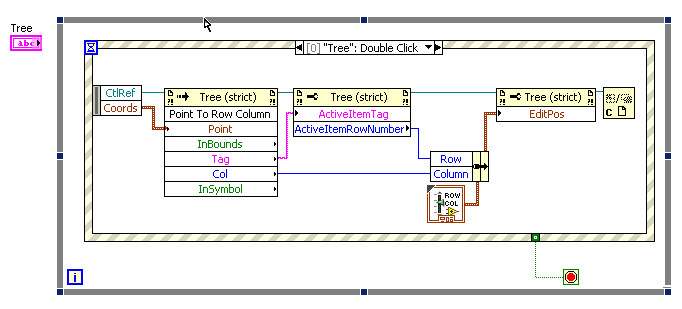tree controls left me speechless!
I am fairly new with tree of controls please bare with me. I am creating a tree using a table. Each coloum represents a parent and child is the last coloum. There are a number of entries that have the same parent. When I start my vi, it creates a new parent with the same name. I want to add the enty to the exsisting parent. See the attached vi. I hope someone can help!
Try the attached vi, I think that's what you were trying to accomplish. The problem you were having was because you were adding items that existed already in the tree, so labview forces their point tags
-RW
Tags: NI Software
Similar Questions
-
Please, I need help in this area, how to make a tree control appear from right to left?
I'm working on the Arab project in which we use a tree control, and I want it to display its branches from right to left.
I tried to turn, but it does not work because the disclosure triangle always appear on the left.
I ask if there is something to the mirror tree control and ask yourself if this mirroing works or not?
In MXML:
<>
itemRenderer ="RightToLeftTreeItemRenderer" / > ".
In Actionscript:
myTree.itemRenderer = new ClassFactory ( RightToLeftTreeItemRenderer );
-
Tree control: how to change an element
I know how to create a tree. It's very pretty.
The next natural step is to edit something:
For this example, let's say I have a level superior element called 'Rob' and he has two children "Nora" and "Caleb". The names are the values of the "chain of cell to the left" and tags, we will tell you. Nora is 4 years old, Caleb is 1, so when I create the tree I make tables 1 d of these values and put them in "text of the child".
Now, I leave the program going until the beginning of November and the day of the anniversary of Nora I want to programmatically change the '4' to a '5 '.
There are methods add an element and remove the element, but no method of Edit Item.
Call me puzzled. This happens on the list of 10 things.
Meanwhile, someone would have an answer to my quandry? Thanks in advance.
Follow-up: When I invoke add something, I have a string output. What is c? The tag assigned, I guess? Aid does not mention it. It's a trick question, because I don't actually think it is possible, given the add part function works when you call it twice in a row with the same entries.
P.S. "you're a jerk" is certainly a reasonable response to this post.

I played a bit with tree controls. You're right, they are not really intuitive.
Here is an example of one that I go fairly reliable... http://decibel.NI.com/content/servlet/JiveServlet/download/3968-1-4990/m3u%20playlist%20generator.LL...
I think you need to do is on the tag active that you want to change (property node) "Active: element tag.
Then you can write to the property "Active cell
 tring '.
tring '. -
How can I change the control + left click shortcut?
Hello
If I Ctrl + left click a link now, the link opens in a new tab. What I want is that control + left click works as a normal click, so that the link opens in the same tab. Is this possible? So that the control does nothing.
I already read this topic and I've managed to disable the control + left click, but this isn't what I want:
https://support.Mozilla.org/NL/questions/931230
I think I should change the code a bit, but I don't know how.Can someone help me? Thank you!
Kind regards
KoenHere's the revised for you:
// ==UserScript== // @name Ctrl+click to Regular Click // @namespace YourNameHere // @description Change ctrl+left click to regular click on all sites // @include http*://* // ==/UserScript== function overrideCtrlClick(e){ if (e.button == 0 && e.ctrlKey && e.target.nodeName == "A"){ // left button + ctrl key e.preventDefault(); // stop Firefox from processing e.stopPropagation(); // the user's Ctrl+click e.target.click(); // apply a regular click to the link return false; } } document.addEventListener("click", overrideCtrlClick);Who do you want?
-
Tree control mode: Returns a validation event when the NORMAL value
CVI 2013: I am writing a software to change the command tree modes based on the user's selection. I noticed that when the command is set to NORMAL, I got a "EVENT_COMMIT". Just for reference, I am using a custom control - group of Radio buttons, but the bug (I'm assuming that) is in the tree control are I forgot something?
An application of Corrective Action (CAR) has been filed for this behavior. His number is 578618. You can monitor the condition of this CAR by checking the notes Readme or release new versions and checking the bug fixes section.
-
chain of the evil tree control
Hello
I have problems with a tree control. Watch my vi, select a line and start the vi. Now, select a line after another and look at the values.
The tag is fair, but the string is incorrect or is not available.
Is this a bug. Or what is the problem?
Greetings
Schwede
Schwede,
You must define the number of the current column to 0 once at the beginning (before entering the loop).
Some time would have been nice also...
hope this helps,
Norbert
-
Tree control double-click the default behavior
Hi all
Tree control has a default behavior that expand / reduce point when the double click event occurs on the parent element.
How can I to avoid this behavior to use double custom click event without open close nodes?
Thank you
concerning
Thanks, but I found solution filtering point open / close item events as in the image.
Concerning
-
Tree control double-click functionality
Hi all
I'm trying to get a tree control for operating a business structure, and I can't seem to get the Double click call node in my tags to the output shaft. Anyone know what I do wrong?
Thank you
Derek
Never changed a version before, does this work?
-
Edit Tree Control Question, specific cells
Hello
I have a question on the modification of tree controls.
I have played around with the properties and to date have not thought to it. That's what I'm doing:
I have a tree with multi-column control.
The columns are essentially: name, Description, value 1 and value 2
I want to do is be able to select the value 1 and value 2 and change them individually on each line.
I want to be able to change the name and Description.
What I was able to do so far is the editable table and every time I get the string in the active cell regardless of the cell that I click in returns always the value of the first column.
I had this problem by making my changes of value by calling a pop-up box and change the values, but I would rather simplify it by editing the tree.
I can't give my real code, but if it helps I can make an example facsimile...
Here's a suggestion:
-tour of the edition on the tree cell
-When the clicks double user on a cell, if the column index is 2 or 3 then set the position of the appropriate cell editing
see this: (in this example, I'm not filtering the column index, but I'm sure that you'll be able to add this feature)
-
How do you get the tag line in last-one click on a tree control?
The API for tree controls is infuriatingly obtuse.

In response to an event initiated by the tree control, I need to query the currently selected item in the tree and get his tag, so I can handle the element and its children. How this is done? I found the method of 'Set the tag', but there is no Tag «get» In fact, the only way to get the tag of any element seems to be through the 'Point to the column line' method, which takes a pair of coordinates entry component! It's confusing!
Oh hell. Value of tree is the tag of the element currently selected. It's so easy that I never thought to look there for it, given the complexity of almost all other actions in the API.
* sigh *.
-
How to replace the selected item in a tree control?
How to replace a selected item in a tree control by a new order of string?
Next time, try to be more specific.
-
Hi is possible to select multiple items in a tree control but also elements with different 'point dashes '. I can only select one or more items with the same item Indent?
Kind regards
Thijs
Too bad!
I have it!
Selection Mode, select multi limited to brother-> False
-
Set the value of a checkbox in a column of a tree control
Hello
I couldn't ' find the feature set/get the value of a checkbox in a column of a tree control.
Thank you for your help
Bertrand
Hi Bertrand, this discussion should help you in this task.
-
Question of tree control column - hot/indicator
Is it possible to have some columns in a tree control will be hot (Edition) and others as indicators (no parameter)? It seems as if all columns (except the first column "0th") must be all hot or all indicators. I also looked in the attributes of the cell, and there is no way to make cells either as hot or indicators indiviidual either (like Table controls).
I noticed that the elements can be mitigated using tho attribute ATTR_CELL_DIMMED, which gives a behavior similar to what I'm looking for (the user cannot change the value of the cell), but also gives the cell a greyed look. I tried to manually adjust the appearance of the cell back to what I would (IE ATTR_LABEL_TEXT to black), but of course, it didn't have an effect. Any ideas? Thank you.
You can choose the columns and cells you want to change using the tree callback function, if you have a CVI 2009 or later. You can use ATTR_TREE_RUN_STATE and ATTR_TREE_EDITABLECELLS inside the EVENT_LEFT_CLICK (and probably EVENT_LEFT_DOUBLE_CLICK too) to achieve this. I enclose a simple project with a tree that you can edit the first column of a double-click, the 2nd column with a single click and you can not change the data in column 3 at all. You can even specify individual cells make you it editable if that's what you wanted to do.
-
Change list font size of point in the Tree control
With the help of Labwindows/CVI 2013
Is there a way to change the font size for the list items in a tree control?
Thank you
John W.
jwinterb wrote:
Thanks for the reply.
This seems only to change the label of the control.
Yes...
I don't think that the boxes can be designed in a way
Maybe you are looking for
-
Memory stick SanDisk Cruzer Pop does not not on HP Probook 4540
Hello I recently bought a SanDisk memory stick and have tried insert in all USB ports on laptop to my HP Probook 4540 (Windows 7) but anything that happens, not even a notofication to unrecognized device damaged no matter what. Have searched the net
-
How can I download photos on a CD to Picasa 3 on my computer XP Microsoft?
I'm seeing pictures of family vacation on a CD and I am very confused. Can you help me? Thank you!
-
How to make a UI look like this image?
Hello world I am a beginner Develop Blackberry, I am from VietNam country. I want to design an Application interface user lookl ike this image How to do this with Blackberry plugin for Eclipse? Please help me? Thanks a lot I'm waiting for the answer.
-
Bruowase22saive help I have this on my PC and cannot find a way to remove it
I can see in Manage Add-ons showing as active but the button disable is grayed out. I think it's a virus because on the PC performance and internet search results
-
vpshere edition to use Flash Cache reading
Hi all...Reading the information on this new feature of version 5.5, it seems very interesting, but comes standard on the Standard and Enterprise versions? ..... I say this because in the vmware site Web, in editions of comparison chart, appears as t