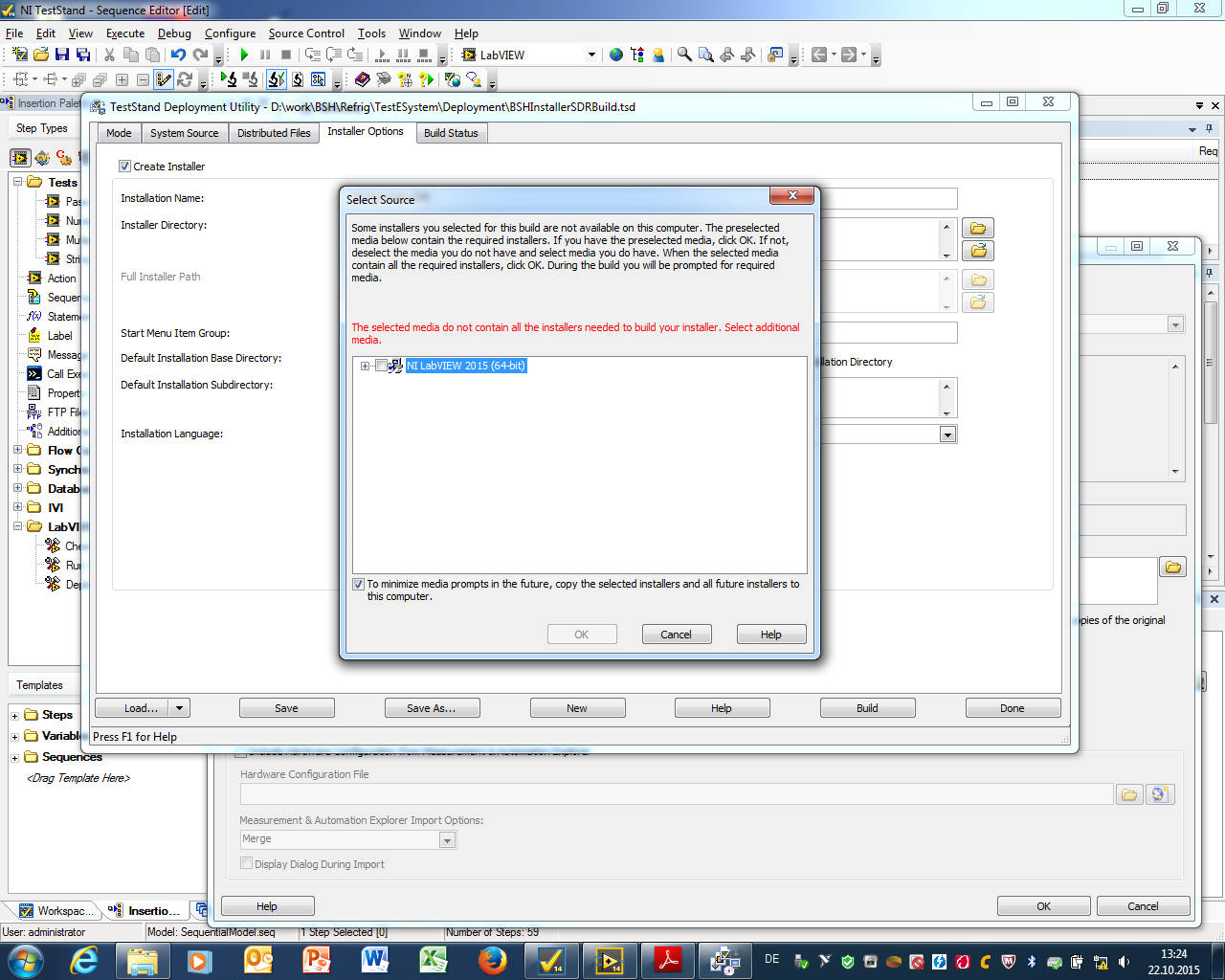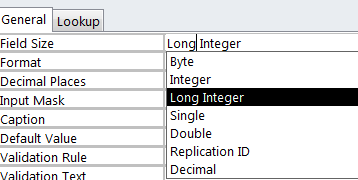UDL
Hello
I created an access database file. but labview application file dsn/udl. How can I convert my .accdb files to .udl file... ???
Thank you.
This KB should anser your question.
Christian
Tags: NI Software
Similar Questions
-
UDL connection with relative path database file
Hi all
I use the shipper of the property to retrieve the test of the database settings. I Specifies the database to read by using a .udl file.
When opening a connection to database (using the step of database type) open I'm able to specify the location of the .udl file as follows:
"FILE NAME=C:\\Development\\IW_EST_2\\TesterSoftware\\TS\\Database\\DatabaseConnection.udl;"
It works fine for now. However, I'm developing on the computer that will be deployed on the sequence. It is for this reason that I would use a relative path.
Is it possible to do? If so, how?
Thank you very much
Cam.
You can use a UNC naming convention to specify the location of the UDL.
A UNC name will replace a drive letter with a machine name and the share name.
Example of a connection string, I use every day:
"FILE NAME=\\\netapp1\\shared\\STE\\SPOTS.udl".
(note that the quadruple backslashes before the name of machine)
-
Change the udl file in labview
I am new to Labview and database connections and I think I have everything works fine between Labview and Mysql but I would like to open an existing UDL file and correct it in Labview using the built in windows dialog box. I looked in the forum but can't seem to find a solution, any ideas? Thank you
VI was just one example which opened with a connection dialog box empty. In this example, after you set up the connection with the dialog and rejected, the dialog box returns the resulting connection object that was used to open a connection. If you want to preload a connection object and then you must do this before and pass it to the PromptEdit method. For example, see image attached.
A .udl file is just a text file, so you can just read the connection string using the standard file i/o functions in LabVIEW and then réécrirait again once the dialog box is dismissed.
-
How to get the data of the .udl file dashboard
Hi all
I created a database file (udl) and wrote three tables in the form of columns to a table in the database file. So, I want to get these tables again and use them in a vi. I built a vi, but it is only the first element of the array. I can't get the entire column. Could you please show me a way to get this table? I have attached two files that I built.
Any help will be appreciated.
Best regards
Emre
I found the solution. I was wrong to use 'extract Element data. I had to use "extract data from recordset. Thanks to the "Variant data database" after "Extract data from recordset", I have a 2D data table. Then use "Remodeler Array" he managed as I want.
-
New Microsoft Data Link.UDL just appeared on my desk. What is it? Can I delete it?
After having searched for information on the web, an icon appeared on my desktop namved new Microsoft Data Link.UDL.
What is it?
Is this a form of 'spy '?
Can I delete it?
There is a link used by an ActiveX data object that is used to access a database. It was probably put there so that you can access a database on a web server. Just delete it and make sure to run an in-depth analysis of the AV/anti-malware on your machine.
John
-
Could not find Oracle supplied OLE DB in the list of suppliers for udl file
Hi all
I have downloaded ODAC112040Xcopy_64bit.zip of RTO and run the install.bat file to install Oracle supplied OLE DB as below. Then created a file udl on desktop and double clicking on udl file in the provider list, I am not able to see OOracle OLE DB provider. I checked that there are files OLEDB*.dll under c:\oracle\bin. and I can see entries in the registry entry.
install.bat c:\oracle oadc
Machine: Windows 7 (64-bit)
Can anyone help me please with this.
Thank you
UMA.
You will need to run as administrator command prompt. I missed that. After opening :) as administrator command, then run install.bat it worked fine.
-
Hello everyone,
I'm trying to deploy my application of teststand to a target computer. My teststand application uses: TestStand 2014 (32 bit), LV 2014 SP1 (32-bit).
Here's the problem I encounter while using the deployment tool.
1. in the attempt to include RTE LV in my Installer, the deployment utility requires that I provided LV 2015 Installer. See the attached picture.
I wonder why she asked median LV-2015-64 bit Installer. If I ignore the request, the build process failed.
2. I use the shared variable to communicate with the compactRIO controller. The compactRIO controller is hosting EVS. My question is,
a. I have to "deploy" my variable library shared, even though my system is not an EVS?
b. I read in the manual that I can deploy the variable Fanny shared through the LV utility deployed the lilbrary step. So I added this step in the test sequence. Whenever I run the sequence, this step deploys the shared variables. On the target, I wonder if it is necessary to deploy the shared variable on each run of the test sequence. I think it should only be deployed only once on the system target. Am I wrong? If so, how to remove this utility LV deploy step of the library of the test on the target sequence, since there is no development testbed on the target system.
3. I use a database to record test results after each execution of test sequences. I can export the schema of the table data and copy it to the target computer. My question is, how to import the schema of the database in the target table, since there is no system development teststand on it (no way to call configure it-> result-> database to import the schema of the treatment table)?
I hope that teststand experts out there can give me some help tips to help me understand the whole deployment process. Thank you.
Yours,
lhuckj
(1) make sure that LabVIEW 2015 Run time is NOT slected to install options-> drivers and components
(2) I don't know
3.
Generally, I put my data link in a UDL file and include that in my distribution. I set the Connection string to use a relative to this udl path and make sure that the UDL is copied to the same location on the targer
I have also included in my repertoire of the Application of TestStand CFg:
TestStandDatabaseSchemas.ini
TestExec.ini
Users.ini
StationGlobals.ini (attention if you do not want to replace the existing one, I use it to store the addresses of the instrument)
-
Write the Date/time value to a Ms Access table
I have a headache. Here is the statement I send and the error I get:
INSERT INTO VALUES (TestID, DateTime) measure (8732, #' 2015 - 01 - 28 16:17:58 ' #);
NI_Database_API.lvlib:conn Execute.vi-> 2.vi Untitled-> Untitled 1. VI
ADO error: 0x80040E14
Exception occurred in the Microsoft JET Database Engine: syntax error in INSERT INTO statement. in NI_Database_API.lvlib:Conn Execute.vi-> 2.vi-> vi Untitled 1 Untitled.I tried most of the possible combinations of #, "," around the datetime string and I also tried datetime string formats YYYY/MM/DD hh: mm
 S AM/PM, DD/MM/YYYY "
S AM/PM, DD/MM/YYYY "In writing to the other data fields don't cause any error, I only get the syntax error when I try to write in the DateTime field (data type Date/Type)
I use LV2012 with database connectivity kit and MS Access 2010 (stuck with it, cannot be changed). Same problem with the connection of the user DSN or UDL (jet engine).
It works with the DB tools Insert Data.vi but we want to use a direct INSERT statement using the DB tools run Query.vi, because we have had a few locks error 0 x 80004005 which can be caused by the DB tools Insert Data.vi using ADODB. Recordset.
Is attached the vi that I use for debugging.
Ben64
Finally found the problem!
Even if the data type is Date/time in Access, and it is possible to define the name of the DateTime field it seems to be a small Word when you use a SQL statement. The solution is to add DateTime hooks like this:
INSERT the EXTENT (TestID, [DateTime]) VALUES (1,'2015-01-28 06:52:16 ');
Thanks for your help Cosworth.
Ben64
-
ADO error: x 0 00000061 unknown system error in NI_Database_API.lvllib: DB tools close Connection.vi
What I do literally trying to save a bar code previously analyzed. The scanner is connected to COM11 (serial port) using VISA. Then through a chain I insert information into a Subvi, which records the information in an access database. The program will save in two columns of different information, depending on whether the scanned barcode starts with 'X' or 'I '. After you run the VI and scanning of bar codes, the error message is displayed.
So my assumption is that the problem lies in the Subvi, because the message only when I scan a barcode, in other words: when the string is detected the com and inserted to the database until the connection is close, is when the error appears.
Also very weird, when I opened the Subvi, and run the VI from there, the message also upwards.
But I really have no idea what is wrong... I don't have much experience with LabVIEW and beer begins to know databases and its respective connections as well.
Can someone help me! PLEASEEE!
JLuna wrote:
In the UDL is one that refers to the database in access. In the Subvi, on the façade, you specify the name of the new or existing table, you name the columns.
The Subvi has not all default values, so whenever the vi is called, it has NO data in the two controls, the Table and the column name.
-
How to create a database in SQL Server Express 2014 to be used with LV Database Toolkit
I use LV Database Toolkit, which, by default, uses the Jet database. Now, I want to use the SQL with LV Database Toolkit database. I downloaded and installed "SQL Server Express with Tools 2014" in my laptop of Labview. Now I want to create a database in SQL Server, because I think that it is a requirement for the creation of a "udl connection file" (file *.udl). Please help me!
-
create the SQL server programmatially data source
Hello
I would like to create a SQL server by programming in LabVIEW data source. The SQL server version that I used is from 2005. Can someone give some ideas? An example of code will be more favorable.
Thank you
Jane
You can build the connection string you even. The open function in the Toolbox of data base accepts a string as well (it's polymorphic) who can be the connection string. This is the site I use to understand. Is the most common things. You may need to search Google more specific elements.
http://www.ConnectionStrings.com/
If you want to use the other option, someone has achieved a UDL editor in LabVIEW. You can use this code to create your own UDL which can use the Open DB function:
https://decibel.NI.com/content/docs/doc-18613
I have used the above code, so can't comment on that.
-
Database without buy MS Access on XP
Hello
Really sorry to ask this, but I'm not too clued up with databases at all and can't find anything to help me in searching on the site.
I am creation / created a demand where I store data in a database. I have the database connectivity kit and have developed my app to run with MS Access (.accdb) connecting with udl files - files and I have MS Access 2010 on my dev PC. However, now I want to distribute/deploy my application on the PC with ONLY Windows XP installed, or any other free software. Essentially, the client does not want to buy MS Access.
What are my options for making storage database but not to buy MS Access? Clean machine XP doesn't know even what a udl file, so I'm confused.
Can I use a database of free and open source, postgres, sqlite program? If so, how can I join those? Can I use mdb files even if MS Access is not installed?
Really sorry for the stupid questions, my head is just a bunch of junk at the moment with all this mdb, accdb, sql, udl, dsn stuff. I just need someone to point me in the right direction.
See here for the MS Access question:
There is regarding the alternatives, MySQL and MS SQL Server Express. The one you should use depends on really is the complexity of your schema, and if you have a lot of dependence on stored procedures. The last time I had checked MySQL did not have a lot of support for stored procedures.
In addition, as an alternative to database connectivity Kit, you can also use the free LabSQL.
-
Database does not connect LV2014
Hi all
Sorry I'm new to databases, but I spent the day trying to get LabVIEW 2014 to connect to a database from Microsoft Access 2013. I tried a .mdb and .accdb but no work. I tried to do a udl but it was 64-bit and would not load, I tried the fix on various forums (https://forums.ni.com/t5/LabVIEW/Creating-and-Editing-udl-files-in-64-bit-Windows/td-p/1526358) , but get the error "provider cannot be found. Ensure that the provider has been correctly installed.
I have the 64-bit driver for Microsoft Access Engine installed I run 64-bit office.
I tried to install LV2014 64-bit, but there is no connectivity to database in it.
Allowed me to get a 32-bit DSN added but I keep getting the error 2146824582 in labview.
In labview example called "Connection.vi database" works but "connect it to ACCDB Database.vi" does not work.
Any help would be appreciated. I have attached the database in question (I got a few messages saying format not valid when you try bugs but it always opens in access, I really don't want to have to type it again) and a few screenshots.
I think I've solved the problem...
I used C:\Windows\SysWOW64\odbcad32.exe to create a file DSN, then created a new database with this DSN. I then imported the data from my database and that seems to work correctly.
Hope this helps someone else.
-
This error appears when I run the respective VI (attached file). The entire message:
Possible reasons:
"ADO error: 0x80040E57 the Exception occurred in the Microsoft JET Database Engine: the field is too small to accept the amount of data you attempted to add." Try insert or paste less data in
' Create a NI_Database_API.lvllib:Rec - Command.vi - > NI_Database_API.lvlib:Cmd Execute.vi - > NI_Database_API.lvlib
 B Tools Insert Data.vi-> TESTDATABASE.vi.
B Tools Insert Data.vi-> TESTDATABASE.vi.I don't know if the cause might be to make the .udl file. But I doubt that.
I can list a series of factors that can have an impact on this error, since I do not know the possible cause.
-The database .mdb extension, it's a 2013 Access database but I taped in .mdb
-When you create the .udl file, the selected provider is Microsoft JET 4.0 OLE DB Provider.
-In the block diagram after the function bundle, I used a Variant function, as I read its viable to use. I already tried without the variant of thought.
Your column names do not match - in the database, you underscore characters in the names of your column in your VI, you do not have.
You might also have a problem with your "Test number" field - depending on the size of the field, you have set up, he could not accept double digital floats:
Which corresponds to the error you see. If you use an integer, you should connect an integer type of the appropriate size (e.g., I16, I32/I64) to the insert command.
-
I use SQL server (x 86), XP SP3, LV2011 and its 32 bit also using UDL to connect to the database file.
When you manually configure the UDL file, so I am able to access database also test the connection succedded. When I use the UDL file in my application to connect to the database, and then it generates the error
-2147467259
any suggestion?
This problem is solved.
Creating UDL file again in the same PC, in which the application runs, solved the problem.
Maybe you are looking for
-
A friend bought a laptop just this month of December 2013.In 9 months of time, the battery could not power the machine more. Its a hp laptop battery type. When you plug in the charger it reloads and you said "battery full" but when the charger is unp
-
HP mini 110-1125nr: locked bios
BIOS is locked. waiting for new RTC battery. I seriously think to change the chip in the bios as BIOS is locked. I know there is a master password and the serial code is CNU9405951 AND TRIED EVERTHING YOU CAN THINK OF. Can help you with the code 10 d
-
Windows 2K 3 is removed from the network, every hour, sixth of its previous disconnection
Hi all I have a problem here in a production environment. We use the combination W2K3 SP2 and SQL 2008. It is the server gets disconnected from the network, every hour, sixth of its previous logout. SQL resources are working well, but the server itse
-
Revolution Analytics R - RxExec does not work on multiple cores when Random Forest model run.
I have a model of analysis of the survival of random forests for learning and trying to run on Multicore Cluster using the revolution analytics company R 7.1.0 version. I used the code below Library (RevoScaleR)rxSetComputeContext (RxLocalParallel ()
-
Does Microsoft make unsolicited calls?
Original title: about window I was wondering if someone Windows will contact people by telephone if there is a problem with their system / computer