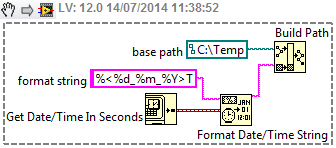Unable to create the new file or change exisiting Movie Maker file
original title: Director
My hard drvie was replaced under warranty by Dell. Before that happened, I backed up all my files, including holiday movies I made with Windows Movie Maker. The new hard drive had Windows Vista pre installed on it. I downloaded all my backup files and everything seemed to work. However, in making a new movie with Windows movie maker or by modifying an existing movie file, I couldn't create a new folder in the collection. When I open the file in the top of the page it shows to create a new icon collection file, but its hidden. bottom line, when I try to click on it nothing happens?
William D
My hard drvie was replaced under warranty by Dell. Before that happened, I backed up all my files, including holiday movies I made with Windows Movie Maker. The new hard drive had Windows Vista pre installed on it. I downloaded all my backup files and everything seemed to work. However, in making a new movie with Windows movie maker or by modifying an existing movie file, I couldn't create a new folder in the collection. When I open the file in the top of the page it shows to create a new icon collection file, but its hidden. bottom line, when I try to click on it nothing happens?
William D
=================================================
I'm guessing that you saved the. MSWMM Movie Maker project files?
The problem is that the. MSWMM project file does not include your
source files... (Photos, video clips, Audio clips)... and without the
the original source files you have nothing to work with.
To start a new project... try to go on... File / import into collections... and
Navigate to the files you want to import.
Tags: Windows
Similar Questions
-
create the new file using report generation express vi
Hello
In my application, I need to write that certain data in spreadsheet Excel. For whom I created an excel template and I used the express vi report generation Toolkit to record appropriate data in the columns of the place. I need a new file created every day by the name of the day and write the data that he rest of the day. I have problems, create the new file using this express vi. I tried to use the low level vi but not able to make properly.
Join my code and the excel template.
Help, please.
Thank you!
I suspect that your problem is illegal characters (' / ') in your path, certainly it is the case in your original vi. You need to format your path, something like this (underscore instead of a slash stroke):
-
How to create the new file alertlog.
How to create the new file alertlog. Need the DB bounce?
-ChandraH wrote:
How to create the new file alertlog. Need the DB bounce?-Chandra
Is that your alert log file size seems huge? Rename it with another name, Oracle will automatically creates a new name that alert_
.ora -
CS6 Illiustrator crashes when you create the new file
Hello.
I'm using windows 7 x 64. And I installed the two Illiustrators x 64 and x 32. I open the Illiustrator but when I try to create the new file Illiustrator stop working.
Windows 7 Hompe premium x 64
processor i3 4x2.93
RAM: 4 GB
network with printers
error reaport
Hi Philippe,.
We are really sorry for all the inconveniences that made you.
Try the following steps to check the issue.
1 try resetting preferences
Press Ctrl-Alt-Shift on PC as soon as you click on the Illustratir icon to reset the preferences to the default settings.
2. If this help not try to remove all printers from the system one & check.
3. in addition, you can try to set the boot system & check if still HAVE plant if you try to create a file.
At the same time if these steps does not resolve your problems you can contact Adobe support by following the link below:
http://helpx.Adobe.com/contact/
Thank you
Florian
-
R12 rapidwiz error on node2 - AC-00002: error: unable to create the log file
Over multiple node R12 on Enterprise Linux 4 installation fees. below error is encountered on node2
AC-00002: error: unable to create the log file
The installation was successful on the database node and the main node of the Application. On the primary Application node only ' lot
Treatment services are enabled.
However, when installing on the application additional node the rapidwiz is errors
"AC-00002: error: unable to create the log file - $INST_TOP/$CONTEXT_NAME/logs/12202114.log.
Exception in thread "AWT-EventQueue-0" java.lang.RuntimeException: AC-00002: unable to create the log file.
$INST_TOP/$CONTEXT_NAME/logs/12202114.log
I tried to install several times but every time it failed with the same message
I think that the reason for the failure:
I am writing on a mounted NFS on Node2. If I access a NFS mount from one server other than of its origin, the root of the application server user is considered person not the user.
I checked this by pressing a file being logged in as root:
-rw - r - r - 1 person person 0 20 Dec 10:59 abc
I mounted node2 successfully using
Mount-t nfs nas1: / erparch /erparch
Rapidwiz version is 12.0.0.20
What are the steps to take in order to proceed with the installation on the second node.user10126380 wrote:
I think that the reason for the failure:I am writing on a mounted NFS on Node2. If I access a NFS mount from one server other than of its origin, the root of the application server user is considered person not the user.
I checked this by pressing a file being logged in as root:-rw - r - r - 1 person person 0 20 Dec 10:59 abc
I think you've correctly identified the source of your problem. By default, the NFS mounts are usually created with the 'root_squash' option, where the user root on a remote system creates its files as the anonymous user ('nobody' in most cases) on the exported NFS volume. It is usually a good practical security; However, in your case, you need to export the NFS volume with no_root_squash to allow the user root on Node2 to create files as expected when you run RapidWiz. Once installation is complete, you should be able to go back to using the default root_squash option, as the following files in the filesystem level of demand will be created by non-root users.
Your system administrators may not be happy with the idea of an export of no_root_squash, and I wouldn't blame them. :-) If there is dispute, make sure that they understand that it is only for the duration of the installation of the EBS, and she can (and should) be powered once the installation is complete and verified to work.
These two articles offer a brief explanation of the purpose and value of the NFS mount root_squash/no_root_squash export options.
Kind regards
John P.
http://only4left.jpiwowar.comPublished by: jpiwowar on December 21, 2009 21:38
-
Unable to create the new domain file
Hi experts
I am trying to create the new domain file, but there is no success.
Tools-> domain Administration > file-> Select
When I choose, the dialog box open typed the new name for file field, you click Open.
the error message is "mydomains.xml is not a domain file.
Please tell me how to create the new domain file where you will store the areas associated with my project.
Thank you
Hello
With the dialogue of the Administration of the areas, you modify xml with the areas. You cannot create a file or assign the file with the fields in given the design from there.
Documentation:
SQL Developer Data Modeler does not include the default domains file.
To create new field definitions, select Tools > areas of Administration and click Add to create and add your own domains. These areas are added to the default value of the file, defaultdomains.xml, and can be used for all your projects.
The file is located in
/datamodeler/types/defaultdomains.xml Basically, you should
1. create /datamodeler/types/defaultdomains.xml if it does not already exist
See Tutorial: modeling of data for a small database
2. create some (open) design and import file fields to file-> import-> areas
3. after that study is registered again Directory /domains with design level domains file inside the tree of creation will be created.
-
create the new file option in Windows - how to add Notepad in the list of programs
When I'm in a particular folder, I can right click and choose new... to create a new file in this folder. The usual programs are available to choose from, such as Word and Excel, and also a few programs that I have installed are also available. How can I add Notepad to the list of programs offered at the "create new file" with?
Thank you.
Except if you have changed the file association "New text Document" is Notepad.
John
-
If you are unable to create a "new folder" when clicking on the icon; What should do? This icon does not appear in the menu tab "File, New" as well?
How to remove and restore the default context Menu items 'New' in Windows 7 and Windows 8
http://www.SevenForums.com/tutorials/28677-new-context-menu-remove-restore-default-menu-items.html
If still no joy, see the 'response' by Linda Yan in this thread.
http://social.technet.Microsoft.com/forums/en-us/w7itprogeneral/thread/97de8a2a-12f2-4381-A409-a78f4ae551cf/#99395761-56de-4a76-8C2A-eab498ad735a
Tip: When you save the text in Notepad, the default file format is .txt. Replace all files.Please let me know if you have Google Chrome installed. I am trying to isolate the trigger for this question.
-
Quickie: Write to the file measure VI, how to create the new file?
I use the writing on measurement file express VI in my code and I plugged into it a control that sets the location where to save the file of measure
The only problem is that the file of measure must exist first! I cant for example, from the Control Panel, click the directory to browse box, navigate to a folder and type a name for the file. It just says: file not found! It's like the control file directory opens a file to save in, rather than creating a new file to this location
How can I solve this?
AlexMason86 wrote:
Project attached
If I go into the navigation options, what should I do? Just selected new and existing files?
Uh, Yes. Also, there is a help button.
-
Unable to create the new folder. Jaymze
Windows 7 Edition home premium 64-bit
I need to create the new folder for recording of images and music files but when I click on "NEW FOLDER" nothing happens. When I right click on the desktop in the drop top NEW is there but still once, nothing happens.
Jaymze
You have installed chrome? It's looking like a recent update of chromium may be the cause. Here are two patches.
How to remove and restore the default context Menu items 'New' in Windows 7 and Windows 8
http://www.SevenForums.com/tutorials/28677-new-context-menu-remove-restore-default-menu-items.html
If still no joy, see the 'response' by Linda Yan in this thread.
http://social.technet.Microsoft.com/forums/en-us/w7itprogeneral/thread/97de8a2a-12f2-4381-A409-a78f4ae551cf/#99395761-56de-4a76-8C2A-eab498ad735a
Tip: When you save the text in Notepad, the default file format is .txt. Replace all files.
-
Unable to see the new files from the external hard drive in Windows Media Player library
Original title: music is dead
Windows media player does not recognize my external hard drive on all my computers windows 7, but works fine on my xp. has taken the laptop shop they led produced songs media player then reinstalled them, and it worked. but when I added more songs on the ext. harddrive and tried to play on windows media player 7 it does not find new! can't afford to take to the store whenever I have download music and want to play on my Media Player 7. is it auto recognition? When I plug the ext. harddrive inside automatically so reads the news on it?
It has been fixed thought
I had posted a question on my Ext. harddrive, my windows xp Media Player recognizes new music I have add out of it, but all my computers which are used to windows 7. then I myself especially when I add the new music on the hard drive for media playyer on xp I have spend the toolbar and click on file, then click Add to library computer search and it adds to the media player library. but windows 7 does not have this option. I noticed if you click file, and then manage libraries, and then the music lets me add my Ext. harddrive (e drive) to the library list. on a computer it support of new music and videos found on the hard drive, on two computers it just music, so I downloaded a song and a video on the hard drive, plugged into the computer and media player says that it has been updated of library, and yet there they never found the new files. Why have they changed? XP was so easy. new is not always better!Hi Bob,
According the description preceding, Windows Media Player is not picking new music on the external hard drive.
I suggest you to perform the following troubleshooters.
Open the troubleshooting Windows Media Player settings Troubleshooter
http://Windows.Microsoft.com/en-in/Windows7/open-the-Windows-Media-Player-settings-Troubleshooter
Open the troubleshooter in the Windows Media Player library
http://Windows.Microsoft.com/en-us/Windows7/open-the-Windows-Media-Player-library-TroubleshooterPost us the results once you try the steps above.
-
Unable to create the new project for the new society without existing systems
I'm unable to create a new project for a new society. There is no existing systems, and I can't go beyond the selection screen. I first put in place a new collector, registration of the database and start collections? Or y at - there a step I'm missing?
I found my problem. I've been using Firefox. This works fine in IE. Problem solved.
-
Unable to create the new folder. File system 512 error.
Hello
I was not able to create new folders in my pictures public library recently. Whenever I do, I get a message from file system error 512.
A forum sponsor said that Windows 7 had a limit of cable of 50 folders under the images. Even though I've had 61 cases, which kind of contradict that response, I went before and tidy up until now I have only 39 files directly under the images. However, the problem persists.
Just for the record, I also did a registry cleaning, obviously have restarted, etc.
Any ideas out there would be more appreciated.
Hello
Did you changes to the computer before you encountered the problem?
Check if you are able to create a new folder in the library of images in safe mode. To start in safe mode follow the link given below.
Start your computer in safe mode
http://Windows.Microsoft.com/en-us/Windows7/start-your-computer-in-safe-mode
Hope this information is useful.
Amrita M
Microsoft Answers Support Engineer
Visit our Microsoft answers feedback Forum and let us know what you think. -
Unable to create the new folder using Vista Home Premium 32-bit.
It is on a Toshiba laptop which is about five years old.
Explorer
Explorer (explorer.exe) is the program that is the start menu and taskbar, windows folder and the office (which is a folder window).
To see if a fix is available
In Control Panel (and select Classic discovered in the left pane) select reports on the problems and Solutions (problem of type in the START search box), go to historical problem, right-click of your error and choose check for the Solution.
You can also right-click and choose Details for more information. Post these details here. The name of the Module fault is important information.
If the problem affects Panel press the Windows key + R and type wercon (or type it at a command prompt).
Close the browser and start a command prompt
About any what Explorer windows Start - All Programs - Accessories - right click on command prompt and choose run as administrator. Click Start. Ctrl + Shift + Right-click on an empty spot (just above the power of buttons is one place) then Exit Explorer. Press Ctrl + Alt + Delete then Task Manager. Control all processes to explore are closed. On the process tab select explore and right-click and choose end process, repeat if more of an Explorer in the list.
Then to restart the Explorer after trying all of the following
Press Ctrl + Alt + Delete and choose Task Manager from the Task Manager click the menu file then the new task (run) , type explore
If you cannot start the Explorer at all
Press Ctrl + Alt + Delete and choose Task Manager on the processes tab, click Show processes from all users to elevate to administrator in Task Manager, click the file menu then the new task (run) and type cmd other things you can try typing
Explorer
Explorer c:\
Explorer/e, c:\
wercon
control
IexploreIf you cannot start a folder window you can use the Browse button in the new task dialog. Don't forget that you must right click and choose Open rather than double-clicking.
Reregister the shell registry entries
It is important that each order is accepted. If the command fails it means the file is damaged and must be repaired.
Close the Explorer like above and then type at the command prompt (or copy and paste by clicking in the command prompt window and choose Paste).
regsvr32 /i shell32
regsvr32 /i urlmon.dll
regsvr32 RPCRT4.dll
regsvr32 PROPSYS.dll
regsvr32 MSCTF.dll
regsvr32 cscui.dll
regsvr32 rsaenh.dll
regsvr32 timedate.cpl
regsvr32 ATL DLL
regsvr32 OLEACC.dll
regsvr32 actxprxy.dll
regsvr32 USERENV.dll
regsvr32 msshsq.dll
regsvr32 NaturalLanguage6.dll
regsvr32 thumbcache.dll
regsvr32 WINTRUST.dll
regsvr32 MMDevAPI.DLL
regsvr32 audioses.dll
regsvr32 audioeng.dll
regsvr32 ExplorerFrame.dll
regsvr32 msi.dll
regsvr32 FirewallAPI.dll
regsvr32 netshell.dll
regsvr32 pnidui.dll
regsvr32 QUtil.dll
regsvr32 c:\windows\system32\wpdshserviceobj.dll
regsvr32 WINHTTP.dll
regsvr32 C:\windows\system32\qagent.dll
regsvr32 C:\windows\system32\portabledeviceapi.dll
regsvr32 wbemprox.dll
regsvr32 wbemsvc.dll
regsvr32 fastprox.dll
regsvr32 imapi2.dll
regsvr32 wshext.dll
regsvr32 gameux.dll
regsvr32 msxml6.dll
regsvr32 vbscript.dll
regsvr32 jscript.dll
regsvr32 wshext.dll
regsvr32 wshom.ocx
regsvr32 wshcon.dll
regsvr32 scrrun.dllDelete folder settings
Close the Explorer like above and then type at the command prompt (or copy and paste by clicking in the command prompt window and choose Paste).
Reg delete "HKCU\Software\Classes\Local Settings\Software\Microsoft\Windows\Shell" /f
Reg delete "HKCU\Software\Microsoft\Windows\CurrentVersion\Explorer\Streams" /f
Reg delete "HKCU\Software\Microsoft\Windows\CurrentVersion\Explorer\StuckRects2" /f
Delete the thumbnail and icon Caches
Close the Explorer like above and then type at the command prompt (or copy and paste by clicking in the command prompt window and choose Paste).
attrib - r s h '% userprofile%\AppData\Local\*.db '.
del "% userprofile%\AppData\Local\*.db".
Disable thumbnails and previews
Damaged documents and particularly corrupt pictures or videos, can cause Explorer crash all trying to generate a thumbnail or an overview. This miniature and previews active option off.
If you can start the Explorer, previews is Union on the command - folder and Search Options - framework of tasks use classic Windows foldersbar.
Thumbnails are organized on the command bar - folder and Search Options - view tab - and check under Advanced settings - always show icons, never thumbnails and uncheck Show icon file in the pictures.
If you cannot start the Explorer close Explorer as above and then type at the command prompt (or copy and paste by clicking in the command prompt window and choose Paste).
Tracking Add "HKCU\Software\Microsoft\Windows\CurrentVersion\Explorer\Advanced" v "IconsOnly" /t Reg_DWord /d 00000001 f
Tracking Add "HKCU\Software\Microsoft\Windows\CurrentVersion\Explorer\Advanced" v "ShowPreviewHandlers" /t Reg_DWord /d 00000000 f
Tracking Add "HKCU\Software\Microsoft\Windows\CurrentVersion\Explorer\Advanced" v "ShowTypeOverlay" /t Reg_DWord /d 00000000 f
Turn around after testing the Explorer.
Tracking Add "HKCU\Software\Microsoft\Windows\CurrentVersion\Explorer\Advanced" v "IconsOnly" /t Reg_DWord /d 00000000 f
Tracking Add "HKCU\Software\Microsoft\Windows\CurrentVersion\Explorer\Advanced" v "ShowPreviewHandlers" /t Reg_DWord /d 00000001 f
Tracking Add "HKCU\Software\Microsoft\Windows\CurrentVersion\Explorer\Advanced" v "ShowTypeOverlay" /t Reg_DWord /d 00000001 f
A boot is a way to explore
It can be caused by a shell extension.
Explorer (explorer.exe) is the program that is the start menu and taskbar, windows folder and the office (which is a folder window).
The Explorer is built on addin programs called Extensions of Shell. The standard is provided by Microsoft, but programs add their own.
Download Autoruns http://technet.microsoft.com/en-us/sysinternals/bb963902.aspx close the windows Explorer Start Autoruns by right-clicking and choose run as administrator , click Options menu - Filter Options and check hide Microsoft entries and claire include empty slots to go to the Explorer tab and uncheck everything to the left. Click Start. Ctrl + Shift + Right-click on an empty spot (just above the power of buttons is one place) then Exit Explorer. Press Ctrl + Alt + Delete and choose Task Manager. Control all processes to explore are closed. On the process tab select explore and right-click and choose end process, repeat if more of an Explorer in the list. Click the file menu and then click new task (run) and enter explorer
If it helps, re-enable one by one to identify the who.
Run Microsoft Fixit
Microsoft has a range of automatic programs to solve common problems. To see problems explore
http://support.Microsoft.com/mats/windows_file_and_folder_diag/en-us
For the visit of the list the most comprehensive
http://support.Microsoft.com/FixIt/en-us
When you choose to download, choose the option to run on another computer. You can then save it to your hard drive. It will contain all 27 FixIt.
Recycle BinIf the problem is the trash bin remove the storage folders. It will be automatically re-created next time you delete a file or open the Recycle Bin. It will remove the trash and the files it contains for all users.Close the Explorer like above and then type at the command prompt (or copy and paste by clicking in the command prompt window and choose Paste).RD C:\$RECYCLE. BIN/s/qthen repeat for each drive to change the drive letter, for exampled:\$recycle Rd. BIN/s/qe:\$recycle Rd. BIN/s/qIf the Office does not startThis will create a new empty by user and common desktop computer. This will allow to test if a file on your desktop to start the Explorer.Close the Explorer like above and then type at the command prompt (or copy and paste by clicking in the command prompt window and choose Paste).MD "% userprofile%\DesktopTest".Add reg "HKCU\Software\Microsoft\Windows\CurrentVersion\Explorer\User Shell Folders" / v/t desktop REG_EXPAND_SZ /d "% USERPROFILE%\DesktopTest"MD "% public%\desktopTest".Tracking Add "HKLM\Software\Microsoft\Windows\CurrentVersion\Explorer\User Shell Folders" /v "Common Desktop" /t REG_EXPAND_SZ /d "% Public%\DesktopTest".To restore default after having tested if begins to explore.identifying add / REG_EXPAND_SZ /d "% USERPROFILE%\Desktop" office t/v 'HKCU\Software\Microsoft\Windows\CurrentVersion\Explorer\User Shell Folders ".Tracking Add "HKLM\Software\Microsoft\Windows\CurrentVersion\Explorer\User Shell Folders" /v "Common Desktop" /t REG_EXPAND_SZ /d "% Public%\Desktop".You will need to disconnect then.Type in a command promptReg query HKEY_CLASSES_ROOT\Folder\ShellNew/sand paste the results here. -
Unable to create the new tab using '+' or ctrl T or the drop down menu.
By clicking on '+' in the tab bar, using ctrl T or the drop down menu of the file menu new tab does NOT create a new tab. New tabs created only if clicking a link creates one.
Uninstall the toolbar Ask and it should work again. There is a compatibility issue with the Ask and Firefox toolbar that prevents the opening of new tabs.
Maybe you are looking for
-
Satellite C660 - 120 Wireless Network Card disconnect
My Satellite C660-120 warning disconnect from the WLAN. It happens every two seconds. I tried different browsers and updated NETWORK adapter drivers. It's running Windows 7 with all updates on a wireless n network. Someone at - it solutions?
-
chnFind - to find the value of chnnel
Hi all According to DIadem help, SMC determines first index specifies the channel line, the second index specifies the channel by the channel name or the number of the channel. for example: ChnFind ("Ch (2) > 300", 250) line worth > 300 250 searches
-
micro sd card adapter does not work
With my phone, I got a mini card I put in an adapter card to get my photo... put it in my computer and it doesn't work anymore... He did before a few times and it worked
-
How do I know the cd was windows xp edition or OEM or retail
How do I know the cd was windows xp edition or OEM or retail? In my computer microsoft windows xp sp2 installs the 2002 version. can I activate with the win xp3 activation key.
-
Problems with getting WAP54g repeat (extend) wireless network
At one of our offices, we have a Cisco ASA5505 firewall that has dhcp active. I have a WRT54G Router plugged into this active firewall with DHCP. The scope of our internal network is 192.168.51 *, but when it is connected to the WRT54G, it gives you