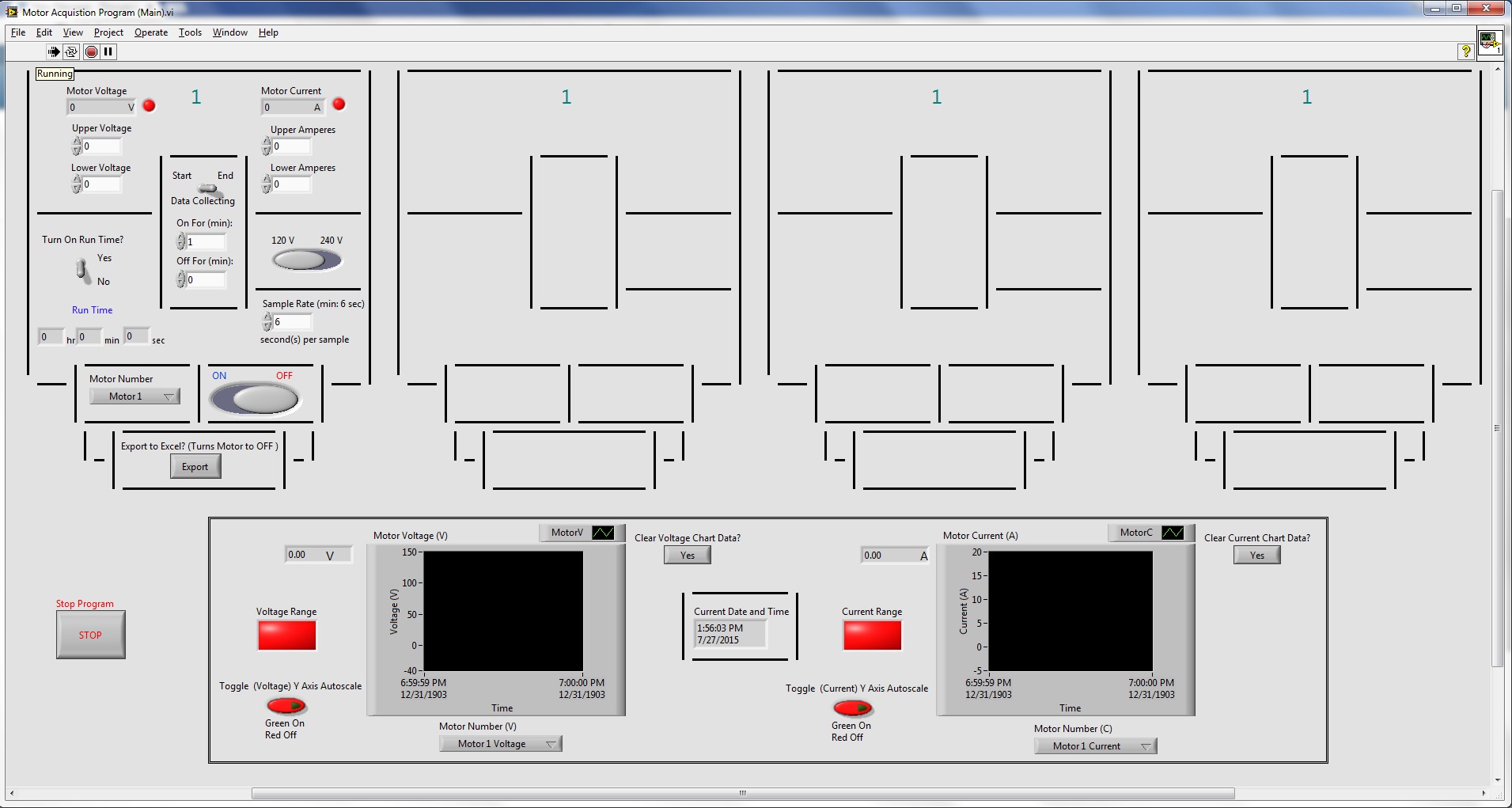Using a drop-down menu to set a radio button
I searched and seeking in vain, tried a lot of different things can I can't seem to find an answer already or tripping on a similar code to help.
I have a drop-down list, then when you select different values defined different fields of the form. This part works very well this kind of things in the validate custom:
If (event.value == 'Thing1') {}
this.getField("DESC01").value = "Words that fill a description box.";
this.getField("DESC02").value = "words more that fill another description box."
this.getField("F_SKILL1").value = "1";
this.getField("RB_SKILL1").isBoxChecked (1);
this.getField("F_SKILL2").value = "1";
this.getField("F_SKILL3").value = "1";
} Else if (event.value == 'Thing2') {}
this.getField("DESC01").value = "Different words that fill a description box.";
this.getField("DESC02").value = 'words of more different that fill out another box of description';
this.getField("F_SKILL4").value = "1";
this.getField("RB_SKILL1").isBoxChecked (0);
this.getField("F_SKILL5").value = "1";
this.getField("F_SKILL6").value = "1";
}
etc, etc. I have a few ifs else different, but they all follow this kind of format. There are also radio button next to the skills on the sheet to visually display this skill is known. I would like to check this option. My isBoxChecked does not work, and I hope it is because it doesn't work like that. I have a lot of radio buttons on the form, but they all 1 choices in them are no groups. Again, I use it as a Visual representation that SKILLX is known. The area I dropped the box on the sheet is a very small circle, that's why I'm trying to use a radio button, as it is visually similar.
If there is a better solution to what I'm trying to do, I'm happy to try it, or if someone can tell me what I am doing wrong that would be great
Thank you!
The value of the box is for her to control or to "Off" to uncheck export value
this.getField("RB_SKILL1").value = 'yes '.
this.getField("RB_SKILL1").value = 'Off '.
Tags: Acrobat
Similar Questions
-
Use the drop-down menu to set the value of check boxes
Hello everyone, I am using a drop-down list field in a form to also check or uncheck the different boxes, based on the value. I'm looking for something like the following:
f = this.getField (event.target.name) .value;
g = this.getField ("Checkbox1");
h = this.getField ("Checkbox2");
If (f is 'Value1')
{
g.Value = true;
h.Value = false;
}
on the other
{
g.Value = false;
h.Value = true;
}
and so on. It works the way I want. This is probably a simple syntax or a thing of terminology. Can someone advise? Thank you!
The value of the boxes is not true or false, but one channel (either 'Off' or the value of exports).
You can also set the like this, but:
this.getField("Checkbox1").checkThisBox (0, true); check one
this.getField("Checkbox2").checkThisBox (0, false); to clear a check box
Edit: fixed the code
-
How to use a drop down menu to post a link internal
I use Acrobat Pro DC. I want to use a drop down menu to post an internal link in my PDF document. I think its possible, and the solution is probably with JavaScript. I am very new to JS. I have the drop down created through forms, but nothing I have add in the preferences in JS is the case. Any help would be greatly appreciated.
Thank you
Ok. So first check the box that says 'Immediately validate the selected value' under the drop down properties, tab Options, and enter this code as its custom validation script:
If (event.value == "A") this.pageNum = 1; Go to page 2
If (event.value == "B") this.pageNum = 4; Go to page 5, etc.
Adjust the values and page numbers, as required.
-
31.1.0 and 31.1.2 drop down menu commands and commands "right button" very slow... what to do?
My TB version 31.1.0 and 31.1.2 drop-down menu commands and commands "right button" very slow... All other menu programs bars will work perfectly. Tried disabling McAfee, no diff. TB collects e-mails, wrote e-mails to a normal speed without problem. Control S, V, P, etc work but slow... what to do?
To diagnose problems with Thunderbird, try one of the following:
- Restart Thunderbird with disabled modules (Thunderbird Safe Mode). On the Help menu, click "restart with disabled modules. If Thunderbird works as usual, there is an add-on or theme interfere with normal operations. You will need to reactivate the modules one at a time until you locate the offender.
- Restart the operating system in safe mode with network. This loads only the basics needed to start your computer while allowing Internet access. Click on your operating system for instructions on how to start in safe mode: Windows 8, Windows 7, Windows Vista, Windows XP, OSX
- If the safe mode for the operating system to resolve the problem, there are other software on your computer that is causing problems. The possibilities include but not limited to: AV scanning, virus/malware, background downloads such as updates of the program.
-
After installing windows 10, I have to use the drop-down menu music to choose my location of library or folder. Previously on windows 7, the default music would show my albums., is this a change with windows! 0 I change it?
You use the same version of iTunes, or have you updated that as well?
-
I was wondering if someone could give some tips as to how I could use the drop down menus to switch between 50 different indicators and charts.
So, I'm going to build a program to monitor 50 engines. Right now, I have a program (attached) which can control a single motor. I want to use a drop-down menu to select which engine info (about 50) I can see at some point. Selecting the drop must update all buttons / indicators / graphics associated with the selected engine. I would also like to engines that are not visible, but have been selected (with a Boolean called start end data collection) to collect data in the background.
At the present time, there is a Subvi called main station that controls everything for an engine. I don't know how I would extend this to 50. The Subvi from the main train station lies in a while loop (while the loop is part of the main VI) which collects data of an acquisition of data on each loop. The station is a business structure that runs or stops if the Boolean value OFF is activated (as a state machine). Thus, all engines position must run and collect data even if they are not visible/selected on the front panel.
Here is a front view.
As you can see, there are four sections for controls indicators and two sections for the graphics. Each section will be / has a menu drop-down. Each menu has a selection of 50 engines (labeled 1 engine, 2 motors... Engine 50).
I want information in the indicators / chart to display information specific to the selected engine, while the program updates the other engines (which are defined on the data collection) to continue the collection of data. The only stored data in the charts, but I also controls remain selected (even if not visible on the front panel) If a user has selected the.
Any help/suggestions would be appreciated. Let me know if the zip is missing files. Thank you
Sub-panels will be your friend here. The idea is that you have 50 copies of the same VI running, each review data for a different engine. So with the secondary, you just select the reference of the instance of VI to display in it.
-
When I click on a drop down menu, my options open to the left. They used to open to the right, how to change this back to be able to open them to the right?
Which is caused by a windows setting.
-
Drop-down menu used with anchor on the long table of data links
Hello
I have a page on our site where we used a drop shape with anchor tags to let the visitor easy access to specific locations within a long table of data on the same page. Recently, I noticed that the anchors are walking around is no longer the tags in the page but only the beginning of the table anyway. I don't know if over time a few additional codes may have been added to the page that is not in conflict with the form of drop down menu, or if it's something else. I've been agonizing about this for awhile now and unable to fix. I'm hoping a new set of eyes will revisit the issue. the url is http://www.vectron.com/products/saw/saw.htm
Thank you
Looks like there are a good number of errors html on this page, some of them have to do with using the code of the named anchor.
Looks like you have placed the anchors between the opening
and the child of the opening . Content cannot go there, move them in the Tags and see if that helps. It could be something else however, html errors are one of the main causes of the problems of display/functionality. Visit the validator to http://validator.w3.org to clean up your errors. If you work with the code clean and correctly positioned anchors, after return and we can take a closer look.
-
using Firefox 11.0 on Windows 7 prof 64 bit, when trying to 'bookmark this page' in the bookmarks drop-down menu at the top of the browser bookmark pop-up window. When I move my mouse over the bookmark pop-up window to change the directory where you will store the bookmark, it disappears before I can do something? If I move my mouse near the yellow star on the right side of the window to the url, the menu bookmark can appear again, but it disappears when I move my mouse over it?
Hello!
We have seen similar problems in the past. Read this 2-wire and let me know if they help you:
https://support.Mozilla.org/en-us/questions/899098
https://support.Mozilla.org/en-us/questions/850203Good luck
Ibai -
The back button often responds with a drop down menu of the story rather than simply go back to the previous page. There used to be a small arrow for that, why did you do that?
When I left click on the back instead of the browser navigation back button, I go almost every time to get the list of previous browsing history or it will just doing nothing until I click on the new button. The history of combination of button "return" rather than a separate between the historical click of the buttons box is the problem. Combined with my arthritic fingers of aging that is. If I was as fast as I used to be I guess it wouldn't be a problem. I liked the separate history area. This action combination navigation / buttons story scenario is problematic. I'm fairly certain that if I find it quite disturbing to bring to your attention that there are others (old beards) in the same boat I am.
Thanks for listening
DUse one of the following methods to open the tab history list:
- Right-click on the back or next button
- Press and hold the left button of the mouse on the active back or forward button until the list opens
You can watch this extension:
- Backward forward history Dropdown: https://addons.mozilla.org/firefox/addon/backforedrop/
-
Unable to create the new tab using '+' or ctrl T or the drop down menu.
By clicking on '+' in the tab bar, using ctrl T or the drop down menu of the file menu new tab does NOT create a new tab. New tabs created only if clicking a link creates one.
Uninstall the toolbar Ask and it should work again. There is a compatibility issue with the Ask and Firefox toolbar that prevents the opening of new tabs.
-
I am trying to perform a static check on the model. When I double click the model and go to the tab control... There is nothing to select in the knowledge module. I want to use CKM here... but nothing appearing in the drop-down menu. The global not supposed to KMs the listed here?
Hello
You have imported the whole CKM in modules of knowledge?
If not, import ckm and do it.
Kind regards
Gangareddy.k
-
Apex 3.2
I created a drop down menu for my application by following this blog
http://www.grassroots-Oracle.com/2013/05/CSS-pull-down-menu-using-Apex-list.html
It works perfectly if my list has only one level, but I can't make it work for sub items.
If I add a sub item to my list, then the whole menu displays incorrectly.
Has anyone used this blog before
I'll post on the blog, but it requires a google account, which I am not allowed to create
Gus
Hello Gus,
Have you read the comment of ino?
Thanks Scott, very useful.
An update: it works if there are no submenus. For the same reason that you have described on the- bug, you can edit the sublist with sublist elements to
- #TEXT #.
(extra
- at the end). Took me a while to understand why my submenus are not showing correctly, until I read your comment in the section 'Model sublist before lines'.
It seems to me that that would solve your problem.
Kind regards
Kees Vlek
-----
Company: http://www.orcado.nl
Blog: http://www.orcado.nl/blog/blogger/listings/69-kvlek
Twitter: http://www.twitter.com/skier66
+ If the answer to question please change replied and mark the appropriate post as correct / helpful. +
- #TEXT #.
-
Mobile side. Using the drop down of your video. I once put some text on the Mobile page the Menu drops down, but behind the image. When I remove the text box the menu works correctly. This also happens with a HTML code placed to Paypal.
Please check layers panel and put in place the menu item in the list, you can use the layers panel and move up or attempt to move the content.
If there is still the same, then download a few screenshots of the design view.
Thank you
Sanjit
-
using a drop-down list to power a listview
I try to get a drop-down list selection (newOption) to fuel a sql query to get more information in a listview. The drop down menu works ok, but the list is empty. My dosent sql query recognize newOption and therefore does not feed listview.
Please could you help me with the query syntax. Thank you.
My code is below. If I replace '+' "' + newOption +" ' with a sql table entry, IE 'the cradle', then the listview works very well.
import bb.cascades 1.2
import bb.data 1.0
import com.apiary.data 1.0{Page}
ID: infoPage{Of container
{Label
text: "Info Page".
verticalAlignment: VerticalAlignment.Center
horizontalAlignment: P
}{Drop-down list
ID: dropdown
}{To ListView
ID: apiaryList
dataModel: dataModellistItemComponents:]
{ListItemComponent}
type: 'point '.
{StandardListItem}
ID: apiaryItemTitle: ListItemData.apiary_name
Description: ListItemData.apiary_location
status: ListItemData.apiary_id
}
} / / end of ListItemComponent
]onTriggered: {}
}
}
attachedObjects:]{GroupDataModel}
ID: dataModel2
},
{ComponentDefinition}
ID: optionFactory
Option {}
}
},
DataSource {}
ID: dataSource2
Source: "sql/hood_apiary.db.query: "SELECT * FROM Apiary ORDER BY apiary_name".
onDataLoaded: {}
dataModel2.insertList (data);Now, this is going to populate the drop-down list while reiterating each
the query data and adding one by one to the drop-down list
using the optionFactory component to dynamically add definition
New Options for the drop-down list
for (var i = 0; i)< data.length;="">
{
Create new Option
var newOption = optionFactory.createObject)Set the text of the Option categoryfield (title of the drop-down list)
newOption.text = data .apiary_name [i]
Console.log ("newoption.text =" + newOption.text);Add the Option in the drop-down list
DropDown.Add (newOption);
}
}
},{GroupDataModel}
ID: dataModel
},
DataSource {}
ID: dataSource
Source: "sql/hood_apiary.db.string newOption property
query: "SELECT * FROM Apiary, hive where apiaries.» [apiary_name] = ' "+ newOption +" ' AND Apiary. [apiary_id] = hive. [apiary_id] AND the hive. [apiary_id] is not null ORDER BY hive_id DESC'
onDataLoaded: {}
dataModel.insertList (data);
}
}
]onCreationCompleted: {}
When the display of the list has been created, load the data into the listview
and the drop-down list.
dataSource.load ();
dataSource2.load ();
}
}}
Hello Simon
Thank you very much for your help, you have solved a problem I had for centuries.
{Drop-down list
ID: apiarydropdown
Title: 'select the Apiary.
onSelectedIndexChanged: {}
var dropvalue = apiarydropdown.at ("apiarydropdown.selectedIndex") .text;
Console.log ("dropvalue has been changed to" + dropvalue);
Console.log ("selectedIndex was changed to" + selectedIndex);
dataSource.query = "SELECT * FROM Apiary, hive where apiaries.» [apiary_name] = ' "+ dropvalue +" ' AND Apiary. [apiary_id] = hive. [apiary_id] AND the hive. [apiary_id] is not null ORDER BY hive_id DESC'
dataModel.clear () / / clears all previous listview view
dataSource.load () / / load listview
}
}
Maybe you are looking for
-
I am currently on beta version update channel. Before installing update, I need to know if it will work ok with Dashlane.
-
Where is the character encoding option in 29.0.1?
After the change of the new provision, the menu Developer do not have character encoding options more where the hell is that? He drives me crazy...
-
I am trying to add a second camera to my sync account, but when I click on the link 'add a device', the 'Add a device' screen appears. What happens is a firefox help page tell me how to add a device. Any advice?
-
Satellite P200-1EE - update of HD-DVD Player question
Hard drive crashed a few days ago.Re-installed everything using the recovery disk.More than 200 updates to vista. TEMPRO installed after all updates for Vista.The problem is the update of the HD DVD of 2007 = callelua.asp? ID = 60624.Returned as an e
-
Transfer logins again portable profiles?
I just received a T420s to replace my T61. Is there an easy way to transfer all the profiles of wireless location from the old machine to the new machine? I use the logins on the two machines, both have the latest versions.