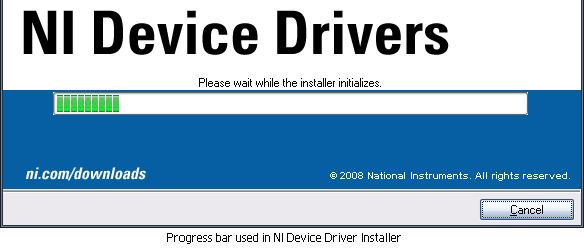We can increase the height of listfield.
Hi all
I show some values and images on the screen. but I'm unable to show the entire image I think listfiled a height of defult I can increase the height of listfield.
Thanks in advance.
On your ListField. Something like that...
ListFielf myList = new ListField();
myList.setRowHeight (100);
Tags: BlackBerry Developers
Similar Questions
-
[SOLVED] How can I increase the height of the tabs?
I was using a theme that has increased the height of the tabs. Unfortunately, the theme was in conflict with the menu tab setting using the TabMixPlus extension. I'm stuck with the theme by default or others who do not increase the size of the tab. I tried a variety of codes in userChrome.css nothing helps. I am currently using the default theme with Firefox 20.0.1 (a Linux operating system).
You should be able to do through this code in userChrome.css
@namespace url("http://www.mozilla.org/keymaster/gatekeeper/there.is.only.xul"); /* only needed once */ #TabsToolbar { height: 35px !important; }Customization files (interface) userChrome.css and userContent.css (Web sites) are located in the chrome folder in the Firefox profile folder.
-
How to increase the height of the bar system progress?
Hello
I want just to increase the height of the progress bar for windows system and is not able to customize. It is having the ability to adjust the width and the height. For example, the height of the progress bar of system used in install labview is large compared to the control that is in the control labview palette.
I want that the progress bar as in the illustration below
Thank you & best regards
Samuel J
System engineer
CAPTRONIC systems
Bangalore
You cannot change the height of the horizontal blade in the system palette. You can use one of the modern palette that Mike has suggested, or you can use ActiveX ProgressBar or ProgressBar .NET if you run Windows. If you want to search for the latter, the forum as there are has examples.
-
How to adjust the height of listfield?
can someone tell me, how to set the height of listfield? I must add a footer fixed height after him.
You can use the ListField (int w, int h) positioning of class method to set the height of your ListField.
Press the button Bravo thank the user who has helped you.
If your problem has been resolved then please mark the thread as "accepted Solution".
-
Is it me? Does not increase the height of page...
Good so I was looking and looking for a response. I set my header and footer, but adding content in the body does not increase the height of the page. My site will have length and content of page various.
I continue to watch the tutorials where size adjusts and lowers the foot of page, but on my layout, left 500 when I add elements to the body, and the elements overlap the footer. I know that I can fool the site by adding a hidden box that draws the page downwards. I know that I can go to the properties of the site to adjust the height individually, but I would like to take the sensitive element. The site is assigned to the fluid properties by the way. Can someone tell me what I'm missing?
Make sure you place elements are has no upper element 'footer' (check box in the command strip). If you place items in the footer box, this attribute will be checked automatically and perhaps unwittingly. In this case, the element will not push the foot down.
-
ADF Mobile - by increasing the height of the footer
Hi all
Is the fixed height of the footer in amx?
I want to put a listview inside the footer with three rows, but I see only one line preview.
How can I increase the height of the footer?
Or y at - it another way to remove the contents at the bottom of my screen?
Help, please.
Kind regards
Deepak
You should be able to do this in a .css file with:
. AMX-panelPage-footer {height: 200px ;}}
Rich.
-
I wanted to know how I can increase the font in the column of the mailbox to the left
I wanted to know how I can increase the font in the column of the mailbox to the left
Increase in the size of message font list option is available only if you select the classic layout.
When you disable the provision of the 'classic' use and return to the new layout, you need to move
the pointer of the mouse to the line splitter between the message and the list of messages and drag to the left
to decrease the width of the column of the message list.
Mail > Preferences > display
-
I am running vista home basic, how you can increase the size of the D: Recovery drive
I am running vista home basic, how you can increase the size of the D: Recovery drive
Hello
You use the D: Partition of recovery in 3 different ways to reinstall the operating system.
1. you press a particular key or key combination at startup, F10, F11, Alt + F10 etc. to begin the process of recovery in new condition (as you bought) in the event of system failure.
2. start > programs > find software from the manufacturer of your computer > look for a recovery method
3. you can do recovery disk to reinstall the operating system in case of hard drive failure.
This will save you the purchase of the computer manufacturer's recovery disks.
The manufacturer will advise you on the options
See you soon.
-
Feed the latent demand can increase the conversion of qualified prospects?
Hello
Feed the latent demand can increase the conversion of qualified prospects.
Thank you
Hello
Yes of course...
Thank you
-
How to increase the height of a text element.
How to increase the height of an element of text fieldSee what {message identifier: = 10399675}
-
Conditionlly "BOLD" - increase the height of the columns
Hi all
use <? If: NVL_RESP_CAT_TEXT_TOTAL = 'Total '? > <? attribute@InContext:color;' Black'? > <? attribute@InContext:font-weight;' "BOLD" '? > <? end if? > Bold a column in a table.
Above code is work, but also to increase height of columns in the table. I don't want to increase the height of the columns.
Please suggest
Thank you
BhavanaTry to reduce the font size to 1 less original.
-
How can I increase the height of the background overlay in my file layout.css?
I can't find a way to broaden the background of a collection in my file layout.css. Here's what I have in my file layout.css.
#footer {}
height: 87px;
background: URL(images/footer-tail.png) of horizontal upper;
}It gives me the following.
The dark background is going across the width of the page, but I would like to extend it down so it will go behind the line of down while leaving a line just below the bottom just regular as now. When I change the height of 87px to 120 px my Web page gets taller (I can scroll down again). Also, I changed the "repeat-x h' to fill, but who filled the box with the bottom and do not leave any space downstairs which didn't fill.
How can I extend the dark background to 3 lines and have still a space below that dark is just the regular blue background? Thank you!
Make your image of more great background.
http://victorylcms.org/NewSite/images/footer-tail.PNG
Currently, it is wide 33px x 53px h. Try making 33px x 100px.
Nancy O.
ALT-Web Design & Publishing
Web | Graphics | Print | Media specialists
http://ALT-Web.com/
http://Twitter.com/ALTWEB -
I've just updated El Capitan, but the font size on web pages went all teeny weeny.
I was wondering if we could increase the font size? The page can expand via "zoom in", but then lose the ability to view the web page in the blink of an eye.
Thanks in advance.
Yes. Open the Terminal app and type the following command followed by the Enter key or return:
: write com.apple.Safari com.apple.Safari.ContentPageGroupIdentifier.WebKit2MinimumFontSize - int XX
(triple click on the line to select it to copy and paste into the Terminal application).
Change the XX to the font size you want as the minimum font by default.
Or you can use a css style sheet. This site describes it and the Terminal method: specify Minimum font size in Safari 10.0, macOS Sierra
-
You can change the height of a digital indicator in LabVIEW 2010?
It seems that you could have is LV 7.1 such that referenced by this article:
http://digital.NI.com/public.nsf/allkb/AFCA584E0A70774586256E970052AFC3
However, I also found that in 8.5 you apparently cannot resize the height of the indicator/control... as they can get rid of the property of digital text node.
Any ideas if this is possible? Thank you.
Erik
I figured this out, the property node referred to by the guide 7.1 is only visible on the front panel when right-clicking on the item itself (and not all of the control).
-
love this feature, but need a longer list
See:
- http://KB.mozillazine.org/browser.sessionstore.max_tabs_undo
- http://KB.mozillazine.org/browser.sessionstore.max_windows_undo
To open the topic: config page, type Subject: config in the address bar (address) and press the 'Enter' key, as you type the url of a Web site to open a Web site.
If you see a warning then you can confirm that you want to access this page.- Use the filter at the top bar of the on: page config to more easily spot a preference.
- Preferences that have changed see the bold (user set).
- Preferences you can restore the default value or change via the context menu.
Maybe you are looking for
-
cannot find siri on iphone or use 5 not in settings
cannot find Siri on I - phone 5 not in the settings or use...
-
answers below display on the iphone 4
Only the lower part of the screen, where the 4 icons is totally insensitive/dead. Have cleaned the screen, with no improvement. Cannot see all the parameters to change. Help!
-
Manager tab Firefox Add0ns is incorrectly identify my version of Flash Player installed.
Firefox calls being installed and up-to-date Flash Player 16.0.0.235. Windows 7 calls the ongoing installation of Flash Player 16.0.0.305.
-
Customer payments all show the same name
I'm selling a number of products every day and the part FROM all say that Paypal payments are the same person. The name comes from one of my customers. How can I prevent this recurring. I don't want to delete all my emails. Advice would be useful. Th
-
Equium A110-233: is it built in microphone?
HelloIs there a built microphone on this Tosh? It does not work!Thank you!