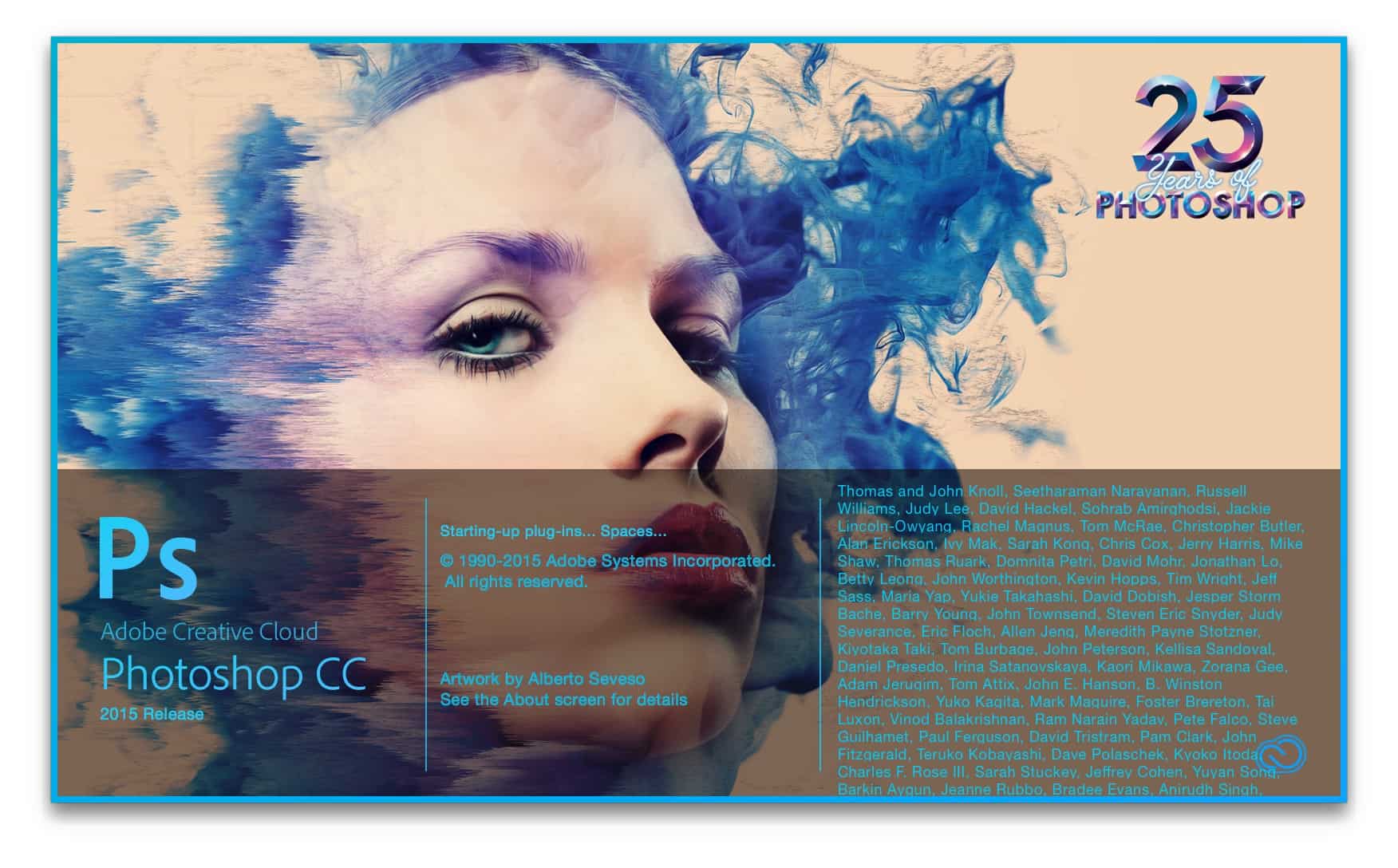When I export from Illustrator the quality is pretty low and pixelated.
When I work with a logo, and when I try to export it, in all possible formats and sizes, it seems incredibly pixelated. I have attached a tif and jpg in two very different sizes and you can see here how it's pixelated, nobody knows what's going on? He drives me crazy...
The problem you are having is that your little logo becomes noticeable anti-aliasing where the edges of your objects are not exactly aligned with a grid of pixels. In the image below, I created the object on the left at a size of 19 by 13px, but the preview but underlying pixel grid (see > overview pixelated), shows that all the edges have applied anti-aliasing because it focuses on pixels instead of the tail with the grid. (In the info panel, you can see that the X values and are 425,5 and 189,5.) I duplicated the object and put it right so it aligns with the pixel grid that eliminates then any anti-aliasing, because all sides are aligned with the grid.
So the only way you are going to get a little more beautiful this logo version when you export it to a raster image is to make adjustments to the smaller size so it aligns with the pixel grid, but that may not be an option because then you want to change the logo. I wish I had better news for you, but a lot of small text in raster images usually does not work well.
Tags: Illustrator
Similar Questions
-
The transparent edges in psd exported from Illustrator
Hello community,
I have something to do when I export from Illustrator as a PSD using the artboard. It ends with a line of transparency around the edges, and is larger than the size of art exported. She earns environ.01 in. on the edges, and when I use "toppings transparent pixels" in Photoshop, it adjusts downwards so it won only de.07 inch around the edges, but does not lose the last line of pixels which are semi-transparent. I use a script that exports, then it re-imports and places it in the Illustrator file, effectively share the vector to raster. It is part of a larger process, I have no control, if the process is not something that I can change, otherwise I wouldn't do that.
Why it exported with this line of transparency at the edges? It is at the origin of the white lines appears in the file gets it re-imported to. So far, it was okay because it shows that in the bleed, which gets ready. Later, however, this process is supposed to be used for the non-purge elements, and the white lines are appearing. This is a close-up of an attached example.
Someone has ideas how to stop from happening?
See you soon,.
Emmy Williford
Hi Emmy,.
transparent pixels are the result of the conversion of inches in Pixels.
Thumb = 860.4 11.95 Px
As a pixel 0.4 is not one extra pixel is added to the file.
Set your Pixels (Ctrl-click sovereign) rulers and ensure that the work you want to export is only complete pixel.
Even if you work with whole pixels, you can also consult the resolution: 72 or a multiple thereof is ok, but some resolutions may introduce additional semi-transparent pixels anti-aliasing
Kind regards
Tone
-
Export from Illustrator, inner glow effect pixelated
I design a keyboard emoji for a client and I used the aesthetics > feature of inner glow that correspond to the typical style emoji. However, when I export from illustrator as a .png, despite the expansion of the appearance, the effect of inner glow ALWAYS appears pixelated.
I'm not zoomed in. The rasterization of the Document settings are correct. Is this just a problem with the help of the effects in Illustrator? I'd really hate to have to use photoshop for after their design perfectly in illustrator.
I have also included a screenshot of what it looks like in illustrator. Halp!
christophvenckus wrote:
expand appearance, scale up to 1200 x 1200
There is no point at all.
Develop the appearance makes your non scalable resolution. Expansion after this step will only broaden your pixels.
-
When you export from adobe story to the final draft, there are numbers rolling down both margins. How can I get rid of them?
So that we can suggest an appropriate workaround solution, we would need to have a look at your script of history
Can you please mail version ".stdoc" of your script of history we at [email protected] ?
You can export your Story script in the format '.stdoc' by ' file > save to disk ' option
-
Hello all: I have a problem with my Illustrator? When I export final work, the text that is does not, I can config it? I have try several times, but still cannot fix it. inactiveforumnotifier Newsgroup_User Zoheir Illustrator
What is the format of your final work? How are you viewing? What version of Illustrator do you use?
Here are some common reasons why your type might be missing - is your type completely on the artboard and bleed?
Is your type on a layer that is set up to print not? Is your white type and position it to overprint?
-
Why my settings do not stay when I export from lightroom?
I shot a video with expose too low so I imported into lightroom4 and set up the exhibit, it looks a lot like lightroom, but when I export the video and open it with another program that's just like the original. Why my settings do not stay when I export from lightroom?
Jean-René Daoust says:
I shot a video with expose too low so I imported into lightroom4 and set up the exhibit, it looks a lot like lightroom, but when I export the video and open it with another program that's just like the original. Why my settings do not stay when I export from lightroom?
You will need make a new version with the settings being applied during export. Lightroom is non-destructive, while you can see the changes made in Lightroom if you export under the original... it's what you will get, the original unmodified file.
-
on Windows pc, I don't see a folder 'My Photo Stream', I think that all the photos are in the download folder, but when remove it from there, the status is not replicated in icloud. Help, please.
Hi vibenas,
If you plan to use iCloud photo library with your Windows PC, article below the setting Details link and use this feature.
Set up and use iCloud photo library on your Windows PC
https://support.Apple.com/en-us/HT205323Sincerely
-
When I start most of the programs that is lock and on the taskbar it says program does not. How can I stop this from happening?
Original title: Windows Explorer
It is a good number with a boot drive (C:\ drive) that is cruelly of free space.
A healthy walk NEEDS 20% free space at least to work properly and prevent your suspension system.
Several causes are possible, but check your free space. Upgrade your hard drive if necessary.
More RAM might help too.
Check these before you attempt to update or install anything more.
-
Personal Verizon has me download pictures from my old cell phone on my laptop. How now EXPORT from my laptop to my new phone and my Tablet?
This is largely dependent on what kind of new phone or tablet you have.
An alternative could be to put the files in Microsoft OneDrive (online free player to store your files from Microsoft). Then add the OneDrive app on your phone and Tablet so you can download the files.
If you want to use more, OneDrive also has the ability to automatically add the photos you take on your phone in your folder OneDrive. If you have the OneDrive app on your portable computer, the photos you pull on your phone would immediately synchronize with your laptop, always. Ideal for making them easy to reach and use and also a great backup Pack your phone breaks. Good, end of announcement :)
-
I recently burned music CD blank so I can enjoy some songs in the car. After that a few discs engraved with success, I received the message "Windows Media Player encountered an error when burning. Check that the burner is connected properly and that the disc is clean and not damaged"when trying to burn audio. To see if it was the m drive, I tried to burn audio files to four separate discs and each of them had the error message. The discs are brand new and have no information on them. I do something wrong or is my burner disconnected? Thanks for all your help and your support! I hope that we can find the cause of this problem so I can continue to make the CDs.
Consumers concerned,
Cody bridges
Could you also confirm that it is playing the discs ok?
Run the sfc tool and see if it shows anything... instructions here.
http://support.Microsoft.com/kb/929833/en-us
-
Dear Sirs,
Nice day
I just downloaded photoshop cc 2015 and I bought it... when I try to open the icon starts to jump and then it disappears and I can't go through the application.
Please help me as soon as possible
Kind regards
You see the splash Screen When you open Photoshop CC 2015. It looks like this
Otherwise, try the steps mentioned below
- With all the Adobe apps closed off creative Application of cloud and sign sign check connect and disconnect activate Cloud Creative applications
- Try to reset the Photoshop preferences (we assume that you are using a MAC computer)
Hold down Command-Option-shift keys at Photoshop startup, and then click Yes on the Prompt.Refer using Photoshop | Preferences
Let us know if this helps
~ Assani
-
Export from Illustrator to draw when your copy of Illustrator CC is a licensed site copy...
How to export to Illustrator Illustrator CC when my copy of CC is not related to my CC account because it is a site licensed copy company!
Hi Ben,
In order to send jobs to draw Adobe Illustrator CC, you must be connected to your mobile device and your desktop creative cloud with the same Adobe ID. You cannot send on the desktop that is created in a different account.
Sue.
-
When I export from LR 6, the exported file loses saturation?
My export settings are default and sRGB mode. When I open the folder in windows, the preview of the edited photo is incorrect, when I double click on the file and open the file is exactly how I edited it. However, when I try to download anywhere, or by e-mail, the file is showed the preview, with the loss of saturation and hue slightly different. Any help would be appreciated
Here is the picture edited in lightroom
Here is the preview of the picture exported in Windows (windows 8.1) Photo Viewer window lightroom for comparison. You can see that the colors and tone are incorrect
When I opened the file, the colors are correct...
and when I download anywhere, or by e-mail, the file is
Here are my preferences settings
any help would be apprecieated
Just checked on your screen where you see the display of Lightroom. It's pretty clear that you have a corrupt monitor profile. You can see it in the fact that the grey area under your histogram is not neutral. This only happens if the monitor profile is corrupted. This happens sometimes when you use canned profiles for your display installed by the drivers of the monitor or by the manufacturer and is unfortunately quite common on windows machines. You must calibrate and profile your monitor using a calibrator material like a Spyder, i1display, ColorMunki, etc... If you do not, you must set the display profile to sRGB (check the color management tab in the properties of your screen pane) and then get one as soon as you can. You can even rent them to a place like lensrentals.com if you do not want to spend the $100, which will cost cheaper ones. They are essential if you do no editing on a computer work. You can't trust your display at all if you don't calibrate.
-
Hello
I designed something in Illustrator to 5x7in I want to export as a PNG to keep his transpareny and its going to be used on a Web site, however this export as it is 72 dpi just isn't sufficiently clear. Is it possible to export as a PNG at 300ppi, but keep the original pixel density?
Thanks in advance.
72 dpi and 300 PPI ARE the pixel density. You cannot export a 72 dpi image, which has a density of 300ppi pixel.
You can find the export under 300ppi, then open and use save for web Photoshop with yields better results.
-
Why quality does not suffer when I export from Keynote in Quicktime to iMovie?
It looks a lot like the Keynote, but at the time wherever he gets into iMovie - the keynote presentation quality suffers. I'm looking to import and edit in iMovie without loss of quality. Any suggestions?
Hi, jimandveronica,
Preview is a display of low resolution for editing purposes. To judge the quality, you need to visualize the final product, that is to say, after having
share your movie. Try sharing it as best (res pro), which will give you the best quality.
See you soon,.
-Rich
Maybe you are looking for
-
Screen scrolls when in friends with games on facebook
When friendship with games - scramble - the screen with himself scroll down without my help of the bar to the right of the screen. This happens a few minutes after I opened the screen on the screen of scrabble.THX Greg
-
I was able to load videos 26 then he stopped down. I checked the preferences, the version is 4.9.24, I can see that the video is listed next to the icon, when I drag the mouse over it. I support download icon, when the video is running. I click next
-
Video files (.mov) are not displayed "a plugin is required to view this content.
Mac user. Video files (.mov) are not displayed "a plugin is required to view this content. This plug-in is needed and where can I find it?
-
Someone can tell me if I bought a Toshiba laptop in the United States, so can I buy a power cord for the United Kingdom do not use a plug adapter?
-
Re: Toshiba DVD player does not work
I bought a Satellite L510 and installed upgrading Windows 7, now DVD Toshiba program does not... It is said that missing modules... ideas?