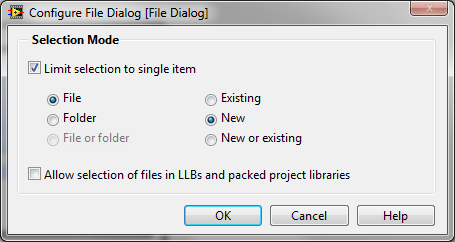Why can't I print PDF files? dialog boxes say cannot print and no pages have been selected
I was unable to print PDF files with dialogs saying 'unable to Print' and 'no pages have been selected. Have uninstalled Adobe and reinstalled Adobe Reader DC without change! Have you tried printing as image, copy it to the hard drive and create a copy by using Save as... All to no avail...
Hi Doug,.
Make sure that the printer drivers are PDF print troubleshoot update | Acrobat, Reader
Also, try to temporarily turn off Mode/mode protected under Edit > Preferences > Security.
Let me know how it goes.
Kind regards
Nicos
Tags: Acrobat
Similar Questions
-
Why can I not print a web page of my phone Android 4.1 on my 8500 printer? e print works.
Why can't I print a web page of my Android Samsung to my Officejet Pro 8500 a. ePrint 4.1 works, so I can send emails to my address e-print, but when I try to print a web page, it says that I don't have a printer. Can someone help me with this?
Just got an update to the Android from HP ePrint version.
He now has the ability to print web pages! Thanks HP!

WyreNut
-
I can't upload a pdf file to the cloud. Is it because I have attatched pictures?
I can't upload a pdf file to the cloud. Is it because I have attatched pictures?
You may consult the following link:
Could you please let me know what happens when you try to download the pdf file in the cloud?
Have you tried to download another pdf file?
Thank you
Shivam
-
When I try to print two important documents, I first get a little screen that says that the document cannot be printed, then a second small screen that says no pages have been selected.
Hi oldrealist,
Try the following: open Adobe Reader | Change | Preferences
- under Documents, change "Show the documents in PDF/A mode" Never.
- under (enhanced) protection, clear the Safe_mode at startup.
Let me know how it goes.
Kind regards
Nicos
-
Until a few days ago I was able to print a PDF from Acrobat Reader ms in Windows 7. Now I get "the document could not be printed." The next panel says "there are no pages selected to print," even if all the pages have been selected. I've uninstalled Reader and reinstalled, but the problem remains. I also tried to repair the installation and that doesn't work anymore.
Thanks for the tip. It turned out that kind Reader has been commissioning in protected mode. I changed the setting and it prints now as before.
Thank you
-
"This document may not be printed, no pages have been selected for print".
When I go to print, Adobe Reader said "this document may not be printed, no pages have been selected for print". Has anyone experience this problem? And if so, how you go about fixing it?
Hi cindeer74034810,
Try the following: open Adobe Reader go to edit-> Preferences menu
- under Documents, change "Show the documents in PDF/A mode" Never
- under the (enhanced) protection, clear protected at Startup Mode
Let me know if the problem persists.
Kind regards
Nicos
-
Why can't convert us pdf files to Excel with success.
Someone can help, we seem not to be able to convert PDF files to Excel. The conversion of all the news are blurred.
Thanks Rahul, we seem to have overcome the problem. It was a particular file that we think have been encrypted that not converting. We are able to convert others. XX
-
I download files but they won't read
petef please help us to WendySelepe!
Hi WendySelepe:
If the Adobe REader application does not help, please let us know the URL of the PDF file you want to download and your version of Firefox for Android (35?), the version of your operating system Android (e.g. Kitkat 4.4, 4.2 Jellybean, icecream sandwich 4.x, etc) . There are problems with the PDF and downloads generally before but most of them is now fixed.
Good week end!
... Roland
-
Why can't attach a PDF file in gmail
When I try to attach a PDF file (or any file type) to an email in Gmail in Firefox, it still fails. I actually had a little real PDF to fix this morning but then tried a little bigger and it has just failed. I have no problem with it on IE or Chrome.
Hello
Try clear your recent history:
Check if this happens in safe mode:
Check if your plugins are updated:
Try going to Subject: config and check if the plugin.state.java option is true seted
-
Hello, how can I insert a PDF file into a Pages Document?
How can I insert a PDF file into a Document that I wrote with Pages? I know that I used to do with Windows Word.
Drag it out of the Finder.
Peter
-
How can I edit a PDF file in windows 8
How can I edit a PDF file in windows 8
Find and install a PDF Editor...
http://www.bing.com/search?q=PDF+file+editor&src=IE-TopResult&form=IE10TR
-
File dialog box, slow down execution
Hi all
I'm using Labview 8.2.1 with Windows XP.
I have a program that allow the user to select a file or folder through the file dialog box.
For some reason that I do not understand when this dialog box is displayed, in another parallel while loop, execution time will slow down.
Put on my Panel before LabView command file path without any code and press "Browse" button of file as indicated on attached picture_1 birng slow down execution of the penalty loop.
Any body could explain why this problem occurs?
By turning off on setting LabView tools ' file dialog boxes use native "(picture_2). the problem disappear. Unfortunately, this kind of old dialog is not practical...
If anyone with an idea he could help me.
Thank you.
Hello
I finally understand why my acquisition loop Scanback increases when I use the file dialog box.
It's because I have too much access (by reference) indicator on front panel as graphics.
Avoiding the using references, scanback log up a few ms and down quickly.
Thank you.
-
File dialog box cut the default name
Hi all
I recently migrated from LV2011 to LV2012 and I have a problem with the dialog file Express vi. It seems, that in LV2012 the Windows dialog box that appears after invoking the file dialog box, adjust the default name to 14 characters (or rather the chain moves to the left so the first x characters are hidden). Please see screenshot attached screen and VI. It's OK in LV2011 (have tested the same code yesterday on another PC with LV2011). Is there a solution or the solution? This is a minor bug, but given that my application is distributed to a customer who pays it mind rather

Thank you for your reply, Andrew!
Your VI not exactly help me with my code, but it helped me to find the path
 . Unfortunately, when I used your VI, the behavior was exactly the same as with the file dialog box. But I noticed that it works only when I select 'create' to the function input terminal (with "create or replace" or something else I've known the cutting chain).
. Unfortunately, when I used your VI, the behavior was exactly the same as with the file dialog box. But I noticed that it works only when I select 'create' to the function input terminal (with "create or replace" or something else I've known the cutting chain).Then I tried to override the setting of file express VI dialog box of 'New or existing' on 'New' with this setting, the file dialog box works very well (and there seems to be no difference between 'New or existing' and 'New').
This problem is solved, thank you once more!
-
Why can I not print pdf more w / upgrade Adobe reader?
Why can I not print pdf files? This was never a problem with the previous version of the Adobe reader software?
Thanks for the reply. I thought about it. Everything is good.
Bing Miller
Printing Dept.
Economy Office Supply Co.
Sent by iPhone
-
I can't convert a pdf file to Excel. Error message says it can't convert. I don't know why
I can't convert a pdf file to Excel. Error message says it can't convert. I don't know why
Thanks for responding. I fixed the problem
Michael Gulley, CPA
CHIEF FINANCIAL OFFICER
Maybe you are looking for
-
HELLO, I bought an iphone 6 s it is not second hand and not used by someone else out of me What happened is I broke my screen that made the touch broken too, so he makes bad passwords by himself up to her the Saturn connect to itunes, when I finally
-
iPhoto has stopped working. When I try to download the latest version, I massage "this update is not available for this Apple ID either because it was bought by another user or the item has been refunded or cancelled."... why?
-
original title: X3DAudio1_7.dllWhat is this .dll file and why keep is asked to install it in order to get my games to work?
-
active digital lock still does not work
-
Develop an application from command line using LabVIEW
Hello Is it possible to generate an executable command line (CLI) uses LabVIEW? This CLI exe is called with some arguments in command line by another application (written in Visual Basic). The LabVIEW run-time engine can be installed separately on th