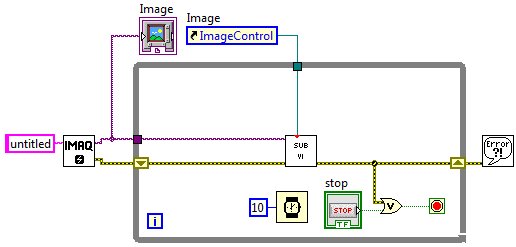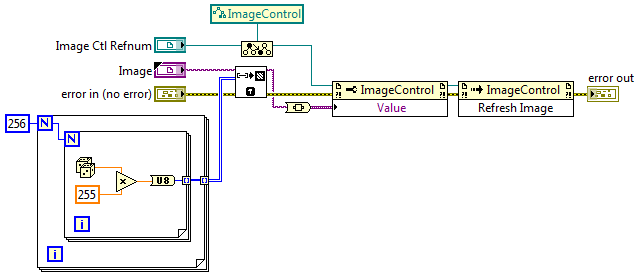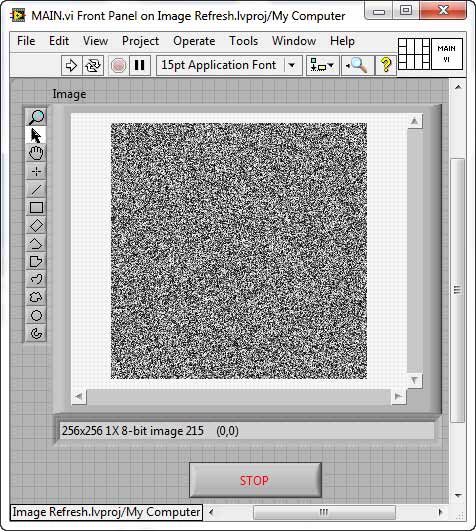Why the comment Panel keep appearing
Hi, I created a form of an electronic document using LiveCycle, but now everytime I open the form in Acrobat keeps open the comments Panel. I can close or hide but appears when the form is loaded again. Thank you
Frank
HI -.
Change the initial view for the file.
Choose file > of Document properties and click the initial view tab. You will see that the notes pane shows as indicated by the behaviour of your document. Click on the drop down arrow and select Page only. Close the dialog box and save the document again. It should then open with just the displayed form.
Donna.
Tags: Acrobat
Similar Questions
-
Why the Windows Installer keep popping up, either on a web page or an e-mail to the office when nothing is installed. No way to stop that... ?
The desktop of your computer, click on the tab "Start", usually located at the bottom left of the screen (on Vista, it's maybe the windows symbol instead of the word 'Start').
Now, find and click on the program title 'run '. Vista users can locate this program by typing "run" in the area of research at the bottom of the menu 'start '.
Once you open 'Run', type 'MSCONFIG' in the empty box and click 'OK '. This will open the System Configuration utility.
With the open System Configuration utility, select the tab "Services".
Scroll down the list of services (it may be advantageous to click on the 'service' column to sort the services by alphabetical order) until you find the program "Windows Installer".
Now, click on the checkbox next to the name of the Windows Installer and click on the button 'Disable' at the bottom of the Configuration of the system.
-
When I click on the link view comments on newspaper articles and online e, nothing is displayed. When I use Firefox at work or that you use Internet Explorer, comments are displayed under article.
Hello mhburton313, you can try to reproduce this behavior when you start firefox in safe mode, once? If not, perhaps an addon intrudes here...
-
I have a large project that involves updates of several hundreds of people, each bid changes in a separate PDF file. Can I keep the comments panel open by default? Having to open it again for each PDF is extremely heavy, especially since it takes 15 to 30 seconds to open every time.
Last version of Acrobat Pro DC
iMac 27 inch late 2009
OS X El Capitan 10.11.6
No, sorry. You have to open it manually each time. I feel your pain!
-
Annotations document missing from the comment Panel & submenu
My company has deployed Acrobat X on a large part of society, either through manual facilities but also packed, and none of them seem to have 'Document annotations' tools (text box, legend, lines, forms, etc.) available in the comments panel or a submenu. The only way to get them is to add them as quick buttons to the tool on the application bar. Anyone encountered this?
Windows XP SP3 and Windows 7 Enterprise
Acrobat X Pro 10.1.1
With no file open, or an open file is protected from the markup, the bureau notes in Acrobat X pane will show the Annotations and review (with entries in the Annotations Panel disabled) committees.
With protected mode enabled in Acrobat X, the same two panels appear (as in protected mode the user interface is displayed captives Adobe Reader, Acrobat not).
Enjoying a beautiful line unsecured, OIOS comment pane will display all four panels (Annotations, drawing annotations, review and list of comments); Although the three first is visible can be controlled by the context menu "show or hide the panels' in the upper right corner of the pane header.
When integrated Acrobat X running in a Web browser, the functionality is a bit different - Annotations, annotations of drawing and comments list panels are always displayed, but their tools are disabled unless the PDF is part of a supported revision cycle.
If this is not what the Seattle user knows, so it's a specific installation problem. It's not "as expected".
-
in applications, the loading mark keeps appearing and can not complete downloading the trial of Photoshop and Dreamweaver.
Please read https://forums.adobe.com/thread/1499014
-try some steps such as changing browsers and disable your firewall
-also clear the cache of your browser if you start with a fresh browser
-check the file hosts for blocked entries https://forums.adobe.com/thread/1912777
http://myleniumerrors.com/installation-and-licensing-problems/creative-cloud-error-codes-w ip.
https://helpx.Adobe.com/creative-cloud/KB/creative-cloud-desktop-application-failed.html
http://helpx.Adobe.com/creative-cloud/KB/failed-install-creative-cloud-desktop.html
-
How do to update and refresh the main panel image appears inside the Subvi?
Hello world
I have an image to display the command that is in my main draw, and I have a Subvi making some process works inside.
But what I did inside the Subvi cannot be seen in the main panel.
I used the image session controls than nodes input/output for Subvi.
If I use the view control image as input for Subvi node,
I see that the actual time appears in the Subvi Panel,
but this isn't what I wanted.
someone at - it wise?
aricn wrote:
BTW,
inside the Subvi, I pass the transformed result the Vale to property node or the Vale (signal), even I call the metheod "refresh view", nor have the effect.
Strange.
For example, it is your main VI (where is placed the Image display):
It's your Subvi, where poster Image is updated by reference:
Now, image display updated in Main.vi Subvi:
Project (LV2012) as an attachment.
Andrey.
-
The update even keep appearing after that I did the update
I have a notification of update, I did the update, but for some reason it keeps appearing.
Hi KennethBenjamin,
Update is offered several times?
This problem occurs when one of the following conditions is true:
(a) an error has occurred during installation. The update has not been installed.
(b) the update has been installed. However, a file was not updated to restart the computer.
In order to diagnose the problem, you can check in the history of Windows Update if the update has been successfully installed.
See the Windows updates are installed
You can follow this link and check if the problem persists.
Troubleshooting Windows Update or Microsoft Update when you are repeatedly offered an update
Hope the helps of information.
Please post back and we do know. -
Why the comment is considered ddl statement
Hi all
In an interview, asked me 'why comment is considered a DDL statement if it does change not the structure of an object'.
My answer was if it does not directly change of structure of an object (table, column, view etc.) and however it provides information on this subject.
Comment also adds data in the table data dictionary.
But the interviewer was not satisfied with my answer.
I tried to look for the answer on the web, but did not find a lot of details.
Could someone please suggest something on that.
SomeoneElse says:
Because it performs a validation.
Each Oracle DDL commits implicitly but DDL is not all that implicitly commits. And this not is not commit defines what talking about DDL statement. One of the features of the DOF is active DDL change attributes of objects and that is exactly what COMMENT. He adds comments of the table/column and we can discuss how significant are comments, but it does not change the comments in fact are attributes of objects.
SY.
-
Difficult question, why the transformation Panel said 'no shape properties' when I select a path?
Hey, Zuko here (no, really I'm Erik)
I have a bone to pick with the AdobeIllustrator CC race Committee. Before, I thought I knew everything there was to know about this Panel. But now, I hit a road block, it seems that no one else in the internet faces. My question has to do with how the traces of the pen are treated by the race Committee and (I guess) if they are recognized as "smart shapes.
Here's the problem: normally when I create a path with the pen tool, I can immediately afterwards, select it and transform it using the Panel forms (especially the transformation Panel). This means that I can choose the width of profiles, create dashed lines, etc. However, something happened to illustrator between yesterday and today (I don't know what) and now when I create a path with the pen tool and select it, the transformation panel reads: "no available shape properties." Or something between these lines.
I am currently using Adobe Illustrator CC as I already said, my operating system is Windows 10, and the only thing that has changed in the way that I use work is connect with the intuos pen tablet. (Not plugged in now, I'll perform an exorcism on her.)
That's all for now, I don't have screenshots, but once I get off work in 8 hours, I'd be happy to give them.
This is my desperate hour... Help Adobe creative community, you're my only hope. * static *.
-Erik
Erik,
If not more specific/bright suggestions appear, you can try the list:
Sometimes, (some) things may fail or stop working for no apparent reason. When (other) possible reasons/remedies do not work, it is perhaps a kind corruption (temporary or permanent), or even preference settings which disturbs, which can be cured with something on the following list put in place in order to provide a catch-all solution for otherwise intractable cases. It starts with a few easy suggestions and safe) 1 and 2) for cases less serious and goes two ways 3) and 4) to reset the default preferences (easily but irreversibly and more laboriously but more completely and also reversible), then follows a list 5) various other possibilities, and it ends with a complete reinstallation 6). If no other suggestion doesn't work, or if no other suggestion appears, you can start on the list and decide how to go or who can apply.
The following is a general list of things, try when
(A) the question is not in a specific file,
(B) you have a printer installed, connected and turned on if it's a physical printer (you can use Adobe PDF/Acrobat Distiller as a printer by default without the need to have a printer on, of course you will need to specify when you really need print on paper), and
(C) It is not caused by problems with opening a file from external media (see below).
You tried/made some of them already; 1 and 2) are easier for temporary strangenesses and 3) and 4) specifically may be corrupted/inconvenient preferences); ((5) is a list in itself and 6) is the last resort.
If possible / there is, you must record a current work first, of course.
(1) close Illy and open again.
(2) restart the computer (you can make up at least 5 times);
(3) close Illy and press Ctrl + Alt + Shift / Cmd + Option + shift during startup (easy, but irreversible);
4) move the folder (follow the link with this name) with closed Illy (more tedious but also more thorough and reversible), for CS3 - CC you can find the file here:
https://helpx.Adobe.com/Illustrator/KB/preference-file-location-Illustrator.html
5 look through and try the relevant among the other options (click on the link with that name, item 7) is a list of the usual suspects among other applications which can disturb and confuse Illy, point 15) applies to the maybe CS5, CS6 and CC);
Even worse, you can:
6 (A) uninstall (check the box to delete the preferences, if any), B) run the cleanup tool (if you have CS3/CS4/CS5/CS6/CC) and C) reinstall. It is important to use this step three way: otherwise, things may persist.
-
Why the Align Panel is missing?
Anyone know why the Panel alignment in Indesign is not under the window > object and layout > Align? I can only see Pathfinder and turn it into object and layout! My Indesign is corrupt?
It may not have loaded too. Just quit and relaunch. If she is still missing from the Extention to manage "InDesign > manage Extensions" and make sure that it is enabled. Disable and enable if it is enabled and that it must bring back to life. It will be the second item in the extensions Manager in most cases.
-
IPad 3 no comparable with iOS 10. Then why the App Store keep sending updates?
I understand that the iPAD 3 will not accept iOS 10. Why the APPLE APP STORE continue to try to push updates of my apps?
App store updates are regardless of updates to iOS. Even if you don't update to iOS 10, you will always get updates from app store.
-
Why the background objects are appearing on top when an image is placed in indesign?
I have a customer provided logo vector and looks fine in Illustrator, but when I place it in InDesign or rasterize the part of the background image is reflected upwards, then prints even in this way. Any ideas how to solve this problem?
The black line on this element of context is set to overprint.
- Re-open in Illustrator, select the item and see the attributes Panel.
- Uncheck the overprint Stroke.
- Record.
-
Why the Troubleshooting tab keeps re-appearance?
For some reason, when I use Firefox, I get multiple instances of the tab notes of FireFox and the FIrefox Troubleshooting tab. How I got these tabs to prevent reappear and permanently? Thank you.
I'm glad to hear that your problem has been resolved.
I hope that you will continue using our products and we thank you for contacting the Mozilla Support.
-
Rich
It may be that the race is too small to be noticeable on large print media.
- What is the weight of the race?
- What is your PPI image?
- What is your size of the image - height & width?
- What is your print size?
Nancy
Maybe you are looking for
-
my card is out and I need to find a replacement.anyone know a decent? do not games but who want a good card.thanks in advance
-
6551card and missing a flash memory samples
Hello I use a card HSDIO 6551 and I have some problems to acquire some data. Here's the problem: I use channels 0-7 to send commands to a nand flash memory and I also use this channel to read data memory then sent me (it's a multiplex bus). I configu
-
Change/Override Default Email Viewer
Hello I'm trying to replace the native mail client for specific emails. Differentiate these emails is not a problem. When a user receives these 'special' emails, I want to open my application to view when they click on the email in the form of Messag
-
Acceso a una biblioteca fotos in equipo
Puedes crear el acceso UN repositorio fotos between 2 personas? The idea seria what pudiera access one cloud of en a mismo archivo several personas. Gracias
-
When I create two keyframes at the same position between keyframes at different positions this way adds a loop. How can I get rid of the loop? I was just by dragging the handles on the vertex point, but I want to get rid of the loop together.