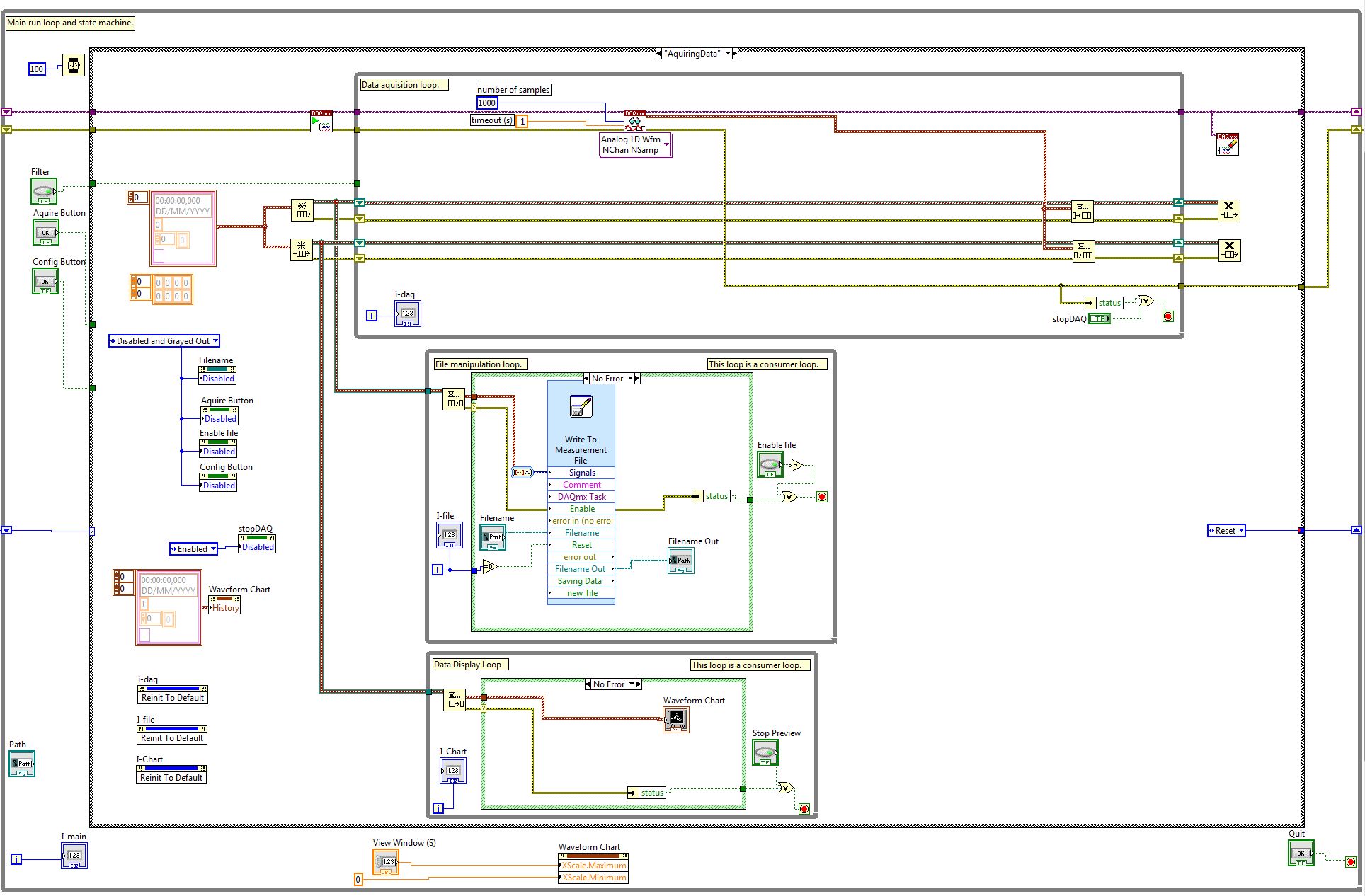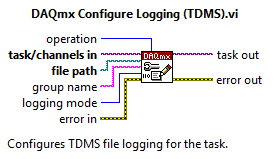Why the size of my file is so huge?
I just started using the App to draw Adobe Illustrator on my tablet a few days ago and now noticed how big my file obtained.
My device crashes because I'm running out of free space.
My project is over 20% and I almost hit 4 GB!
I even put in place all the layers and resized to make it smaller, oddly enough, it's the largest 1.5 GB file...
What the hell is going on? I hope someone has an explanation. The app is just great and I hope to work with her more, but take as much space makes it unusable for me. I feel like im the only one with such a problem, I am just learning to work with illustrator propably so it is wrong to some beginners-_ -.
Or perhaps that these files are supposed to be that big? If Yes, I would need 20 GB + for a project finished, that can't be good...
Another question is if it's possible to somehow save my projects on my SD card.
I use an android Tablet by the way. I hope someone can help me!
Hi Catalten,
This is definitely not sound right (I have seen this question before developed on iOS, but not on Andorid). A number of things:
What version of draw for Android are you using?
What Android Tablet do you use?
Can you sign in with your Adobe ID to http://assets.adobe.com/assets/mobile?filter=draw and see if your project is completely synchronized.
Please let me know and we'll take things from there.
Sue.
Tags: Adobe Draw
Similar Questions
-
Why the size of the system table space is limited to 16383 MB
Hello
I use 10.2.0.3.0 on linux 64-bit
I want to know why the sysaux tablespace data file size is limited to 16383 MB as stated in the Enterprose management, I use linux 64-bit
SYSAUX tablespace
Size of the file (KB) 716800
Yes AutoExtend
Increment 10240 KB
16383MB maximum file size
16383MB maximum file sizeA data file can have up to 4 MB blocks (http://download.oracle.com/docs/cd/B19306_01/server.102/b14237/limits002.htm#i287915), do the math:
4194304 * 4096 = 17179869184 = 16384 GB (4096 = database block size)
HTH
Enrique
-
Where can I find the size of my file in iPhoto
Where can I find the size of my file in iPhoto. I want to save my 7000 photos on a flash drive, but don't know what size drive to buy?
Choose home in the Finder Go menu, double-click the images folder, select the library and choose read information in the file menu.
The volume that contains the iPhoto library should be in Mac OS Extended format.
(143187)
-
Reduce the size of a file created by "write to waveform.
Hello
I'm using labview in 2012 and I have a problem with the size of the tdms file generated by the function "write to waveform. The data is real time 16 channels in a series of X NI USB-6343 and is composed by the gains of the voltage on the y-axis with the absolute time on the x axis (waveform format). The size of the file is reached a Go command within a few hours. Is it possible to reduce the size of this file? All configurations on the component?
Thanks for the help.
Best regards
Marcelo Nobre
Yes indeed, there is a better way. Instead of using writing on file express VI measure, try adding the DAQmx logging into your task DAQmx (before starting the task):
This method writes the raw binary data unadjusted to the file (2 bytes per sample because it is a 16-bit data acquisition card) with scaling of information in the header of the file. In the example you posted, you write the data which are already put across to the file (double 8 bytes for example). What will make this change you expect to reduce your file size by ~ 4 x.
If you wish you can compress the files once you have finished writing to them for further reduction of size, but there is no support to achieve so that you are currently writing in the PDM file. In addition, you will need to unzip the file until you can access the data in the .tdms file. You can probably get good results with something as simple as the data stored in a .zip file.
Best regards
-
Hello
Where I work, we have a phone call, saving application that creates records of calls as .wav files.
Before placing each record in long-term storage, the application creates a copy of the file (which is smaller) MP3 and then made a calculation of the free space to ensure that there is place in the long term for the newly created file storage.
As part of the application must check the size of the MP3 file that he had just created and - I thought - calculation of space under Windows 7 that determination of the size of the file is sometimes a failure.
(I think I understand, is that a .net function allows to determine the size of the file.)
My query...
If an application has sufficient privileges to create a file in a folder on the drive C: of the PC default also always have the right to determine the size of this file?
Or are these two completely separate rights?
For example, is it possible to have with no other rights granted write access?
Thank you very much.
The order of the questions, you asked:
Yes
Yes
NO.
It is indeed possible to give the file 'write' - access to the account, but not 'read' - access. However, even in this case the account can determine the size of the file.
Log in under the account you are using for the conversion allows you to confirm my answers. To see the size of a file, use Windows Explorer or the Console command "dir".
-
Hello, I have a major concern, indeed saving my file, all who are lost in the background becomes white and therefore the size of my file change (I said that I have create menu UN pour un client, so he must put this file in a usb key to display it on his TV). What should I do?
What file format do you export?
In the case there is the possibility of "Clip for work plan" or "Use the work plan", check that.
-
I have Adobe Acrobat Standard DC and I would be able to reduce the size of PDF files that I could with Adobe Acrobat Professional. Reduce size PDF with Adobe Acrobat Standard DC file? If Yes, where is the button? IN Pro, the button was in the drop down "Document"... Thanks for the tips, Bob
Hi Robert,.
Please visit the following link: https://helpx.adobe.com/acrobat/using/optimizing-pdfs-acrobat-pro.html
Kind regards
Rahul
-
How can I reduce the size of a file less than 3 MB adobe?
Acrobat Pro can do. However, the rate of reduction depends largely on the content of the PDF file.
I suggest that you install the trial version of https://helpx.adobe.com/acrobat/kb/acrobat-downloads.html
-
the textField element formatting dramatically increases the size of my file
I have a relatively simple form for clients to create the stationery business (visit/comp card slip) for themselves, to then send our printing Department
It is built as follows:
Page 1 Instruction, business cards and samples of model sheet, the client fills text fields and a button to save/email
Page 2 is a sheet A4 10 subforms, a copy of the original card on Page 1
Page 3 is a sheet A4 3 subforms a copy of the original model on Page 1 sheet
My 3-page PDF file is 3 MB, with a total of 119 KB of images embedded in the file. During the re-creation from scratch, I noticed that when I edit the textfield object to a specific size, to remove the legend, change font, etc., the size of the file increases. Only a single text field treated as this added an another 400 KB of the size of my file.
I am following the format of a similar form that has as much information (maybe more), and this file, over 2 pages, total not more than 800 KB. There are several text fields for the customer to add their details.
Could I have a bug?
Are there problems of incompatibility or conflict with other software?
All this experience and found a solution?
Using LiveCycle Designer (9.0) ARE on Win 7 64-bit. Have you tried a recent update for CS6 (e-Learning suite) who screwed up other parameters of the software and have since removed it (CS6) for now.
Thank you
DOM
It may be the police that you changed in your field. Try to use as little of different fonts as possible. Otherwise, if it's a popular font that you are using you can remove the option of them be incorporated into the form. File > properties > Save Options and uncheck the box embedded fonts.
Kyle
-
Hello
I would like to reduce the size of SWFs for easy download. Is there a way I can reduce the size of swf files
You can reduce the size of swf files by optimizing the content you put in or keeping the content as external resources that load you dynamically, such as image, sound and video. For images that you import into the library, you should reduce them to the size they will be used in the file as well as them through optimization advanced such as one that provides Photoshop (except for the Web).
-
Why the same photo's file size different in Photos and in the Finder?
I have a photo size 4608 x 3456. When I open the file information in the Apple's Photos app, it says that the file is 7.8 MB. When I open the same photo in the Finder and look at the news file, it is said that it is 3.1 MB on the disk. Why does this happen? All other metadata is the same in the pictures, Finder, Lightroom or Photoshop, but I can't understand why the file size seems to have changed since I dragged photo pictures to the Finder.
Thank you.
How you view the photo in the finder (you shouldn't be messing around inside the photo library)?
If you export or drag / drop you create a new file with a different compression - using export allows you to control what
LN
-
Why the size of the files there so much CS5 for CC increase?
I have created a lot of logo EPS files and noticed that the file size was much larger than usual. When compared using CS5 vs CC, I created a file, CC versions are much more important. I understand that the file size 'creep' is normal during the passage of a generation from one application to another, but this increase seems a bit excessive. Is there a preference I'm missing who would get the file size down to something more normal?
I did a test comparing a file done with Illustrator CS5 with file done with Illustrator CC 2015 (v9.2.1). I have created a document in the blank letter format and does even not any work of art, and this was the result:
File HAVE
CS5 = 57 KB
CC = 711 KB (an increase of 12.5 x)
EPS file
CS5 = 241 KB
CC = 1.7 MB (a 7 x increase)
Because these files are empty, most of the options that appear when save files does not really affect the size of the file, even if I DO NOT embed ICC profiles and ALWAYS uses Compression.
The funny thing is, if I open the file AI CS5 and then re - save as a file HAVE CC, the file remains low on 58 KB. If I open the file EPS CS5 and re - save as an EPS CC file, single file size goes up to 828 KB, which is still much smaller than the EPS in CC file.
The problem I have is that I create logo suites that are composed of many different logos files. I never had a problem with the size of the file before, but some of the files even create a ZIP file is to big to e-mail. Especially since some of my clients have a 10 MB limit on attachments to emails and some of their firewall prevent me from being able to use services like Dropbox.
Did you run the button remove items unused Panel action? In fact, I modified this action to delete all the
not used:
brushes, graphics, tank Styles & sale, swatches, symbols
and of course save compatible pdf power on and off.
If you want to send a file (use any link ftp service such s dropbox, hightail), we could take a look at this.
-
reduce the size of a file OVF...
Hello
Whenever I have a VM machine to export to a file OVF, it seems that the file is too big. I would like to know how I can reduce the size of the file, because it is too important?
I am using VCenter 5.1.
Michel Vaillancourt
Why not use an OVA which is an archive files of the FVO and then use gzip or ZIP to compress more?
-
How can I reduce the size of a file of numbers?
I have a file that is too big to 650 MB. It is mostly text. I found 1 sheet which is "inflated". I tried to copy/paste the columns in a new file, but it ends with lines and additional columns that I copied! It seems to me that if I could have something in layers? How can I reduce the size of the file.
If it's really just the text that seems really strange. I repeat what you have already done, copy items to a tim in a new file, and then save after each copy and monitor the size of files. When you see the file size jump exceptionally fast, do NOT save the new file, and focus on the issue. What are the benefits? You paste images into a table as a background fill?
If you did and you want photos, try to reduce the size of the file by using the menu item "file > advanced > reduce file size...» » :
-
Why the LV stores unchanged files in project?
Hello
I wonder why LV 'stores' files in a project that have not been changed?
As a result, my configuration management tool provides these files too, although compare LV shows no difference.
It is annoying because a check-in don't really reflect the list of these files which in fact have been changed?
I can fix it somehow, or is this something inherent in LabView (if so why)?
Thank you
Peter
You have the "separate compiled Code" enabled for your screws?
Maybe you are looking for
-
Can I combine 3 accounts 1 Apple?
I've made several purchases (apps, music, movies) from the iTunes store. Unfortunately for me, until I realized it was a problem, I made the purchase of three different accounts. I asked once before and I was told that it was impossible to combine
-
Drop in severe performance on extended usage - Satellite A200-1AX
Hello worldI have problems with my Satellite A200 about long (3-4 + hrs) periods of use. After this period, the machine knows performance progressive, starting from piercing screams while playing sounds to complete unable to play videos or music, run
-
Cannon D420 scanner does not work for Server 2003, which can make
Is their something I can do for the scanner works as it would for XP GymBob55
-
A manager of W7 activation fails after migration to a new PC
Hi all I'm new to the Community MS and I come with a problem of activation that I hope you can help me solve. I bought a W7 Ultimate in 2010 and I've been enjoying it since then. Activation was no problem then, but now my PC is getting old, and I dec
-
Win 7 - shared folder - sharing turns off sometimes
I shared a folder in Win 7 PC. At any given time when customer accesses to / / ip-address, it's keep on request for credentials. When I turn off and turn on the network in Windows 7, it works fine. What is the real problem. ?