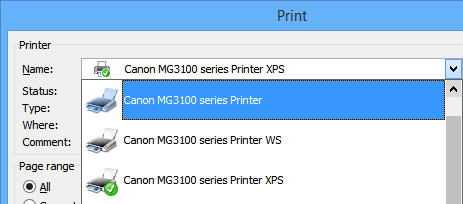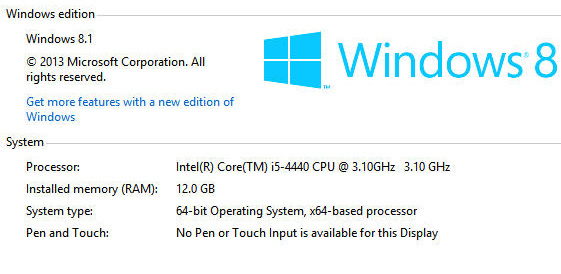Why won't my Canon MG3122 display something else then the XPS and WS versions?
In the devices folder and printer, I see two variations of my Canon MG3122: a printer XPS and a WS:

Does anyone have any suggestions? I use:
It is extremely frustrating to not be able to set the default to an obviously existing printer.
Hi fisch4billf,
You will want to choose the version the default printer WS. To do this, please follow these steps:
1. in the start screen of Windows, click on the magnifying glass at the top right.
2. in the search pane that is displayed, please make sure that 'Everywhere' is selected above the text box, and then type "devices" and select the PRINTERS AND DEVICES option when it appears.
3. Locate the PIXMA MG3100 printer WS series icon, then select SET the PRINTER by DEFAULT. If an arrow appears to the right of the set as default printer option, select the version of WS to the printer again. When you do, a checkmark should appear on the printer icon in the printers and devices window.
I hope this helps!
It has not responded to your question or problem? Please call or write us using one of the methods on the page contact us for further assistance.
Tags: Canon Printer
Similar Questions
-
When I make a rectangle, the left and right edges are a bit fuzzy and thicker, then the bottom and at the top. It seems very strange and I don't know why that is.
I made a new document (72 dpi, preview mode: by default) and I tried to see if it's the same thing on another screen, and it is.
I thought that the problem would be with the 'align on the pixel grid' property but by activating / deactivating it doesn't matter. Maybe it's something with anti-aliasing? "Work of anti-aliasing" is checked in my preferences...
Here's an example, zoom level 100%.
The forms do not look sharp at all. No idea what this can be?
Lieselot,
Or you can try to switch between the GPU and CPU by pressing Ctrl / Cmd + E, or you try disabling GPU performance by clicking on the icon of the rocket in the bar of the App, or on the top of the menu bar, deselect the box Performance GPU. You may also uncheck performance GPU in your preferences.
-
My 5s iphone suddenly showed no service, then I made an attempt to update to ios and itunes connected, now iphone is not enable and display cannot connect to the server and in itunes it shows unable to check your device.please help me
Assuming that you have a valid SIM card in the phone, it is more often symptomatic of a phone that has been hacked or jailbroken to unlock.
Where do you have the phone first?
-
I forgot my apple ID and password, that's why I can't ativate my ativation icloud, but I the EMI and the serial number of my device and all documents in my camera. Please give me an advice. Thank you
-
When I click on Outlook Express, all I get is the blue 'title field' then the hourglass and it won't go any further than that. The blue box stays there indefinitely, and all other functions on my PC just slowing down. Any ideas please?
original title: Outlook express open used
Glad you got it work & you are the very welcome, but some tips to follow in order to avoid this in the future, if you don't mind.
Do not archive mail in the receipt or sent items box. Create your own user-defined folders and move messages you want to put in them. Empty the deleted items folder daily. Although the dbx files have a theoretical capacity of 2 GB, I recommend all a 300 MB max for less risk of corruption.
Information on the maximum size of the .dbx files that are used by Outlook Express:
http://support.Microsoft.com/?kbid=903095After you're done, followed by compacting your folders manually while working * off * and do it often.
Click Outlook Express at the top of the the folder tree so no folders are open. Then: File | Work offline (or double-click on work online in the status bar). File | Folder | Compact all folders. Don't touch anything until the compacting is completed.
Disable analysis in your e-mail anti-virus program. It is a redundant layer of protection that devours the processors and causes a multitude of problems such as time-outs and account setting changes. Your up-to-date A / V program will continue to protect you sufficiently. For more information, see:
http://www.oehelp.com/OETips.aspx#3And backup often.
Outlook Express Quick Backup (OEQB Freeware)
http://www.oehelp.com/OEBackup/default.aspx -
Adobe Bridge CS6 on my Toshiba 32 bit?, I don't know why, but when I try to run this program, then the DEP blocks Adobe Bridge, what's the problem?
This means that the program will use the incorrect memory or he is attacked by hackers or virus. See if there is an updated version.
To allow the program to function in any case type DEP in the Start menu - Help and Support.
Help
Change Data Execution Prevention settings
Data Execution Prevention (DEP) is a security feature that protects against viruses and other security threats by analyzing your programs to make sure that they use the system safely memory.
If you choose to protect all programs, you can always turn off DEP for individual programs. If you think that a program does not run correctly when DEP is enabled, check for a compatible version of the DEP program or an update from the software publisher before you change your DEP settings.
Click to open the system.
Click Advanced system settings. If you are prompted for an administrator password or a confirmation, type the password or provide confirmation.
Under performance, click settings.
Click the Data Execution Prevention tab, and then click turn on DEP for all programs and services except those I select.
To turn off DEP for an individual programSelect the check box next to the program that you want to turn off DEP for and then click OK.
If the program is not in the list, click Add. Navigate to the Program files, search for the executable file of the program (it will have the .exe extension) and then click Open.
To turn on DEP for an individual programClear the check box next to the program that you want to turn on DEP for and then click OK.
-
How to add a Gadget in Windows 7 to display AN image on the desktop and set its size
The slide show in Windows 7 Gadget displays the images to a predefined size.
I want to increase the size of this form, if possible.
If this is not possible, how can I do (add) a Gadget to display a picture on the desktop and set its size.
Thank you in anticipation of some tips.Click with the right button on the desktop background and select Customize,
Click the downstairs desktop background link on the left

Another thing would be edited / Resized in a photo editing program at least the size in pixels of your monitor.
Right-click on your desktop, and then select the screen for your recommended resolution setting resolution / pixel dimensions.
-
Why won't tv guide ads display Web site?
This just started happening. All updates applied. The site works correctly when you use Internet Explorer. I have installed NoScript, it says to "temporarily allow all the" without change. It goes the same for Adblock Plus, I disabled it for tvguide.com and still no change. In addition, any link on the page don't work. The URL will change, but the page remains that the image included.
TitanTV site still works, but I use it rarely (it displays wrong channel numbers).
I have not had problems with any other Web site (so far).
You can try the following steps in case of problems with web pages:
You can reload webpages and ignore the cache to refresh potentially stale or corrupt.
- Hold down the SHIFT key and click the Reload button
- Press 'Ctrl + F5' or 'Ctrl + Shift + R' (Windows, Linux)
- Press 'Command + shift + R' (Mac)
Clear the cache and delete cookies only from Web sites that cause problems.
"Clear the Cache":
- Firefox/tools > Options > advanced > network > content caching Web: 'clear now '.
'Delete Cookies' sites causing problems:
- Firefox/tools > Options > privacy > "Use the custom settings for history" > Cookies: "show the Cookies".
Start Firefox in Safe Mode to check if one of the extensions (Firefox/tools > Modules > Extensions) or if hardware acceleration is the cause of the problem.
- Put yourself in the DEFAULT theme: Firefox/tools > Modules > appearance
- Do NOT click on the reset button on the startup window Mode safe
-
Why Windows Media Player is not displayed in my list of programs and features?
When I go into the Panel and then programs and features, Windows Media Player is not in the list. If I click on the Start button, then all programs, his list here. When I click on it, it opens, but it is not any music listed to see if it works. My question is, why it is not listed in the programs and features in Control Panel? Must indicate all items that are installed on my computer, at least I thought. If someone has an idea, I would appreciate a response. Thank you for your time and your help.
When I go into the Panel and then programs and features, Windows Media Player is not in the list. If I click on the Start button, then all programs, his list here. When I click on it, it opens, but it is not any music listed to see if it works. My question is, why it is not listed in the programs and features in Control Panel? Must indicate all items that are installed on my computer, at least I thought. If someone has an idea, I would appreciate a response. Thank you for your time and your help.
All the built-in programs that are part of the Vista operating system will NOT be displayed in programs and features. To simplify the reason, Windows Media Player 11 is part of the operating system and cannot be uninstalled. So there is not need to be listed in programs and features, whose main goal is to uninstall or repair any installed programs. Another example is Windows Defender.
For your information:
In Windows 7, Windows Media Player 12 is also part of the operating system and it cannot be uninstalled and it will not reveal in programs and features either.
-
Why won't MSN fix feat "dropout" of Backgammon to the game MSN Zone?
I have pondered this mystery for years, especially since their the Gaming area 2005 upgrade.
It seems to me if you are willing to make this kind of improvement to the game Zone, you would find the value in the pursuit of improvements. I guess that QA must be on the back-end network operations. Nevertheless, improvements are absent in a 'function' or function that affects the user's experience.
In other words, their code is perfect, and these "bugs" are simply features according to specification. God forbid that they meet the Scrum of players bad payers who suck the life out of service the customer with their petty bickering and accusations of twisted players or of. To respond effectively would set a dangerous President in departmental priority: the monopoly is always right.
Interesting its a challenge: what will motivate Microsoft to fix the flaws area when it reflects badly on them? How long they will ignore an obvious problem and a growing source of irritation for the customer? How Microsoft is going to ignore questions from customers and low priority? I guess that all license agreements and legislation defines their relationship with society - which breeds arrogance and public relations, spin when it comes to dealing with friends. Its like the policy of customer service here has Asperger: moderation, if any, is obtuse or robotics. apparently unable to actually connect and understand or even acknowledge our existence.
Those of us who have spent a lot of time and energy to communicate honestly with them, to document and archive evidence of the bug "stall" and send it to * address email is removed from the privacy * and * address email is removed from the privacy * (according to what provides their written policy) do not know if someone is there yet. No acknowledgement of receipt or confirmation whatsoever. So I guess I'll keep sending screenshots of every cheat I meet until this problem is a priority at an Ath. Meanwhile, I'll be just watching paint dry here at Microsoft, waiting for Hades of freezes, my dead body.
Or, perhaps, they will just do the right thing...
None. Dice and probabilities don't care about fairness, then why should Microsoft?
Even if they do, maybe we are in denial if we think it can be fixed by them. I guess its possible that Microsoft technology is good enough to operate according to the specifications... or stay in place on the internet.
Now that seems more likely than the truth. They just cannot fix.
Cure malaria is more worthy effort, anyway. If they can do that I'll let this slide.
I firmly believe that the game of Backgammon (and all games of the game Zone) are what they are and will never change unless they are third-party games that someone other than an employee of Microsoft updates. PopCap, office, for example, supplies a lot of the games and if they update one, very well. I doubt that Microsoft will, however. I love to be wrong, but if the problem has been so long, I don't hold any hope.
In any case, these forums cannot deal with MSN issues.
-
Please help, out of nowhere on my screen - background, all icons, all graphics (including the Explorer and other programs) have become rough and pixelated and seem very low qualty even if my display is set to the highest resolution management settings and color. I've not been able to find a way to restore and have no idea why it is doing this in the first place. It's really bothering me, it's hard to read (text appears fuzzy and broken up, not smooth and sharp, icons have white or another pixelation around them and do not have the 'look of glass'.) I was wondering if one of the old games my children changed my settings somewhere but I've lived every control panel I find and have not been able to correct the problem. Even the buttons (back, forward, refresh, etc.) in Explorer have bad pixelation. That's happened? Help! :) Thank you
I would also update the drivers, firmware or software for your monitor at the same time. Also, if you have another monitor, swap them to see if the problem goes away or moves - then we can pretty much reduce the question to the screen and not the video card (and if the updated drivers do not resolve this problem, then it's a hardware problem and you can either take a workshop of computer service repair or simply a replacement of purchase screen.)
I hope this helps.
Good luck!
Lorien - MCSA/MCSE/network + / has + - if this post solves your problem, please click the 'Mark as answer' or 'Useful' button at the top of this message. Marking a post as answer, or relatively useful, you help others find the answer more quickly.
-
As of the 31 version, why is there still no option of Thunderbird to QUICKLY insert the date and time in the message that you write?
Literally, saw this option very well needed - and opportunity-"promise" for three years now, and even if there are only one or two formats that could be used, at least the option is there.
It seems that only is to bind a Macro, and the tool to Thunderbird and do it this way.
Joe Rotello
[email protected]
Skype: joerotelloIf the installation of the add-on of TimeStamp is unacceptable for see you if there is a related add-on that you that you already might have managed to convince author to add your function. The Add on more for example has many variables that can enter the body of the message that get automatically replaced with the appropriate data when you merge a message.
-
Problem with keyboard or something else on the Qosmio F60
Hello
No, but I think I have a keyboard problem as when I click on Start button, it goes directly to research and then fills the search box with letter zaeza and typing on mouse pad nothing won't open unless I use the left and right button.
Glenn
I hope it works this time told me I swear lol
And what is your question now?
If your keyboard accts like crazy, I assume that it should be replaced.What do you think?
And what model of laptop you have exactly? -
Upgrade now display is different, restore the missing and the system functions was useless...
So my computer was installing auto updates and I accidentally closed. Next time on all the icons were huge and overall display of "old." Other random changes: sleep and Hibernate are currently not available for me, when I closed the Explorer but windows open and put the mouse on the icon Explorer shows me written page name whereas before he showed me a small version of the actual page... Really sucks and help would be appreciated...
johnleer,
According the description, it sounds as if your display driver may have been corrupted and has returned to a default value. I suggest you make sure you have the latest display driver on the site of hardware manufacturers.If you encounter any problems with Windows Update, please post with the information requested here: what to post in the Windows Update forum
Start with the troubleshooting steps and post returns with the requested info and arises from the troubleshooting.Clean boot your PC, and then run Windows Update.
Reset the Windows Update components
Perform operations of KB883825
Mike - Engineer Support Microsoft Answers
Visit our Microsoft answers feedback Forum and let us know what you think. -
updated to the cleint system but printer server group policy printer does not show same printer displayed in the list in the devices and printers, but while printing the document, what is the problem of how solve the problem.
This issue is beyond the scope of this site (for consumers) and to be sure, you get the best (and fastest) reply, we have to ask either on Technet (for IT Pro) or MSDN (for developers)
If you give us a link to the new thread we can point to some resources it
Maybe you are looking for
-
License expired Message Server
After starting MAC OS Server 5.2 websites and create a new Web site (actually a mirror of an existing site of very simple server implementation) I open Safari and try the URL and I get the message: Please ask your server administrator to install the
-
My old flaky hard drive. How can I transfer my inbox on my new drive?
My old drive is flaky and I installed a new on my computer. How can I recover my old Inbox emails? I can set up the old drive with an adapter and connect to it. Thank you Mart
-
My Apple Watch does not turn off. When I go to turn off the slider isn't in the article to stop, I can restart but the cursor still does not appear
-
Transfer photos to card SD-now no Gallery
I transferred my pictures from internal to the SD, now I can't see them in the gallery. How can I move it to the SD card and still be able to see them in the Gallery? Thank you Heather
-
synchronize two cDAQ Chassis with DAQmx 9188
I try to sync analog entry tasks on two 9188 Chassis utilzing the build in the BNC (PFI 0 and 1) ports. I also have digital entry spots on the chassis of the master, I want to synchronize. Have been referencing http://www.ni.com/tutorial/5376/en/ an