XAVC-L & Vegas Pro 13
Hello
Anoyone there suggestions on the way to ingest XAVC-L in Vegas Pro 13? From now on, I have not been able to change this format. 2 other XAVC-I and Mpeg422 formats have been perfect. I know that Sony recently released an update to vegas p13, but unfortunately a plugin xavc-l has not been included.
Thank you
You can use one of the catalyst applications to convert until the release of the XAVC Long V Pro update (probably in January). www.sonycreativesoftware.com/Catalyst
Tags: Large Sensor Cameras
Similar Questions
-
Hi everyone, my name is Marco.
I need your help: I buy a Toshiba X 100, but someone said that it is impossible to manage its videos with Sony Vegas Pro and I use.
Anyone know more information about it?Thanks hope you can help me.
Marco
Hi 01051989,
I never heard about this in Vegas Pro software. Why do you need it and what is its role?
Fact is if you buy Camileo X 100 you also get a set of software with the camera. On [www.toshiba-multimedia.com], I founded the conent of box X 100:
CD (driver, manual, Arcsoft)
MAGIX video Deluxe 15 more Trial version (DVD)
Quick Start Guide, USB cable
video cable
HDMI cable
battery
AC adapter / CC
hand strap
pouch
international warranty and
cleaning cloth
remote control
lens cover -
2K / 4K gross and Vegas Pro 12
Is it possible to import the raw files from Sony Vegas Pro 12 or files need to be converted?
Which platform?
See you soon.
-
Sony Vegas Pro 9 does not work with QuickTime or MP4 files
My Sony Vegas Pro 9 does not work with MP4 files or all the Quicktime files. I know this doesn't have much to do with Windows XP but I just thought I would ask, if you need any information I would be happy to give you.
Take a look at what it fixed my problem with Vegas platinum 9.0.
http://www.custcenter.com/cgi-bin/sonypictures.cfg/php/enduser/std_adp.php?p_faqid=4787&p_created=1254146741&p_sid=q91HHDok&p_accessibility=0&p_redirect=&p_lva=&p_sp=cF9zcmNoPTEmcF9zb3J0X2J5PSZwX2dyaWRzb3J0PSZwX3Jvd19jbnQ9NCw0JnBfcHJvZHM9MTcmcF9jYXRzPSZwX3B2PTEuMTcmcF9jdj0mcF9wYWdlPTEmcF9zZWFyY2hfdGV4dD1tcDQgcXVpY2t0aW1l&p_li=&p_topview=1
This is a link to the FAQ from Sony -
Sony Vegas Pro 11 shows only audio models for rendering
Hey there.
I have Sony Vegas Pro 11 running under Windows 7 64-bit.I do a lot of projects such as movies at home...I just finished a family film with several audio & video clips with transparent title text clips, and I wanted to make. But when I click "Render As", only make model for audio is shown in the choice of ".flac", ".ac3", ".aif", ".mp3", ".ogg", ".pca", ".wav" and "w64 '... The render window does not render models show video (my usual rendering template is ".wmv"...This isn't my first project and it is a reissue of a movie (with fees of non-edited clips) that I already made using sony vegas pro.The project settings for the movie is:Cinema widescreen (my custom template) - 1920 x 786'Cadence - 24,000 IPSStereoscopic 3D mode - offOrder - top field first fieldFormat of the pixels - Square 1.0000Rotation of output - 0% "original".Pixel - 8-Bit formatCompositing Gamma - 2,222 video (by default and no selection)Full resolution rendered quality - bestType - Gaussian blur of movementDeintelace methods - fields of mixtureCan someone tell me what could be wrong with my project?Hey I know it's super old, but maybe my suggestions will help someone anyway. What I found is that when you try to export an audio clip or give priority to an audio clip that Sony Vegas will automatically that the whole project is for sound only; even if you add your video clips and effects later. This makes it super annoying when you try to make your video project and you can only see the audio rendering options. After clicking on 'display as', you may find that the options that you have are all audio models. For a change, who simply click on the small blue link under the 'Browse...' button that says 'more Filter Options'. You should see a bunch of options appear under the output Format:
Check the box "only of video models" and voila! Your video options are back! Worked for me hope I could help you because it really frustrated me after working on my project all day LOL.
-
First equivalent to Vegas Pro "regions"?
I just started to use the first CS5 trial and I was wondering, what is the equivalent of the creation of 'Regions' of the Vegas Pro? Basically, in Vegas Pro I'll make a bunch of clips to record a project and mark each clip as a region. Then I name region name scope of final file that I want to be. Finally I batch made all regions in all video formats that I want, and Vegas are going to spit on all versions of videos all properly named in a directory. So far I can not understand how the same do if first! Anyone know how?
How do you send all export them in one fell swoop?
It is a part that is missing now, at least when going directly from first line of the SOUL. It is a matter of one by one, when you want to send Premiere Pro sequences for export. However, you should be able to move through them quickly, as the export window will maintain the destination of export as well as the encoding settings. Just send a sequence to the queue (using the button in the queue), then back to Premiere Pro and repeat.
Pouvez add you sequence multiple Premiere Pro directly to the queue of the SOUL; However, I do not recommend this because while the body-> SOUL method retains the sequence name as the name of the exported file (practice), this method uses the project name for each export and adds a number to each. It's pretty useless, as far as I'm concerned; You can change each export name in the queue, but it's silly to have to do. If you want to try this, open MIND and go to file > add Premiere Pro sequence. In the file dialog box that appears, navigate to your project file and select it; the sequences it contains will be displayed in the right pane. You can select one or more of the sequences and add them to the queue at the same time. Once they are in the queue, select them all, and you can change the export format and preset for all exports only once. However, the name of the file and the destination parameter is on a one by one basis, that is why I do not particularly like for this method. You can just leave the queue do its thing and then rename them all of the Explorer, I guess.
If you want to see a particular feature (even though I do not expect the thing of regions to added, but who knows), I encourage you to make a feature request: Adobe - feature request/Bug Report Form
-
can someone point me to a resource good learning / technique of a competent editor of vegas to the body?
most of the things I read, watched is hopeless as long as it is generally long, subterfuge and not for publishers pro pass...
TIA
Cheat sheet - I wish everything in life was as simple as that!
I understand that you can't wait to get started, but in this case, patience will truly turn out to be a virtue in the long term. I have worked with an older gentleman who told me, 'I can't wait. Don't rush me! »
-
Sony Vegas Pro 10 does not start.
When I try to run sony vegas 10.0, nothing happens. I opened the Task Manager and launched from Vegas. He appeared for 2 seconds in the Task Manager, and then disappeared. It worked perfectly before and then it just stopped working. I tried the option "Troubleshoot compatibility", but it still does not work. Please help, I use this program a lot!
It opens if you click on the actual .exe rather than any shortcut?
Try running ChkDsk to check your drive for errors. Right click on your drive icon / properties / tools / error checking. Try first by checking do not each box (that it will run in read-only mode) to see if it reports any problems file or hard drive. If so, restart it by checking both boxes and restart to allow him to attempt to fix any problems found.
See if the system restore will go back you to a restore point before your problem with Explorer, OR try the System File Checker.
How to repair the operating system and how to restore the configuration of the operating system to an earlier point in time in Windows Vista (or 7)
http://support.Microsoft.com/kb/936212/#appliesToTry Safe Mode (you have this problem in Mode safe?).
Startup options (including safe mode)
http://Windows.Microsoft.com/en-us/Windows7/advanced-startup-options-including-safe-modeIf you cannot reproduce the errors in Mode safe see if you can further isolate the cause.
How to troubleshoot a problem by performing a clean boot in Windows Vista or in Windows 7
http://support.Microsoft.com/default.aspx/KB/929135 -
How can I get a XAVC on Premiere Pro editing? Theres no option in the selection of sequence...
I have the 1080 p Sony A7S XAVC files. I would use a sequence preset to the XAVC... but do not see it. I mean, you tell me that Adobe does not support XAVC? If Yes, where can I find?
Create a new empty sequence - don't worry about the settings.
Drag one of your source clips in the empty sequence.
You will be asked to match the settings of sequence for the clip.
Say Yes.
Now your sequence will be set according to the source.
MtD
-
I need help please
How are you rendering your movie in Las Vegas? Æ accepts almost all standard video formats. What kind of error message do you receive? There is not enough information in your question to know where to start.
-
Hello world... Try to find the best solution to convert my files XAvC 29.97 Pro res 422. Do not know what is happening to Davinci... But my files are converted to 1080 PSF.
Just read that Davinci only supports 23.98 and 24... Is it always true. ? In the affirmative. Is there a better solution that you guys have found...
Thank you!
MarkThere is a checkbox on the page of main configuration to "support interlaced.
There could be a checkbox on the page to deliver so when you set up the rendering
-
How can I get Sony Vegas to work on my Mac?
I want a serious answer.
Today I have Sony Vegas Pro 13 I started to make videos online.
I was very happy - still to know that it is not applicable onMac OS X?
X?Yes; I have a Mac OS X I tried to open the .exe, but it cannot be opened.
I wish a response because otherwise will result in accidentally spend me 600 USD.
Thanks in advance,
Michael.
Sony Vegas Pro 13 only works on Windows. See the following section of the http://www.sonycreativesoftware.com/vegaspro/techspec system requirements
Microsoft
®
Windows 7, Windows 8, Windows 8.1 or Windows 10 (64-bit)
Do to run on a Mac, you'll need to install one of these versions of Windows on your Mac (via Bootcamp or Parallels for example).
-
Adobe Premiere Pro CC 2015 - Unknow Error compiling Movie
Hello!
I'm new to this forum, but I try to keep it is still as simple as possible.
If the problem is presented in this picture I just took:
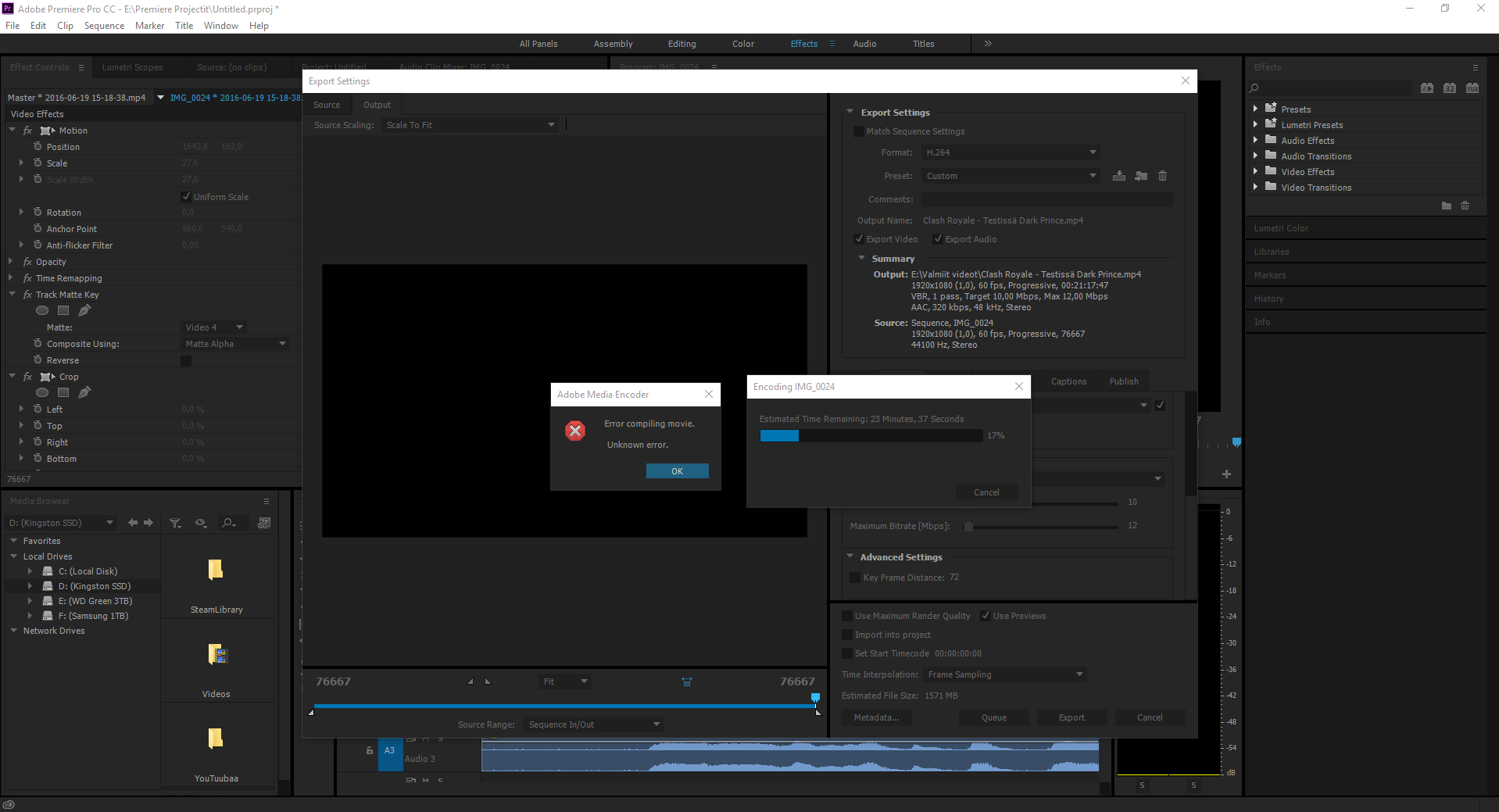
As you can see, it stops and also, always on the same place, this place has even not any change than the other, only the beginning and end of the video have some dissolve and such things.
But I noticed, with acceleration GPU is turned on and I really need, it speeds up the process so...
Also tested different GPU of as R9 290 x and GTX 680.
I also tried different programs for rendering, such as Magix Movie Studio and Sony Vegas Pro, with GPU rendering ofc and idk why, sometimes I'm crashes again, but here I can change as the use of the ram of my GPU and other, which makes accidents disappear. This makes me think should I go back to Sony Vegas, which would be much faster.
Tho I want to stay with adobe, editing better when I get used to it.
My PC specs:
10 64-bit Windows
ASUS Maximus iv-gene-z/gen3
I7 3770 k @4. 4 GHz
12 GB of ram timings @1600 MHz CL9
EVGA GTX SSC 970 with new drivers ofc.
SEASONIC PSU Platinum 660
Case of Desing set fractal R4
NO HEAT PROBLEM!
Note last night, there was a new update (2015.3) that may have fixed the issues.
I am currently using Media Encoder and with no problems coding of anything at the moment.
-
Adobe Pro - disable Resample frames?
Vegas pro had an option to disable resample frameworks, including a trail effect-free clips. First Adobe pro there this option? I can't find
There is no way to disable because Premiere Pro can't initially.
-
AVerMedia Daniele HD Capture SDK Video Capture Device. I'm trying to capture uncompressed video so I keep as much as possible of the resolution. I can edit to other formats from there later. I'm going to play these tapes from the camera.
Link:
The product description says:
Support of third party software
- The SDK to Capture HD Daniele is designed to ensure interoperability with a number of video editing, encoding, streaming and playback applications on the Windows platform. It is:
- Adobe Premiere Pro CS6
- Sony Vegas Pro 10
- Windows Media Encoder 9
- GraphEdit
- AMCap
- Adobe Flash Media Live Encoder 3
- Corel VideoStudio
- CyberLink PowerDirector
- CyberLink PowerProducer
- Real producer (v13)
- VLC Media Player
- Image J
I clicked on the link, and this 'device' is a card that you put inside your computer... something like the DV500 I mentioned (who has worked with the FORMER 6 first of 2002)
Then... If you have Premiere Pro CS6 and the card provider provides a device driver to CONNECT the card to CS6, then you will be able to lead capture
- The SDK to Capture HD Daniele is designed to ensure interoperability with a number of video editing, encoding, streaming and playback applications on the Windows platform. It is:
Maybe you are looking for
-
Incoming calls mute after updating iOS 10.0.0.2 iPhone SE
Hello After the update of 10.0.0.2, I saw a strange problem on my iPhone SE: Incoming calls appear to be muted 2 ways (the two of us don't hear) The speaker and mute icons on the screen looks normal (non-active) When pressing the speaker icon 2 times
-
Some complex web sites like the Huffington Post does not load. Circle just keeps going in circles CW
Some complex web sites like Huffington Post dot com home page load slowly. When that finally they load and you attempt to open a tab, many refuse to load. Blue circle continues to go round and round in a clockwise direction. The box in the bottom lef
-
Track pad pinch open and close does not not with Firefox 4
pinch open and close feature to adjust the size on my touch pad Mac does not work
-
I try to print attached links from me emails but the message: this operation cancelled due to reorganize in effect on this computer, contact your system administrator. but it's me and I have not changed anything, please help as I try to print my tic
-
5150 how cancel info page that prints after each document?
After each document to print on my deskwriter 5150, it prints a page of information that includes: File name, directory, model, title, subject, author and so on (about half a page). I don't know what I did so that it starts to do that, and I can't s