Z10 blackBerry how to share a photo on facebook
Can't figger how to share a photo on Facebook Facebook is no share button? I don't want to have to record every pic I want to share any help?
Hi Weazyd,
The share button is there but not yet active, if you press the photo it ejects right, workaround is to use the browser to access facebook content you want to share. I hope an update is underway to allow sharing directly from the App.
Tags: BlackBerry Smartphones
Similar Questions
-
Z10 blackBerry how can I copy photos and videos of the Z10 for my PC can I?
I have a temporary Z10 I'm learing to use. My old curve supplied with desktop software that allowed me to connect my BB Curve to my PC via a USB cable and I want to sync my photos and videos. I took a few photos and videos with this Z10 camera temporarily but I would like to be able to copy on my PC until I need to restore the device. How do I do that? My existing BlackBerry Desktop software does not seem to recognize the Z10 if I plug.
If their on the memory card, you should be able to define the settings > storage and access > scroll down to the bottom of this screen and the value of USB mass storage on.
Now connect the USB cable and media card should show up as a removable drive on your PC.
-
How to upload a photo on facebook showing "via ios" on ios 9.2?
How to upload a photo on facebook showing "via ios" on ios 9.2.1?
You can not. Facebook has removed this option.
I'm curious, however. Why is it important that he say that?
-
How to share a photo slideshow with Mac & PC people
I developed a slide show on my iMac from Photos. How to share the slideshow with friends, some with Apple devices and some with PC devices?
export Photos as a gesture of Quicktime - which runs on a Mac or a PC (the PC must have the free QuickTime installed)
LN
-
Z10 blackBerry how to erase my contacts list?
During the synchronization of my new z10, I imported by mistake a lot of unwanted contacts from my outlook.
How do I remove from this list of contacts unit of my 10 z & leave?
Hey Ashwin_ljantkar,
Welcome to the community of BlackBerry Support Forums.
Thanks for the question.
The easiest way is to create a backup of your application Z10 BlackBerry via BlackBerry link (click the BlackBerry down and backup now).
Then do a security wipe by going to settings > Security > Security wipe. Please note: this will delete all data off the BlackBerry Z10.
Or you can manually delete contacts one by one.
Let me know if you have any other questions.
See you soon.
-
Z10 blackBerry how z10 blockcall password?
Z10 blackBerry needs a 'password' to 'block incoming and/or outgoing calls. " Suggested a 'software reboot' services provider is not worked.
Sorry, you have not read my mind. Could be the language difference.
But I think I can finally receive your senses, I hope.
What you're talking about is hide your caller ID number. Is not blocking calls.
Open the app phone swipe down from the top and tap the settings icon. Tap to show my number. Disable. This will prevent your number of shows on the receiving device.
Parameters is also on the phone call blocking, that is different. It should be obvious what it does. The first time you use it, you create a password.
-
iPhone 6s more app photos share your photos on facebook
SStarting last night, if I try to share photos on Facebook in the photos app, it says my photos will be posted, but they never appear on Facebook. I made sure I'm connected to Facebook in the iPhone settings and Facebook is checked as an option under photo sharing. Any ideas on what happened?
Hello JCH16,
Thank you for using communities of Apple Support.
If photos you share the app on your iPhone Photos are not shared to Facebook, a first step I would suggest is to make sure that your Facebook account is configured in the settings > Facebook:
Connection
Here's how to connect to a social media account in the settings menu of your iPhone, iPad or iPod touch:
- Tap Settings, then scroll down and press on a social network such as Twitter.
- Sign in with your user name and password for this account of social network. If you have forgotten your user name or password, visit the help page for the company. For example, Facebook and Twitter offer online assistance to help you in your account.
Connect to social networks like Facebook and Twitter on your iPhone, iPad and iPod touch
If you're already signed in, you can try to delete the account, and then add it again.
Take care.
-
My pictures do not want me to share a photo on Facebook
Hi, my pictures I want to share photos on Facebook, but it does not work, and then everything freezes.
Photos help has instructions - read you them?
Publish photos on Facebook, Flickr and Twitter
You can publish your photos and video clips directly from Photos on your Facebook, Flickr account, or Twitter account.
Note: When you publish a picture live on Facebook, Flickr or Twitter, Live Photo is transferred as a still image only.
Login to your Facebook, Flickr or Twitter account
- Choose the Apple menu > System Preferences, and then click Internet accounts.
- Click on Facebook, Flickr or Twitter.
- Type your user name and password, and then click Next.
Publish your photos and video clips on Facebook
- Select the photos or video clips that you want to validate.
- Click on the Share button
 in the toolbar and choose the Photos Facebook.If you requests to connect to your Facebook account, type your user name and password, and then click Sign In.
in the toolbar and choose the Photos Facebook.If you requests to connect to your Facebook account, type your user name and password, and then click Sign In. - In the Facebook dialog box, click options for the photos and if you wish, add a comment.
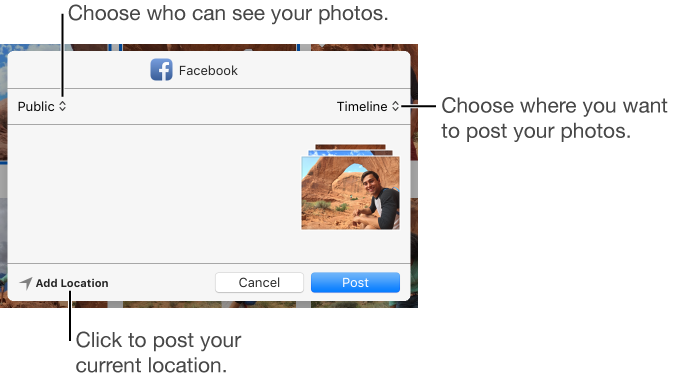
- Choose who can view the photos: Click the dropdown at the top left, and then choose an option.
- Choose a place to post photos: Click the pop-up menu for editing and choose your calendar or an album.
- Add the location of your computer for photos: Click Add location.
- Add a comment: Optionally, type a comment to accompany the photos.
- Click on publish.
Publish your photos on Flickr
Share a photo on Twitter
-
How to take a photo from facebook and download it to my photos?
I want to take a photo from facebook and save it in my files. How can I do this?
Honestly, I don't think that it is more difficult to tell you how to save pictures, it is to find a specific article and put it in.
Click with the right button on the image, select Save image as, choose where you want to save and click Save.
Is it really so hard to tell who?
-
Z10 blackBerry suddenly unable to share your photos on Facebook
Everyone has had problems lately. Maybe I need to remove and reinstall Facebook?
I do not use Facebook. I'll on the knowledge that there have been great changes and BlackBerry application updated to essentially open an application based on the web in the browser. See the links in the message in the next thread...
http://supportforums.BlackBerry.com/T5/BlackBerry-Z10/Facebook-app/m-p/3174525/highlight/true#M86015
So, using the old APP? Where I'm going is I wonder if the application does not work now.
-
How to share your photo on the same Mac without iCloud library
Hello
I have an iMac, with El Capitan OS X 10.11.4
I have an iCloud account, but I use Photos on my iMac without iCloud, only local.I create a second account on my iMac for my wife. She doesn't have an iCloud account.
I want to share my library of Photos with it.
I moved my photo library in the shared directory, and I give permission to write about it for my wife.
For me it of ok, when I opened the Photos, but for my wife, when she tried to open this library of Photos it is an error message about broken permissions and it is impossible to do something, there is no option, just left :-(
It is possible or not to do?
If so, how?Kind regards.
To share a library, that it must be in a separate disk or partition on an external drive with the flag 'Ignore the property' enabled. A shared folder is not sufficient.
The procedure is described here for iPhoto. You can try the same thing for pictures. See this link: iPhoto: sharing libraries among multiple users of
-
Z10 blackBerry how do you remove BlackBerry Maps of the Z10
Maps does not work so I would remove and reinstall from BlackBerry World.
How do you remove BlackBerry Maps of the Z10?
Try this
-
Z10 blackBerry how to upgrade my cell phone number?
Hi everyone, just had my number worn from another network, but my device displays always the orioinal that issued with the phone.
I know on older Blackberry, you can manually update this but I can't find anywhere on my Z10.
Anyone know how to upgrade.
Thank you
From the home screen, pull down > settings > Security and privacy > Sim Card. Press the button change the phone number. There you go.
-
Z10 BlackBerry how to remove a part of the application do not forget
I love the Remember app on my Z10 but I would delete the "old". I don't see a way to do this. Does anyone know how?
Prolonged pressure on an item or folder will slide from the right menu. At the bottom is Bill rash can. Press to remove.
-
Z10 blackBerry how to remove Facebook from the Hub?
I don't use Facebook, so have removed the app. In the settings of the Hub, you have the option to turn off unwanted applications, so I turned off Facebook.
However, when I look at my screen of Hub, Facebook is still there - and he pushes a useful notification (voicemail) above the bottom of the screen.
How is it still there even if the application has been deleted and I have out in the terminal settings? Is there anything else I can do to remove it?
To remove an account from your terminal, you need to remove your account. «"" "Home page, go to settings, select accounts, click the facebook account and click on remove.»»»" You can refresh your hub of five quick shots between the upper right corner of the hub diagonally downwards, or simply restart your z10 to rebuild the hub.
Maybe you are looking for
-
What is the optimum size of the memory cache for Thunderbird?
Not sure if the cache is of an appropriate size to launch Thunderbird.Sometimes the message seem to be missing and then reappear. Not all messages seem to be displayed?
-
Update the status bar stopped working
I have a HP Pavillion g7 Notrbook PC Windows7 and I get a popup telling me that my system update status bar stopped working. It has a very long error message. I am a novice at using a computer at home and don't know where to go for help or how to fix
-
the program window is smaller than my computer screen and I can't enlarge, can anyone help
the program window is smaller than the screen of the monitor, about an inch on each side, can't expand to fit
-
Update on power supply for Dell Dimension 4600
I searched in the nets, but was not able to find an answer, so I hope someone can help. I received recently a 4600 as a hand. I decided to set up as a game machine. I know it's an old PC, but I do not anticipate play something newer than Battlefiel
-
OTP-S5100 plays all mp4 files but not all srt subtitles
Using a Mac OS X and PS3 Media Server software I play all files mp4 video, but not all srt subtitles files that accompany the video files. Little game, some do not. The mp4 format is the same in all the mp4. So Mrs.
