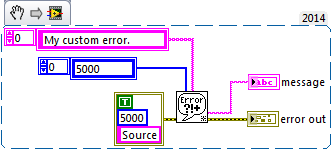800B 100 code error on my desk
I tried to download the fix tool but it tell me that it doesn't apply to my computer... same witht the system preparation tool. :-( I'm going crazy!
Christina, go to Windows Update and select "Check for Updates". Note the KB # continues to reappear. Next, click on view installed updates and check the list. Is the Ko that continue to appear for an already installed installation?
Sometimes a file will be lost during an installation and the KB will continue to emerge. If you see the KB already installed, right-click on it and select hide. If it is not installed, please post back the KB #.
If updates are not installed, use the available system update tool here
http://support.Microsoft.com/kb/947821
Retry installation
If still not, right-click on the command prompt window and select run as administrator
Type the following command:
SFC/scannow
Note: There is a space between SFC and / scannow
Press enter
You will see the results as soon as the scan is complete.
Retry installation
Tags: Windows
Similar Questions
-
Error codes: 8002400 & 800B 100 (unable to install KB947821)
I'm unable to install Windows UpdateKB947821. A 800B 100 error code appears. You can help me solve this problemsd please
I checked the installed updates, KB2497640, KB2508272, KB2412687, KB2509553, KB2507618, KB2506223, KB2524375, KB2393802 who are not on the computer...
Please answer all the questions of diagnostic following by number in your next reply (no need to quote this post):
1. NONE of the updates in the box of the above quote is listed in the view installed updates, is that correct?
2. when (date approximately) fact you install Microsoft Security Essentials (MSE) and has been the computer fully-patched to Windows Update in time?
3. What antivirus application was installed before installing MSE, was your subscription always news, and did you uninstall it before installing MSE?
4A the pre-installed Norton, already expired free trial period at the time where that you replace it with a different background antivirus?
5. have you b uninstall Norton free trial AND THEN (b) download/run the Norton removal tool [1] & restart (c) BEFORE you installed another anti-virus application?
==================================================================
[1] ftp://ftp.symantec.com/public/english_us_canada/removal_tools/Norton_Removal_Tool.exe -
800B 100 error presents pop box and cannot run Fixit
original title: Error 800B 100
I tried to fix my Pc problems, it said that I had an important message. When I checked it showed me the error 800B 100. I tried to get my system to fix it but he couldn't so I asked for help and he said in turn download the Redieness update system to solve the problem. Frankly I don't really know if it downloaded and if it did there was something else I was supposed to do to try to solve the problem or is it the correct yourself? Was I suppose to cut the my system and restarting? As you can see I don't know much about computers. Please someone help this non computer operator.
Hello
- Facing this problem with all Windows Update?
- You did changes to the computer before the show?
To troubleshoot issues with error 800b0100 with Windows update.
0x800B0100 error code when you use Windows Update or Microsoft Update to install updates
-
I can't empty my trash. The operation cannot be completed because an unexpected error has occurred (code error-8072).
Does anyone have an idea what this error code means? Or better yet, how to fix this?
Stop
Unplug your external devices
Restart in safe mode
Try safe mode if your Mac does not end commissioning - Apple Support
Check your hard drive with disk utility
Using disk utility to check or repair disks - Apple Support
then empty the trash
Stop and reconnect the devices and start normally.
If the problem persists, check your system with AHT
-
How can I fix the code error 56?
Two years ago, I bought my iPhone6 (to the US Apple store) and I used iPhone6 in South Korea. So, I can't take refurbish here.
When I was trying to update iso 9.3, pop up code error 56 at the end of the update process. so, I removed the chip from the usim card and tried again. but the pop-up code error 56 again. How can I fix this error?
Take a look at these articles:
Solve the iOS update and restore error in iTunes - Apple Support
-
Get a zip code error when your book order
Getting a zip code error when your book order is exact zip code th for my address.
In the Canada.
Help
You order the Canadian Apple store online? If this isn't the case, then you must change your store site online on the Canadian site. Scroll down to the bottom of the page where you should find an icon of circled on the right corner flag. Click it, and then select the Canadian store in the list and re - buy article. It must now accept Canadian postal codes rather than postcodes American.
-
Webloc changed Safari icons: code error-10823
This morning when I turned on my Mac, I noticed that all my Safari webloc icons turned into another (basically @ sign and HTTP in the icon). When I right click the icon's default implementation "Simulator.app (9.2). By tradition, Simulator.app is part of Xcode. However, I've updated or use Xcode or any application that is part of Xcode in the past 2 weeks (approximately).
Yes, ok, let's change the default application associated with "webloc" icons for Safari. Right-click. Default app for Safari. I get the error shows: "the element is locked or damaged, or in a folder you have not allowed to edit (code error-10823)."
After removal of the dialog box, I get another dialog stating: " ""the operation cannot be completed. An unexpected error has occurred (code error-10823). »
I have restart mode without failure. Same question. I can't find something on the code of error-10823 and on why a land I would get this message that the element is locked or damaged.
Any ideas? Thank you.
Mac mini end of 2012
El Crap 10.11.3
Although the problem is not the same, please follow the instructions in this article to support to reset the launch Services database. Instead of typing the shell command in the article, I suggest that you copy and paste the web page in the Terminal window. Make sure you only select the entire line. One way to do that is triple - click anywhere in the line.
If you do not already have a current backup, back up all data before proceeding. You should perhaps log out or restart to see a change.
-
My iMac news, sharing and permissions has a name 'wheel' that I didn't put there. When I try to delete it, I get code error-8076. Any thoughts?
It is a part of the OS and nothing to worry about.
-
My browser is blocked for security reasons. Code error-QFR5000RT11C. My incoming connections in open State distance. Then I got the call from the United States 1 (866)986-3669, I picked up the phone, but they put the phone down. No matter what? Help, please.
It's probably a SCAM. Do not call these numbers. Force Quit Safari and reopen it by holding down the SHIFT key.
Ciao.
-
Compaq cq10: need help please code error: CNU0015RN9 on compaq cq10 150ev
Need help please code error: CNU0015RN9
Thank you in advance!
Hello
No problem. Did you do a hard reset and try again?
For the error code, check again a time-
Try:
e9l11f3zv7
all lowercase letters
first letter is a small suitcase E
second is number Nine
third letter is small case L
fourth & fifth is number one
Sixth letter is small box F
seventh is number three
eighth letter is small suitcase Z
ninth letter is small case V
the last is number seven
Concerning
Visruth -
message of undefined LabVIEW on custom codes error code
"I use the VI General error handler to define custom errors, I have inserted all entries for this vi (user-defined descriptions, codes, user-defined error code, source of the error, type dialog and error in) but some I still get the message:"
This error code is not set. Undefined errors can occur for several reasons. For example, no one has provided a description for the code, or you could have wired a number which is not an admission of error code error code.
In addition, undefined error codes can occur because the error concerns a third object, such as the operating system or ActiveX. For these mistakes of third parties, you may be able to get a description of the error by searching on the Web for the error code (5501) or to its hexadecimal representation (0x0000157D). "
Why? someone, anyone, help!... Thank you very much
How you use the error handler General VI? Do you have examples of code?
The following code displays the error dialog using my custom error description and the 'message' is also used my custom error description:
The error is not changed - if I go to "explain the error", he then returned to the standard description for this error code (i.e. undefined). Using the Manager general error applies only the descriptions of the user to the call of the VI. You can always create a wrapper for the General error handler that has all your descriptions/error codes defined and then use it instead of the built-in one.
To change the database from LabVIEWs internal error and/or include with a built application (one of the build specification options), you must use the custom error files.
-
I get a region code error when I try to play a new DVD
I just bought a new DVD of the store, and I get a region code error message. Laptop computer wants me to change the region code before I can read the DVD.
Regardless of your operating system go to Device Manager, go to the CD/DVD drives, click the sign more or pointer, right click on the line that appears and click Properties, then go to the region of the DVD tab.
Now, you have the choice to make, you will see changes remaining X, the value must be 4 if it has not been changed before, if you change you will need to change it back - 3-2, if you get to 0, you're stuck in this region!
If the specified region is yours then I would take the rear DVD, if the region is other than your, you have the choice above then you must indicate other PC users.
-
My VI is checked several conditions, when true, a Subvi expected popup and wait for my entry (press one of the four buttons), however this Subvi blocks (IE closed without waiting for my entry), so I checked the error out of this sub - VI and he said: code error-808, source:
Timed structure (s): L110126428 What does that mean?
You can do either configuration GUI of the loop:

or you can do it on the block schema by adding an entry to the entry node.

Once again, it's all in the documentation.
-
my computer turns off, no code error, no blue screen
my computer restarts auto no code error, no blue screen, it might be the drivers that I have installed or? What can I do to solve this problem or found out how to solve this problem
Hello Shelly,
Drivers could easily be the cause - or it could be quite a few other things.
I recommend a restore of the system to a restore point before you did what you did (when it was working fine). If you use Windows 7, seehttp://www.sevenforums.com/tutorials/700-system-restore.html. If you are using Vista, seehttp://www.howtogeek.com/howto/windows-vista/using-windows-vista-system-restore/. If you are using XP, seehttp://support.microsoft.com/kb/306084. Sometimes this simple process made the rounds and sometimes that doesn't help - but it is easy and worth if she has recently begun.
Good luck!
Kosh
-
Cannot open not Ultimate traffic, get code error 339. Impossible to uninstall the game
Original title:-Thei have traffc ultimate instald on my computer and when I go to open the program t gives me an error code 339 and trying to uninstall cant
the programe of flight sim is 2004 and the program works fine. Its the ultimate traffc giving code error 339
Hello
(1) operating system do you use?
(2) since when are you facing this problem?
(3) don't you make changes to the system?
(4) was this works much earlier?
The problem is caused by programs such as firewalls, anti-virus and Anti-Spyware software programs running at the time of installation. Please, close them and try to reinstall.Method 1: Perform a clean boot
Follow the steps in the link below to perform the clean boot.
http://support.Microsoft.com/kb/929135
Note: once you are done with the boot, follow step 7 in the link to your computer in normal mode.
Check if the problem persists.
Method 2: Disable the security software / firewall
Temporarily disable all firewall and security software and check if the problem is fixed.
http://Windows.Microsoft.com/en-us/Windows-Vista/disable-antivirus-software
Note: Enable them after you perform the troubleshooting steps.
It will be useful.
Maybe you are looking for
-
I had a charge.99 and I have no ideal what is it for?
Today at 3:45 I had a charge.99 on my card to iTunes and I have no ideal what is it for? It is not listed on my resume or explained. Please help!
-
trying to upgrade from windows 7 Home Edition premium professional windows7, trying to upgrade, but then the error message indicates that no matter when to not create a restore point. I then follow the instructions on how to open a restore point and
-
How do I open and the useToshiba Bulletin Board
I can't find the Bulletin Board of "start," "programs". I noticed that it when I uninstall other programs but can't find file to open it. How to use it. Is it the same as Sticky Notes or something more flexible.
-
How can I activate Photoshop CC 2014?
I bought the Photoshop CC 2014. I intall in my Mac, but it is in Trial Version, I want to know how I can activate my PS
-
Mac Photoshop CS6 - corresponding to 100% or shortened actual size?
Just installed CS6, and my favorite Photoshop shortcut has disappeared! CTRL + Alt + 0 used to give me an overview in size of actual pixels (now apparently called 100% on the view menu), but the only indication of a shortcut in the menu is 'n', which