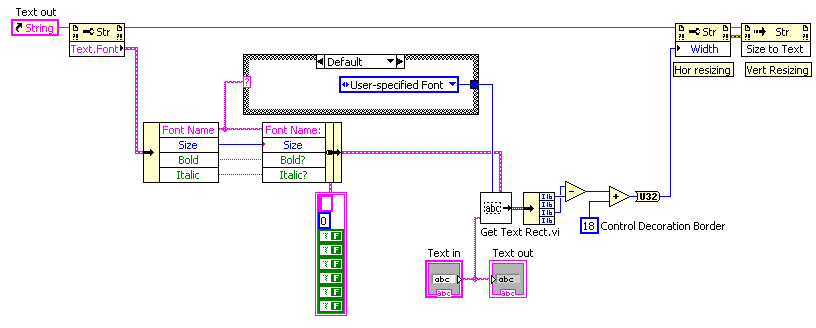Adapt the text to shapes
Hello illustrators.
IM practicing how to adapt the text on shapes.i took this building
with a shape rounded and trying to map the text to search for realistic 3d, as if its mapped to the
frontal and lateral building.so extreme im going in circles and ive tried, scew and wrap tools.
also the text using 3d, but even impossibility of mapping.
The tips and techniques please? Thank you.
You could try the object > envelope distort > make with mesh
I maybe went too far
Tags: Illustrator
Similar Questions
-
How to make text fit in a full form or in a border?
I know that I can use the area type tool so that the text inside a circle drawn, but if I draw a full circle, use the text tool of area on the circle, the text form the inside of the circle, but the circle itself disappers.
I did a picture to show what I mean (haha):
For two examples of this photo, I attracted a circles and used the area type tool. After that, I made a new circle on the text filled with padding or border, then brought the text before etc. Of course I can always do, but there should be an easier way?
After you create the text box, select the path to the circle with the direct Selection tool and apply fill and/or stroke. Select some text with the text tool and apply fill
-
TextFields VS break down the text in shapes
What are the advantages and disadvantages of breaking your text read-only in forms? To aid forms slightly increase the size of the file? Made using forms offer any type of increase in performance with the TextFields?
the only reason to use shapes is because you want to use a kind of transformation that does not work with the text.
-
CS6 inDesign when the text box is set it is not adapt the text with it
Hi Adobe community.
In the past, I have been using Adobe CS5.5 and when you use Indesign I would like to make a text box, text entry and when I need the text box to be narrower, as I'm adjusting the box with the text selection tool would be admissible and move and adjust to fit within the box like you were changing the text box. So, you could see the text as you did the box around it more small.
Now, I just went to do the same in InDesign CS6 but when move the text box, it simply moves the text and the text moves with it (do not meet with setting the text box), so I'm left guessing where the text will be sitting and it provides a few going until she I understand...
So what I am asking, is there a box I need check preferences or something in CS6 so that text moves I adjust its bounding box, as it moves in CS5.5?
Please help because it really bugs me!
Thank you
Try to screen Live Edit/Preferences/Interface/design/immediate
-
Automatic change of the size of the text and shape in the pages of the master
Hello
I'm new to Indesign and I am trying to write a long book that looks more like a catalog. I created a file of book (.indb) in which different files (.indd) are introduced.
Each of these files represent a chapter. All chapters must have the same appearance and layout and I can use text and paragraph styles. But I would also
to control the position of the blocks of text and images automatically from one master.
Is this possible? Because now whenever I create a text block in the master, I can't change the text in the pages itselves. Self created an empty framework text, but then I can't
Add text to the page. How can I make without changing each chapter one?
Thanks for help.
Kind regards
Roman
Command + shift + click on the text box that you want to change.
-
Preserve the header and footer in the text field flowing through a page
Hello
I am creating a form, where the main text field Pounces on the next page (that I go to do). I created two master pages, the first page and the page of continuation. I want the field of main text to expand on the continuation page, while preserving the footer of the main page and the header/footer of the continuation pages. On the continuation page, I have a field name at the top of the page, I want to whether the value of the same text box of the home page, how to achieve this.
The layout must remain what it 'looks like' on both master pages, I want to just be written in the main area on the first page to continue in the main area of the second page of the text. I want the second page to reproduce as many times as necessary to adapt the text.
Help! PLEASE, I BEG YOU!
I have attached my work so far, please do not hesitate to pick up ragged and make it work!
Gareth
For 1 issue, you can simply set the binding of this field worldwide and all fields will have the same value. Click on the object and in the object palette, there is a tab link. In the set default binding change None to Global.
For the 2nd problem, you have a Pg1 field called numberOfPages. This field is used in conjunction with another domain on the master Page2. He shodul not be located on this page. I removed it, then I was able to resize the titleForm subform to fit the space.
Paul
-
Text wrapping will not be in the text block
I am changing the content on a block of text in Illustrator using a JavaScript file.
My method is as follows:
changeLayer = doc.layers.getByName(textKeys[t]);
changeLayer.textFrames.getByName(textKeys[t]).wrapInside = true;
changeLayer.textFrames.getByName(textKeys[t]).contents = textArray [textKeys [t]];
Basically, I set wrapInside to true and then I replace the content of the block of text with a string.
However, rather than the text as you wish, Illustrator print everything on one line expands the size of the text block (and sleep) to adapt the text on a single line. Even when I put explicitly the width and height of the image in the script, it shrinks the text to fit on a single line in the rather enveloping framework. If I explicitly set the size of the police he then extends the framework once again, but only on a single line. Any ideas? Thanks in advance.
Good evening
Don't forget that you have different types of linked text frames. In vba, you can find the property THAT allow you to show that read only 3 types of text frames aiAtraText, aiPathText and aiPointText
Patrice
-
I get renewed and now the text and image so big and not adapt to my screen
It's unconvienient to push Cntr and - to adapt the site to my screen
Before I not to have such a problem, but after renewal program to July 8, I have now,
Text is too big now and I have to adjust
Before the site was not suitable as my screen
Now, I'm really sorry for your renewal that I allowed to run
So, what to do now &You can set the layout.css.devPixelsPerPx pref on the topic: config page 1.0 (current default value is - 1.0) to restore the behavior of earlier versions of Firefox.
This extension allows you to adjust the font size for the user interface.
- Theme font & size changer: https://addons.mozilla.org/firefox/addon/theme-font-size-changer/
You can watch the Default FullZoom Level or NoScript extension if the web pages need to be adjusted after changing the layout.css.devPixelsPerPx preference.
- Default FullZoom Level: https://addons.mozilla.org/firefox/addon/default-fullzoom-level/
- NoSquint: https://addons.mozilla.org/firefox/addon/nosquint/
-
I converted the text to the shape in illustrator and I try to apply a dotted around the shape; However, it does not work. Maybe I'm missing a step? Any suggestions?
The settings that you should should work. I agree with sisham, to keep things simple and only put 5 in the first 2 fields, or your H will resemble each other.
Now, you must have something else, and I suggest you select the element and to dissociate in the appearance menu > clear appearance. Then apply the dotted line.
If you can post your file, am sure we could find what is worrying, but my guess is you have your dashboard applied, and which is overridden by a stroke applied to the group or level of the layer and dashboard you
-
I have the text on a shape described triangle, and I want to just cut the race around the text of the shape?
Please see the establishment.
-
Please HELP ME.suddenly I care, all the text is converted into strange shapes. PLEASE HELP ME
Today, all of a sudden my text in ae had real crazy, ALL the text in the ae is either typed as strange shapes, btw my version is a former ae cs3 is on but it never gave me any problems, I don't know how it happened, I cleared the cache and still notin happened.ive attached an image where I typed the entire alphabet without space... ND is became that... PLEASE HELP ME
Well, you have a pt 40 35 text px...
Mylenium
-
I do a lot of bubbles (150 +) who all text inside of them, which are distinguished by length. I want the balloons to look the same in terms of style, but I need different sizes of course for each of these texts. This means that the rectangular part of the speech bubble must adapt to the length and the width of the text on the inside, while the "arrow" to where the bubble is coming (e.g., the person who speaks) should stay the same on each bubble. So is there a way or a workaround to these bubbles "adaptation"?
I appreciate any kind of help
Thanks in advance!
You can do this by using the option of automatic resizing the text block and a separate object (or 2) to the pointer / arrow.
Create a text block that auto sizes away from the direction of the needle. Make sure that the line on the block of text is aligned to the outside. Draw a pointer with the pen tool and give it the same stroke and fill as the text block.
Then you must carefully align endpoints of the pointer on the edge of the text block or if you want perfect-looking for joins, have endpoints of the pointer the text block overlap and cover them with another frame, filled with the same color of filling the text block.
You may need to experiment with the position and the size of this frame obscuring so it becomes visible when the text block is resized. Here is an excerpt, you might be able to use as a starting point. Dropbox - resizing_speechbubble.idms
-
presentation of the text composed of shape of gradients
Forgive me if this has been already covered, I couldn't find anything in an existing thread.
I recently upgraded to CS5, but the shape comound tool has changed. I want to do full text with a horizontal gradient (orange on the left) and the yellow on the right. in previous versions, I would describe the text, convert the whole word in a compound shape, and then apply the gradient. for some reason any illustrator doesn't let me do the whole word a form composed only of individual letters. This causes each letter to have a gradient applied to it (vs the whole word).
When I select all of the text and right-click, he didn't give me the ability to create compound path, only group them. When I click the icon of the compound path (any of them - I tried all) it also includes the text. If I put a rectangle on top the Word as a whole that it allows me to make the compound shape. Why adobe would win a feature? There must be a way to do it.
Help?
I don't know what you mean by the "compound shape tool." I guess you can refer to the Pathfinder palette and some of its options, but that's just a guess.
In any case, here is a simple method which retains the live text, so you can change it if necessary.
Select the text with the Selection tool or direct selection.
In the appearance Panel, click the new button fill in at the bottom of the Panel.
Apply your gradient. Move the (gradient) fill above the
element in the Panel. Take the gradient tool and click-and-drag the direction wished your gradient to go.
There is no need to outline the text or create compound shapes in order to apply a gradient through a Word.
-
Don't not wrapping around shape of the object of the text
Hi all
This is probably a silly question, but I can't seem to get my wrapping around shape of the object to the text.
I can see the edges of the object are well identified, but the text wraps around them.
What I' hurts lm?
-Images must be in their own framework, or do they need to be in the same frame as the text?
-Do I need to do first the images with a transparent background in Photoshop? If so, what is the ebst method? Use PNG, Gif, PSD, Alpha channel...
-Do I need to order my items in ID to set the correct order (sent to the background image or stuff like that..)?
Thanks in advance for your help
Tom
PS: I have attached the screenshot as a file as an attachment online apparently gives question; If you can view full size
It seems that your picture is on the top of text... try to change the by object stacking order > Arrange > Send to back...
-
size of the string must adapt automatically to the size of the text
Hello
Whenever I passed the text to the channel indicator, my size of the string must match the size of the text automatically. Is this possible?
GerdW wrote:
OK: you will find a calc function the size of the text somewhere in the range of photo features. Use the result of this function to set the properties of your string indicator... (Don't have LV on hand to search for this function.)
Totally agree with Gerd.
What has mentioned, it is something like this:
Andrey.
Maybe you are looking for
-
Satellite NB10T - failed to update Windows 8
NB10t satellite is fairly recent and has just this message when you try to start "failure of Windows updates are preparing to retry don't turn off your computer. This can stay for hours and it happens quite often. Can anyone suggest what this can be?
-
My bluetooth will not turn on my macpro
For some reason any my bluetooth turned off by itself and now it will not rely on the command to reactivate. I restarted the computer, went to preferences - it indicates the Bluetooth is disabled. Now none of my bluetooth accessories work. Any sugg
-
Launch the application to another application in BB10
Hello Is it possible to launch an app BB 10 from another application? In the affirmative, please let me know how. Thank you Brsengar
-
New disorder creatting records.
When I try to make a new folder inside another folder by clicking the new folder icon that it won't work. also my new folder icon is no longer available when I right click on my desktop. What is happening and what can / should I do to fix this proble
-
Windows media player not workins and reduced outside noise emissions has put
I use an acer aspire5742g of late, I've changed my anti virus then it updated updating the window then another player like VLC and GOM collapsed a couple of working days then media player reduced the volume of the sounds, and now when I click on the