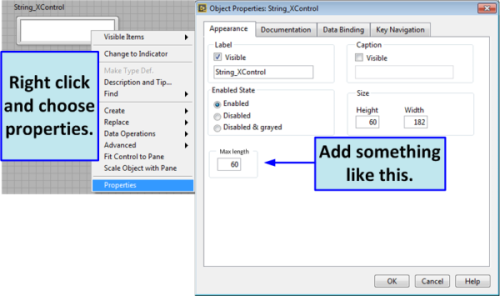ADF MOBILE: how to add an item in the list without refresh the entire list
Hello
I am using this method to add an item to a list (I've already added the item to the data model):
providerChangeSupport.fireProviderCreate (String providerKey, int newRowKey, object newValue);
I don't want refresh the entire list, rather, I want to just add a new item to the list, that's why I want to use this method.
I want to know, what value should I use for the second argument? i.e. 'int newRowKey '.
Thank you
Hello
the event of change of provider in your case seems to actually create a new line. So the int is the rowKey (index PK or line) of the new line. There is no other choice to simply add an element to a list (ADF Mobile provides no component handles)
See: Embedded Java/ADF for beginners: ADF Mobile: refresh your valuable data
Frank
Tags: Java
Similar Questions
-
How to add menu items in the log of sms and blackberry.
I want to know is - it possible to add the SMS and phone log menu items.
Imean to say that if I open the sms and on focusing on one of the sms log I want to show my menu item to merge in blackberry menu items... even in call log history...
Any help is appreciated if you please give me some examples of code too I will be really grateful...
I got I solved it by using MENUITEM_PHONE. MENUITEM_MESSAGE_LIST, MENUITEM_SMS_EDIT
-
How to add an item to the properties of the control?
Hello
I have a task to create a XControl, who has the ability to set a limit to the length of the input string. I found a good example, by Prabhakant Patil, and it works like a charm. My only problem is that the limit should not be set using the property node, local variable, or any other means "programmatic", but rather as shown in the image:
It's OK for the XControl to have property nodes and variables, but the user wants to set the limit in VI differently. I have not found a way to get there, but I wanted to be sure. As people here on the forums are much wiser and more experienced in LabVIEW than me, I thought that someone would know how to do this. Or tell me that's not possible.
I use LabVIEW2014 and Microsoft Windows 7.
-RautSa
You can creaet your own screws and do appear on the tabs property of ctrl. Is exactly the same as that shown in your picture.
https://lavag.org/Forum/23-development-environment-IDE/
Do not forget that the ctrl property window only works in LabVIEW, will not work after having built in exe.
-
How to add (remove) items from the context Menu in Windows XP
I want that some programs appear in the OPEN WITH context menu. This allows me to choose another in the associated program. I don't want to change the association, and I don't want to search the program folder programs whenever I need.
morphingstarRight click on a file you want to modify the 'open with'.
Click 'Open with' and "Choose program."
Do not forget that you uncheck "Always use this program to open this type of file" except default if you want to use this program each time.Select the program you want to use, if it is not listed, then click Browse and navigate to the program. And then click OK.
The new program now appears when you right click on the file or program.Please let us know if that helps.
-
How can I add an item to the ListView
I have a very basic question. I would like to read data from a file xml in the ListView, then add an item to the list and store it in the file xml again. How can I do?
{To ListView
ID: listViewCustomUrl
objectName: "listViewCustom."
dataModel: {XmlDataModel}
Source: "dataCustom.xml".
}
}
First of all, your xml file must be in a read/write file in your directory app, say data, for example.
Then, you can use a DataModel in memory (GroupDatModel), fill it with XMLcontents, a number of updates for this model, and then when your output or with an option to be persisted in the xml file.
See the example of persistent objects in http://blackberry.github.io/Cascades-Samples/persistentobjects.html
-
ADF Mobile: How to pass usernameToken properties dynamically
In ADF mobile we can set static values of the username and the password in the security configuration of the WSSE as binding for usernameToken properties. Is it possible to pass these values dynamically (for example) managed bean, or as an entry from the user interface?You use a charger BC of basic web service?
If Yes: http://andrejusb.blogspot.be/2012/11/adf-mobile-secured-web-service-access.html -
How to add a space between the currency symbol and price?
Hello
Can you please guide me how to add a space between the currency symbol and price?
Support told me this question in the forums because it is done with JavaScript and it is not covered in the official documentation.
Any who have done this? I would like to turn 20 at 13.20 RON RON13 or 32, 90 to 32,90 USD.
Thank you!
Hello.
I test and it works.
If any who need it, this is how I did it.
I changed the models of Modules-> page layouts of the shop online-> overall layout.
I added at the end of the HTML code, the code following JS:
The result can be seen here: http://magazindepiese.worldsecuresystems.com/accesorii/chimice?Page=1&Items=12
Instead of PRICE: RON22, 62, now it's READY: 22,62 RON that is correct for the Romania.
Thank you Mario!
-
I don't know how to add additional devices to my list of "trusted devices" in my Apple account. When I opened my account on Apple using my apple id, I see only my iphone6 listed as a "trusted device"; There is a button to edit, for example. deleting devices, but I can't, or I do not understand how to add my other devices to my approved devices - but is anyone know how to add my Mac and iPad to this list?
Download a purchase on a device should associate this device with your Apple ID take a look at this.
-
I use the full version of DASYLab 8.0, how to add PID module in the design of the façade (window layout)? while I can vary the p, i, d values in the window layout
To do that you will need to change the varibles PID values and then use the sliders to add numbers to a latch for variables that point.
This is how I think it works in Version 8.
In all cases, you should move on to 12 more stable summer.
In addition, unless that is a very slow process, I generally do not like closed loop PID with DASYLab due to the fact that computers is not reliable with timing.
-
How to add more application under the new tab shortcuts when we right click on the desktop.
How to add more application under the new tab shortcuts when we right click on the desktop.
Hello
I suggest you to post your questions in the forums 'Development of the User Interface for Windows Desktop' for better assistance.
Here is the link: http://social.msdn.microsoft.com/Forums/en-US/windowsuidevelopment/threads
-
Windows 7 Windows Media Player 12 does not update the library when I add an item to the library, also, when I delete a file from the folder that contains the media player does not remove it from the library. Can you help me please?
Hello
For the question, you can also view the following link for more information:
You cannot view, add, or delete items in the library of Windows Media Player 11
The steps are also applicable for Windows Media Player 12.
Thank you
Mary
Microsoft Answers Support Engineer
Visit our Microsoft answers feedback Forum and let us know what you think. -
How to add a shortcut in the taskbar next to the Start Menu?
I would like to know how to add a shortcut in the taskbar next to the Start Menu (a place with a small shortcut icon).
Does anyone have any suggestions?
Thanks in advance for your suggestionsHello
Have a look here: http://www.sevenforums.com/tutorials/397-taskbar-pin-unpin-program.html
When you scroll down on this page, you will find a lot more "pin to taskbar" - tutorials.
Take a look at this little program free of practical assistance, too: http://winaero.com/comment.php?comment.news.108 of the taskbar Pinner
I hope this helps.
-
How to add multiple lines when the button is clicked
How to add multiple lines when the click on button now is just add a row .plz give me idea how... waiting for answer
/ public final class screen extends MyScreen
{
/**
* Creates a new object of MyScreen
*/
ObjectChoiceField obj1 obj2, obj3, obj4.
Table of String() = {'101 ', ' 102'};
String of shadow [] = {"Shade1", "Shade2"};
Rolls of string [] = {'101 ', ' 102'};
String cutting [] = {"100-150", "150-200"};
Chain of selectedindex1, selectedindex2, selectedindex3, selectedindex4;
LabelField lbl1 lbl2, lbl3, lbl4;
GFM LinedGridFieldManager;
HFM HorizontalFieldManager, hfm1, hfm2 hfm3;
VerticalFieldManager vfmMain;
public MyScreen()
{
Set the displayed title of the screen
hfm1 = new HorizontalFieldManager (HorizontalFieldManager.NO_VERTICAL_SCROLL |) HorizontalFieldManager.NO_VERTICAL_SCROLLBAR);
hfm2 = new HorizontalFieldManager (HorizontalFieldManager.NO_VERTICAL_SCROLL |) HorizontalFieldManager.NO_VERTICAL_SCROLLBAR);
hfm3 = new HorizontalFieldManager (HorizontalFieldManager.NO_VERTICAL_SCROLL |) HorizontalFieldManager.NO_VERTICAL_SCROLLBAR);
HFM = new HorizontalFieldManager (HorizontalFieldManager.FIELD_RIGHT);
vfmMain = new VerticalFieldManager (Manager.NO_VERTICAL_SCROLL |) Manager.NO_HORIZONTAL_SCROLLBAR);
obj1 = new ObjectChoiceField ("", graph, 0, FIELD_LEFT);
obj2 = new ObjectChoiceField ("", blind, 0, FIELD_LEFT);
Obj3 = new ObjectChoiceField ("", rolls, 0, FIELD_LEFT);
Obj4 = new ObjectChoiceField ("", cuts, 0, FIELD_LEFT);
LBL1 = new LabelField("");
LBL2 = new LabelField("");
lbl3 = new LabelField("");
lbl4 = new LabelField("");
ButtonField btnAdd = new ButtonField ("ADD", FIELD_RIGHT);
GFM = new LinedGridFieldManager (4, LinedGridFieldManager.VERTICAL_SCROLL);
hfm1.setMargin (20, 0, 10, 0);
hfm1. Add (new LabelField ("Chart"));
hfm1. Add (obj1);
hfm1. Add (new LabelField ("Shade"));
hfm1. Add (obj2);
hfm2. Add (new LabelField ("Rolls"));
hfm2. Add (Obj3);
hfm2. Add (new LabelField ("Cuts"));
hfm2. Add (Obj4);
HFM. Add (btnAdd);
GFM. Add (new LabelField ("Chart"));
GFM. Add (new LabelField ("Shade"));
GFM. Add (new LabelField ("Rolls"));
GFM. Add (new LabelField ("Cuts"));
vfmMain.add (hfm1);
vfmMain.add (hfm2);
vfmMain.add (hfm3);
vfmMain.add (hfm);
vfmMain.add (new SeparatorField());
vfmMain.add (gfm);
Add (vfmMain);
btnAdd.setChangeListener (new FieldChangeListener()
{
' Public Sub fieldChanged (field field, int context) {}
TODO self-generating method stub
selectedindex1 = chart [obj1.getSelectedIndex ()];
selectedindex2 = shade [obj2.getSelectedIndex ()];
selectedindex3 = rolls [obj3.getSelectedIndex ()];
selectedindex4 = cuts [obj4.getSelectedIndex ()];
While (LBL1. GetText(). Equals("") | LBL2. GetText(). Equals("") | lbl3. GetText(). Equals("") | lbl4. GetText(). Equals(""))
{
LBL1. SetText (selectedindex1);
LBL2. SetText (selectedindex2);
lbl3. SetText (selectedindex3);
lbl4. SetText (selectedindex4);
GFM. Add (LBL1);
GFM. Add (LBL2);
GFM. Add (lbl3);
GFM. Add (lbl4);
}
}
});
}
}Hi Piya,
I run your code, and according to your logic that it works correctly.
It's adding that line only once because according to your logic that one line can be added to MDT, if you do not want to add line on each click on the button, follow these steps:
selectedindex1 = chart [obj1.getSelectedIndex ()];
selectedindex2 = shade [obj2.getSelectedIndex ()];
selectedindex3 = rolls [obj3.getSelectedIndex ()];
selectedindex4 = cuts [obj4.getSelectedIndex ()];Lbl1 LabelField = new LabelField("");
Lbl2 LabelField = new LabelField("");
LabelField lbl3 = new LabelField("");
LabelField lbl4 = new LabelField("");
If (LBL1. GetText(). Equals("") | LBL2. GetText(). Equals("") | lbl3. GetText(). Equals("") | lbl4. GetText(). Equals(""))
{
LBL1. SetText (selectedindex1);
LBL2. SetText (selectedindex2);
lbl3. SetText (selectedindex3);
lbl4. SetText (selectedindex4);
GFM. Add (LBL1);
GFM. Add (LBL2);
GFM. Add (lbl3);
GFM. Add (lbl4);
} -
How to add 2 points on the Noel e? I don't have a 2nd series of digits to the right of the keyboard.
How to add 2 points on the letter e in the Noel case? I don't have the 2nd series of digits to the right of the keyboard. Windows 8
Wednesday, April 23, 2014 23:25:53 + 0000, RobertNortonWZ wrote:
How to add 2 points on the letter e in the Noel case? I don't have the 2nd series of digits to the right of the keyboard. Windows 8
You mean you want the e character? These two points are called a
umlaut. You do not add points; the e with points is another
a simple e character. There are several ways to get this
character, but a simple is to hold the ALT key and type 137.As a point of information if you are interested, the subject of a
umlaut is to indicate that the second of the two successive vowels is
pronounced separately. So the word 'book' is pronounced buk, but the
Book name is pronounced BO - ock. -
How to add two lines when the second row is not visible, but also gets the first data line too?
Mr President
Jdev worm is 12.2.1
How to add two lines when the second row is not visible, but also gets the first data line too?
I want to add two lines like below picture, but want the second to remain invisible.
I asked this question but my way of asking was wrong, that's why for me once again.
Concerning
Try to follow these steps:
1. in the database table to add the new column "JOIN_COLUMN" and add the new sequence "JOIN_SEQ".
2. Add this new column in the entity object. (You can add this in entity object by right clicking on the entity object and then select "Synchronize with database" then the new column and press on sync)
3. in your bookmark create button to create only one line NOT 2 rows.
4 - Open the object entity--> java--> java class--> on the entity object class generate and Tick tick on the accessors and methods of data manipulation
5 - Open the generated class to EntityImpl and go to the doDML method and write this code
protected void doDML(int operation, TransactionEvent e) { if(operation == DML_INSERT) { SequenceImpl seq = new SequenceImpl("JOIN_SEQ", getDBTransaction()); oracle.jbo.domain.Number seqValue = seq.getSequenceNumber(); setJoinColumn(seqValue); insertSecondRowInDatabase(getAttribute1(), getAttribute2(), getAttribute3(), getJoinColumn()); } if(operation == DML_UPDATE) { updateSecondRowInDatabase(getAttribute1(), getAttribute2(), getAttribute3(), getJoinColumn()); } super.doDML(operation, e); }private void insertSecondRowInDatabase(Object value1, Object value2, Object value3, Object joinColumn) { PreparedStatement stat = null; try { String sql = "Insert into table_name (COLUMN_1,COLUMN_2,COLUMN_3,JOIN_COLUMN, HIDDEN_COLUMN) values ('" + value1 + "','" + value2 + "','" + value3 + "','" + joinColumn + "', 1)"; stat = getDBTransaction().createPreparedStatement(sql, 1); stat.executeUpdate(); } catch (Exception e) { e.printStackTrace(); } finally { try { stat.close(); } catch (Exception e) { e.printStackTrace(); } } } private void updateSecondRowInDatabase(Object value1, Object value2, Object value3, Object joinColumn) { PreparedStatement stat = null; try { String sql = "update table_name set column_1='" + value1 + "', column_2='" + value2 + "', column_3='" + value3 + "' where JOIN_COLUMN='" + joinColumn + "'"; stat = getDBTransaction().createPreparedStatement(sql, 1); stat.executeUpdate(); } catch (Exception e) { e.printStackTrace(); } finally { try { stat.close(); } catch (Exception e) { e.printStackTrace(); } } }
Maybe you are looking for
-
Norton 360-all-in-one-security version 4
Hello I recently installed Norton 360 all in one security from a usb key, and he slowed down-my starting from 37 seconds to 50 seconds. All of my settings for this program are defined by default. Norton 360 v4 claims, it won't slow down your boot tim
-
Satellite A200 - touch pad does not work with Windows 7
Hello I have an A200 and that you have upgraded to Windows 7. Can someone help me with how I can get the touchpad to work?I would be very gratefull for any advice.Thanks in advance
-
need help with these devices for windows 7 32 bit drivers base system device PCI VEN_1180 & DEV_0592 & SUBSYS_30A0103C & REV_0APCI VEN_1180 & DEV_0592 & SUBSYS_30A0103CPCI VEN_1180 & DEV_0592 & CC_088000PCI VEN_1180 & DEV_0592 & CC_0880 base system d
-
Hola, Necesito UN instalar el driver del device USB writter, UN modulo lectura-escritura tarjetas para las maquinas coser brother. Tengo el disco instalacion original, pero me not of as no encuentra el driver.
-
Download the program from the Internet
I am trying to download the UPS program that says click on 'run '. I can't find "Run" or "Open" to start the download. I have windows 7 on a laptop. Where is he? It is not in my taskbar, which is empty. How do I get this in my taskbar?