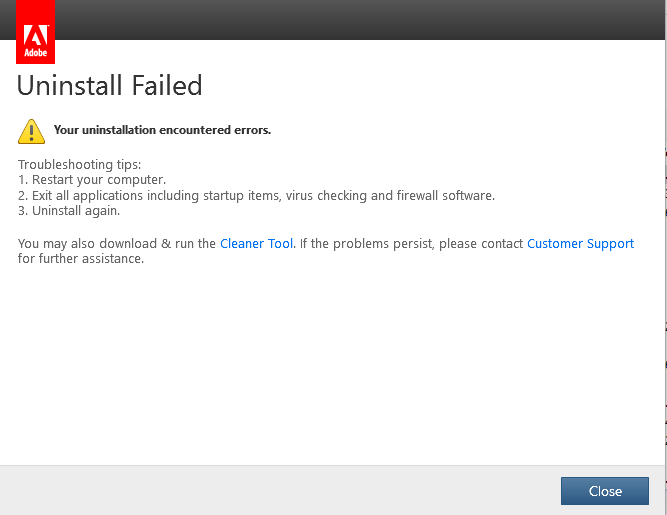Adobe Creative draw Cloud Sync
I made the migration of creative Adobe ideas app (my favorite app ever) cloud to attract the Adobe app and works perfectly according to the instructions on the support site an instructions sent to me by e-mail. The question I have is that I can't get the Adobe app to draw to synchronize with Creative cloud moving forward. I deleted the files of the application Adobe to draw and it is not updated on the creative cloud. I deleted the designs out of the creative cloud via web browser and Tablet Creative Cloud application Office and it still shows the Adobe app draw. I checked the creative cloud settings as well as the Adobe application to draw and I can't find similar ideas of Adobe sync settings. My question is how do the creative to synchronize with Adobe application cloud pull after that I completed the Adobe ideas app migration? Thank you!
Draw does not synchronize its projects in the same place it is synchronization of ideas to ideas sync to your main 'lines' on creative cloud (https://assets.adobe.com/files) area. However, attract sync its projects in the area of 'Mobile créations' on creative cloud (https://assets.adobe.com/assets/mobile).
Hope that helps,
Frank
Engineering drawing
Tags: Adobe Draw
Similar Questions
-
NAO estou access download o adobe creative had cloud o programa false, agora I bought a licença, I can not desistalar o false nem download o pago, o devo fazer
Hello
I guess that you receive an error for the trial creative cloud.
You can download the installer for Creative Cloud from here:
Creative cloud help | Creative cloud desktop.For the error of the trial;
First of all, disconnect, then back into creative cloud, using adobe id to pay for your subscription.
https://helpx.Adobe.com/creative-cloud/help/sign-in-out-activate-apps.html
Then, if you launch any product of CC 2015 and the pop up still shows a trial message window, please check this link for the resolution:
https://helpx.Adobe.com/manage-account-membership/CC-reverts-to-trial.html
-
Adobe Creative Enterprise Cloud deployment with SCCM R2 2012 problems
Hello
I tried to deploy Adobe Creative Enterprise Cloud to 8.1 of Windows machines that are identical, using SCCM 2012 R2.
The Adobe package seems well, because it seems to deploy successfully on some machines. SCCM R2 2012 has been configured correctly, that I can deploy other software use, and even once, he deploys Adobe CC successfully on some of the machines.
I tried to compare the package is downloaded to the computer client/test machine, with the original on the distribution using Beyond Compare, and there is no difference.
I contacted Adobe Enterprise Support and they asked me to send in the Event Viewer logs, the installer msi and other newspapers from Adobe, the machine failed deployment. However, after Adobe study them, they told me that they could not identify any problem... Strange, because I could have sworn I saw error 1603 pop up more than 20 times on different machines, which indicates that the "Set - up.dat' file had a problem with it."
After all the tests on more than 20 machines identical (same hardware / software), using the different settings on SCCM 2012 R2 and client machines, I still happen to have a reliable solution for the deployment of Adobe CC.
The fact that it deploys successfully on the same machine and it fails on another, or sometimes deploy on two machines and fail on another (simultaneously), is something I don't understand.
Another thing is that, if I try the deployment of 10 to 15 times after she failed the first time, it could pass by...
Adobe Enterprise Support asked me if they could remote into a machine that doesn't have the deployment to take a look at it and I have agreed to this option, but it seems that my problem was ignored because they never to return for me.
Someone had this kind of problem or something similar before?
I need to be able to deploy 100 machines remotely. Manual installation is not an option.
Any help is appreciated.
This forum is really more about individuals and the cloud, these are the only links that I...
Packer links https://forums.adobe.com/thread/1586021
http://forums.Adobe.com/community/download_install_setup/creative_suite_enterprise_deploym ent
-
If I choose the Adobe Creative complete Cloud solution...
If I choose the Adobe Creative complete Cloud solution, can I install it on my two computers? My iMac a d my MacBookPro?
You can install and activate applications desktop creative cloud on two computers, regardless of the operating system.
-
Adobe Creative applications Cloud do not uninstall, Adobe Cleaner does not!
A while back, I downloaded the trial versions of the first pro and audition to edit a project I was working on, once I did using the apps I tried to uninstall the. That's where I met the first problem. I use 10 windows on my PC and I went by the uninstaller on the cloud no creative operating system to remove the apps for a reason any failed, maybe I had to use the creative cloud to uninstall it, but honestly I don't think that he must have made a difference. So after a few hours of frustration and a few days without taking account of the question, I used the Adobe Cleaner tool in the hope that it could solve the problem. He has not, in fact, there absolutely nothing. Then by pure frustration I uninstalled I could that was just the Creative launcher app cloud and left the apps on my computer for a few months, forgetting that they even existed. I thought that this update of Adobe apps and perhaps update of the operating system would be sufficient to solve the problem by the time I would need to use the Adobe Creative cloud, but there is no surprise. Today I reinstalled creative cloud and went through the same frustration of installing, updating, uninstalling and using of cleaning without success. I'm at the point now where I desperately need to use the apps, but I can't because I have a corrupted version of the first pro and hearing that cannot be updated or deleted from my computer. I really need help on this Adobe!
I also spent a few hours today trying to find a way to contact someone with adobe live via my computer as an e-mail or via a chat, but I couldn't find anything. So now I'm stuck just post on their forum in the hope that someone sees and knows what to do. Its really disappointing that someone has to go through something like that to get help. If someone could help that would be great.
uninstall all cc including the application of cc desktop, uninstall the Adobe Creative Cloud desktop application
clean your computer of files cc by http://www.adobe.com/support/contact/cscleanertool.html
Follow step 2, Adobe Creative Cloud desktop application uninstalled Adobe apps as up-to-date lists
Restart your computer (do not skip this)
Reinstall the cc desktop application, https://creative.adobe.com/products/creative-cloud
Use the desktop application to install your programs and the cc events
If this fails, use a browser that allows popups and cookies, contact adobe support during the time pst by clicking here and, when available, click on "still need help," http://helpx.adobe.com/x-productkb/global/service-ccm.html
-
Can organization are eligible to purchase Adobe Creative License Cloud only 5
Hello
This is Ali, I'm the small organization called Trans Infopreneur Inc.,.
We anticipate implementing the DTP environment in our Organization.
We plan to buy "Adobe Creative Cloud Service" only 5 licenses.
Please advice.
Kind regards
Ashraf Ali.
You have the option to buy CC for a dealer VIP membership or team online. You can assign the seat according to your convenience & also can reassign the same seat to another person after the previous invitation has been revoked.
Concerning
Baudier
-
What happened 4 times for me now. I got nuthin'! Help?
Hello
Hello
You can refer -:new Creative Cloud application unusable: it is empty!
and also try:-screen black at sign - in | Creative Office Cloud app
Hope this helps!
-
Impossible to uninstall installed adobe creative product cloud "your uninstall encountered errors.
I want to uninstall first cc 2015 and I get this after 2014 effect but when I try to uninstall any that I have:
https://gyazo.com/b1b36bd289c3b902684b21fa491e06c0
All I want to do is get rid of it. I use windows and I tried most of the things. Restarted my computer several times, you close all applications and turned anti-virus used cleaning tool. I have no idea why I just can't remove them. Any way to manually remove (tutorial - don't want brick computer) Please help thanks
try to uninstall it using adobe CC cleaner
Use the cleaning of creative cloud tool to resolve installation problems
-
Adobe Creative educational Cloud [for 30 computers]
Hello world
My partner is a teacher and will host the first ever classes of technology of communications in a high school / high school. She used Adobe itself products and has been looking for home tuition because they will be a perfect match (photography, Animation, typography, etc.).
When you look at the price, it seems a bit outrageous to licensing by device. $300 / year (US) for all applications, in a class of 30 computers, $9000 / year, which is almost $ 12 000 per year in local currency. This school is not a rich school and most likely will not justify spending that amount of money on a few pieces of software.
Do you know what alternative options, there may be for a computer lab of pricing? I don't know how many of the schools allow this software. I guess that the main company without competition allows you to do.
I appreciate any help you can give!
Thank you!
Contact support - for the link below, click on the still need help? option in the blue box below and choose the option to chat or by phone...
Make sure that you are logged on the Adobe site, having cookies enabled, clearing your cookie cache. If it fails to connect, try to use another browser.
Creative cloud support (all creative cloud customer service problems)
http://helpx.Adobe.com/x-productkb/global/service-CCM.html ( http://adobe.ly/19llvMN )
Adobe educational plans are the cheapest of all plans. They typically require individuals to afford licensing. You can always see about to fix something else with Adobe directly, or if they have another offer for schools that they do not for individuals, but I'm not at all special educational consolidation group.
-
An Adobe creative education Cloud for 2 persons account?
Hey guys,.
My question is if it is possible to use a single account of education for me and my sister?
Thank you for your response.
Markus.
Hi ja-ich-halt.
According to the end-user license agreement, you are allowed to use a single subscription up to two machines only and no more than that. So, if you want to ask "can you use two systems with your subscription to teaching creative cloud", the answer to that would be a YES.
But you can't buy two subscription Creative cloud under the same account from Adobe.
Please let us know if this answer's your question?
Kind regards
Michael Sharma
-
I bought the Complete CC for an individual, and he said: I'm on a trial. And it gives me the opportunity to buy now. Ive pulled the cc to my office, closed, signed, and he always says the same thing. Help, please.
Hi André,.
Please see this link for the resolution:
https://helpx.Adobe.com/manage-account-membership/CC-reverts-to-trial.html
Guinot
-
I have buy Adobe Creative complete Cloud on Black Friday and I'm still on trial
Hi, I try to uninstall and reinstall all Adobe applications, and I still have to test... Try us I to activate, I can simply enter an activation code.
Help me please!
Won't join you the Adobe ID are related to your purchase of the membership? If so, please contact our support team to review the status of your subscription. You can contact our support chat to http://adobe.ly/yxj0t6.
-
Adobe Creative update Cloud server - in the House
Having a problem with client computers, you see does not update server. At first, I was getting a 205 errorcode (or the return code 2). Since I managed to get rid of this error, only now I get a 0 return code. I don't know what changed, I just did the updates of this classroom during the summer, before the school started upward. Now, I've been ask update of photoshop, and I can't seem to update clients. Well well, other than on the web, but which is why I have a server in the House, the download of updates to this property, that I do not know why the client machines can not download server.
Remote Update Manager will not update 2015.x to 2015.5 Photoshop because it is a complete standalone version rather than an update. The solution is to create a package that contains the latest version of Photoshop and deploy as.
-
Failed to open the configuration for java or adobe creative cloud on Windows Vista
D'origina ltitle: of course, my computer has a problem when I do something on it
I have an inspiron equipped 5305 Vista and I can download stuff but I tried to download java and adobe creative cloud because of my recent having wipe my pc and I can not open the installer for java or adobe creative just cloud, it is there and does nothing, so no matter what ideas people as do I have to go into the settings for my pc and activate something or what? Very - Taylor
Hello
As you did a reinstall, make sure that Service Packs are installed.
If they are, download and save Adobe, etc. > then right-click on the setup.exe > run as administrator to install.
Click Start > right click on computer > left click on properties > see if you have Vista 32 bit or Vista 64-bit installed.
It will also tell you which SP you have installed.
Then, choose the download of 'bit' OK to use to install Service Packs, installation of SP1 first if it is not already installed.
Vista SP1 32-bit (x 86): http://www.microsoft.com/en-us/download/details.aspx?id=30
Vista SP1 64-bit: http://www.microsoft.com/en-us/download/details.aspx?id=21299
Vista SP2 32-bit (x 86): http://www.microsoft.com/en-us/download/details.aspx?id=16468
Vista SP2 64-bit: http://www.microsoft.com/en-us/download/details.aspx?id=17669
This Information Microsoft can help you resolve problems that you encounter during the installation of Service Packs for Vista.
http://support.Microsoft.com/kb/947366
See you soon.
-
error of pens cleaner Adobe creative cloud
List of products installed on this computer
1 adobe Creative Cloud Desktop
2. clean all.
Please enter the number of the option of the product to remove; Enter (q) to exit... > > 2
Are you sure you want to clean all the affected products and associated files?
Type (y) to confirm and delete or (n) to quit smoking... > > y
Please wait for Adobe Creative Cloud tool cleaner finish...
Some files could not be cleaned. Please try closing your internet browser and re-run the cleanup tool to complete your cleaning.
SAVED LOG FILE: C:\Users\user\AppData\Local\Temp\Adobe Creative cloud cleanser Tool.log
Adobe Creative Cloud tool in cleaning completed with ERRORS!
Check the end of the log file for the list of errors
What should I do?
I want to remove the cloud adobe creative...
The Adobe Creative Cloud option is listed under control panel > programs and features?
If Yes, try also CC Uninstaller.
Uninstall the Adobe Creative Cloud desktop application
Once the Adobe Creative cloud option has disappeared from the list of programs and features, navigate to C: > program (x 86) > Adobe.
Inside the Adobe folder, if necessary rename file Adobe Creative Adobe Creative former cloud cloud.
Maybe you are looking for
-
How can I disable or make invisible conent sponsored?
I understand the sponsored content and tiles - I want to see only the tiles I want to see. Does * not * include sponsored content.I'd rather pay for Firefox only to have ads in my office: it's my favorite to use and develop on browser.How can I disab
-
Unknown device Type of device: Universal Serial Bus controllers Manufacturers UBS standard host controller Geographical area: Device status Currently, this hardware device is not connected to the computer (Code 45) Pilot Unknown device Driver provide
-
No video is coming, but only sound, when I play in windows Media Player 11, os is xp
No video is coming, but only sound, when I play in windows Media Player 11, os is xp
-
Linksys EA4500 - Widgets are empty
Hello When I connect to the router via the local access... the widgets on the home page are empty. I've had several of these routers Wifi Smart in the past and never noticed this. It only seems to happen in Chrome and FF. In IE, it works fine. If I c
-
NAS the file audit and Reporting
Is it possible to make any kind of file auditing/reports on a FS7610 level? For example, as who changed or deleted a particular file in a CIFS share?