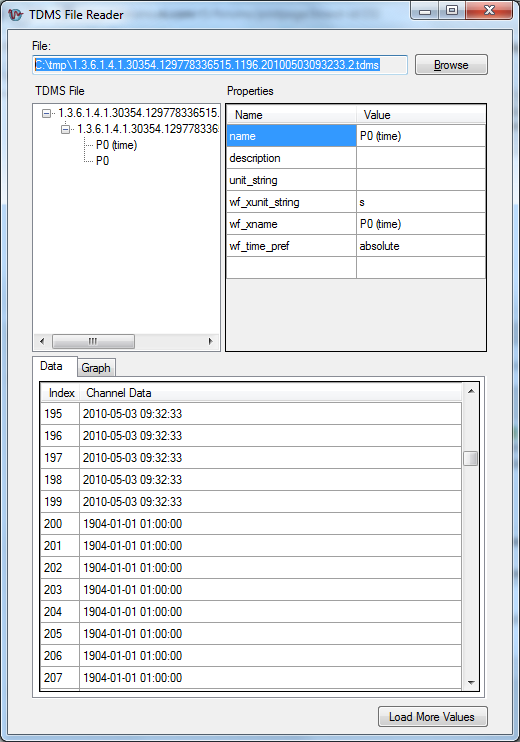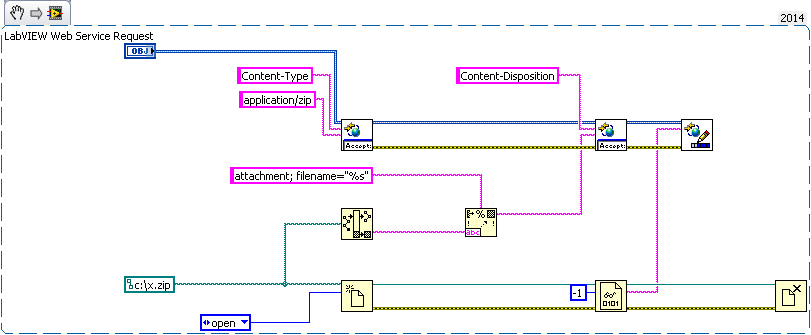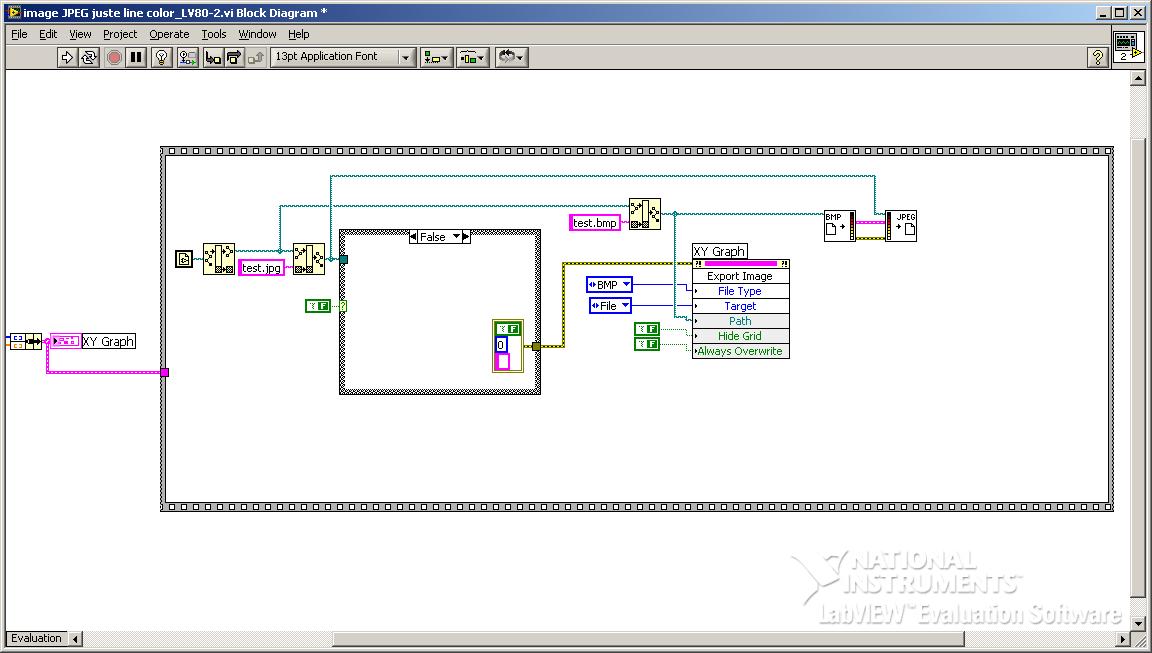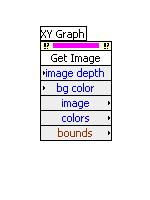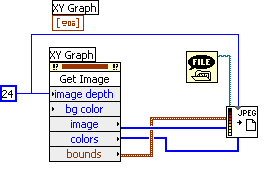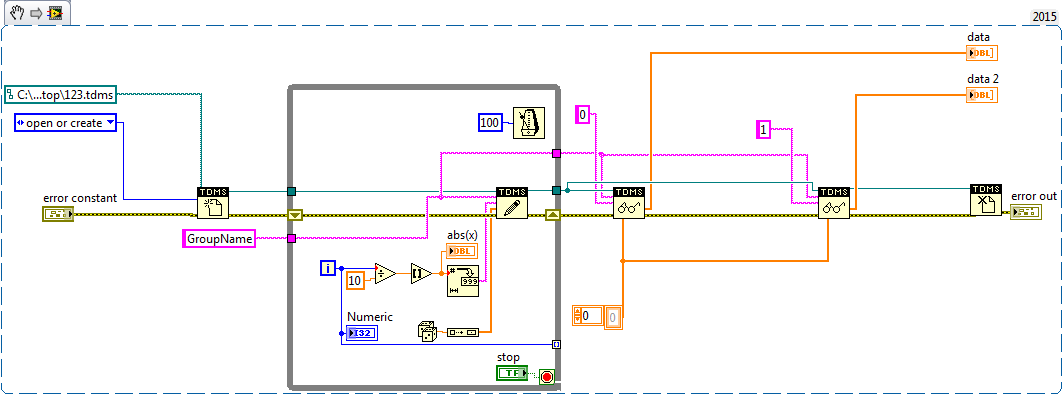allow to create or write a PDM file with labview 2014
Hello
I need help. I'm new with LabView. I tried to create a PDM file, but it does not work. My code in the link below is really simple, but I don't know what the problem is. My code doesn't throw any errors so I don't know what to look for in the internet. Once my code is excuting, no file is created. I use LabView 2014 and my laptoop has windows 7 on it. My question is, in all I need to do whenever I create a new VI of specific configurations that will be play/create/write a .tdms so that my code may work correctly because the writing in a .txt file works perfectly.
Thank you and sorry for my English
Hi bmtanguay,
you want to run your VI on your cRIO9074?
Where do you think your cRIO creates this file? A cRIO is a clean computer - and it has its own 'hard drive '. This is where your file is created: C partion on your cRIO!
You cannot create a file on your Windows pc from a VI running on your cRIO!
Tags: NI Software
Similar Questions
-
Cannot open the PDM file with excel 2016
Hey guys,.
I have Office 2016, LV 2015 and (I checked my "TDM Excel Add-in" file) the Excel Add-in 2015 of CT.
I have attached a picture of what I get when I try to open the PDM file with excel.
So, I found something strange. I checked active supplements under the excel options and the TDM Excel Add-in is listed as inactive (and is called a COM-add-in). I tried to activate it, by checking the box (see the second picture), but that does not change. Interesting is the last line of my second attached photo:
Translated it means: ' loading behavior: a runtime error occurred when trying to load this Add-In.
I have 10-64 bit operating system like windows.
Someone at - it a solution?
Kind regards
Slev1n
-
How to get the string (specified by row and column) of txt file with labview
Hello world
How to get the string (specified by row and column) of txt file with labview
THX
As far as I know, a text file has no column. Be more specific. Do you mean something like the 5th word on line 4, where the words are separated by a space, and lines are separated by a newline character? You can read from the spreadsheet String function and set the delimiter to a space. This will produce a 2D channels table. Then use the table to index and give the line number and column number.
-
PDM file with automatic backup on corrupts the data.
When I test data stream into a file to PDM using AutoSave = true, data is corrupted in the 'package' #3 and beyond.
I write matched double/DateTime data to a TDMS file configured as TdmsWaveformLayout.PairedTimeAndSampleChannels.
When I try to read the PDM file, for example using the sample application to drive, I get all sorts of errors. Notably, the number of timestamps is not equal the number of samples (values y). More data is corrupted. In other words, the timestamps are invalid and the sample data is essentially random.
This happens every time I write the third package/lot and beyond. If I write a single sample, followed by another single sample, the third will be corrupted. If I write 1 kilosample, followed by 1 kilosample, sample no. # 2001 will be corrupted.
I guess that something is very wrong in the automatic backup routine, as data are always written correctly when I explicitly save the PDM file.
It's using MS 8.9.0.246 in Visual Studio 2008 SP1 using .NET framework 3.5 SP1 on Windows 7.
The TDMS file is created in the following way. Note that AutoSave is set to false to avoid the bug.
Every 10 ms, a double array [100] happens (with information in a DateTime table clock [100]). The data is stored in the file TDMS in a simple way:TdmsFile f = new TdmsFile (tdmsFilename, new TdmsFileOptions (TdmsFileFormat.Version20, TdmsFileAccess.ReadWrite, true, TdmsByteOrder.Native));
f.AutoSave = false; Must not be set to = TRUE because of a bug in Measurement Studio!TdmsChannelGroupCollection channelGroups = f.GetChannelGroups ();
ChannelGroup TdmsChannelGroup = new TdmsChannelGroup (...) Unique ID...) ;
channelGroups.Add (channelGroup);f.Save (); Needed when AutoRecovery is set to false.
TdmsChannelCollection tdmsChannels = channelGroup.GetChannels ();
foreach (IDicomInstance instance in series. Instances)
{
tdmsChannels.Add (new TdmsChannel (string. Format ("{0} (time) ', for example.") Signal.Name), TdmsDataType.DateTime));
tdmsChannels.Add (new TdmsChannel (string. Format ("{0}", for example.) Signal.Name), TdmsDataType.Double));
}
channelGroup.WaveformLayout = TdmsWaveformLayout.PairedTimeAndSampleChannels;AnalogWaveform
wf = AnalogWaveform . FromArray1D (sample. Data.Samples);
WF. Timing = WaveformTiming.CreateWithIrregularInterval (sample. Data.Timing);
WF. ChannelName = sample. Source.Name;
WF. UnitDescription = sample. Source.UnitOfMeasurement;ChannelGroup = _tdmsFile.GetChannelGroup (... TdmsChannelGroup Unique ID...) ;
TdmsChannel channel = channelGroup.GetChannel (... channel... name);
channelGroup.AppendAnalogWaveform(channel, wf);
channelGroup.Parent.Save (); Needed when AutoRecovery is set to false.This is what the TDMS file looks like in the sample player application:
For those who can run in it before we are able to get a fix on, a viable solution is to turn off auto-save and save the TDMS file any time a change to the file is made manually, such as after adding channels or groups, or write data. This will not negatively affect performance, because that's exactly what the property of automatic backup.
It should also be noted that this problem arises when you use the layout of the TdmsWaveformLayout.PairedTimeAndSampleChannels waveform.
I'll post back later when we have a fix for this problem.
Sorry for the inconvenience that this may cause,
NickB
National Instruments
-
Download file with LabVIEW webservices
Hello community,
I have running on a PC webservice and I would that my users to be able to log on the site (made), select the menu upload (done), select the file they want download (done), then using a POST method, I need a routine that acutally downloads the file to the server (not done) all of their browser. I found several links demonstrating how the customer can download a file from labview, but my clients do not have labview. Everything must be done through their browser.
I enclose my solution how the server can send a file to the user. This part works, but I need a file transfer in the opposite direction as well.
Thank you!
Use "read downloaded files info" in the range of Web Services. It will allow you to access the files that you download an HTML form in your web service. It will give you a temporary file path that you can then open or copy.
-
How to export the photo graph XY in Clipboard (or file) with labview 6i
Hello
I would like to export graphic image XY in Clipboard (or file) to insert it into a word document using labview 6i
I found the example for labview 8 using invokenode, but not with labview 6i
But this invokenode does not exist in labview 6i: here's what I found in labview 6i
Anyone know how to use this one?
Thanks in advance
Wow, had not launched LV6i in a while, never realized how much I rely on the automatic selection of the tool.
You can wire that call the node directly in the 'write to JPEG File.vi'
-
Open/create and write to multiple files
I'm doing data acquisition high speed and save data in the file. I will acquire a large amount of data, so save in one file would result in my file to jump in size. This is why I would like to save my data in several files. I'm trying to figure out how to open several files, then choose which of the file to write to. My approach is to open/create multiple files and save their refnum into an array. Then I would choose what file to write from this array. I enclose my VI, everything I have so far. It seems to me to get errors, the "Double-track" or "input parameter is not valid. For example if the input is a path, the path can contain a character not allowed by the operating system such as? or @. "How could start with this problem?
Figured it out...
Sorry for the inconvenience!
-
Only the MPEG video format and after entering the encoder code
Pier luigit
What computer operating system? You have installed upgrading 13.1 still using Help Menu/updates to date of an open project.
Your question immediately...
1. you are working with an Internet connection?
2. you have the latest version of QuickTime installed on your computer - QuickTime 7.7.6 if 10 QuickTime 7.7.8 If Windows 7, 8 or 8.1 and Windows 64-bit?
3. are you running programs as administrator (from account user with administrator privileges). Also, have you right clicking on the icon of the Office Premiere Elements chosen and applied to Run As Administrator?
4. What is the save location you selected for your export Publish + share/computer/MPEG? What MPEG preset is selected?
Did you check the permissions for the folder that should receive this export?
Let us begin here and decide then what then based on the details in your response. According to your information, the next document in Adobe Premiere elements compile errors could looked at me.
Compilation error when rendering or exporting from Adobe Premiere Elements.
Thank you.
RTA
-
How many channels can I write to a file with the data Module write (Dasylab 12.00.00)?
I would like to write data from a large number of channels (up to 128) in the same file. Thanks to the write data module, I have up to 16 channels only! The only solution I found is to save data in different files 8... Is there a solution for this problem? I use DASYLAB V.12.00.00. Thank you
You can use the multiplexer unit, this will allow you to compress the 16 channels in 1 which saves up to 256 channels in a single file.
In the module of the file to write, you can then select options and, under the "input Type", select the values of mixed singles. You will then need to define how many channels in each entry will receive.
-
How to extract file with LabVIEW Teststand global variables
Hello
My goal here is to extract all the contents of the global variables for file (names and the value of any types) in a sequence of my LabVIEW UI file.
For now, I can only open a file of sequence of LabVIEW and get the number and the names of the variables (cf. vi) attached.
But if my variable is a container, I would like to know all the contents of this container (and so on) and I don't know how to do it.
In addition, I have to extract the value of variables that I don't know the type in advance...
Can you help me?
Thank you.
Well I finally used the method "GetNthSubProperty" to work on each variable and I use the property 'Type' to know if it's a number, string, boolean, or a container. If it is a container, I repeat the process at a lower level... (see attached vi)
-
End of the file has detected the error for more than one column of a PDM file playback
Hello fans of LabVIEW,.
I write the data in several columns of a PDM file. After that, I would like to read the data in each column to treat it.
writing data works without any problem, if I get a PDM file with say 4 columns of data. When I try to read these columns now, LabVIEW always gives me error 4 "end of file" for all but a PDM read functions. Regardless of the number of columns I've read or how big they are, its still the same. LabVIEW reads a column and gives the error for all other tdms read functions.
Does anyone has an idea how to solve this problem?
A picture of my VI and the error is attached.
Pls find attached extract
-
In palette I can find 'Write to worksheet File.vi' in 2015 of Labview?
I get the signal from a sensor in DAQ hardware. After this treatment, I have three columns. Signal time - average - standard deviation
I have trouble writing in an excel file. I used "Write to measure file.vi" but I don't know how to add columns inside and there is no place for labelling (give a title for the column). Also when I open my excel file, the time is as #.
When I opened my old files with labview 2015 I see a big red X inside the icon of "write as file.vi. I remember, in 2012, it wasn't like this. Thank you for your help.
No need to create a new topic for essentially the same issue. Use the write delimited spreadsheet VI for the same functionality.
-
Hello!
I am trying to generate an excel (.xls or .csv) file that contains four columns, each column data is an array of doubles. I tried several ways to get (using commas with tabs with xls and csv), but I'm not able to get the four columns of values. How can I do this?
Also, I would like to know if it is possible to include an image (of a generated graph in VI) in the excel file that I am trying to generate.
Thanks in advance,
Jessica
As Artem has noted, to work with Excel (which means output a file in a format that is specific to Excel, .xls or .xlsx, as opposed to a file text delimited by tabs or commas, this last files "Separated by commas", called extension .csv, a file that Excel "diverts" by assigning an icon that suggests, it is a native Excel format) , you need the standard report generation tool with LabVIEW, 2014 and 2015, but an add-on for LabVIEW 2012.
You can use Scripture for spreadsheet files (which, as noted, written delimited by tabs files, if you have specific separated by commas to give you .csv files). Just, organize your data as an array of 4 columns and several lines of digital data or text. I do not use these functions myself, if I use the GTA for .xlsx files read/write...
Bob Schor
-
Hi all,
I use Oracle 9i and I need to write thousands of pieces of XmlType to file. At first, I concatenated all and I wrote it in a file using dbms_xmldom.writetofile, but this is not an efficient process. I would write a single file with each XmlType and do not concatenate these rooms. How can I do? Especially since this function does not pass the file pointer.
Thank you very much.Yes, convert your xmltype to a string (using getstringval) before PUT_LINE. Please keep in mind that the maximum length of the buffer, you can switch to PUT_LINE is 32767octets.
Max
[My Italian blog Oracle | http://oracleitalia.wordpress.com/2010/01/31/le-direttive-di-compilazione-pragma/] -
File playback with LabVIEW 2009 AREA
Hi all
I have a device connected to my PC that stores data in a file "file.area" ASCII type
When I open this file with Excel, I can read the data. Butwhen I open it with a text editor (like Notepad ++), I see the Chineese lines... Same thing when I opened the file with LabView.
I've attached an example of this type of (compressed) file.
So, can I export (convert) this file to a. XLS file using labview to exploit it later?
Is it possible to eploit directly this file with LabView?PS: It is NOT possible to create. TXT or. XLS file directly by the software of this unit.
Thank you in advance,
Just rename it to .xls!
Use excel examples like this: https://decibel.ni.com/content/docs/DOC-16042
If you do not report generation toolkit it is still possible to read using ActiveX
Maybe you are looking for
-
Is it possible to make audio only if you edit a video?
I'm cut and put the parts of a whole speech, so I don't need the visuals when editing it - only the audio. I need the video only when it is rendered. Is it possible to disable video rendering only while editing? I ask because I use an old computer, a
-
Compaq Presario CQ56-110US: Will Compaq CQ56 8 GB RAM support?
According to the Compaq Presario Maintenance and Service of Guide matrix on page 2 (http://h10032.www1.hp.com/ctg/Manual/c02657369), my Compaq Presario CQ56-110US laptop supports up to 8 GB of system memory, but by following a few lines to the bottom
-
How is it, I can't activate a rule to run Debug Diag on my Windows XP SP3?
What is the problem with my Debug Diag / Windows XP SP3? I can't activate a leak rule on debug diag. It returns this error message box"Error during activation of a rule of leakage through the DbgSvc service. The parameter is incorrect. ». What can I
-
I recently downloaded updates from microsoft. One of them was Security Essentials. Well, when I did caused a critical error. My laptop shut down and restarted. then gave me the same error message and rebooted again. He kept in a continuous loop. I tr
-
How you attach to documents eprint duplex printing
I use the first HP OfficeJet Pro 8600 and I can't seem to find a way to specify that documents coming via eprint (Apps or e-mail) must be printed on both sides of the page. This feature works for computer-generated documents. Any help would be appr