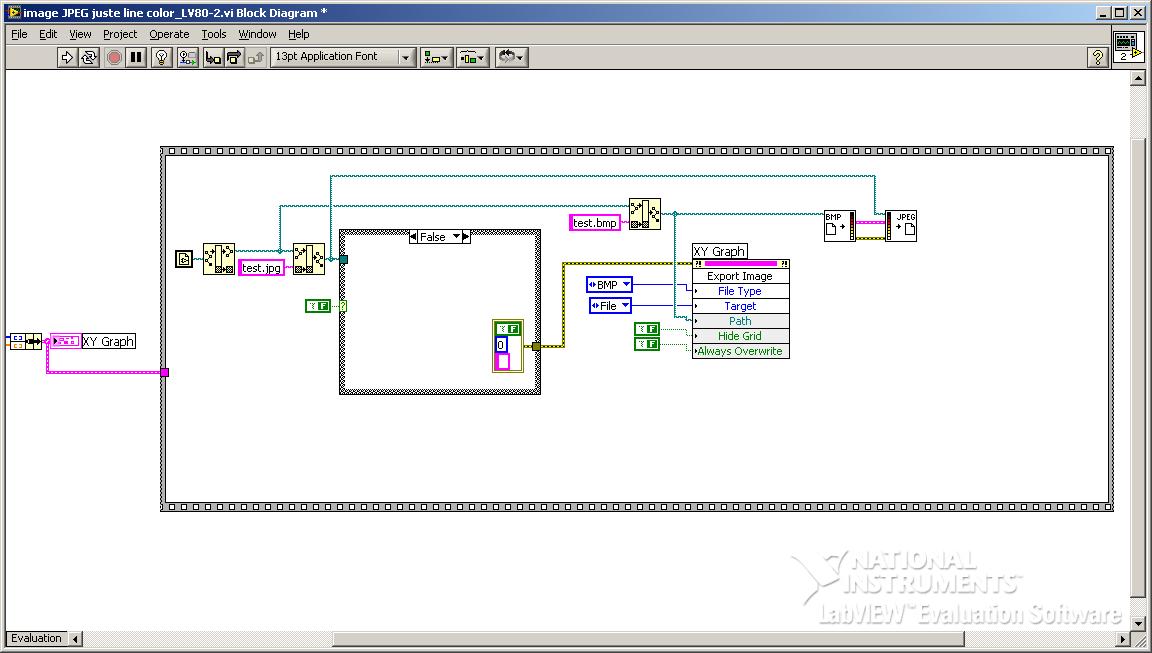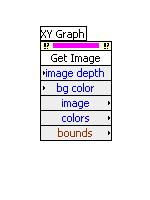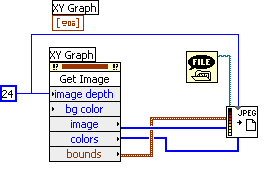How to export the photo graph XY in Clipboard (or file) with labview 6i
Hello
I would like to export graphic image XY in Clipboard (or file) to insert it into a word document using labview 6i
I found the example for labview 8 using invokenode, but not with labview 6i
But this invokenode does not exist in labview 6i: here's what I found in labview 6i
Anyone know how to use this one?
Thanks in advance
Wow, had not launched LV6i in a while, never realized how much I rely on the automatic selection of the tool.
You can wire that call the node directly in the 'write to JPEG File.vi'
Tags: NI Software
Similar Questions
-
How to export the same MB size of my cr2 files in jpg or tiff files in Lr?
How to export the same MB size of my cr2 files in jpg or tiff files in Lr?
Let's say that my height is 22 MB, when I export the file in TIFF or jpg, although careful Iam with size of file settings, size, resolution, I can't manioukate how I want it.
With jpg I tried everything, no matter what I do or a change in file size or meanless remains the same size - 7 mb instead of 22...
Please advise,
Best wishes
T
You should not even try to do it.
JPG uses compression technology, so the files will have to be smaller than the original size of your RAWs. In addition, JPGs are 8-bit, while your RAWs are probably 14 bits, so the size needed to store your image will be smaller.
Thus, there is absolutely nothing wrong with getting a 7 mb JPG of a 22 MB RAW.
-
How to force the Photos up-to-date original jpeg file after you have added the GPS data and rotation
Hello
Pictures has the ability to add GPS data to an image file, but stores the GPS data in a catalog instead of the actual image file. The same seems to apply to the rotation of the image. Is there a way to force the Photos up-to-date the actual image file?
The only solution I have found so far is to export images updated, remove them from the library of Photos and re - import. This process, however, replaces the original creation date with the date of the export in the file. (i.e. a photo taken in 2007 with a creation date of 2007 will now have the date it has been exported photos as a creation date.)
The reason why I want to update the original file, it is that I use Google Photos automatically create albums using the content of the image, the GPS data and dates. The backup utility Google downloads the file Master Original therefore excludes files and changes to images in the photos.
I use the photo Version 1.5 (370.42.0)
Thank you.
The same seems to apply to the rotation of the image. Is there a way to force the Photos up-to-date the actual image file?
No, Photos will never alter the original image file.
You can export the photo with the GPS and reimport with file > export and activate "include location information:
Or use a tool to add location data before importing photos to Photos. I use Jetphoto Studio.
-
Help! I have a project with thousands of images that I have listed and classified albums & now I need to create pdf files of each album to the contact sheet format ~ with the titles & Description intact. Files should be sent to Kinko's to print, but the titles should be there.
Select the photos in an album, and then enter the ⌘P key combination for "file > print".
-
How to export the photo library from my PC to my I-Phone
I have several Pacific countries and territories on my pc I want to export my I-Phone
Any ideas?
I have several Pacific countries and territories on my pc I want to export my I-Phone
Any ideas?
=====================================
The iTunes software can sync photos to an iPhone.Maybe the following will help you get started:
-
How to export images to animated "gif" as individual .psd files with layers intact?
Hi, after you have created an animation of 25 extended image (like a .gif file) I would like to export each image file .psd individual with all layers showing in each respective frame intact and separate layers editable (rather than each picture as a flattened image/psd)...how a layer can this be done? Thank you
Try this...
- Click on an image.
- The layers panel menu > layers remove hidden
- Save as
- Cancel
Repeat if necessary
-
Hi, I use the pictures 1.2
Each year, I export my library on a backup drive and give it the name of the given year. My next task was to remove unwanted pictures (about 10 K photos) from that same year, then keep those 'important' for me (stuff of family, work and other landscapes and al. stuff: about 2 000 pictures.) I don't remember how I used to do with iPhotos, but it seemed obvious. Now, with Photos, I see only two choices: either watch the complete list of the photos, then click on those that I don't have anymore (I do not see me scroll 12 000 photos and videos) opening of the events at the time and the option click all photos to delete (and not just remove them from the event).
Deleting events without opening it won't because I get a message telling me (for good or bad reasons) that the photos are always going to be there. But then, imagine that I could remove the same with content pictures, I have about 300 events to remove, and they can be deleted one at a time.
So my question is (and I already put it as a feature request to apple, just in case) how I mass delete unwanted items and their photos, or better yet, how can we keep all the photos that I like (Favorites, for example, or photos with celebrities...) and delete the rest?
My library contains more than 200 GB on my MacBook Pro 500 GB HDD. I can't let it grow to 150 GB each year. and I guess I'm not the only one with this problem. In addition, I travel a lot in many countries with bad Internet connections, so I won't use iCloud.
Thank you!
How are 'export' your photo of the backup library? You create a copy of your current photo on the backup disk library or using "file > export" to export the photos? Just to be sure, that your photos are safe.
My next task was to remove unwanted pictures (about 10 K photos) from that same year, then keep those 'important' for me (stuff of family, work and other landscapes and al. stuff: about 2 000 pictures.) I don't remember how I used to do with iPhotos, but it seemed obvious.
You can quickly find the photos to delete by creating a smart album with the rule "the Photo is not favorite" and "Date is in the range...". »
File > new Smart Album:
You can add a rule "keyword is not 5 stars", if you have added the side star as well.
Then, select a range of photos in this smart album and enter the ⌘⌫ (command + delete) key combination.
This will completely clear photos of the library.
You can use the same combination of keys to remove the photos from iPhoto event albums in the Album section. If you simply enter the delete key, the photo will be deleted only from the album, but remain in the library.
-
Anyone know how to number the photos when they are exported from LR, so someone can choose the photo they like with a number
Sorry took with the last answer.
More simple form used something like-Sequence_Filename number suffix
If an image as _ABC0987.nef will become 0001_0987.nef and 0002_0988.nef, etc.
Ask your customer to give you the full file name. The suffix indicates the original file.
(I hope that you only need to search in a folder and do not have a bunch of images named the same that would cause problems!)
-
Based on http://forums.Adobe.com/thread/1308132?TSTART=0 I decided to add each question separately:
Hello, I am very interested in buying Lightroom 5.2. I tried the RC that was missing today. Yet, I have several questions that I can't find really good conclusive answers, I'd like to get an answer before buying LR. Please do not write maybe like this or that (assumptions), because I don't want to start my entire workflow and then realize that I have to change all around, please reply, if you know for sure that something works and you are, preferably, using this method too.
Is the big question, where I want to especially a conclusive answer: How to manage the photos Lightroom when using 2 computers, keeping all the changes made on one of them, using the same photos for editing. I'm not going to use DNG. Details: I mainly use my old MacBook Pro, but I wish I could use my PC as it is much better (card: i5 2500K, 16 GB of RAM, SSD, USB3, nVidia GTX 560 TI etc.). I have 2 external HD that I could use, one for backup and one for the actual Photos/changes. I you will probably need to use as my internal HDs are fairly complete and I cannot be the kind of things simply delete or move to one (developer, without loss of music, programs etc.).
On this basis, how do I save all such Photos folder (pictures and retouching and preferably presets too)?
According to me, that it should be possible to work cross-platform without having to create a link to the files each time, or without having to keep export/import of the catalog, keeping the single catalog and the picture library on an external drive that is then switched between systems as needed.
Obvious first requirement is an external drive that is formatted in a way (for example, FAT32) that it can be used on both platforms in read/write mode. Given that, if the catalogue AND folder parent si le catalogue ET le dossier parent images are both set to the same level in a global parent folder, then it should be possible to take advatage of ability of Lightroom to use relative paths instead of absolute paths to detect the images, no matter if the player is named (Mac) or lettering (PC). This is how "export as catalog of ' works, that is, it creates a 'package', alias a parent folder, containing the catalog and a replica of the folder hierarchy to exported along with the catalog images. Take this 'package' to another system (same OS or not) and "it works" even if the drive letter is different or the operating system is different... because the relative path of the image catalogue is always the same.
I have not tested this cross-platform (if I have between various PC systems with letters of different readers) so for me it's still just a theory, but there may be others who have done this successfully.
-
How to disable the photo?
Not easy - just ignore it
LN
-
Previously, during display of the image (photo) in the tab, it displays the resolution of the image, how to recover the photos (pictures) display resolution?
You bring up the title bar via the "Title bar" button at the bottom left in the palette to customize window
- Firefox menu button > customize > title bar
- https://support.Mozilla.org/KB/learn-more-about-the-design-of-new-Firefox
See also:
-
How to show the photo album in Apple Tv screensaver.
How to show the photo album in Apple Tv screensaver. ?
You can use your photo stream or albums shared for the screen saver, the iCloud photo library can be viewed only manually.
-
I exported the photos in a folder with the photos sequentially named. Now I want to export more photos in the same folder, but take the sequential numbers where the last export was stopped. So if the last photo was named Apr_409, I want the following to be Apr_410. Not Apr_1 (1). Any advice? Thank you!
Hat is not a feature of Photos.
If you want to make sure your new export is sorted after previous export, change the field "sequential prefix" in the Panel of the export to a string, which will be sorted after the original prefix you have chosen.
-
How to hide the photos in my iPhone 6 more?
Hello Apple!
I searched for tutorials on how to hide the photos in my "Photos" application They say that, I will select a photo, then press on hold... then action will pop up with the options "Copy" and "hide".
To do this, do not show the "copy" and "Hide" options.
Why? Is there a function I need to activate?
Thank you.
Hello Apple!
It is a user at tech support forum, not Apple. Nobody is here saying 'why' Apple does or doesn't do anything.
-
For jpeg files how yo make the photo appear in the display in "mosaic"?
For jpeg files how yo get the photo appears in the "mosaic" view all types of files f othe display the document. For the shotos I have jest the artists palette
Did you use Paint Shop Pro to view the images?
Start > default programs the value
Choose associate a file Type or Protocol with a specific program
Amine to .jpeg and click on it to select a program
Select the Windows Photo Viewer
Maybe you are looking for
-
Safari Web Clip does not properly
Hello everyone I have a problem with safari Web Clip and that is does not properly for almost all pages, as example, I participate in a contest of therapy dbrand/unbox, and I really don't want to open the web page, whenever a new winner is announced,
-
Toshiba virtual Store account Reset - 36166
Please reset my Toshiba 36166 virtual bank account Thank you
-
How can I cancel this terminal command?
I entered the following command in a terminal with the understanding that it would help me stop MacKeeper ads popping up because it looks like youtube I was using safari but on a Windows System. Who had the unexpected result of not being able to use
-
Pavilion dv6tse - 3100: laptop screen turns sometimes and sometimes does not work
When I turn on my laptop, there is a chance that the monitor does not light. What to do when this happens is I turn it works again and again until the screen lights up finally. When it lights up, it works very well and stays on until I turn it off an
-
original title: Ripping I am trying to rip a dvd on my PC (windows7), but I don't get the option to rip, I have to install a program? Thank you