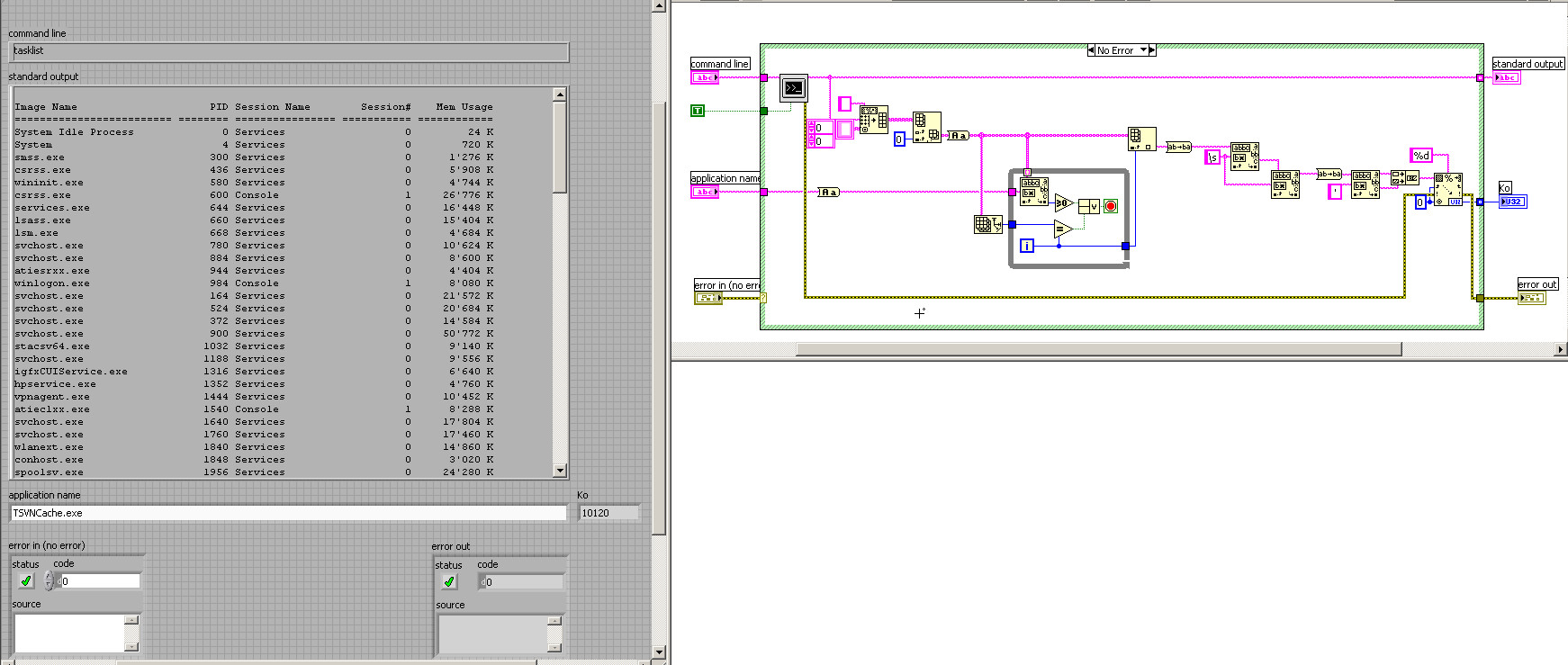An application using LabVIEW as a program by default to open files
Google returned nothing useful on it. I want to use a LabVIEW application built to open files of data from the Windows desktop. It is easy to modify the Windows registry to set the application as default - but I do not know how to define the event in LabVIEW to open the file. A bibliography?
See this - http://labviewwiki.org/Associate_your_own_file_type_with_Windows_Explorer
I think remember me that people used to say that it has stopped working and that there is a work around, you may need to do some research more on this event.
Tags: NI Software
Similar Questions
-
How to load Windows "On-screen keyboard" application using LabVIEW
Hello
If someone can tell me how to load windows "On-screen keyboard" application using LabVIEW.
Kind regards
Bharath
-
How to open, close and monitor a (xyz.exe) application using labview?
Hi all
I have an application where I need to open an application e.g. calc.exe, after application of openingxyz it I need weather monitor this application runs, or is he forcefuly closed by the user. now I am able to open the application using the Exec.VI system, but unable to verify the current state of the application called in real time.
Thanks in advance
Ravi
A simple method is to run a cmd "tasklist" and analyze the output string.
See this:
-
Unable to navigate to Microsoft Word as a program by default to open word documents
Hello
Disk, I recently installed a portable copy of Microsoft Office 2002 on a new computer. Windows 7. I used the software on another laptop with Windows XP.
After installing the software, I can't change the default program for the version of MS Word correctly, I'm running.
I am able to open a new word document and thereby open the corresponding folder, but it's a little embarrassing.
I am only able to define "wordicon" as the default program to open files, but this does not open the file at all.
I have:
- Went to the start menu and looked at the Word location is stored on my PC "C:\ProgramData\Microsoft\Windows\Start start\program' but when you paste this in the location to browse the selection of default for my document programs shows wordicon and then does not allow me to open my document
- target navigation "Custom control programs" but get the same problem as above
- Click on "change program" when I navigate to 'control Panel\Programs\Programs and features '.
- trying to solve the problems through MS word itself, but does not
Any help anyone could give would be much appreciated. I usually find the answer by looking at the various forums but not this time.
Thanks in advance,
PhilHi Phil,
Thank you for the update and happy that the problem is now solved. This will also other users who have a similar problem.
Thank you.
-
When I try to open a jpeg file, I get an error message... Acrobat Reader cannot open file... so I have to right click on each photo and open with Windows Picture Manager. I want to be able to open a JPEG with a single click. Also, I want to be able to send smaller photos so that they are sent faster and do not require a lot of time the receiving computer to get... Thank you.
I'm guessing that the regfix didn't work?
Outlook or Outlook Express? In any case... when
attaching directly to an e-mail message, do you
don't see no dialog resize.The following free PowerToy for Windows XP
can resize batches of photos very quickly:Click on the following link and the left click of the
Tab "PowerToys"...Windows XP downloads
http://Windows.Microsoft.com/en-us/Windows/downloads/Windows-XP(FWIW... it's always a good idea to create a system)
Restore point before installing software or updates)Download and install: ImageResizer.exe
(Filename: ImageResizerPowertoySetup.exe)
(does not work on Vista)Then, you can open any folder containing
images and you will have an option to resize.
Just right click the selected image files and
Choose resize images in the menu. You
can select a picture or an entire group.The program will place the resized in copies
the folder with your originals.
(Tip: * never * overwrite your originals)To ensure that images in both portrait and
landscape orientation are resized to the
same dimensions... go to... Advanced...
and enter the largest number in these two areas.
IOW... for 600 x 800... Enter 800 in these two areas. -
Close the HyperTerminal Application using LabVIEW
I have a client who wants to LabVIEW to close the HyperTerminal Application automatically is the serial port open.
It is easy to detect that the serial port is already in use. I already have a popup that tells the operator to close any application communication because the port is already in use; However, they want to do it automatically.
HyperTerminal is not taken support ActiveX, and they will not go to the version more professional who does.
For a long time, I had read a thread where it was possible to close (or open)? and demand having no ActiveX support. I expect to use similar approach... Opening the app is simple, but closure is another story. You need some sort of reference to this request to tell Windows that are to close. The Win - XP operating system.
Suggestions are welcome.
R
http://www.howtogeek.com/HOWTO/Windows/kill-processes-from-the-Windows-command-line/
OR
Taskkill (command line as well) http://technet.microsoft.com/en-us/library/bb491009.aspx
Taskkill /IM hyperterm.exe
kill hyperterm all windows open, BUT it will ask you if you want to close the sessions open, which I think that you do not want.
Taskkill /F /IM hyperterm.exe
voila (without chewing the com port, I just tried)
-
Any help for my dumbass would be appreciated. Laughing out loud
Hi davidlangston,
What version of Windows you are running on the computer?
Method 1: Run the fixit available in the links below and check if that makes a difference-Worth to try
Difficulty of broken desktop shortcuts and common system maintenance tasksNote: FixIt would attempt to recover bad sectors on the hard disk, in the course of this process there are chances of DATA loss from that particular area.
Method 2: Run the fixit available in the article below to fix the problem automatically
When you run an .exe on a Windows Vista-based or Windows 7 computer file, the file may start another program
http://support.Microsoft.com/kb/950505
Important This section, method, or task contains steps that tell you how to modify the registry. However, serious problems can occur if you modify the registry incorrectly. Therefore, make sure that you proceed with caution. For added protection, back up the registry before you edit it. Then you can restore the registry if a problem occurs. For more information about how to back up and restore the registry, click on the number below to view the article in the Microsoft Knowledge Base.
How to back up and restore the registry in WindowsYou might want to know
What version of the operating system Windows am I running?
http://Windows.Microsoft.com/en-us/Windows7/help/which-version-of-the-Windows-operating-system-am-i-running -
Windows 7
Hello
Outlook using Google Chrome as default web browser to open the files of Outlook. Now that you have uninstalled Google Chrome, the file you are trying to open Outlook is you inviting them to choose the program you want to open this file.
I suggest you choose a program (for example, Internet Explorer) as a default to open files. Refer to this article:
Change the programs that Windows uses by defaul
http://Windows.Microsoft.com/en-us/Windows7/change-which-programs-Windows-uses-by-default -
Programs of CS3 Windows Freeze when opening files
CS3-Windows, all programs freeze trying to open files through the file menu.
Able to open files when browsing with windows Explorer, and then right-click on the file and choosing "open with".
Windows XP Professional SP3, 4 GB Ram processor image.
Have uninstalled and reinstalled CS3 (Design Premium)
Have removed photoshop settings in the file and I tried using photoshop.
Any time I try to open an existing, or new file via the file menu of the program freezes and must end by using the Task Manager.
I'm having the same problem. I tried to submit a complaint by Adobe and they gave me all these steps to try, that did not work.
I uninstalled and reinstalled all of the Creative Suite, but I'm still having the same problems. Help, please!
-
How to program using Labview to an accelerometer
Hello:
I got an accelerometer which has digital I2C/SPI serial interface, so I bought a USB - I2C converter for data acquisition. I would like to know if I can use Labview to acquire data of com port and also program for the accelerometer to capture the data of the axis z. I have a box of white myDAQ NOR but SB. says that it is not an appropriate device to acquire before I2C/SPI signals. The datasheet of the accelerometer is in the accessory and the specification of the converter is this link: http://www.robot-electronics.co.uk/htm/usb_iss_tech.htm .
I hope someone can solve the problem for me. It is best to use the software labview for me because most of my project work is based on that.
Best regards
The f
Good and bad news. You have an accelerometer that 'speaks' I2C or USB to I2C converter, so if you connect both of them, you can send 'orders' of your accelerometer easily of LabVIEW by using communication series live that's the good news. The bad news is that it seems that you need to address your accelerometer using calls very low level, a work, I certainly don't want to face! This crys on a 'pilot', a middle piece of equipment that does all the "hard work" to take a high level order ("Please tell me the acceleration") and he translates things your device includes (including the Setup program, records, calendar, packing and unpacking of the bits and bytes, etc.).
Bob Schor
-
Programming USB stick using LabVIEW
Hi, I want to read the names of files in the USB that I inserted into my usb port using LABVIEW. Can someone tell me how to write a program VI for that? Thank you!
Just use the file from the list (or recursive list of files). No different than a list of files of any other player.
-
This is my first time to use labview, I want to use the program to control the DC power for the start/stop it or set the output to program automatically.
Now I had the (supply) instrument, got a computer with labview. I know that I have to buy a GPIB cable, making a connection between the instrument and the computer. But I do not know what to buy? Cable GPIB or GPIB controller. Confused.
Thank you
A GPIB cable, by itself, will do nothing. You need a GPIB controller connected to your pc. With the NI USB-GPIB-HS controller, you can connect directly to a single instrument and no need for a separate cable. If you go with an internal controller to a pc (i.e. PCIe), you need a cable to connect the controller to the instrument.
You can also check if the power supply has other options such as Ethernet or USB remote control.
-
Programming computer laptop Wifi using Labview
Hi dear all, can someone guide me how can I program my laptop computer Wifi module to send and receive data through Labview programming. What tools or drivers should I me take his Express or other screws are visible in Labview. If possible, some codes an example or link to that knowledge base. This will help me understand the concepts of programming Wifi. Thanks Zdzislaw qureshi
Hi dear Dennis Knutson,
I tried screws from TCP/IP and to understand. But how can we make our PC Access point using Labview? Are there any specific screw init or some additional toolkit required to do this. Actually I want to PC to become the hot spot to be connected. My app will then scan him in serach and then sign in to do some data send and receive actions. You have little help for me in Labview.
For the wifi connection, I need to use the method of connectivity to Microsoft. How can I do this by Labview. I understood how to put IP LAN to detect in Labview only once I'm connected to the other PC via LAN wireless and wireless.
Thank you & best regards
Zdzislaw qureshi
-
Develop an application from command line using LabVIEW
Hello
Is it possible to generate an executable command line (CLI) uses LabVIEW? This CLI exe is called with some arguments in command line by another application (written in Visual Basic). The LabVIEW run-time engine can be installed separately on the host PC.
Thanks for your help
Siddharth
The only way I found is to create command-line 'wrapper', where the DLL based on LabVIEW is called. So you can not only pass parameters to the command line application, but also the return values of CLI app.
Check this thread: tool command line that returns a value
Andrey.
-
How to monitor CPU uses by our application, using the programming of RIM?
Hi all
I want to know how our application uses the CPU in the programming of the RIM, if someone know how to listen to the CPU use of the native, it will be great for me to do more than build quality.
Hopefully I'll get response soon from all experts.
Thank you for tip
-Marie
As @BBSJdev suggested, it is a question for the NDK, not BBW forum forum.
Maybe you are looking for
-
Messages appear inconsistently
some iMessages crossed on my iPad, but not on my iPhone. I have no blocks in place. No explanation?
-
Tecra 8200 built in WiFi Lucent
I have a Tecra 8200 running Windows 2000. I ran all the latest news from the BONE. I put the built in Wifi Lucent card and can communicate Ad Hoc with an another toshiba laptop with a wireless Belkin 54 g card. After a few minutes of inactivity, the
-
MacBook Air no longer recognizes the printer wireless Epson WF-7620
It worked well always. Recently, my MacBook Air (I have two with the same problem), the Ipad and the Iphone can not recognize the printer Epson WF - 7620 Airprint wireless. This medication is properly updated, and wifi is okay. If I connect it by USB
-
Problems with Mcafee and Windows 7
Running with * Windows 7 *. Since the renewal of the subscription with * mcafee *, was nothing else than problems trying to update / download the new version of mcafee, resulting * bluescreen crashes *. Has anyone else experienced this problem? If so
-
The Panel buttons before manipulation within a structure of event
Is there an easy way to manage buttons on the front panel within a structure of the event? I am currently using a structure of the event to bring up a settings tab, but I can only use the buttons that are designated as events. Is it possible to use n