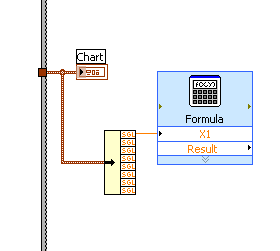Application does not work after refreshing a page with F5
HelloDeveloped an application with jazn-data for security reasons. In my application, I have taskflow with fragments of the page. In this fragment, i.; ve LOv field with client listener to the popup LOV using the key "F8". After you have refreshed this page using the "F5" key or the Refresh button of the browser, my application gets hanged. Even disconnect button also not accessible. In the browser console I received the error "LaunchPopupUsingF8 is not defined. LaunchPopupUsingF8 is my javascript for popup LOV function.
Kindly guide me what is wrong in this...
Published by: Usha Sep 26, 2011 05:10
Hello
I would use JavaScript to disable the F5 button when he leaves the application in an undefined state after you refresh the contents of the cache of the browser
refer to page 36, (search for F5) to get an idea
in http://www.oracle.com/technetwork/developer-tools/jdev/1-2011-javascript-302460.pdf
Frank
Tags: Java
Similar Questions
-
HP Scan does not work after last update Mac with the Mavericks and HP software was last updated
Hi, I have a printer D110a and I recently installed Mac OS X Mavericks. After you have installed the Mavericks, I gave my Mac a printer HP Software Update. Now, when I go to the HP scanning application, I get a message that reads: is missing or damaged software one or more components required by HP Scan is missing or damaged. Please reinstall the software for your HP device. What should I do?
Hi groberts619,
Unfortunately the software, you get the update of the printer software does not include the application of scanning HP - only print and scan drivers. I just checked out your product and it does not appear that he has plans to release a scanning HP Installer updated for this model.
On the Mavericks seems, your best option will be to use the Apple's Image Capture scanning application. You will find this application in the folder/Applications. You also have the ability to scan using the preview. Look in the file menu to make the command import from a scanner.
-
application does not work after compiling (Toolbox of database and report gen toolkit).
I wrote an application that uses the Toolbox of data base and tools to generate report to retrieve data from a database, put in a Word doc, save the Word document and print it. It works fine when I run the vi, but when I build and run it, it does nothing. I tried all the settings in the project manager that I think could help, but it still doesn't work right. LabVIEW 8.2.1, XP.
Thank you
Charlie
Hi Charlie,
You may receive an error in your application, you have implemented the management of errors? Also, I would check this knowledge base article:
http://digital.NI.com/public.nsf/WebSearch/8A0E6274D9BD7B1986256F62006AD402?OpenDocument
-
Pause does not work after going to page following a tip Action
Hi all
On all the slides in my project, I want to associate the shortcut arrow right to "go to the next slide" and "pause."
To do this, I put the box click below on all the slides in my project:
This box click launches the "Forward" advanced action when clicking on the right arrow on the keyboard.
The "Forward" action is described below:
step 1: go to the next slide
step 2: rdCmndPause = 1 (to pause the video).
As a result, the video moves to the next slide effectively but not break.
Conversely, when the advanced action contains only the pause statement, the project stops.
Any idea on this, or another way to do it?
Thank you.
It may be a little more complex than that. What happens if you wanted ONLY the next slide to pause if they had used your particular keystroke combination.
My suggestion would be that your Action before Advanced first affects the value of a custom variable (we'll call it PauseMe) of 0 to 1, and then jumps to the next slide.
You need another step forward conditional Action (we'll call it CheckForPause) that focuses on the value of the variable PauseMe and if the value 1 is paused the movie, otherwise continue.
Then using suggestion to Andy, you define event of each slide on slide enter to run CheckForPause.
So if a slide comes after other methods, for example the use of the table of contents, then it will play normally. Only if it is accessible via the arrow keys it stops.
-
My DAQ VI does not work after I have Edit with formula
Please I have problems with my Vi
The USB DAQ, which uses cannot be recognize directly.
I use their VI and I can read the data.
I edited the VI and insert formula.but the said connection is not possible.
Please, I have attached the VI.
Thank you
Why you can't ungroup data? You just thread the Unbundle function even in the form of graph. As I said, this will give you a unique value. Your VI is not capable of plotting more than a single value, unless you do not use the continuous run button and you should NOT do this. You haven't posted your VI with the formula or edits attempts. You provide all necessary information to solve your problem.
The idea about 64 bit and 32 bit is just ridiculous.
-
my phone does not work after last update itunes on my phone connection with my pc, it shows only i tunes icon and the application of itune on my pc does not work
For general advice, see troubleshooting problems with iTunes for Windows updates.
The steps described in the second case are a guide to remove everything related to iTunes and then rebuild what is often a good starting point, unless the symptoms indicate a more specific approach.
Review the other boxes and other support documents list to the bottom of the page, in case one of them applies.
More information area has direct links with the current and recent buildings if you have problems to download, must revert to an older version or want to try the version of iTunes for Windows (64-bit-for old video cards) as a workaround for problems with installation or operation, or compatibility with QuickTime software or a third party.
Backups of your library and device should be affected by these measures but there are links to backup and recovery advice there.
Once iTunes to work properly, you should be able to fix your device.
TT2
-
How can I cancel a subscription and get a refund?
An application does not work, the "assistance of the developer page" link provided by itunes is broken, and email provided by the application developer's sole means of support, but no response in 3 weeks to multiple addresses.
The page you posted has since how to stop an auto-renewal subscription to renew again (see, change, or cancel your subscription - Apple Support).
To contact iTunes support try http://reportaproblem.apple.co or https://www.apple.com/emea/support/itunes/contact.html
-
On my trackpad scrolling does not work after the upgrade to 12.0
On my trackpad scrolling does not work after update Firefox from version 3.6.28 to version 12. It normally works in Thunderbird, and other applications. It is a Lenovo T61 with XP Service Pack 3 and all drivers up to date. Version 3 seems to have bad memory leaks so I would like to upgrade, but I can't do it without scrolling. I would appreciate any advice.
Try to change the pref ui.trackpoint_hack.enabled on the topic: page default config-1 to 0 or 1 to see if that makes the work button.
Close and restart Firefox after changing the ui.trackpoint_hack.enabled preferably. -
ADF application does not work.
Hello
I create an application of ADF using Jdeveloper 11 g. It works very well if it is running on the default server.
I have create a weblogic domain in weblogic 11g. Then I deploy this application in this area. The deployment is successful.
However, the application does not work. After the login page, it shows a blank page and stop there.
I paste the error in the log.
avax.faces.FacesException: oracle.adf.controller.ControllerException: ADFC-10001
oracle.jbo.DMLException: Houston-26061
java.sql.SQLException: ORA-01005: password null; connection refusedCheck step 23 here:
http://radalcove.com/blog/?p=34 -
Why the highlighting of text in a PDF document does not work after you save the file
Why the highlighting of text in a PDF document does not work after you save the file
What application you use to highlight?
-
My apple pencil does not work after the 9.3.4 update.
My apple pencil does not work after the 9.3.4 update. I tried to restart but still does not work. Tried to forget the device and whenever I connect the pencil to the ipad pro, it is said that it does not recognize the cable / device. Help please.
< re-titled by host >
Greetings RechargeableJam,
Welcome to the communities of Apple Support!
I see that your Apple pencil does not work after update to iOS 9.3.4. I guess it's about to have a problem with something that worked with the previous version of the iOS software. I'm happy to help you to help you find the best resolution.
First of all, let's close open applications on your iPad Pro. This can ensure that there is nothing running in the background that is causing a conflict. The following article will help you:
Force a nearby application on your iPhone, iPad or iPod touch
Then connect the pencil of Apple and see if it is recognized for the time being. If you don't see the Pair button, wait a minute while your Apple pencil costs. Then disconnect your Apple pencil, Plug and back on hold until you see the button in hand.
Best regards.
-
Re: NB200-134 - touch FN does not work after upgrade to Windows 7 Ultimate
My NB200-134 of FN keys does not work after upgrade from Windows 7 starter to Windows 7 ultimate. I tried to install all the drivers found on the Web from Toshiba website for my lappy but it still does not work.
Help please
Hi asalamk,
The FN keys are controlled by value added and Flash Cards Support utility package. I think you forgot to install these tools
You should recheck the Toshiba page and download these two tools. Start with the installation of the package of added value, and then restart your laptop. After this utility installation of Support Flash Cards. Reboot once again and all the FN buttons should now work correctly.
-
My safari does not work after installing iOS 9.3
My safari does not work after installing iOS 9.3
This is a known issues with 9.3 and Safari (with the mail application and other applications)
Some have reported success goes in the settings, safari, advanced and Disabling Javascript. Others said that Opera browser works, so you can use it as a workaround until a patch is issued. There is no indication how long can take this difficulty. Maybe in a few hours, could be days.
or you just have to wait it out.
-
Touch ID does not work after update iOS 9.3
My TouchID does not work, after the iOS 9.3 update yesterday. Does not work to unlock the phone, or the applications that use it. I have disabled/enabled it. Re-installation of my fingerprints and no luck. Restarting phone did not help either.
Not done prior backup of phone to date. And have not tried to make a backup and restore again. Has been hoping a solution faster or better (and also wanted to report this problem).
Any ideas?
Have you tried a forced reboot. Hold down the home and Sleep/Wake buttons simultaneously for about 15-20 seconds , until the Apple logo appears. Ignore the "Slide to power off" text if it rises. You won't lose anything.
-
Tecra M7: Tablet does not work after closing the lid
Someone had problems with the Tablet does not work after closing the lid on a Tecra M7? BIOS is 3.20
Does not happen on hibernate or sleep.
I have the set cover to do nothing on close.Hello
What do you with Tablet does not work after closing the lid?
Is - what the laptop freezes or what? What happens exactly?Closing the parameters adjustable lid to Hibernate or standby mode or no action.
These settings can be defined in configuration power saver actions.If you have some problems with some Toshiba applications installed, I recommend you to reinstall the program and TOSHIBA common Modules that doesn t work properly!
Best regards
Maybe you are looking for
-
How can I get my stolen laptop back me was stolen on 09/04/2013 and hp compaq 6515 b s/n is [personal information deleted] that can help thank you todd hughes
-
Conversion of files from LabView 2012 to 2011
Hello I'm new to Lab View. I'm stuck with the conversion of this file of LabView 2012 to 2011. Help is highly appreciated Thank you With respect, Jagadish
-
my PC guard loss of connection to the internet, it comes to check connection that cannot display this web page, but my connection is fine.
-
In my Yahoo email page, I managed to enlarge the size to be able to read a small attachment. I cannot now restore the old size police. Magnifying glass is disabled.
-
Have a LaserJet 1200. Tried to load the drivers with XP Pro OS and got the message that the current drivers can cause problems with XP Pro. Tried to download the updated website of HP - without success - drivers received message 'page not available