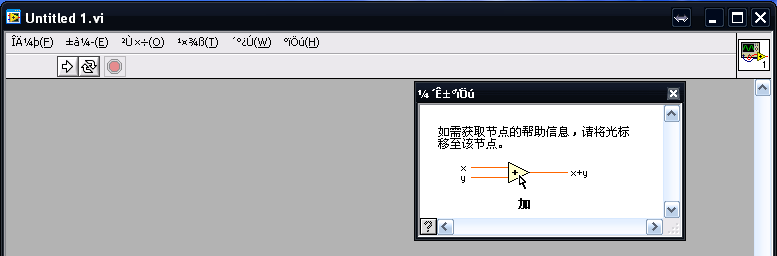Apps of Lenovo 2010, a move to SD?
Hello my dear,
Please inform me how to move internal applications to the 32 GB Class10 Toshiba sd card.
Unit model: Lenovo A2010-a
Android version: 5.1
Baseband version: MOLY. LR9. W144. MD. LWTG. MP. V8. P31
Build number: 2010-a-t_S256_1511241400_MP3V1_8G_ROW
Thank you
Guy
no response to the forum administrator?
Tags: Lenovo Phones
Similar Questions
-
videos app does not show me movies and TV shows, that I recently bought.
Hi all, I have a problem with my iPhone 6 s, the problem is that the videos app does not show me movies and TV shows, I bought a few hours ago, and I realize that my iPhone 4S has not this problem. Both have installed the latest versions of ios.
Don't show them where? In the video application itself? Tab in iTunes purchased? If they are not downloaded, go to settings > videos > show iTunes purchases > on.
-
Xperia Mr how can I install apps on SD card or move applications on SD card
It's SONY Mobile Xperia Mr. How can I install apps on SD card or move applications on SD card?
Greetings! At your convenience, please join our colleagues in Sony Mobile for assistance with your question. You can attach them to this site: http://www.sonymobile.com/global-en/support/contact-us/contact-info/. Thank you for your message today!
-
Apps won't wiggle to move or delete on iOS iPhone 6s 9.2.1
All,
Three days ago, I upgraded a new iPhone 6s, I had 10 days to iOS 9.2.1.
Before the upgrade to this iOS, I could move and delete apps from my phone.
When I touch and hold an app on my phone, the phone vibrates, the screen disappears, the application is in the home, then the screen becomes visible. The X does not appear on any of the applications, the applications move not. If the application has a context menu, as noted, the context menu is displayed.
To solve this, I did the following:
(1) I have reset my phone by holding down the power button and the home screen button until the Apple appeared.
(2) when the phone rebooted, I went to the settings/general/reset and reset the phone using "Reset all settings."
After having done that, I still am not able to move or delete the apps.
Restrictions are turned off
I do not log in iCloud
Thanks in advance to anyone who can help me with this.
Kind regards
Gene
iPhone 6 s more, iOS 9.2.1
Things are a little different that the phones without touch 3D:
http://www.IMore.com/how-move-or-delete-apps-3D-touch-world-iPhone-6s
-
Minecraft on Lenovo + Windows7: cannot move and look around
Hello
I've been using Minecraft with my old Dell Latitude laptop (with Windows XP Professional) and it was perfect. Now, I bought the Lenovo X 220 with Windows 7. The problem is that I can't move forward at the same time (using the buttons V or, lets say) and look around using the mouse. What a movement is executed, not the two of them (like Dell).
How can I solve this problem?
Thank you for your advice.Leo
If you mean by mouse, touchpad, so it is more likely synaptics driver disable the touchpad when there is activity on keyboard.
You can disable this behavior in the ultranav Control Panel:
Control Panel-> hardware and sound-> mouse.
I do not use the marked lenovo driver, but in synaptics, this is the option "Palm" or "Smart".
As soon as she allowed, at all levels, the touchpad is disabled when the keyboard is used (in theory at least. (Most of the time I find to act quite randomly on my computer and my slider still jumps when I type.).
I think that the pilot should not disable the touchpad on a long key, because some software like photoshop to do something drag while holding down a key. Or in games, WASD + travel. But I don't think that lenovo/synaptics not really care about our user experience

If you are using a real mouse, however, then your problem is surprising!
-
We use the NetWorker to back up our system of Exchange 2010, once the backup is completed successfully, we expect to see a newspaper App entry indicating that the Exchange transaction logs (Tlog) are deleted (as we do with our Exchange 2007 - ESE backup system).
Although the Tlog files get deleted successfully, should there be an entry in the App events by telling us that in Exchange 2010?
Thank you
JamesHello
Your question of Windows 7 is more complex than what is generally answered in the Microsoft Answers forums. It is better suited for the IT Pro TechNet public. Please post your question in the Microsoft Technet Forum. You can follow the link to your question:
http://social.technet.Microsoft.com/forums/en-us/category/Exchange2010
Hope the information is useful.
-
I cannot import video from iPhoto to iMovie because the app does not appear under 'movies '.
OK, so I'm trying to download a video of 4 min 26 s (739 MB 1920 x 1080 29,96 fps H.264) in iMovie & iMovie does not recognize my Nikon D800 as being connected, so I uploaded the video to my iPhoto. My original iPhoto has been deleted because it was corrupted and the peeps on the Apple Store deleted and created a new. Now when I go in iMovie, I click on "Import" and then I click 'Movies' and in the window, all I can choose is iMovie, a directory of blue movies, PhotoBooth, & iTunes. Help! I just eventually want to download YouTube
 : (o)
: (o)In the screenshot you posted, you should see iPhoto in the list between films and photo booth. Also movies iPhoto should appear in the browser. Since you see nor it seems than iMovie and the operating system cannot see iPhoto library. If you click the photo button in the toolbar you see your photos in iPhoto? If this is not the case, this would confirm a problem with iPhoto library. Try opening iPhoto, hold down the command and option keys. In the first aid window trying to repair the library and perhaps rebuild if repair does not fix your problem.
-
after update I can no longer delete apps from the screen or move
My watch updated the software this morning.
Since then I can't move or delete applications from the screen saver. I have to do it from the phone. Hold an application icon does nothing
Hi Neil
Try restarting your iPhone and your watch. Turn both devices off first, and then restart your iPhone before restarting your watch:
-To switch off your watch: press and hold the button side until you see the cursor off the power; slide it to turn off.
-To reactivate: press and hold the side button until you see the Apple logo.
-
Language setting bad compile App with labview 2010 SP1
Hello
I got this when I create an application with LabVIEW 2010 SP1
My OS is a Windows XP English with a regional setting to English (Canada)
Y at - it a fix for this problem, that some were.
After a repair of my SP1 installing LabVIEW 2010 I had the correct behavior
I think something was wrong in the installation of runtime LabVIEW 2010
-
Please explain, why the app can't see files .mov with these settings?
! https://drive.Google.com/file/d/0B_-KNV-em30hZEFPQ1g3Z2NEWDBkWkNlUGpDUUNLTm12N3lv/view?USP = sharing
Hey Vick!
Thanks for providing the file. Since Android does not natively support the .mov, try the next method to use your file in the Clip. Download .mov on your creative cloud. You can then import your file into Clip via 'my files '. This worked for me on a few devices, but failed on others who will investigate on I.
I hope that helps you! Let us know how it goes.
Take care
Peter Garaway
-
Here's what it shows in the application event log:
Failed to create sample data.
An exception of type System.NullReferenceException exception is thrown. Additional exception information: object reference not set to an instance of an object.
System.NullReferenceException: Object Reference not set to an instance of an object.
at Microsoft.SharePoint.SPEvaluatorModeProvisioner.IsProvisioned)
at Microsoft.Office.Server.EvaluatorModeProvisioning.SharedEvaluatorModeProvisioner.IsProvisioned)
at Microsoft.SharePoint.SPEvaluatorModeProvisioner.Provision)
at Microsoft.Office.Server.EvaluatorModeProvisioning.SharedEvaluatorModeProvisioner.Provision)
at Microsoft.SharePoint.PostSetupConfiguration.EvalModeProvisionTask.EvalProvision)
at Microsoft.SharePoint.PostSetupConfiguration.EvalModeProvisionTask.Run)
at Microsoft.SharePoint.PostSetupConfiguration.TaskThread.ExecuteTask)
I tried everyting I can find by searching the Web. Nothing works so far.
This server is used to run OWA before I had to re - install SharePoint. SharePoint itself works well - just not of OWA.
Need advice - or should I connect to a service call... PLEEEEASE let me go to level 2 to start!
Hello
Microsoft Answers is a community for consumer products support forum. You should try to repost your question in the forums at http://social.technet.microsoft.com/Forums/en-us/category/sharepoint2010.
-
Is it possible to download my apps on a PC and move them to another PC?
My Home Office has internet access terribly unreliable and slow. It is almost impossible to download all the applications I need (first, photoshop, etc.). My workplace has very fast internet access, but my PC is too large to carry here. Am I able to download the applications to work on a single computer, copy it to an external hard drive and install it on another computer when I get home?
Yes... for the cloud, you will need to find & download the Installer 'offline '.
Download & install instructions https://forums.adobe.com/thread/2003339 can help
-includes a link to access a page to download the Adobe programs if you do not have a disk or drive
- or kglad links in response to #1 here can help https://forums.adobe.com/thread/2017859
Also go to https://forums.adobe.com/community/creative_cloud/creative_cloud_faq
- and also read https://forums.adobe.com/thread/1146459
Download links direct http://prodesigntools.com/adobe-cc-2015-direct-download-links.html
-
Can we move an App tab along its toolbar
After I set the calendar to Google App tab I want to move it next to the gmail App tab. Is it possible to do so. Or do I have to remove all tabs on the App and start again?
Yes, just like another tab, you can drag a tab-app to the location of your choice. If you drag a regular tab to the left of a tab app, it becomes a tab app as well as all app-tabs are on the left side of the tab bar.
There will be an arrow between the tabs when you drag a tab, careful not to drag the tab below the band to tabs that it happen to a new window.
-
Purchased by Lenovo App Shop app no longer works after Tablet factory data reset
While exploring the Tablet do I tried the full device encryption and although I like the idea and safety, that is there are a few small enough reasons (not a subject of this thread) why I decided to go back to an unencrypted configuration. Interpreted data factory reset on the Tablet, just as it was before, re-installed applications that I had, and everything worked without any problem, for the most part. The a time-killer app, that I bought for those long hours on flights was the Angry Birds HD (free publicity) and once the reset Tablet app no longer works. When you try to start it I get is this message pop up:
"We are sorry; It seems that you are not allowed to run this application. Please make sure that connect you to App Shop Lenovo to validate the app purchase"
Well, it appears in 'My applications' Sub 'All' and 'Uninstalled' (which is weird, because it is really installed) tabs, I can download and re-install all this I want but I ever get is the pop-up message above when I try to run it. Not received any feedback from Lenovo App Shop for people in of the problem report, I sent, nor anything useful to MobiHand (at least they replied but with nothing more than a download link).
Kinda stuck on this one at this point... There not so much the $4.99 ($5.99 CAD for a reason any), I paid for it, but it would be nice to have a running application or a refund, but if it is the standard of the apps purchased how to behave after a reset Tablet then we have a real problem...
Still not sure, MobiHand people but what is the problem has been corrected and everything is good. At soon guys

-
Poor APK battery & Lenovo bad security
I use Lenovo Vibe X 2 since 11/11/2014 and my overall experience is not very good,
Thumbs up:
1. go to blowdry - phone is very thin and light weight, better in design to this day.
2 Lenovo UI is very good with TOC TOC, capture camera directly when the phone is locked, shortcuts on the lockscreen wallpaper desktop changes and many others.
3 vibe UI 2.0 is ok, but needs more improvements with occupant less RAM & other topics.
NEEDS to WORK IMMEDIATELY on:
1 camera with 5 mp before and 13 mp is very poor. Camera is always blurred. You will need to maintain that very still and pictures over 10 metres are blurred.
Seized documents get blurred if not flashed.
2. battery works only on a day of 16 hours on wifi / 3 G with only gmail and whatsapp. I have not played the games or movies. I need to carry Extension battery Lenovo.
3 Kitkat is bad with lots of Bugs.
4. the phone is 2 GB of Ram but still more 1.5 is then used, phone feels a bit slow. Phone comes with the kernel of the Octa, but you don't feel the speed. Some applications require restart.
5. Lenovo must remove App Security Lenovo and needs to work out the bugs on Kitkat.
6. received 2 updates to 12 MB and 111 MB, but can not analyze what has changed
Overall a good phone at this price if the above issues are resolved
Hello JAWSS,.
I met not such a problem again, trying to audit seetings sync accounts > Google > uncheck Google + Google Photos and >
For the pictures already uploaded to your google account +, you need to remove them using your desktop PC or laptop.
Lenovo snap a very bad application from now, which is itself 80 MB App. I used as Gallery Super P780 and his camera more, more there should be a built-in option to hide the photos in the Gallery so as to not display photos of family or official document.
Hope someone Lenovo team reads the forum
Maybe you are looking for
-
Satellite M200 - password HARD drive in the BIOS
My M200 HARD drive doesn't have to (if Windows does not start) and I am replaced with a new HARD drive.I do not have the recovery discs so I will try to install windows from CD,. When installing it it does not find new HARD drive.When I go into the B
-
How to disable the background update in the window 10?
Anyone know how to disable the background update or surveillance? I already turn off the window updated administrative tools and all I know which include antivirus. However, my internet speed always very slow. My internet package comes with a slow sp
-
Satellite L500-1EH - nothing happens if I press a FN key
HelloI just bought a new Satellite L500-1EH, Windows 7 and none of my function keys work with the fn keys seem to work (which means that when I press fn + one of the function keys nothing happens). Anyone know how I can solve it? Thank you very muchR
-
Target to host DMA FIFO - actual number of items
Hello I have a target of FIFO of DMA host using memory block. Under FIFO properties, "the actual number of elements" is indicated as part of 1023. But when I wire a remaining indicator to the 'elements' of FIFO in the host of VI, said 16384 elements.
-
corrupt BIOS, hard drive not detected. Bios F10 quit screen. Download sp46442.exe update of the bios. Rename ben.43 to HPBIOS.ROM. At this point, I'm stuck. Already create a usb bootable back. What the bios flashing utility program are used? Re