audio codec IDT high definition & windows 7
Hi, I installed Vista to Windows 7 Home Premium and everything is ok, but the sound. I have a Dell XPS 420 desktop computer.
I have a speaker icon with a red x next to it on the taskbar. If I go over it it says "no audio output device is installed". I have the IDT High Definition Audio Codec 6.10.5607.0 (September 5, 2007) that the pilot if I go to Device Manager. I tried to use Windows to 'Fix' it, but it may not. I also tried to use Windows to update the driver but it says I have the latest version.
Can anyone tell me the latest driver that works with Windows 7 please?
The IDT is the wrong driver. You need the SigmaTel Dell driver for proper operation. Here's the SigmaTel Dell for Vista 32/64-bit, it will work for Win 7 32/64 bit.
The IDT drivers are too recent for the audio chip 420 (IDT bought SigmaTel but all their drivers are incompatible/later versions). Likewise, do not install the Microsoft "HD Audio Codec" as it is too either does not work or does not work properly.
Tags: Dell Desktop
Similar Questions
-
No sound. Problem of audio codec IDT high definition.
Hello.
my system is DIMENSION 9200/XPS 410
I just installed windows xp sp3 and noticed that there is no sound. I went to the Device Manager and saw this:

uninstalled the driver, rebooted the pc. start a "found new hardware wizard" popped up and I used automatic settings recommended for her to find the required driver. This was the case, the installation went, saw a back of screen with 'enabling' peripheral audio... written and then it crashed with an error:
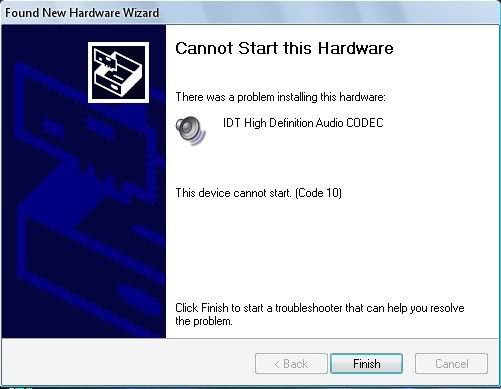

then I tried to do the same thing several times. is went to the dell website, downloaded the driver chipset for my system, installed, did a reboot, installed the audio drivers for my system in the dell Web site. Restart PC - nothing. Still no sound, the same problem with the audio codec IDT high definition remains.
Any suggestions?
Message edited by Frizeris on 09/20/2008 04:24
-
Problem audio CODEC IDT high definition
Hello! Today as I woke up, turned my laptop on and all of a sudden my beats audio does not work. When I click on the volume button in the lower right corner, he said "there is a problem with IDT high definition audio CODEC. Reinstall the driver may resolve this issue. "Then I checked"apply this correction"and a new message popped up saying,"Troubleshooting could not solve all the problems detected automatically."
MacBook, I used most of my life so I'm very distraught about what to do with this problem! I have windows 8.1 and a computer laptop touchsmart PC, which came with the audio beats... does anyone know how I can possibly fix? !
Exactly what I needed.
Here is the original Audio driver for the computer. I propose to install to see if it solves your problem.
-
audio codec IDT high definition
I get an error message that indicates:
Device cannot start code 10.
Don't know how to solve.
Thank you very much for the help.
Well, since no one has replied in a few days, I'll give it a shot.
First, perform a restore point, start Démarrer\Programmes\Accessoires\Outils Tools\System restore
Try to install IDT High Definition Audio CODEC - CNET Download.com. Do not click on the download button now. Click Direct download link. Reboot and see if the problem is still there.
You specify when or what you try to do when you get this error. Please do so if the above does not solve the problem.We await your response.
-
I need help. suddenly I have no sound. the error I got was "no audio device" Microsoft Fix it Center found problem but did not set. Just says "problems with noise and acoustics. No sound"but the situation is"not fixed ".
What can I do? really appreciate some good advice on how to fix or how to get it fixed.
I need help. suddenly I have no sound. the error I got was "no audio device" Microsoft Fix it Center found problem but did not set. Just says "problems with noise and acoustics. No sound"but the situation is"not fixed ".
What can I do? really appreciate some good advice on how to fix or how to get it fixed.
I would appreciate if you visit this web site.
http://support.Microsoft.com/kb/943104
Answer please, if you face any problem.
K M JAI Support general (INDIA)
-
codec IDT high definition for record not available
I just bought instant immersion Spanish. I can't have the microphone to record. When I go to the recording/sound/control panel, pane said micro Hi Definition codec is not available.
How can I solve this problem. My computer is a HP P6-2330 with windows 8. Thank you
Ok.
Then install the IDT pilot through the HP Recovery Manager when you are connected to Windows or by the use of your set of recovery disks. You must choose the IDT audio driver instead of the driver selected in the image and then click on install.
-
Hello:
See if this driver works for you...
This package contains the driver that allows to the Audio IDTHigh-definition (HD) in models of laptops that arerunning an operating system supported.
File name: sp63555.exe
-
Audio codec IDT high defination
My volume button shows no audio devices installed.
Microsoft says that the best device for my computer is installed?
What should I do?
Hi Bill,
Thanks for posting your query in Microsoft Community.
The information you have provided to us, it looks like you are facing problem with audio in Windows 7.
I will certainly help you in this matter.
Were there any changes made to the computer before the show?
Please follow the steps in the link.
No sound in Windows
For any help about Windows, you can still post on the Microsoft Community Forum.
-
Cannot install IDT high definition audio codec for HP envy 15 j002er on Windows 7
Hello!
I have HP envy 15 laptop j002er. Initially I got with Windows 8, but then I changed the Pofessional of Windows 7 (64 bit) operating system.
I can not install audio codec IDT high definition on this subject. I guess that's the reason why I did not and I can't use the interface Audio Beats on my laptop (only the speakers work). There is no audio driver for Windows 7 available for download on the HP website. When I cheking out updates to the pilot via the HP support, it offers me only updates for graphic Chipset, network, etc... And no Audio driver...
How can I solve it and install the audio codec IDT high definition? I hope he can help me use Beats Audio.
Thank you in advance for the support!
Hello
Please try the following driver:
http://h10025.www1.HP.com/ewfrf/wc/softwareDownloadIndex?cc=us&LC=en&softwareitem=ob-113849-1
Kind regards.
-
IDT high definition Audio Windows 8.1 HP ENVY dv6
I happened to install audio driver idt high definition codec... when I go on windows 8.1 but had no audio and try to manually install the audio driver and never start the installer, I get a poster or "wait while the system updates the audio hardware configuration" and never moves!
When I try to reinstall from another installer I get this other window
and his jelly it!
my cell phone data:
HP ENVY dv6 Notebook PC
8.1 Windows 64-bitPLEASE IF YOU CAN HELP ME!
There are two days that I'm trying and I can't solve the problem of audio
Thank you!Try reinstalling the driver and I came across this error NOT of DRIVER IRQL LESS or EQUAL BLUE screen
about to cry installed probe of safe mode and less!THANKS FOR YOUR HELP: D
-
Could not find a stereo mix with windows 7 and IDT High Definition Audio CODEC
Can someone help me find the stereo Mix using Windows 7 with IDT High Definition Audio CODEC? So frustrating
Thank you
You may have a corrupt user profile.
Create a new administrative user account. Now log on with this new account.
Are you able to see the stereo mix option and record yourself?
If Yes, then you need to use the new profile of the user and the copy on your Favorites.First check if your computer is connected to a domain or a workgroup ?
The padlock indicates that the account is protected by user name and the password .
Click Start > right click on computer > clickProperties and check that your computer is on Workgroup or domain.
If in contact with area: http://social.technet.microsoft.com/Forums/en/category/w7itpro, windowsvistaitpro, windowsxpitpro /
Else If it's working group:
Click Start > click on 'Network and sharing Center' > click'Advanced sharing Center' and Turn off password protection sharing and save the changes.
After you save the changes, copy files to other user folders and check.
Please let us know if a new account help with your question.
Thank you
Marilyn
-
HP Pavilion g7-2251dx: Windows 10 IDT high definition Audio Driver Bug report.
OK after upgrading Windows 8.1 for Windows 10 Home (The Free Upgrade) I have noise problems.
IDT Sound Drivers (IDT High Definition Audio Codec):
Speakers integrated into the laptop: they its OK but not as they did in point 8.1 of Windows.
I've tested on the following:
Music (sounded OK)
Played a Youtube video (sounded OK)
Played a video that I recorded on my PC (its OK)
Played a show or a movie on Netflix (sounded OK)The portable built-in Microphone seems to be working well.
Turtle Beach headset Z11: they sound like basically no Bass Mono instead of stereo there and The Sound is low even though the volume to 100.I've tested on the following:
Play music (sounded bad)
Played a Youtube video (sounded bad)
Played a video that I saved on my PC (sounded bad)
Played a show or a movie on Netflix (bad sound)
In Windows 8.1 speakers embedded in the laptop and the Turtle Beach headset Z11 resembled stereo and strong (perfect).
The helmet Microphone seems to be working very well.
I plugged my headphones Z11 of Turtle Beach to HP from my sister who still has windows 8.1 and my Turtle Beach Z11 helmet sounded very good.I plugged my Z11 of Turtle Beach headset in my other sisters that has Windows 10 HP (she has upgraded to Windows 7) and my Z11 of Turtle Beach headset resembled Mono Stereo Instead of.
It is also plugged into his ear and they looked like Mono Stereo Instead of.
I tested another helmet my Turtle Beach Headset (This Headset plugs into the USB Port) P11 The Sound is perfect it sounds like stereo and not like Mono.However when I spoke into the microphone, I could hear my voice coming through the headset speakers (mainly the hearing talk me)
-------------------------------------------------------------------------------------------
Microsoft high definition Audio drivers:These major works of Drivers so if you just want to use these drivers:
Uninstall driver IDT
Restart your computer
Next adjustment of Volume and other settings
Right-click of your Volume icon in hand right corner
or
Right-click on start (the white Windows icon located to the left of the bottom of your screen)
Click on Control Panel
Click on hardware and sound
Click sound
Right click on the second peripheral speakers (or according to your to are called)
Click on properties
Now just go through each tab and change what you want to change.I only click on the Advanced tab, and then change the default Format for 16-bit platforms, 48000 Hz (DVD quality)
Because that was what the default Format on Windows 8.1
I also click on record and change the setting of the microphone 2 listed.Speakers integrated into the laptop: they its OK but not as they did in Windows 8.1
I've tested on the following:
Music (sounded OK)
Played a Youtube video (sounded OK)
Played a video that I recorded on my PC (its OK)
Played a show or a movie on Netflix (sounded OK)The portable built-in Microphone seems to be working well.
Z11 headphones Turtle Beach:
I've tested on the following:
Play music (sounded great)
Played a Youtube video (sounded great)
Played a video that I saved on my PC (sounded great)
Played a show or a movie on Netflix (sounded great)The helmet Microphone seems to be working very well.
Always noticed his Mono with your helmet?
Try this:
Plug in your headphones
Right-click of your Volume icon in hand right corner
or
Right-click on start (the white Windows icon located to the left of the bottom of your screen)
Click on Control Panel
Click on hardware and sound
Click sound
Right click on the second peripheral speakers (or according to your to are called)
Click on disable
Right click on the second peripheral speakers (or according to your to are called)
Click on Enable
Now your sound is heard as stereo instead of Mono.--------------------------------------------------------------------------------------------
I tried the sound of setting here is what I tried:I uninstalled IDT audio driver I went into Control Panel and uninstalled the IDT Audio driver.
Then I restarted my computer and I reinstalled the drivers of HP's Windows 8.1.
After restarting my computer again, I checked to see if everything was back to normal, but it is not yet sounded even.
When I right click on the "speaker" icon and then choose playback devices here is what was posted:
The top unit is called:
Its digital display (AMD high definition Audio Device) not connected
OK, this is Normal.
The central device is called:
Speaker / device by default HP (IDT High Definition Audio Codec)
OK, this device is also Normal.
The background feature is called:
Communication by default communication device Headphones (IDT High Definition Audio Codec)
OK in Windows 8.1 this device has been disabled by default but in Windows 10 it is activated and listed as default communications device.So I thought that if I just disabled it my Turtle Beach P11 helmet would return to normal, but it didn't she sounded still, I even restarted my computer.
OK, so I tried to set the Communications headset as device by default but when I right click and click on set as default device it wouldn't let me.
I then disabled speaker / HP and tried to set it as default device it wouldn't let me.
When I disabled speaker / HP Groove Music said he could not detect an Audio device in order to activate the speaker / HP and people with disabilities
Helmet of communication.
---------------------------------------------------------------------------------------
My computer is a HP Pavilion 2251dx g7Audio ID:
Computer built-in Laptop speakers:
HDAUDIO\FUNC_01 & VEN_111D & DEV_76D9 & SUBSYS_103C184B & REV_1001
HDAUDIO\FUNC_01 & VEN_111D & DEV_76D9 & SUBSYS_103C184B
Turtle Beach z11 headphone 3.5 mm Jack:
Sorry no Audio for this one hardware ID that he doesn't use the same above, I think.
P11 headphones from Turtle Beach USB:
USB\VID_10F5 & PID_0231 & REV_0100 & MI_00
USB\VID_10F5 & PID_0231 & MI_00
If you need more info let me know.Thanks for reading all of this I hope that soon, there is a Solution.
------------------------------------------------------------------------------------------
A temporary Solution:After you have solved the problem by reading through countless messages try every difficulty that none of them I went into Control Panel and he took a glance at the the Dolby Advanced Audio Control Panel now I never tested with this before so far but I was able to fix the Audio questions here is exactly what I did :
When you use your built-in Laptop speakers or possibly other speakers:
Right-click on start (the white Windows icon located to the left of the bottom of your screen)
Click on Control Panel
Click on hardware and sound
Click Dolby Advanced Audio
Click on listening experience
Check Dolby Advanced AudioI've tested on the following:
Play music (sounded great)
Played a Youtube video (sounded great)
Played a video that I saved on my PC (sounded great)
Played a show or a movie on Netflix (sounded great)When you use your headset from Turtle Beach Z11 or possibly other headphones:
Right-click on start (the white Windows icon located to the left of the bottom of your screen)
Click on Control Panel
Click on hardware and sound
Click Dolby Advanced Audio
Click on listening experience
Uncheck Dolby Advanced Audio now, your headset should ring loud instead of sound like Mono and stereo and crappy.I've tested on the following:
Play music (sounded great)
Played a Youtube video (sounded great)
Played a video that I saved on my PC (sounded great)
Played a show or a movie on Netflix (sounded great)You need to keep the box checked when you use your built-in Laptop speakers, otherwise they will sound like Mono and crappy.
So basically when you plug in your headphones uncheck the box.
So basically when you disconnect your headset check box.
If you have messed with the implementation in and want to return to the default value:
Click Advanced settings
Click on ResetIDT Sound Drivers (IDT High Definition Audio Codec):
Always noticed his Mono with your helmet?Try this:
Plug in your headphones
Right-click of your Volume icon in hand right corner
or
Right-click on start (the white Windows icon located to the left of the bottom of your screen)
Click on Control Panel
Click on hardware and sound
Click sound
Right click on the speakers of intermediate device / HP (or according to the your are called)
Click on disable
Right click on the speakers of intermediate device / HP (or according to the your are called)
Click on Enable
Now your sound is heard as stereo instead of Mono.Microsoft high definition Audio drivers:
Always noticed his Mono with your helmet?Try this:
Plug in your headphones
Right-click of your Volume icon in hand right corner
or
Right-click on start (the white Windows icon located to the left of the bottom of your screen)
Click on Control Panel
Click on hardware and sound
Click sound
Right click on the second peripheral speakers (or according to your to are called)
Click on disable
Right click on the second peripheral speakers (or according to your to are called)
Click on Enable
Now your sound is heard as stereo instead of Mono
----------------------------------------------------------------------------------------
I'm testing all my games to ensure that the work of games and the sound works.I use my temporary Solution to test all the games.
After resetting my PC the sound worked fine with my temporary Solution.
Castlevania: Lord of Shadow Ultimate Edition:
The sound was great on my Turtle Beach Z11 helmet.
Castlevania: Lord of Shadow 2:
The sound was great on my Turtle Beach Z11 helmet.
Darksiders Pack franchise:
Darksiders II:The sound was great on my Turtle Beach Z11 helmet.
Darksiders:
The sound was great on my Turtle Beach Z11 helmet.
Deus Ex Human Revolution - Director s Cut:
Download still can not test it yet.
The Elder Scrolls IV: Oblivion Game of the Year Edition:
The sound was great on my Turtle Beach Z11 helmet.
The Elder Scrolls V: Skyrim legendary Edition:
The sound was great, but even with my temporary fix the sound on my headset Turtle Beach Z11 was low I actually had to put the Volume slider almost up just to hear everything correctly.
Fallout New Vegas Ultimate Edition:
The sound was great on my Turtle Beach Z11 helmet.
Grand Theft Auto IV: Complete Edition:
The sound was great on my Turtle Beach Z11 helmet.
Metal Gear Rising statement:
The sound was great on my Turtle Beach Z11 helmet.
Soul Murder Suspect:
The sound was great on my Turtle Beach Z11 helmet.
Quantum Conundrum:
The sound was great on my Turtle Beach Z11 helmet.
Saints Row Franchise ultimate Pack:
Saints Row 2: download still can not test it yet.Saints Row third: download still can not test it yet.
Saints Row IV:
The sound was great on my Turtle Beach Z11 helmet.
Sleeping Dogs final edition:
Download still can not test it yet
Thief: Master thief Edition:
The sound was great on my Turtle Beach Z11 helmet.
------------------------------------------------------------------------------------------
I could not Downgrade from Windows 8.1 because it said that files deleted even if windows.old was still there, so I just did a Reset instead.Thanks to my temporary fix Audio problems are gone, but I hope that HP releases new drivers, so I can't use my temporary Solution.
Also I hope HP or Microsoft releases new drivers for the Synaptics TouchPad so that people can save their settings.
This has been corrected by James Yerkes on Microsoft Community:
Open regedit.exe
Navigate to:
HKEY_LOCAL_MACHINE\SOFTWARE\Synaptics\SynTP\InstallNote it's the LOCAL MACHINE, not the CURRENT USER.
Search for a key in the installation folder called DeleteUserSettingsOnUpgrade
Double click and change the value to 0
Now go back in the Panel of Synaptics, put all how you like and restart.
in any case if someone has problems with Windows 10 Post here and I'll see if I can help you but I recommend resetting your PC in recovery Menu so that most of the problems will be solved then I would install all my drivers from the manufacturer.
I am currently using window 8.1 1 driver from AMD and HP drivers.
-------------------------------------------------------------------------------------------------
This may not work for everyone, but if you have the same laptop and headphones I don't then it should work.I posted this as well on Microsoft Community:
---------------------------------------------------------------------------------------------------
Hey everyone here is an update.
Since microsoft rolled out updates for windows 10 mainly the updated driver to update I had is no longer using the old methods such as the use of the old HP drivers to this windows 10 drivers working for my laptop then everything works fine.
I always use drivers from AMD for My APU (CPU and graphics card), but everything else is Microsoft I using Microsoft drivers for the month now and have had no problem.
I hope that everyone knows success with these drivers.
-
IDT High Definition Audio CODEC (NO SOUND PROBLEM)
My PC Info is:
Manufacturing: Hewlett-Packard
Model: HP EliteBook 8460p
Rating: 5.3 Windows Experience Index
Processor: Intel (r) CPU of Core i5 - 2520M 2.50 GHz 2.50 GHz
Installation of memory (RAM): 4.00 GB (2.98 GB usable)
System type: 32-bit operating system
Pen and touch: no pen or press enter is available for this view
Windows 7 Professional
Product ID: 00371-OEM-8992671-00008
Problem: I was watching a movie one night before I cut and I forgot to turn on my laptop, today I discovered that the sound does not work, then I tried to restart and still without hope, I tried to disable and don't allow the IDT High Definition Audio CODEC and still no hope, windows says that this device is working properly , but oviously it's not I really need help, I don't know what it is advanced technology, so im helpless.
Hello
Try the following.
Download IDT Audio Installer on the link below and save it in your downloads folder.
FTP://ftp.HP.com/pub/SoftPaq/sp59001-59500/sp59291.exe
One time finished, open windows control panel, open Device Manager and open sound, video and game controllers. Right click on the IDT device and select uninstall - also, you should get a command prompt to delete the current driver, check the box allow this and then proceed to uninstall.
When you're done, shut down the laptop, unplug the AC adapter and then remove the battery. Press and hold the Power button for 30 seconds. Reinsert the battery and plug in the AC adapter.
Only start the laptop and let Windows load completely - it will automatically load an audio driver, but let just this complete. Then open your download folder, right-click on the IDT Installer and select "Run as Administrator" to launch the installation. Once this done, do a right-click the speaker icon in the taskbar and select playback devices. 'Speakers and headphones' left click once to highlight, and then click the Set Default button - check if you now audio.
Kind regards
DP - K
-
Pavilion p6-2375eo: IDT High Definition Audio Codec
After a reinstalled windows 10 cleaning I have no device driver for IDT High Definition Audio Codec
I can't get one from HP support not available for p6-2375eo
I would like to know how and where I can get a device compatible windows 10 if possible
everything works perfectly, but there is no sound
ideas please
BK
Hello:
Try the driver support page W8.1 and the driver of your PC...
This package provides the driver for the solutions Audio IDT high definition in the supported models that are running an operating system supported.
File name: sp63932.exe
In the conversation below, you can see that it worked for another Member of the forum with the IDT on a laptop after upgrading to W10 and lose the sound.
-
Good question HP Pavilion DV6 IDT High Definition Audio CODEC
Hello
I recently bought a new laptop for school and study. I bought second hand, because I could not afford a completely new.
When looking for the laptop, make sure that everything was okay. I opened a YouTube video and the video began to play normally. No graphic problem must have problems of SUVs, or any audio. Plugged in my headphones and everything always went well. I literally checked everything and every aspect, and I finally bought it. It was running Windows 7 Home Edition 64-bit.
Once home, I did a factory reset and I erased the whole HARD disk, simply because I wanted to be sure I could start with a clean Windows 7.
Once he finished and booted up, I've updated Windows 7 until I couldn't either. Around now, time was about 02:00 at night.
I wanted to watch my series on the Internet, but I got no sound. I disconnected my headphones and reconnected them and yet one time. No sound.
I checked his Windows in the lower right, and while the video showed no activity of all sounds (no bars back) played. I then unplugged the earphones and tried on normal speakers. Nothing more.
Strange thing is that when I plug in my headphones and I go to sound options windows and then I chose 'headphones (IDT High Definition Audio CODEC) Communication I stop the video, lower or higher, sound and playback of the video, the sound works perfectly well. But as expected, when you unplug the headphones no sound again. I had the same exact process without being plugged in headphones, but without success.
During playback of the YouTube video this process works. But try a downloaded video, or the sounds of the sample of Windows itself, it gives me an error.
If I play a game I have no sound.
I don't know where I can see the correct modelnumber of your laptop, but it's a HP Pavilion DV6 with an i5 2410 M, 4 GB RAM 450 GB of storage (14, 5GB recovery) and a HD6770M AMD and Beats Audio.
Any help is very appreciated!
It seems a problem with the audio driver.
Go to Device Manager > under sound and Audio > uninstall all the listed under it.
Select Recovery Manager > drivers and applications > find the IDT audio driver and reinstall it to the computer.
Restart the computer.
Maybe you are looking for
-
Hello I use Logic Pro X. In a nearly finished project, I added a few noon last minute and noticed something strange. I already had an instrument track software reading of a (quantified to the rhythm) simple pattern using the EX grand piano. I wanted
-
No audio jack of 3.5 mm on the port d/dock when moored d630, vista professional
Just got a D/dock for my d630. Everything seems to work except the audio jack of 3.5 mm; When I insert the audio cable for my external speakers in making speakers of the laptop turn off, but there is no sound from the external speaker. Tried the upda
-
[Linker for Extension Webworks]
Hi all Can I use a library Qt and Cascades for Webworks Extension [BB10]? Best regards Dennis Ritchie.
-
Something wrong with my Sims 3 on Windows 8...
I'm having this problem with my new computer, an HP all-in-one with Windows 8 or 8.1, where whenever I try to start my Sims 3 game, it brings me to the install window. For this reason, I can't play Sims 3 or supernatural expansion, that I bought for
-
I don't like the interface to tabs. Is it possible to use instead of the new MDI SDI in Acrobat readt DC?

