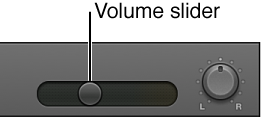Bass and treble controls
Hello
first of all I would like to thank those who sacrifice their time and their work to help others in this forum
I would like to ask if its power to set the bass and treb on laptops (m4o-185) because they appear to be gray in the volume control.
Bravo and thank you for your coopiration
Hello almulla
As far as I know volume doesn t contain these two parameters and control bass and treble is not inserted in the operating system. If you use different players like Windows media player or WinAmp, both of them have Equalizer graphic where you can find the control severe or acute.
Good bye
Tags: Toshiba
Similar Questions
-
The bass and treble bar keeps flashing on the screen of IE on my 1200 dv8t
On my 1200 dv8t bass and treble bar continues to Flash on the screen using IE, can't type to do anything until he goes. How can I fix it.
Hello
If you haven't already done so, try to download and install the firmware update for this particular problem available on the link below.
Once done, restart the laptop.
Kind regards
DP - K
-
How to set the bass and treble on the speakers of Windows XP?
Original title: Windows XP are involved.
How to set the bass and treble on the speakers of Windows XP? Advanced button is not available to use.
Hi YBatey,
You can try to install the latest software/driver to be built in the audio part of the motherboard or sound card (if it is used in this computer).
This can provide the feature you're looking for.
For more information, please visit this link: How to manage devices in Windows XP
Hope the helps of information.
Please post back and we do know.
-
HP pavilion dv 8-1200 bass and treble indicators
the bass and treble indicators keep randomly appear on the screen while using the computer interrupt the operation. can we do anything to solve this problem?
Hello
If you haven't already done so, download and apply the updated firmware for the capacitive strip on the link below.
http://ftp.HP.com/pub/SoftPaq/sp53501-54000/sp53677.exe
Once done, shut down the laptop.
Disconnect the power adapter and remove the battery. Press and hold the Power button for 30 seconds. Reinsert the battery, connect the power adapter and start Notepad.
Kind regards
DP - K
-
adjust the bass and treble internet radio
program, set on speckers
Several streaming radio stations have a way of listening via a media player, if you listen to has that option, you can load it up in Windows Media Player or another player you use and adjust the settings of the EQUALIZER because. It would be the best way to do what you want.
Look for a "playlist" link or an mms: / / link on the page.If your computer has installed audio control panel (DD RealTek Audio Manager, or similar for example) then you may be able to adjust the settings of the EQUALIZER globally, which would affect streaming radio.
A way to check if you have a program like this is to check your notification area to see if there is an audio or similar control panel listed: the name will be different, but you should be able to identify if we're here - I don't speak of the "speaker" listed by Windows icon.You can also check the tab playback default device improvements to see if something there will do what you want (options vary by the manufacturer).
Right-click the white windows speaker icon, select playback devices, select your default playback device and click Properties and check the tab improvements.If none of the above works out, you won't be able to make adjustments.
-
XPS 8700 - adjust the bass and treble?
Running Windows 10, with 'Audio Dell' (it is what it is called in the settings) and Bose Companion 2 speakers. In earlier versions of Windows and in fact back to BACK 3.11, I was always able to locate a "sound engineer", where the high and low levels can be set. For this system, nothing in the Device Manager or settings seems to give me this option. Y at - it some trail adjustment that I am on, or is there some cool freeware that can fill the void?
Thank you!
* Reinstall the Chipset drivers Windows specific, 10. Restart after each one
XPS - 8700_Chipset_Driver_CR5PJ_WN32_10.1.1.7_A00. EXE
XPS - 8700_Chipset_Driver_VJ54R_WN32_11.0.0.1153_A00. EXE
* Reinstall the Realtek Audio driver specific for Windows 10. Reboot when finished
XPS - 8700_Audio_Driver_MN0T2_WN32_6.0.1.7525_A00. EXE -
I tried using the icon of the downloaded form printing and also control P, but only get a blank page. I even changed my printer, but it did not help. My print menu looks the same, and I have quite everything, print only with downloaded files.
Hello, it's currently a bug in firefox's built-in pdf viewer that is studied by our developers. in the meantime, you can use a plugin third pdf as Adobe that you can enable in the firefox options > applications -scroll down and set the default action for the portable document (pdf) format.
How to disable the built-in PDF Viewer and use another Viewer
-
recording bass and the sound is not consistent
I pulled in a recorded drum track and then add my bass track. Good when playing and listening to headphones but when I play back the bass track is virtually all of the sounds heard. not sure on the volume level and record level as to the definition of remedy if it is part of the question
Hi marosennc,
I understand that you are trying to save your bass guitar on a pre-recorded drum track, and the volume is low in the final recording. You can adjust the bass track audio before recording it. In addition, once the title is saved, you can adjust the volume of the bass and the drummers individually track track before exporting the file to merge the two. I would add a few sections of the GarageBand here for you User Guide.
Record sound from a microphone or an electric instrument
Racing volume levels
You can set the volume level of each track, to balance the relative volume of the tracks in your project.
Adjust the level of the volume of the track
In the header of the track, drag the Volume left or right to decrease or increase the volume level.
Note: You may need to resize the track header to see the Volume slider.
Option + click on the slider to return to a neutral level (0 dB gain).
The level indicator in the track Volume slider shows the output volume of the track during playback of the project. You can watch the level indicator when you save to the track to see if clipping occurs on the track.
Save more Audio takes
What did the mix?
When you mix a project, balance you the different parts and mix them in a coherent whole. You can also add effects to the tracks - including the main runway - to change their sound and use automation to create dynamic changes in your project over time.
Mix generally involves the following steps:
Racing volume levels to balance different instruments so nothing is hidden and most important parts stand out in the mix.
Export songs on the disc
Take care
-
Satellite A200-1VP - Trackpad and the control volume
Hello
for the first time posting here so apologies in advance if I posted this topic in the wrong place or have not included all relevant information.
My question is about a Satellite A200-1VP I bought recently from a friend. Model number PSAE6E-08D02YEN. The laptop has been completely annihilated and installed Windows 7 Ultimate before being redeemed.
This seems to have brought the track pad and volume control to stop working.
Are there drivers available that I could try to help to solve this problem?Thanks in advance.
Hello
I checked on http://www.toshiba.eu/innovation/download_drivers_bios.jsp Toshiba download page, and as I can see it, your machine is fully supported for Win7 32 bit, so you need to do is install all available drivers, tools and utilities.
What version of operating system are you using (32 or 64 bit)?
You have installed all the drivers? -
ATI Catalyst Install Manager and Catalyst Control Center help
I just run the Windows 7 upgrade
report from the consultant and he said that I have to uninstall the ATI Catalyst Install Manager and Catalyst Control Center and then reinstall after upgrade...
Could someone direct me to where I could t find these programs for Windows 7
You should not do this. Just proceed with the upgrade installation.
On my Satellite, I got the same message, but I just kept with upgrade.
At the end everything went well. -
I would like to know how to export (to icloud drive for instance) my idea saved with the bass and drums all the toghether. I tried to export the ¨file¨ but when I listen to this exported drums and bass of ¨file¨ isn't here...
I have to give him hollow Garageband to do? If that s the case is a little annoying...
You can share the idea to iTunes as a mixer. Then you can listen to the song in iTunes on a computer:
But to open it on your iPhone with the bass and the drums, you would have to share for GarageBand.
-
FN keys and volume control does not not on Satellite A210-131
Hello
I have a Satellite A210-131 for 3 days now, and the FN keys do not work. The numeric keypad using FN works fine, just the F1-12 combined with FN do nothing. I have the latest drivers and utilities from the website...In addition, my touch volume control works quite stupid, it takes less than 20 seconds to set and then its way too hard... I always have to go to the sound control menu to change...
Help, please!Hello
It's very strange. Usually, if you press the FN key and keep down flash cards must be indicated at the top of the screen. Please try to restart flash cards: start > all programs > TOSHIBA > utilities > restart Flash Cards.
I don't know what the problem with the touchpad and the control volume but friends Satellite X 200 (the same tablet like on your A200) works well. Problem described is quite strange, and to be honest, I don't know.
-
Equium A60-199: audio and video control buttons not working not
Audio and video control buttons used to work for windows media player, but now they are not, I wondered if I had pressed or something changed by mistake, or maybe I need to take it to be fixed? Help, please.
Hello
AFAIK utility Toshiba controls must be preinstalled if you have correct functionality. Check this box on your device.
Good bye
-
Management of user accounts and Parental control in Windows 8
Hello
I'll post a thread on how to manage the user accounts and Parental control in Windows 8.
A user account allows you to connect to Windows 8. By default, your computer already has a user account that you have been
needed to create when you configure Windows 8. If you want to share your computer, you can create a separate for each Member of your household or office user account. You can also choose to associate any user account with a Microsoft account. Signature with a Microsoft account will bring all your SkyDrive files, contacts and more in the start screen. You can even connect to another computer that has Windows 8 and all your important files will be there.Here is a video on how to manage the user accounts and Parental control in Windows 8.
Also, here is a document showing you how to manager Our user on Windows 8.
If you have any questions let me know.
THX
I hope it's useful.
THX
-
My function keys and volume controls will no longer work. Help.
I'm unable to use my function keys and my volume level is not displayed on the screen as before. I think that maybe the software controlling the function keys and volume control screen is damaged or not loading. HELP please.
Hello
Download and install HP Quick Launch Buttons on the link below.
FTP://ftp.HP.com/pub/SoftPaq/sp49001-49500/sp49104.exe
Once the installation is complete, restart the laptop.
OSD volume is provided by HP MediaSmart SmartMenu, so if you still don't see display, try the method in the link below and use Recovery Manager to reinstall this app - NOTE: you need at least one other application MediaSmart must be already installed, IE HP MediaSmart DVD, before you reinstall the Menu Smart.
http://support.HP.com/us-en/document/c01868333
Kind regards
DP - K
Maybe you are looking for
-
Cannot print from Mail or Safari OSX El Capitan
OSX El Cspitan 10.11.6. I recently went to print an email and there is no picture on the page that I feel. Press on print, but it did not print. Tried pourenregistrer in PDF format. Folder was empty. Went to the page I had myself sent in safari and t
-
I can't save complete Web pages for newegg.ca
Hi Mozilla, when I try to save complete Web pages below in Firefox 42 it fails. It creates a folder for each of them, but not the .html file. When I click on the download arrow in Firefox, it says failed. I refreshed Firefox, but it does not solve th
-
Hello just unboxed a new server HP ProLiant ML310e v2 Gen8 (8 GB of ram). I can reach the Web interface of the ILO, but the server hangs on initialization of the system windows 2012 beginning 90%. I try with RAID1 and RAID 0, I tested the raid with t
-
E4200V1 disconnects - wired and wireless
I have random disconnects, but it is not only wireless, it's the trendy too. I updated the firmware and I still have questions. the 4200 worked fine for 3 years, and all of a sudden it just starts dropping across the network at random. Ideas? Thank
-
Lost admin password, how to retrieve the current password to change it?
I forgot my Admin password, I connect on my laptop using the scanner print finger all the time and when I try to change the password for Admin it ask the password which I do not remember. How to retrieve the current password and change it in Windows