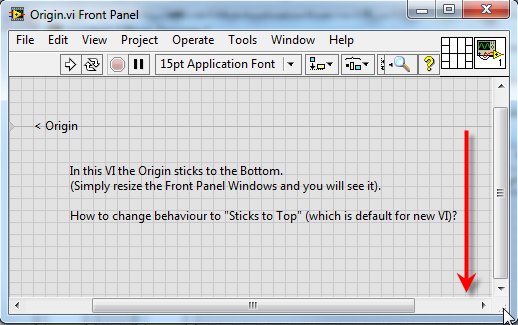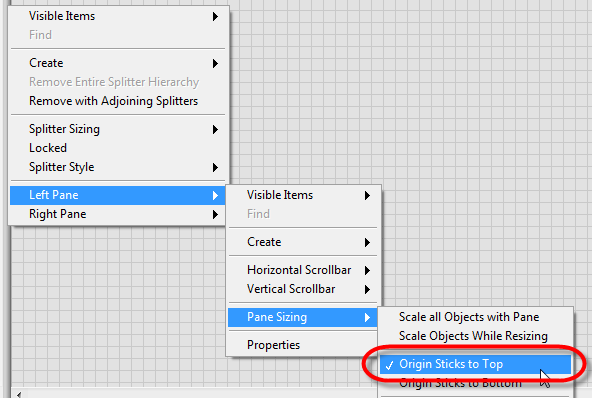BlackBerry Q10 Q10 - How to change the SMS settings to send NOT "enter".
I prefer to use sms as email - IE full use of sentences and paragraphs.
I don't want to send the sms by pressing on enter, which seems to be the default setting on my new Q10.
How can I change this then starts a new line 'Enter', but doesn't send SMS?
Thank you for your help.
Unfortunately, I do not believe there is an option for that.
Tags: BlackBerry Smartphones
Similar Questions
-
How to change the language settings in firefox using JavaScript
My question is: how to change the language settings in the use of JavaScript in firefox:
I want to set the value of intl.accept_languages en using JavaScript.
How can I do?
EDIT: The reason mail, I want to do is to be able to run selenium for different languages test scenarios with manually change them rather progrmmetically
You will need to close and open the pref via user.js or prefs.js before restarting Firefox to perform the next test.
See:
-
How to change the BIOS settings to read the Norton CD?
In accordance with the instructions of Norton, I need to temporarily change the BIOS setting so that my computer will read the CD that has a Norton Bootable Recovery tool to start the computer. Norton's other attempts to remove the W32. SillyFDC.BDP worm failed, so they recommend using their recovery tool. How can I change the BIOS? Thank you.
In accordance with the instructions of Norton, I need to temporarily change the BIOS setting so that my computer will read the CD that has a Norton Bootable Recovery tool to start the computer. Norton's other attempts to remove the W32. SillyFDC.BDP worm failed, so they recommend using their recovery tool. How can I change the BIOS? Thank you.
You may or may not need to change the BIOS settings. Assuming that you have a bootable CD with this tool, put it in your CD drive and restart the computer. One of the 3 things will happen:
1. the computer starts from the CD and you can follow all instructions you have Symantec.
2 watching very carefully that the computer starts. You may see a message that says something like "press any key to boot from the CD-ROM. If you see this message, press a key (for example, the space bar) and the computer boots from the CD.
3. watch very carefully that the computer starts. You will see a message that says something like, "to change settings, press F1." The key that you press on will be different depending on your particular computer. It might be F1 or F10 or del key. Whatever it is, press this button and you will enter the BIOS configuration utility. From there, you can change the boot order to CD first. Directions to navigate the BIOS Setup will be displayed on the screen, but they will involve using the button tab, enter, and arrow keys, because your mouse does not work in this utility.
You can also take a look here: http://www.bleepingcomputer.com/forums/topic228631.html
-
How to change the security settings on a wireless network
I would change the existing network security settings to WPA2, AES, or at least from TKIP AES.
I am familiar with access via browser to the router and how to change the settings of the router.
My question is how to make this as painless as possible for the network. Step by step would be great

First of all, I guess I have to change the settings of the router using the computer running Easy Link Advisor?
Do I then have to disconnect/reconnect this computer?
Do I have to unplug all the other computers and then sign in again with the update settings?
The change of security settings affect my print server? If so, I put up from scratch in ELA?
For the record, I have a WRT 300N and the print server is a 54g.
Anyone who reads this can also focus on recent news. Maybe not a big deal, but a WPA/TKIP vulnerabilities has been identified.
Thanks in advance to anyone who responds.
If you change the router's wireless security settings, it will affect all devices that connect wireless to the router. To change the settings, simply set until you want on the web interface of the router. Save the settings. You need not link to that Advisor. Direct access to the web interface of the router is sufficient and preferable.
All devices configured to connect to this network should ask if they connect more. It depends on type of what you had before. If you have not used WPA2 or WPA before having to ask for the password. If you used the WPA or WPA2 with the same password that they cannot even ask the password. How it works in detail with a specific wireless device depends on the device and the software you use. Some devices may require you to first remove the network wireless in the list of "preferred networks" and then reconnect.
Check the manual of the print server how to configure for the new security settings. You should be able to reconfigure the print server through a web interface. First, it is probably best to change the settings on the print server and then make the change on the router. Otherwise, you may have a hard time, connection to the print server to make the change. In addition, depending on how old the print server is that it cannot even support WPA2 and AES.
-
How to change the existing settings of the source for the container system
Hello
Cannot change settings in the system container (Oracle 11.5.10) source source.
Please guide me how to change the settings.
Thank you and best regards,
Partha.Partha, you should not change the current container. Create a new container by copying the existing container and make any changes required in the present.
-
Satellite P850 - how to change the graphics settings in the BIOS?
Hello
I have a laptop Toshiba Satellite P850 and recently met with a gambling problem which required me to change the graphics settings in my BIOS from 64 MB to 128 MB.
I was able to access my BIOS on my windows 8.1 operating system but when I'm on my BIOS, I can't find where to access the chipsets and change the graphics settings. I looked at all long and hard day for a solution and haven't found one that relate to my BIOS (version 6.70). It would be very appreciated for any help you can offer.
Data sheet:
Processor: Intel Core i7
OS: windows 8.1
BIOS: 6.70Dan.
Hello Dan
As far as I know these parameters do not exist and if the laptop has shared memory it runs automatically.
In the past, that Toshiba has never offered these options in the BIOS, and so far nothing has changed. -
Photosmart b209a more: how to change the network settings?
I have this printer on a wireless network connection. In a few weeks will change my broadband service, which is to get a new router. Is there an easy way to change the network settings for this printer to connect to the new router, without having to reinstall the printer software?
Here's what you need, your support page.
-
How to change the default font and send only plain text in windows live mail
When I go to mail options and change the default settings, it doesn't change the actual consists of the parameters, I must change each email I write individually. I have the settings and 'apply' and 'ok '. Help
I suggest that you click the button Modify on your original post and pass it on the Windows Live Mail forum. You are likely to get the best help there.
Windows Live Mail help is in this forum
http://answers.Microsoft.com/en-us/windowslive/Forum/LIVEmail?tab=all -
With a Q10 how to copy an email address (without contact) recipients e-mail received in the body of another email? With my Torch 9800 I could click on the name of the person who sent me the email and select "Show email address" and then click on copy. I can't understand how to do this with a Q10.
With the Q10 when I open an email that I can see the senders email address when I type the blue header to pass,
Name
Date/time of receipt
See
Name
email address
I need to copy this address into another email as simply transfer it to another person does not display email address.
Thanks for any help,
Kind regards
Brian
Try this Brian... Once you open the e-mail, type the name of the sender, it will then show the email account and to which it is sent in an expanded view. Now tap and hold on the sender name again, the right vertical bar should now appear, select copy name. Head to the new body of the e-mail, press and hold in the body of the email right vertical bar appears, select Paste. Note that it will also stick the name next to the email address, so you can delete if you do not need.
This is how I do it, found nothing as fast as this so far. Hope that helps.
-
BlackBerry Q10 how to decrease the size of the images to send by e-mail
I am looking to reduce the size of the photos when I send by e-mail. On my Bold 9900 it always came with the size before attaching them. Can't find same on Q10. ???
There are a lot of photo editor apps in BlackBerry World. It may include the possibility of reducing the resolution.
-
How to change the live settings on an iPhone 6 Plus
Try to sync the contacts between my 6s iPhone more ver.10.10.5 ver.9.2.1 and iMac. OS X Yosemite, using iTunes ver.12.3.2.35
In iTunes, I sail down to INFO under SETTINGS for my iPhone 6s longer.
In the body of the screen, just below the Apple icon there is an area called CONTACTS SYNC. In this area, it states the following, "your contacts are being synchronized with your iPhone on the airwaves to iCloud.» Live sync settings can be changed on your iPhone". I explored the iPhone SETTINGS with a fine comb, looking for a menu that will allow changes to the live synchronization settings. I have not found any such settings.
For testing purposes, I added new contacts in the iMac and iPhone. I perform a synchronization, but none of these contacts of the trial appears in the iMac or the iPhone. At this point, sync contacts seems to be hopeless!
I am convinced that he is passionate about Mac out there that will and have a solution to my problem. In addition to this situation, I would really appreciate a quick clarification on how iPhones and iMacs synchronize contacts. When the SYNCHRONIZATION is selected in iTunes while in the INFO, contacts are synchronized in an interface method? IPhone added contacts transferred to the iMac, and the course of the same iMac to sync contacts added are transferred to the iPhone? If not bidirectional, machine who should I enter new contacts? I'm a little confused as to the direction of the synchronization (when it works).
Thank you for your comment on my questions. I'm not new to Apple/Mac, but I still consider myself a rookie. This is my first post of the Community Support of Apple, and I look forward to working with and to be part of the community.
Hi GARYFANK,
I appreciate that you try to sync your contacts between your iPhone 6 Plus and your iMac. The most common way to keep data synchronized between your iPhone and your Mac must have iCloud put in place on both. Looks like you may have put iCloud in place on your iPhone, that's why you see the message "on-line". However, you cannot have your Mac put in place for iCloud.
Get help using iCloud Contacts, calendars, or reminders
- On your iPhone, tap Settings > iCloud. Check your Apple ID and make sure you put what you want to update (Contacts, calendars, or reminders).
- On your Mac, choose Apple menu > System Preferences > iCloud. Check your Apple ID and make sure that you select what you want to update (Contacts, calendars, or reminders).
If you choose to synchronize your information using iTunes and USB cable, then the synchronization is a way - from the computer to the iPhone.
Sync your iPhone, iPad or iPod touch with iTunes via USB
Hope that helps...
-
How to change the original settings?
Ladies and gentlemen,
Pretty simple question here. I VI, where the original glue to bottom (I created this by placing the divisor, change the settings for the two, then remove it):
How to change this default behavior 'Glue to Top' without placing the divider again?
In other words - where is the "Pane sizing" option for the part of the front panel of the "root":
Thank you in advance,
Andrey.
Right click on the scroll bar, and you will have a panel calibration menu item.
-
pixels seem to be too much! I don't see that part of the page and what I see is huge and colors are not right
Hello
You may have corrupted graphics drivers.
If necessary > go to your computer or graphics card manufacturer (if you have installed the graphics card) site > search for a driver and software download section > search your computer or graphics card number > find the version of your operating system > get graphics / video / Chipset Drivers > download and install.
And here is how to set the resolution of the screen in different sizes:
"Change screen resolution".
http://Windows.Microsoft.com/en-us/Windows-Vista/change-screen-resolution
See you soon.
-
How to change the menu drop-down ' send to '.
I want to send a duplicate of a photo or file to another place - I understand, you right click and open the drop down' send to ' menu that allows me a choice of destination. How can I change the list of choices of destination in the' send to ' menu?
Another tutorial:
How to add the copy to folder and move to folder on the Shortcut Menu of Vistahttp://www.Vistax64.com/tutorials/89196-context-menu-add-copy-folder-move-folder.html
Copy To Folder lets you right click on an element and copy it to another location immediately. Right click on an item and move it to another extreme and immediately remove it from its current location allows you to move to a folder .For the benefits of others looking for answers, please mark as answer suggestion if it solves your problem.
-
How to change the Windows settings to allow for the camera driver must be installed
My laptop doesn't recognize my digital camera. The correct software is responsible for the camera. An error message indicates that Windows will not allow access to the driver. How can I change the settings in Windows so that the driver for the camera is recognized?
Help please!
Hi Brian,.
1. are you able to install all device drivers?
2. which antivirus program is installed on your computer?
3. don't you make changes to the computer before the show?The question seems to be as a program is blocked.
I suggest you perform the clean boot and check if the problem persists. Clean boot helps eliminate conflicts of software that occur when you install a program or an update or when you run a program in Windows. You can also troubleshoot or determine what conflict is causing the problem by performing a clean boot.How to perform a clean boot in Windows
http://support.Microsoft.com/kb/929135Note: Follow How to reset the computer to start as usual after a clean boot troubleshooting article KB929135 to reset the computer in normal mode.
I hope this helps.
Maybe you are looking for
-
Problems with mail flagged is not cleaning
Hello I have been using Mail Version 9.3 (3124) to receive and respond to emails from email accounts different (gmail, yahoo, hotmail + private mail server) and identification of the important emails with my workflow. Thursday, I had 80 marked emails
-
How do I recover photos in the iphoto library after upgrading to el capitan?
How do I recover photos in my iphoto library after upgrading my iMac with OS X El Capitan 10.11.4? In the new icon, photo, I have no pictures.
-
Workstation HP Z620 dual xeon: really only 1 6-pin power connector on the graphics card?
Hello I have a question about the HP Z620 workstation. recently bought a dual xeon with 960 GTX installed on the 6-pin connector. as I can't find any other power to use nor on the power connector or nowhere on the set, I wonder how a graphics card mu
-
Contact id does not work after update to 9.2.1 on iPhone iOS 5
I updated my iPhone yesterday afternoon at iOS 9.2.1 5s. And everything seemed to be working normally last night. This morning, my ID Touch has stopped working. I did the lock / power + home hard reset and it seemed to work again for a few minutes. A
-
It comes to the help file in the documentation of Visual manufacturing by Infor. I'm curious to know if anyone knows where to find this driver to update the 'create new Data Source' in the ODBC Data Source Administrator? Creating an ODBC entry Do n