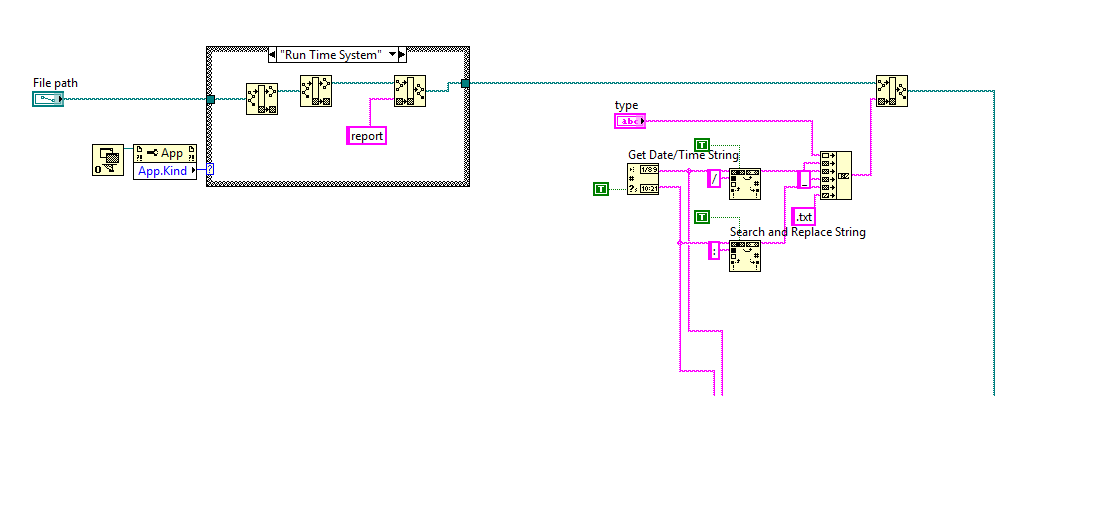BlackBerry smartphones install Applications on Blackberry 7.1
Does anyone have an idea if there is an option to install apps on external memory card using blackberry 7.1 (Blackberry Curve 9320) instead of their installation on the internal memory which is very poor (only 512 MB).
Hello amietmadan
When we install games or theme, they will be stored on your device memory no media card. You can install themes on your device it will not take much space and for games, I prefer to install just the ones you want because our device needs space to run properly.
Prince
________________________________________________________________________
Click 'Like' If you want to thank someone.
If problem resolves mark message (s) as a 'Solution', so that others can use.
Tags: BlackBerry Smartphones
Similar Questions
-
BlackBerry Smartphones install applications on memory card
My 8830 has a memory of 64 MB internal, and I'm already running out of space. Can I install applications on my card instead of the phone's memory. Currently using OS 4.5
Hi and welcome to the Forums!
N °
Good luck!
-
My curve bb 9380 keeps restarting after several minutes even after I wiped and deleted all installed applications. It has also become slow when downloading
Hello kashez
Welcome to the Forums of the BlackBerry Support
If you have already removed all apps and you camera rebboting on its own, then you should try a refill of OS to rule out any software problem, have you tried?
KB11320 : How to perform a reload own BlackBerry Device using BlackBerry desktop software for windows software
But first make a comeback.
-
How to remove BlackBerry Smartphones downloaded (but not installed) applications
Hello
I accidentally pressed the download button when I was looking at an app and have downloaded and it is now sitting in My World of App World section. It says "Ready to install", but I can't install it because I did not download it. How can I delete this file? When I've highlight it and click on the BlackBerry button, I do not get an option to remove this file - only help, show the memory bar, Log In, install, Application Switch and close. RIM forgot to add an option to remove? Is the only way to get rid of this file is now to insall and uninstall it?
Thanks for your help!
I don't think so. I think that as soon as you start the sequence to download/install you must perform in order and then uninstall the application. Because it is stuck and don't install it do not in all cases, there is really no wrong save for this be listed this way in your MyWorld. But, you could click and complete the installation, and then follow the normal instructions to uninstall I guess.
Good luck and let us know!
-
List of blackBerry Smartphones empty applications after App World updated to 3.1.4.25
After I updated my BlackBerry App World to 3.1.4.25 version, the BB App World installed applications list is empty but I can always use them. Tried resets to 3 or more soft, uninstall and re-install BB App World, try using the desktop software and synchronization of media, but the list is still empty. Now, maybe it's not a problem but it's still boring, that I will not be able to know when new updates are available for my apps unless I have all uninstall and re - install again, I guess that. If someone else has had the same problem or everyone has set this thing yet?
Hello and welcome to the community!
I suggest that you clear the cache of the AppWorld application:
1. open the App World
2. go to my world
3. follow one (and only one!) of these steps:
3. for the BB keyboard-oriented - hold down the ALT key and press on, in the sequence R, then S, then T
3B. for touch screen only BBs - hold the num-lock (! 123 button) so that it hangs and then press on, in the sequence 3, then 4, then)
3 c for the most recent (e, g., OS6 and 7) BB s, see this KB:
- KB24714 How to clear the cache of BlackBerry App World
4 AppWorld must close
5. If your BB locks after issuing clear cache, do a battery pull reboot
6. return to AppWorld/MyWorld (it can be slow, while it re - sync).
If (4) stage arrives not as described, then the empty the cache failed.
I hope it'll work for you! Good luck and let us know!
-
How to get the installed Application timestamp programmatically
How to get the installed Application timestamp programmatically
Can you please help me.
I'm sure you could find yourself by reading the API.
-
I could not update or install applications for weeks, so I disconnected my Apple ID and rebooted the phone but now I can't reconnect! The error is: unable to connect to the iTunes Store. I should w8 for ios10 and hope that it will be fixed by the new ios? Cause don't want to reset my phone.
You have tried: If you can not connect to the iTunes Store - Apple Support ?
And I tried to do a soft-reset/reboot the phone?
-
latest versions of installed applications
How to keep track of the latest version of all my installed applications
The software usually takes care of it self.
> System Preferences > App Store > automatically check updates
Manually:
> App Store > updates
-
How to install applications on the desktop firefox?
win xp sp3 firefox v 37:
How to install applications on the desktop firefox? -
laptop snowleopard 10.6.8 tried to install applications of snowleopard 10.6 provided with my imac up endlessly with the error.
How can I get these apps on the laptop
What applications and what is the error message?
-
OS6.6.0 RC2 cannot install applications
I come to RC1 that works well.
With RC2 I can't update the list of the app so can not install applications.
The apps I use are PHPsysinfo and netdata mt.
the official firmware os 6.6.0 solved my problems.
-
ReadyNAS 102 - cannot install applications (all)
The evening
I bought a ReadyNAS 102 in January, after an initial installation, I installed OwnCloud and decided that I didn't want so I uninstalled. This had the unusual side effect of uninstalling the main web server for the device, after having met the support team, I took the action at the factory reset my device, which has restored the main web server
Since then I was able to install all the applications. Whenever I try to do, I get the error "unable to install
." I've recently updated to 6.2.2-> 6.2.4 firmware and I'm still having the same issues. Although now I also have the message "Apps operation failed: list of applications can be missing or out of date." You want to update the list now? ' - choose 'Yes' to this fact appear a message "update list" box
I then get a response "list of the application updated successfully. You can now install applications", however, any application I try to install still does not work and the guest above is provided again.
I would be grateful any advice anyone can offer to fix this issues.
Thank you
Chris.
It turns out that the DNS has been set incorrectly and the NAS could not connect to the internet. Refreshing DNS on the Server NAS has solved the problem.
-
Installed application behaves differently by the path of the file
Hi all! I have a problem regarding my application installed on another pc from "My Installer", that I have built my original labview project.
I wanted to set up a file open/create operation, get the path of the current file of my vi, create the new folder 'report' and the new report file, whose name is composed of the date and time when it is created. With 'Get string date/time', I got the date as '25/05/2015' string and time string like '14:24:20 ', and 'find and replace the string' I have them is converted into '25052015' and "142420" everything simply by replacing "/"and":" with nothing.
It works fine with the original vi in my pc, but with the application installed on another pc, I got error in the path, that instead of 'C:\...\report\transducer_25052015_142420.txt', I got "C:\...\report\transducer_25052015_14.24.20.txt"! The colomns are replaced by dots!
I have no idea why my installed application would give such error. Someone has an idea?
PS. I tested on the difference between 'Run application path of time' and the file path by default, you can see on the image below.
You can provide a format if you use the Format Date/time string. You don't need to replace the then you do not have to worry about getting to be in the way in which the system settings.

-
Can not install applications from an unknown source
All of a sudden I can't install applications not since Google play. I have the setting checked to allow, but when the app install window opens the possibility of installing does nothing. I can watch all the authorizations and cancel but not install.
I've tried several apps and all have the same result.
I tried starting a download and my Monster app support.Any ideas?
Do you by chance have JD, filter sieve, or setting screen installed. I found people on other forums saying that when these are installed that it prevents the installation application. I hope this helps.
-
l1Is there a way to install applications using my Acer erecovery flash drive?
I had to do a clean install of windows 10 and I lost all my apps. Is it possible to install applications from the provided by Acer erecovery flash drive?
yancey1000,
Unfortunately not, this drive is just loading the operating system, not the actual individual applications and drivers. What system you have, there may be certain Acer applications on our technical support site.
Maybe you are looking for
-
Hi, I want to spend my hard drive to drive SDS to my laptop HP Pavilion 11 - e110nr Notebook PC, I want to use for this SDS to do: My question is: my computer supports this SSD?
-
HP Compaq 6000 Pro MT: PCI Simple Communications controller problem
Hello. Recently I bought HP compaq 6000 Pro format microtour to used market. Today I bought the TP Link wireless network PCI card. I installed the drivers but it did not work. I noticed that I have not the PCI Simple Communications controller install
-
Aspire x 3995 does not detect not graphic card 360 r7?
Hi, I tried my best skills to solve this one, but I am in a bind and need assistance from tech users out there of mind System: Acer Aspire X 3995 (2120 i3, 4 GB 1333 MHz ddr 3 RAM, motherboard Lena DIB75L)-version of windows 7 Motherboard, ram and pr
-
Mass storage controller driver
I have an Acer Extensa 5420g. I installed Windows7 and cannot find a driver needed. I looked through all the years of forums they say to the card reader is that this driver is. I reinstalled the driver of mem card reader and no luck, same thing wi
-
Questions about the training of the blackBerry Smartphones
New to Blackberry Tour - only Sprint Smartphone I can use it on the international scene. No Sprint knows how to "train" me - been in 4 places. Can someone offer an idea where to get help more users manual?