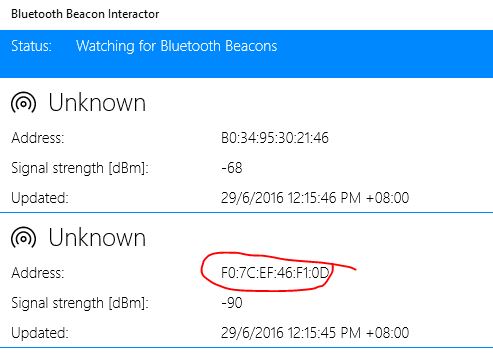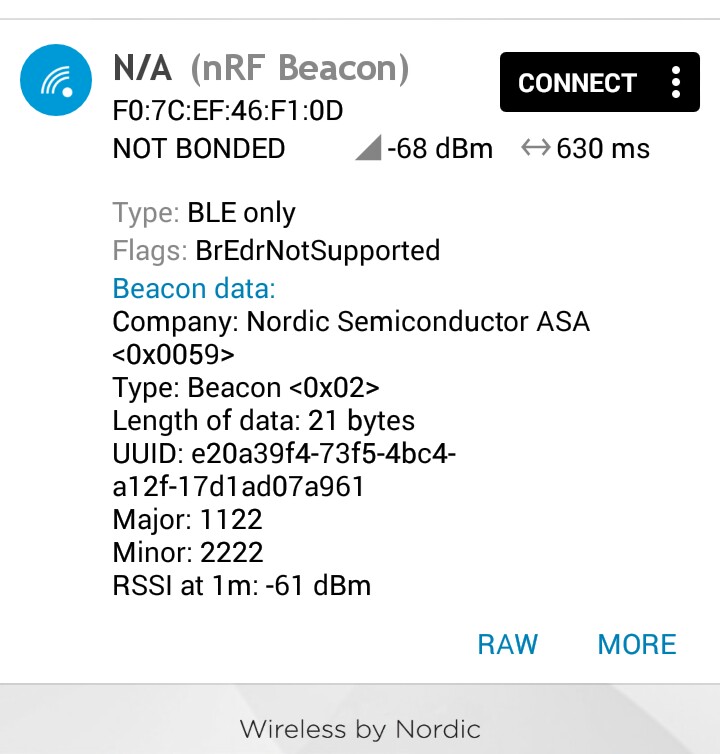bletooth
Does anyone know if you can put bluetooth on an HP Touch smart 320. Thanks for the info.
When you request support, please provide the complete product of the HP computer in question number. HP/Compaq made thousands of computer models which are all different. Without this information, it can be difficult, even impossible to help you solve your problem.
The information requested above are on the back or the bottom of your computer.
In most cases, you can add a Blutooth USB Adapter / Dongle to enable this feature on your computer. You may also be able to install a PCIe minimap with 802.11 wireless and Bluetooth, but it's a lot of work.
Please click the White Star of KUDOS to show your appreciation
Tags: HP Desktops
Similar Questions
-
Lenovo G580 Bletooth are not not in Device Manager after upgrade Windows 10
Hello everyone, I'm sorry for the question once again, but after that I have upgraded to Windows 10 my Bluetooth did not appear on the Device Manager. I tried everything to fix it, but all the solutions on the previous posts has not worked for me. When I press Fn + F5, the window opens and the Bluetooth is turned on but is nothing on Device Manager, as well as the drivers do not work, I mean I can install drivers but still nothing appears in the Device Manager. initially I had 1 single unknown device, but it's the card reader, I found a driver for it and it worked, but I tried everything with the bluetooth, but nothing worked. BTW, I tried to boot Ubuntu just to see if the Bluetooth works and Yes Ubuntu see my Bluetooth adapter and he works on it, but when I run Windows 10, nothing works with Bluetooth.
My device is: Lenovo G580 20150
Thanks in advance
Thanks for the quick reply,
I installed the driver bluetooth of windows 8 and still not recognized. I have haveup windows date and not helped, so windows update doesn't work for me. My before OS was Windows 7 Pro 64 bit and everything worked well, and will very likely downgrade to windows 7 to make everything work. I'll wait for the proper drivers and I'm going back to Windows 10.
Thanks for the help and have a nice day.
-
BlackBerry Smartphones iGo Stowaway ultra-flat keyboard Bletooth, model XTBTUEI
Hello! I wonder if anyone has had this product works with the 8330. The company has drivers for 8310 & 8320 posted on their site - could the 8330 be different?
Unfortunately, right after that I bought the product, iGo has decided to completely out of the activity of keyboard...
If anyone has a good experience using a different external bluetooth keyboard it would be great to hear, too!
~ Lance
well, I downloaded everything.
You have two PDF with pictures: a quick start and user manual.
In the ZIP file, you have:
the file to be installed (not OTA)
a Word document explaining how to install: with the Desktop Manager or an administrator of BES account.up to what they call a "bluetooth driver" is simply a third-party application, you will need to install on your blackberry. It uses your Blackberry Curve bluetooth connection.
I think you can try the application after making a backup of your file. He should be fine for all Curve 8300 8310 8320 8330.
-
How to read the tag bluetooth data in labview 2015 running on Windows 10
Hi all
I have a Development Board Nordic semiconductor nr51. This card is programmed as a tag bluetooth which simply announces his address with 16 bits of data appended to the end.
My laptop came with loan materials smart bluetooth. I installed an app interactor lighthouse to bluetooth on my laptop and the software is able to detect the tag as if shown on the image below.
I wanted to write a LabVIEW program that will simply be careful bluetooth headlights and notify me in my computer every time a lighthouse with the specified address is detected. This mobile application below is provided by the manufactuerer of the Board of Directors and I wanted to develop a LabVIEW program something similar to what will read the given data and extract values.
Somehow, all the sample applications provided data only shows how to read and write in a connected bletooth device but not analysis for tags. I also tried using the Bluetooth ' discover ' and it does not detect the bluetooth beacons.
Could someone provide me with the necessary information or example program for detecting / reading of tags bluetooth in LabVIEW 2015 running on Windows 10?
Do I need to install a third-party software to read data from bluetooth?
Bluetooth in LabVIEW function nodes using the Winsock interface to access bluetooth resources. This works very well for Bluetooth 2.0 devices but not Bluetooth 4.0 devices WHEAT aka. Microsoft has created a completely different interface for these resources API as the model of overall service for WHEAT devices has radically changed.
The API to use WHEAT devices is the API of the GATT (generic attribute profile) in Windows. There is supposedly a .net interface available that you can try to use (Windows.Devices.Bluetooth.GenericAttributeProfile). The WinAPI to lower level (https://msdn.microsoft.com/en-us/library/windows/hardware/hh450825(v=vs.85).aspx) is a C DLL API and does not lend at all to be called directly by the LabVIEW call library node, since some of the parameters of the function are quite complicated and you need to also access the SetupDI APIs to enumerate resources WHEAT and even harder to function parameters. In order to access this low-level API to write an intermediate DLL which results in low level API C a more acceptable API for LabVIEW.
Another possible problem is that Windows don't at least in Windows 8 not allows devices to pair per program. Microsoft wanted to force developers in the use of the "inbox" experience, which means that all users must go through Microsoft provided service pairing, instead of each request for implementation of his own matching technique.
-
Bluetooth devices not detected
Good afternoon
I have a problem with my s-100,
It comes with win7, but I install XP,.
everything's fine except the point that bluetooth can not find devices.
or other devices cannot find S-100 bluetoth
You can see the status of the bluetooth technology in my pic I take to have a quick view,
do you have any suggetions so that my bletooth can again work 100%?
Finally, I install another set of drivers and now the bluetooth works fine...
ITA has been very strange, but this situation,.
hope that help others...
-
images are not transferred from my cell to the pc?
How to transfer my photos from my nokia 5228 on my laptop. When I connect it via usb cable as there is no picture or video transfer transfer mode. How to connect bletooth on windows vista?
(1) read the documentation that came with the phone
(2) find the research literature on internet.
(3) find the documentation on the Nokia site.
(4) look at the articles/FAQ on the Nokia site.
(5) contact the Nokia support. -
"Allow a device to plug" is grayed out, bluetooth
I am unable to connect any device to the laptop via bluetooth, even if I used the service before.When I turn on the bluetooth and right-click on bluetooth icon - "authorize a device to plug"is grayed out'.
I use Windows 7, 64 bit. Any suggestions...?HOW PAIR/CONNECT A BLUETOOTH SPEAKER FOR LAPTOP/PC/WINDOWS 7 COMPUTER SOLVED...
Bought a Bletooth long time speaker, it's good for what it is and managed to get coupled with all my other devices - tablet, phone but have never been able to connect it to my laptop Sony Vaio - always pair then would never be able to connect to it. Here's how I managed to do work...
I decided to start over and delete all Bluetooth devices and start again.
Make sure you have your computer Bluetooth on
Down in the bottom right toolbar right-click on Bluetooth icon
Click on join a personal area network
Opens a new window in devices and printers
Turn on your Bluetooth speaker to find out the mode of
Click on add a device
Your speaker should appear
DO NOT CLICK NEXT...
AT LA PLACE A MESSAGE SHOULD APPEAR IN THE TOOLBAR SAYING THAT ASKS A DEVICE TO CONNECT
CLICK ON THIS MESSAGE
It will then ask you to add a matching number to connect (add the number by default if your speaker has a refer to the manual)
In this case the XMI X-Mini WE does not come with one so I put in 0000
Worked!
Paired
Now click Start - devices and printers, and you should see the XMI X-Mini US speaker
Right click and click on the control
Click on connect...
Combined BOOM and work
Don't know how or why his works but I have one now listening to music through my Bluetooth speaker.Now I have now, it may not work for everyone, but it was driving me nuts and hope that it works at least for some...
Maybe you are looking for
-
Started receiving a message that Shockwave Flash is vulnerable and must be updated. Window update said it's the 11.5.502.146 version and installed programs shows Flash Player Plugin 14 is installed.
-
Example of application using json or xml
Hello I am new to blackberry. can any body have examples of connection authentication code, in which we pass user name and password, once we get respone in json or xml. If sombody have runing code please help me...
-
My Verizon Blackberry 9530 shows the wallpaper loaded by Verizon (a big check) but I want to replace it with the image of a stormy sky and lightning shown in the tutorial 101 for BlackBerry storm. Can someone please send me this image file or a link
-
Get the long Word to continue in the cell without break area
HelloI create a table that includes some codes that are a long string of characters. It would really help I could say the text to just continue in the round and fit into a cell in a table, without having to type a space (which would change the meanin