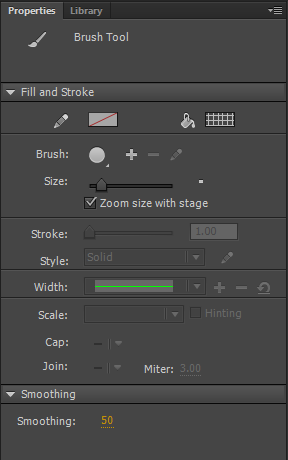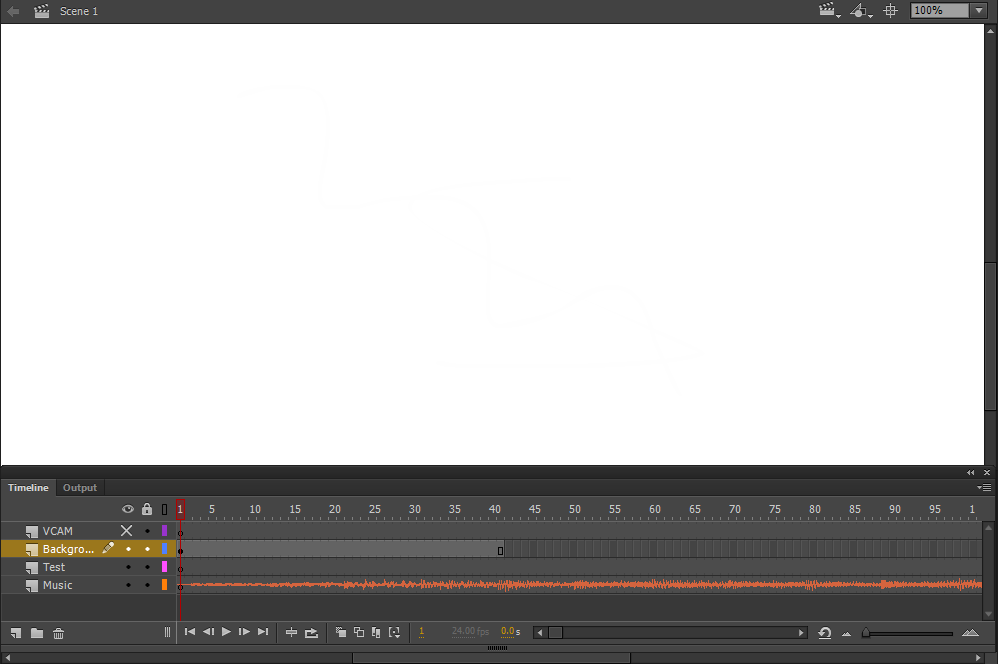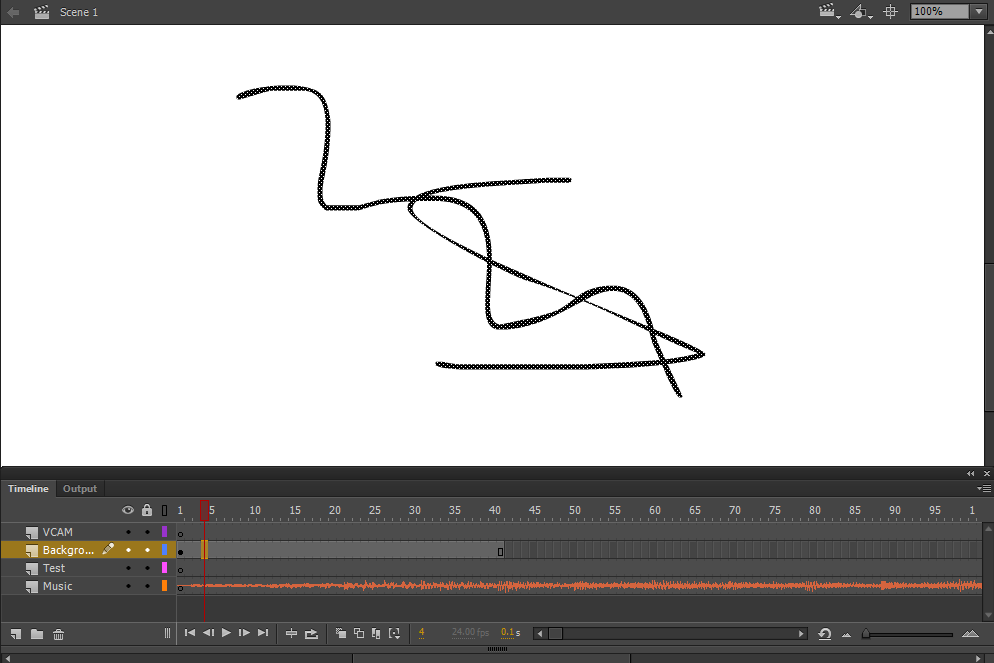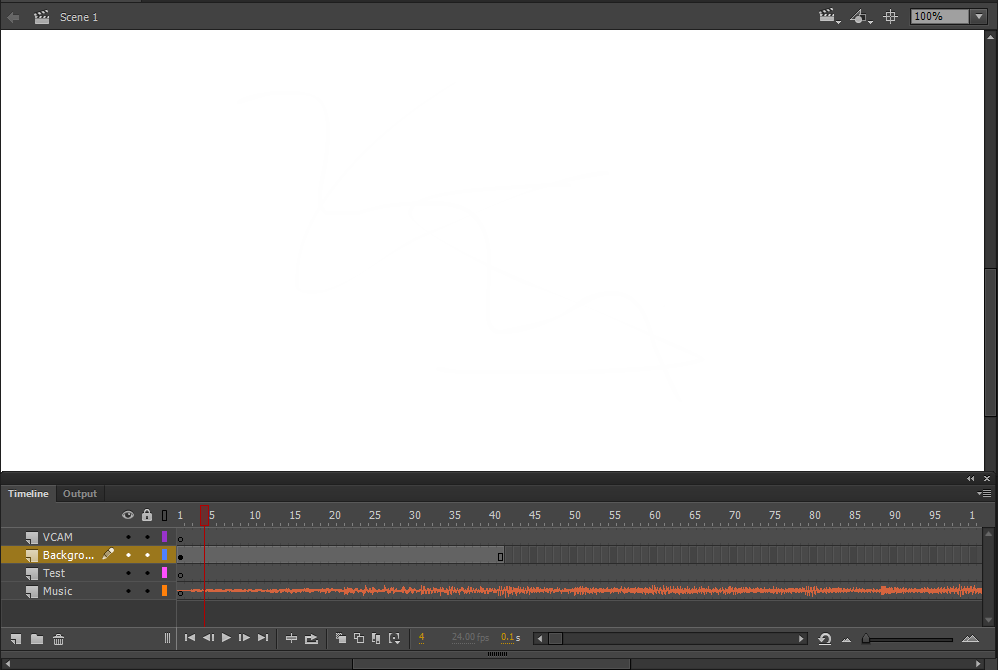Brush tool Glitching?
I don't know what went down in the months that I had not been using the Flash, but now my brush tool has problems. No matter if I use my mouse or my tablet, nothing changes. It's probably a setting I'm missing, but I've looked all over and couldn't not even find an answer via Google.
First of all, when I opened my brush tool, all properties are grayed out. The only thing I can change is the brush shape and the fill color (which in fact does nothing):
Then, when I try to draw with my mouse or my stylus, nothing appears on the screen, but my calendar shows something is there:
Then when I click on the selected layer, or any where on the timeline in this layer, the line I drew magically appears:
But then when I try to draw on the screen again, or select any other layer, everything disappears again:
What is going on!?
I solved it. The problem was the fill Alpha was set to 0 and I did not know it.
It took me asking a person in real life to understand.
Tags: Adobe Animate
Similar Questions
-
I have this painting Brush tool glitch/error. Every time when I paint with the Brush tool a painting. After when I up my pen stroke is surrounded by a rectangle. Can someone tell me please how to get rid of this annoying problem.
Hello
The rectangle is encompassing of the object, if the object drawing mode is enabled it will get, if you turn off the drawing of the tools Panel mode object, you could not see.
Thank you!
Out straggler
-
I installed Flash CC on two machines - a Surface Pro running Windows 8 and a PC running Windows 7. Both have the following problem. When I start drawing with the Brush tool, start fo the line is straight (does not follow the brush stroke) and null then normally. It does this for every shot. For example, if I start drawing a circle, begging of the race will go just right, the result is a circle with a tooth in it.
Has anyone else had this problem? Has anyone solved?
This is a known bug and has been fixed. The fix will soon be available in the next update to Flash.
You can see this discussion for more information on this. (http://forums.adobe.com/thread/1236230?tstart=0)
-Mabrouk
-
I am creating a cover, and I shot a picture of fire (with a layer mask) on the top of my image of a man. Then, I searched my brush tool, double checked to ensure that it was black and white and then tried to go on the man's face, so I see it, instead of the flames. However, when I start by dragging the cursor on the face, the Brush tool starts getting lines across my cover, so the flames in odd places.
Why the Brush tool is 'paint' on its own? I messed up a setting? I'm not press shift. I can't think of any other reason they would do that.
Any help would be appreciated! Thank you!
Wow, I just closed and reopened in Photoshop, and when I went back to my image, it worked!
-
Ladies and gentlemen,
who knows what else can be done to make the Healing Brush tool works? I use the latest Photoshop CC app 2015 WITH WINDOWS 10. I TRIED TO RESET THE TOOL, CHECKED ALL THE LAYERS, CLONE SAMPLE AND SO ON.
ANY OTHER SUGGESTIONS?
[Read https://forums.adobe.com/docs/DOC-7273]
[Moved from the connections to specific program... forum forum MOD]Could you specify exactly how the Healing Brush tool is not working?
Thank you, whoever this moved to the right forum.
-
Lightroom 6: I can' dehaze visualized and brush tools black and white on Panel
Hello, I got Lightroom CC on my laptop... this month I bought a nex pc and I downloaded a new Lr and pack Ps in the new pc with my adobe... on the new pc account appears Lr 6 without the old dehaze tool and white and black brush tools a Panel (and dehaze).
what I have to do to get back my old tools?
(Sorry for my language, I can't speak English very well)
Thank you
These tools are not part of the 6 of Lightroom.
You must return your Lightroom 6, get a refund, and subscribe to CC in Lightroom to get these tools.
-
Photoshop canvas make errors while using the Brush tool.
I searched google for solutions to my problem, but could not find any results. There is a screenshot of the included below number.
This problem occurs when you use the Brush tool in Photoshop 2015.1.2 version. Areas rasterized, you see in the image below temporarily appear. If I change the scale of the preview of the Web, the problem goes away and the image appears correctly. I tried to change/disable the GPU settings but nothing has changed. I use a Tablet Wacom Intros 5 and I have the problem with the Tablet and mouse.
I work in OSX El Capitan.
Any ideas as to causes or solutions to this problem? Thank you.
Update your driver from the website of the manufacturer of the GPU video card.
-
Brush tools like: spacing is always 25% per script
When I try to put any tool of type brush spacing, it gets all the values, but not the spacing value [1-1000]
Is this a bug?
For example, when I try to put 2% a spacing value, the result will always be 25%. The same happens when I try other values. The result is 25%
Hardness, diameter, Angle, roundness, Flipy Flipx work well, but not space
setBrushFeatures(130, 40,undefined,undefined,2,undefined,undefined); function setBrushFeatures (Diameter,Hardness,Angle,Roundness,Spacing,Flipy,Flipx) { var ref = new ActionReference(); ref.putEnumerated( charIDToTypeID("capp"), charIDToTypeID("Ordn"), charIDToTypeID("Trgt") ); var appDesc = executeActionGet(ref); var toolDesc = appDesc.getObjectValue(stringIDToTypeID('currentToolOptions')); var brushDesc = toolDesc.getObjectValue(stringIDToTypeID('brush')); if (Diameter == undefined) Diameter = brushDesc.getDouble(stringIDToTypeID('diameter')); if (Hardness == undefined) Hardness = brushDesc.getDouble(stringIDToTypeID('hardness')); if (Angle == undefined ) Angle = brushDesc.getDouble(stringIDToTypeID('angle')); if (Roundness == undefined) Roundness = brushDesc.getDouble(stringIDToTypeID('roundness')); if (Spacing == undefined) Spacing = brushDesc.getDouble(stringIDToTypeID('spacing')); if (Flipy == undefined) Flipy = brushDesc.getBoolean(stringIDToTypeID('flipY')); if (Flipx == undefined) Flipx = brushDesc.getBoolean(stringIDToTypeID('flipX')); var desc = new ActionDescriptor(); var ref = new ActionReference(); ref.putEnumerated( charIDToTypeID( "Brsh" ), charIDToTypeID( "Ordn" ), charIDToTypeID( "Trgt" ) ); desc.putReference( charIDToTypeID( "null" ), ref ); var desc1 = new ActionDescriptor(); desc1.putDouble(stringIDToTypeID('diameter'), Diameter); desc1.putDouble(stringIDToTypeID('hardness'), Hardness); desc1.putDouble(stringIDToTypeID('angle'), Angle); desc1.putDouble(stringIDToTypeID('roundness'), Roundness); desc1.putDouble(stringIDToTypeID('spacing'), Spacing); // ?????????????? Allways 25% !! desc1.putBoolean(stringIDToTypeID('flipY'), Flipy); desc1.putBoolean(stringIDToTypeID('flipX'), Flipx); desc.putObject( stringIDToTypeID('to'), charIDToTypeID( "Brsh" ), desc1 ); executeAction( charIDToTypeID( "setd" ), desc, DialogModes.NO ); }SuperMerlin Issued the statement in a different thrreat that defines spacing in your original script
DESC1.putUnitDouble (stringIDToTypeID ('spacing'), charIDToTypeID('#Prc'), spacing);
// Features(Diameter,Hardness,Angle,Roundness,Spacing,Flipy,Flipx) //setBrushFeatures(undefined,undefined,undefined,undefined,undefined,undefined,undefined); //setBrushFeatures(13,0,0,100,25,0,0); //Adobe Defaults //setBrushFeatures(13,0,0,100,25,true,true); //Diameter,Hardness,Angle,Roundness,Spacing,Flipy,Flipx //setBrushFeatures(13,0,0,100,25,1,0); //Diameter,Hardness,Angle,Roundness,Spacing,Flipy,Flipx //setBrushFeatures(13,0,0,100,25,0); //Diameter,Hardness,Angle,Roundness,Spacing,Flipy //setBrushFeatures(13,0,0,100,1); //Diameter,Hardness,Angle,Roundness,Spacing //setBrushFeatures(13,0,0,50); //Diameter,Hardness,Angle,Roundness //setBrushFeatures(13,0,45); //Diameter,Hardness,Angle //setBrushFeatures(13,50); //Diameter,Hardness setBrushFeatures(25); //Diameter //==============================================================================================// function setBrushFeatures (Diameter,Hardness,Angle,Roundness,Spacing,Flipy,Flipx) { //A Brush tool must be the current tool if (!app.toolSupportsBrushes(app.currentTool)) selectBrush(); //CC 2014 var ref = new ActionReference(); ref.putEnumerated( charIDToTypeID("capp"), charIDToTypeID("Ordn"), charIDToTypeID("Trgt") ); var appDesc = executeActionGet(ref); var toolDesc = appDesc.getObjectValue(stringIDToTypeID('currentToolOptions')); var brushDesc = toolDesc.getObjectValue(stringIDToTypeID('brush')); if (Diameter == undefined) Diameter = brushDesc.getDouble(stringIDToTypeID('diameter')); if (Hardness == undefined) Hardness = brushDesc.getDouble(stringIDToTypeID('hardness')); if (Angle == undefined ) Angle = brushDesc.getDouble(stringIDToTypeID('angle')); if (Roundness == undefined) Roundness = brushDesc.getDouble(stringIDToTypeID('roundness')); if (Spacing == undefined) Spacing = brushDesc.getDouble(stringIDToTypeID('spacing')); if (Flipy == undefined) Flipy = brushDesc.getBoolean(stringIDToTypeID('flipY')); if (Flipx == undefined) Flipx = brushDesc.getBoolean(stringIDToTypeID('flipX')); var desc = new ActionDescriptor(); var ref = new ActionReference(); ref.putEnumerated( charIDToTypeID( "Brsh" ), charIDToTypeID( "Ordn" ), charIDToTypeID( "Trgt" ) ); desc.putReference( charIDToTypeID( "null" ), ref ); var desc1 = new ActionDescriptor(); desc1.putDouble(stringIDToTypeID('diameter'), Diameter); desc1.putDouble(stringIDToTypeID('hardness'), Hardness); desc1.putDouble(stringIDToTypeID('angle'), Angle); desc1.putDouble(stringIDToTypeID('roundness'), Roundness); desc1.putUnitDouble( stringIDToTypeID('spacing'), charIDToTypeID('#Prc'), Spacing); desc1.putBoolean(stringIDToTypeID('flipY'), Flipy); desc1.putBoolean(stringIDToTypeID('flipX'), Flipx); desc.putObject( stringIDToTypeID('to'), charIDToTypeID( "Brsh" ), desc1 ); executeAction( charIDToTypeID( "setd" ), desc, DialogModes.NO ); } function selectBrush() { //select brush scriptlistener code var idslct = charIDToTypeID( "slct" ); var desc12 = new ActionDescriptor(); var idnull = charIDToTypeID( "null" ); var ref8 = new ActionReference(); var idPbTl = charIDToTypeID( "PbTl" ); ref8.putClass( idPbTl ); desc12.putReference( idnull, ref8 ); executeAction( idslct, desc12, DialogModes.NO ); } -
Why the Brush tool uses a lighter color than what I selected
When I use black that he uses a gray and I don't know how to change it. I can use it on the pencil, but the lines are pixelly
What are your parameters of brush tools in the options toolbar? Mode, opacity, etc. of flow.
-
Where is the selection Brush tool in Photoshop CC 2015?
I would use the tool selection brush similar to PES and rather QUICK selection brush. Is the simple selection brush in this version, or is it possible to add it somehow? I'm bored of my brush "to draw exactly where you want the selection to be!"
You can put the selection in a layer mask and make as many combinations of paint with the Brush tool, refine edge, ect you want. Also, if he is not enough contrast to the quick selection tool, a tip would be to go to the Panel layers and find the channel with the most contrast, then push the contrast adjustment curves. Who can help tremendously.
And the edges are a bit smooth, you might try the pen tool.
-
The Brush tool is uneven and wavy?
Well I looked around programs flash for a long time, but every time I try a Brush tool is the same stupid shit. It however seems to be a common problem and not on Adobe and I'm hoping to God that is not the case. I mean really? Well I just downloaded Adobe Anime cc for his essay feeling so sure it would work, and the question of brush tool would have gone. But NO, the SAME QUESTION IS THERE. At this point, I wonder if its my OH pen display that I use, that could be the problem? Could someone tell me if you happen to use a pen display of OH and if the brush on this program works very well for them? If not, is there some kind of fix for this? It makes me crazy! As I said, when I draw a line with the Paintbrush tool, it seems very rigid and terrible. The only way I can fix it if I have smoothing at least 40%, but what makes the lines slightly inaacurate to what I intend and the fact that it makes the design SO slow, and I need to be quick! Help for the love of God!
We are working on improving the design experience in Animate Brush tool.
It ' help if you directly post your concerns and your suggestions about the feature request/Bug Report Form
You can also view the new Brush tool to paint (y) with draw in barrier option checked, which allows you to draw quickly and easily.
-
What happened to the Brush tool? (important smoothing + speed issues)
This is a legitimate concern. I use a fun bamboo, equipped with a processor i53470 with 8gig of ram and a graphics card than 660ti Windows 10.
First of all, I want to start by saying the Brush tool, even with its zoom feature should not have the second 0.5 + deadline for this. It is completely smooth on the Cs6, it happened in CC? It slows down seriously my workflow.
Even in this case, it is not as obvious a problem way is pretty CRUMMY new brush. Here is an example just to show the difference, I don't exaggerate, just write the word "Budokai" Cs6 and CC.
Flash Cs6 left and right cc to animate.
That's happened? Many other users seem to have this problem, so I don't think it's just me. That's happened? When will I receive the classic back brush? I'm happy if it is not set on the scale if it means my drawing line can see half decent.
So far, I'm not terribly impressed by Animate. This destroyed the frame-by-frame animation workflow that need to draw quickly and smoothly. If I had an intuos I would not get this? This is absurd.
Hello
We are working on improving the design experience in Animate Brush tool.
It will help if you directly post your concerns and your suggestions about the feature request/Bug Report Form
-
Mixer missing in CC 2015 Photoshop Brush tool
The mixer brush or color replacement tool is not on the version of my 'teacher' of CC PS? I click on the Brush tool in the tools Panel, and only the Brush tool and the pencil appear... no mixer brush. Should I have a cheapo version or do I have to load something?
Hey mw,
You have the mixer tool listed in the additional tools brush (Accessible through Edit > toolbar)?
So either move back to the toolbar or click on edit toolbar > Restore Defaults.
Restart Photoshop and check if you do not see the mixer Brush tool now.
Let us know if that helps.
Kind regards
Assani
-
Lenovo Yoga 700: Tactile function with Photoshop Brush tool?
Can someone please help? I recently bought a "Lenovo Yoga 700' and have installed Photoshop CC 2015." The laptop is touch and I use a stylus "Jot PRO". I am trying you use the stylus to draw using the Brush tool in Photoshop, but it doesn't seem to work with other tools in the program on the canvas/workspace?
Hi nathanielh,.
Please refer to support for Photoshop on Windows 8 tablet and follow the steps.
Kind regards
Assani
-
Is there a Brush tool of Spanish moss in PE or artificial intelligence?
Not with the default photoshop elements 14 install, but there are a lot of brushes out there, can be added like this:
http://www.deviantart.com/browse/all/resources/applications/psbrushes/?q=Moss
Maybe you are looking for
-
Dual monitor for Compaq Presario?
I have a compaq Presario SR5710Y w / vista operating system. I tried to install two screens on it. I used the edge video card as well as the connection of a new video card and the display properties displays only a single screen. What should I do? He
-
Visa read - ADAM Advantech 4019
Hello I have an old computer with LabView 8 that works perfectly with ADAM 4019 connected to COM1 (serial RS-232). The problem is I want to replace this with a new computer and when I run the stand-alone (including Setup) version the program works wi
-
My acer liquid e3 screen won't turn on?
I was on my phone and it has not been plugged, but had a full charge. Then the screen became black even if I had not pressed the lock button or anything. I pressed the lock button to redisplay my screen but it wouldn't come back on so I pressed again
-
To start XP message get this file xyv.exe is not found.
QUESTIONS OR COMMENTSMessage: XP on startup, I get a message this file C:\Documents and Settings\user\eyv.exe is not found. I can't find what program calls this file. A computer search found the following instructions in the file named setupapi.txt u
-
Just curious... Why do I need to:Microsoft .NET Framework NGEN v2.0.50727_X86,If I also have Microsoft .NET Framework NGEN v4.0.30319_X86? Why do I need to:Windows Presentation Foundation are Cache 3.0.0.0 activated,If I also have Windows Presentatio